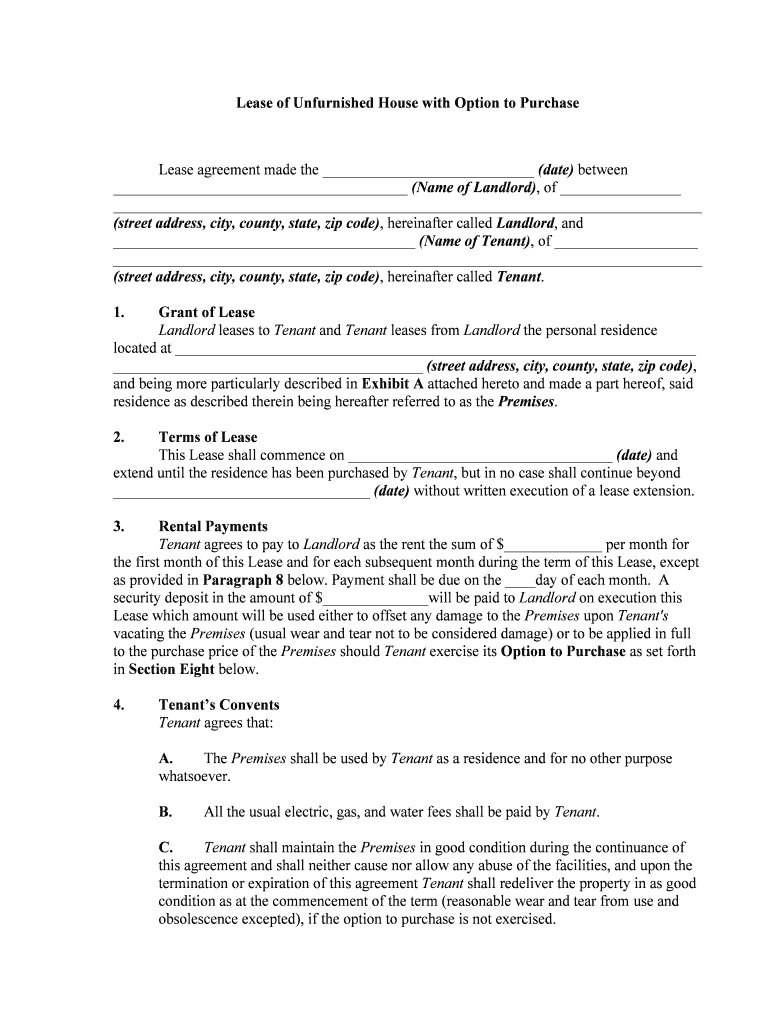
Lease Option Purchase Form


What is the lease option purchase?
The lease option purchase is a unique real estate agreement that combines elements of leasing and purchasing a property. In this arrangement, a tenant has the option to buy the property at a predetermined price within a specified timeframe. This type of contract typically includes a rental agreement alongside an option to purchase, allowing the tenant to live in the property while deciding whether to buy it. It is particularly appealing for those who may not currently qualify for a mortgage but wish to secure a future purchase.
Key elements of the lease option purchase
Understanding the key elements of a lease option purchase is essential for both landlords and tenants. The primary components include:
- Option fee: A non-refundable fee paid by the tenant to secure the option to purchase the property.
- Purchase price: The agreed-upon price for the property, which is typically set at the beginning of the lease term.
- Lease term: The duration of the lease agreement, often ranging from one to three years.
- Rent credits: A portion of the monthly rent may be credited toward the purchase price if the tenant decides to buy.
Steps to complete the lease option purchase
Completing a lease option purchase involves several important steps:
- Negotiate terms: Both parties should discuss and agree on the option fee, purchase price, lease term, and any rent credits.
- Draft the contract: A written lease option agreement should be created, detailing all terms and conditions.
- Sign the agreement: Both the landlord and tenant must sign the lease option contract to make it legally binding.
- Fulfill lease obligations: The tenant should adhere to all lease terms, including timely rent payments.
- Exercise the option: If the tenant decides to purchase, they must notify the landlord and follow the outlined steps to complete the sale.
Legal use of the lease option purchase
The lease option purchase is legally recognized in many states, but specific laws can vary. It is important for both parties to understand their rights and obligations under the agreement. The contract should comply with local real estate laws and include all necessary disclosures. Consulting with a real estate attorney can help ensure that the lease option purchase is executed legally and protects the interests of both the landlord and tenant.
Examples of using the lease option purchase
Lease option purchases can be beneficial in various scenarios. For instance, a tenant may use this option to secure a home while improving their credit score to qualify for a mortgage. Alternatively, landlords may find lease option agreements advantageous as they can generate rental income while keeping the property off the market for potential buyers. This arrangement can also attract tenants who are serious about purchasing the property in the future.
Required documents
To facilitate a lease option purchase, several documents are typically required:
- Lease option agreement: The primary document outlining the terms of the lease and purchase option.
- Rental application: A form completed by the tenant to assess their qualifications.
- Credit report: A document that provides insight into the tenant's financial history.
- Disclosure statements: Any necessary disclosures regarding the property's condition or legal status.
Quick guide on how to complete lease option purchase
Complete Lease Option Purchase effortlessly on any device
Online document management has become increasingly popular among businesses and individuals. It presents an ideal environmentally friendly alternative to traditional printed and signed documents, as you can access the required form and securely save it online. airSlate SignNow equips you with all the tools necessary to create, modify, and electronically sign your documents quickly without delays. Manage Lease Option Purchase on any device with airSlate SignNow's Android or iOS applications and simplify any document-based process today.
The easiest way to modify and electronically sign Lease Option Purchase without stress
- Obtain Lease Option Purchase and click on Get Form to begin.
- Utilize the tools we provide to complete your document.
- Mark important sections of your documents or obscure sensitive information with tools that airSlate SignNow offers specifically for that purpose.
- Generate your electronic signature using the Sign feature, which takes seconds and carries the same legal validity as a conventional wet ink signature.
- Review all the details and then click on the Done button to save your changes.
- Select how you would like to send your form, whether by email, SMS, or a sharing link, or download it to your computer.
Forget about lost or misplaced documents, time-consuming form searches, or mistakes that require printing new document copies. airSlate SignNow meets your document management needs in just a few clicks from any device of your choice. Modify and electronically sign Lease Option Purchase and ensure outstanding communication at every stage of the form preparation process with airSlate SignNow.
Create this form in 5 minutes or less
Create this form in 5 minutes!
People also ask
-
What is a lease house contract?
A lease house contract is a legally binding document that outlines the terms and conditions under which a tenant agrees to rent a property. This contract typically includes details such as rental duration, payment amounts, and obligations of both the landlord and tenant. Utilizing airSlate SignNow to create and manage your lease house contract ensures a streamlined process and secure eSigning.
-
How can airSlate SignNow help me with my lease house contract?
AirSlate SignNow provides an intuitive platform for drafting, sending, and eSigning your lease house contract. With its user-friendly interface, you can quickly customize templates specific to your needs, ensuring that all essential terms are included. This not only saves time but also enhances the professionalism of your documentation.
-
What are the pricing options for airSlate SignNow?
AirSlate SignNow offers various pricing plans to accommodate different needs, starting from basic features for individuals to advanced options for businesses. Each plan includes essential tools for managing documents like a lease house contract, meaning you can choose one that fits your budget and requirements. Explore each plan to find the best value for your eSigning needs.
-
Is it secure to eSign a lease house contract using airSlate SignNow?
Yes, it is completely secure to eSign a lease house contract with airSlate SignNow. The platform uses advanced encryption and compliance protocols to ensure that your documents and signatures are safe and legally binding. Additionally, airSlate SignNow complies with industry standards for electronic signatures, giving you peace of mind when signing important documents.
-
Can I integrate airSlate SignNow with other applications for my lease house contract?
Absolutely! AirSlate SignNow seamlessly integrates with numerous applications such as Google Drive, Salesforce, and Zapier, enabling you to enhance your workflow related to lease house contracts. This allows you to pull existing data, manage your documents efficiently, and reduce duplication of efforts by streamlining your process across platforms.
-
What features does airSlate SignNow offer for managing lease house contracts?
AirSlate SignNow includes features such as customizable templates, automated reminders, and real-time tracking for each lease house contract you send out. Additionally, you can create reusable workflows that ensure all parties are informed and engaged throughout the signing process, making it easier to manage multiple agreements simultaneously.
-
How can airSlate SignNow improve the efficiency of processing lease house contracts?
By using airSlate SignNow, you can signNowly improve the efficiency of processing lease house contracts through automated workflows, quick eSigning, and instant document delivery. This reduces turnaround time for agreements and minimizes the risk of errors. The platform's easy collaboration features also ensure that all necessary stakeholders can review and approve documents swiftly.
Get more for Lease Option Purchase
- Choice voucher form
- L 8 this form is a self executing waiver affidavit for resident
- Maryland zip code city form
- Hazardous waste facility permit health risk assessment questionnaire form
- Family care safety registry form
- Declaration regarding mortgage statement request form
- Please carefully read all of the following information before completing this statement
- Bph form 1076
Find out other Lease Option Purchase
- How Can I Sign Alabama Charity Form
- How Can I Sign Idaho Charity Presentation
- How Do I Sign Nebraska Charity Form
- Help Me With Sign Nevada Charity PDF
- How To Sign North Carolina Charity PPT
- Help Me With Sign Ohio Charity Document
- How To Sign Alabama Construction PDF
- How To Sign Connecticut Construction Document
- How To Sign Iowa Construction Presentation
- How To Sign Arkansas Doctors Document
- How Do I Sign Florida Doctors Word
- Can I Sign Florida Doctors Word
- How Can I Sign Illinois Doctors PPT
- How To Sign Texas Doctors PDF
- Help Me With Sign Arizona Education PDF
- How To Sign Georgia Education Form
- How To Sign Iowa Education PDF
- Help Me With Sign Michigan Education Document
- How Can I Sign Michigan Education Document
- How Do I Sign South Carolina Education Form