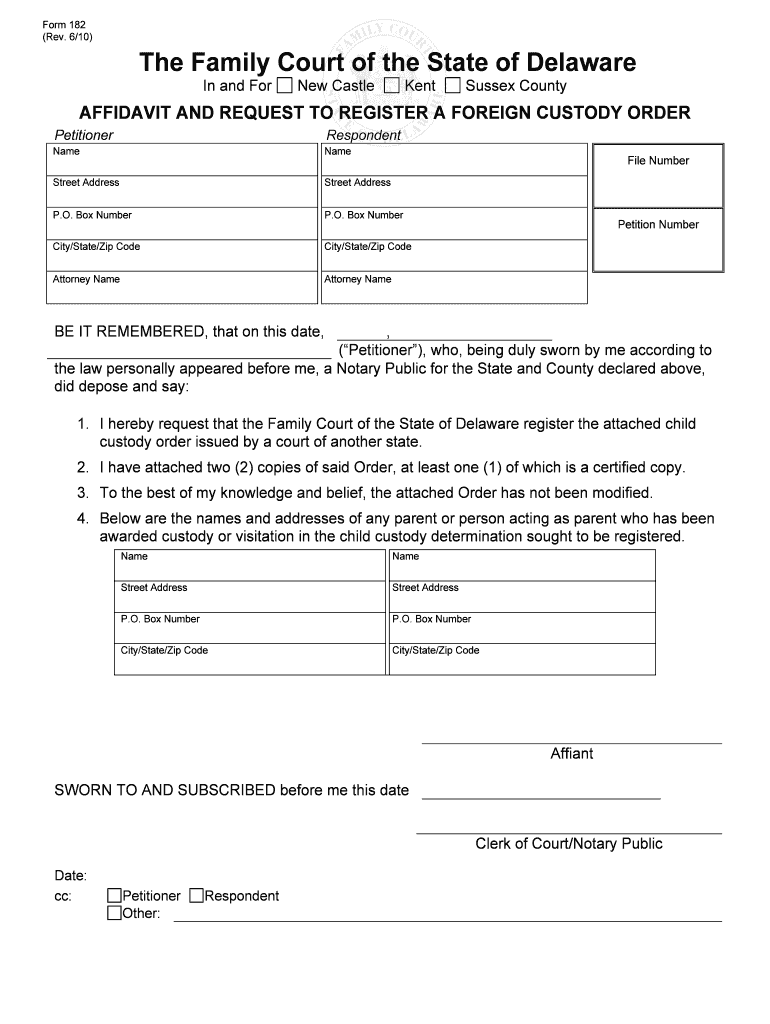
Form 182


What is the Form 182
The Form 182 is a specific document used primarily for tax purposes in the United States. It is essential for individuals and businesses to report certain financial information to the relevant authorities. Understanding the purpose and requirements of this form is crucial for compliance and accurate reporting. The form typically includes sections for personal identification, financial details, and any necessary declarations related to the information being submitted.
How to use the Form 182
Using the Form 182 involves several steps to ensure that all required information is accurately completed. Begin by gathering all necessary financial documents and personal information. Next, carefully fill out each section of the form, ensuring that all entries are clear and legible. Once completed, review the form for accuracy and completeness before submission. Depending on the specific requirements, you may need to submit the form electronically or via mail.
Steps to complete the Form 182
Completing the Form 182 requires attention to detail. Follow these steps:
- Gather all relevant financial documents, including income statements and tax records.
- Provide your personal information, including name, address, and Social Security number.
- Fill in the required financial details accurately, ensuring that all figures are correct.
- Review the form for any errors or omissions.
- Sign and date the form as required.
Legal use of the Form 182
The legal use of the Form 182 is governed by specific regulations that ensure its validity. To be considered legally binding, the form must be completed in accordance with federal and state laws. This includes providing accurate information and obtaining necessary signatures. Electronic submissions must comply with the ESIGN Act and other relevant legislation to ensure that they are recognized as valid by legal authorities.
Key elements of the Form 182
Key elements of the Form 182 include personal identification information, financial disclosures, and any applicable declarations. Each section of the form serves a distinct purpose, contributing to the overall accuracy and legality of the submission. It is important to pay attention to detail in these sections to avoid delays or issues with processing.
Form Submission Methods (Online / Mail / In-Person)
The Form 182 can be submitted through various methods, depending on the specific requirements of the issuing authority. Common submission methods include:
- Online: Many agencies allow for electronic submission through secure portals.
- Mail: Physical copies can be sent via postal service to the designated address.
- In-Person: Some forms may be submitted directly at designated offices or agencies.
Quick guide on how to complete form 182
Effortlessly manage Form 182 on any device
Digital document management has gained traction with both companies and individuals. It offers an excellent eco-friendly substitute to conventional printed and signed papers, allowing you to obtain the necessary form and securely keep it online. airSlate SignNow provides all the tools you need to create, modify, and electronically sign your documents swiftly without waiting. Manage Form 182 on any platform using airSlate SignNow apps for Android or iOS and enhance any document-related process today.
How to modify and electronically sign Form 182 with ease
- Find Form 182 and click Get Form to begin.
- Utilize the tools we provide to complete your form.
- Emphasize important sections of your documents or conceal confidential information with the tools specifically offered by airSlate SignNow for that purpose.
- Generate your electronic signature with the Sign tool, which takes mere seconds and holds the same legal validity as a conventional ink signature.
- Verify all details and click on the Done button to save your amendments.
- Select your preferred method of delivering your form, whether by email, SMS, invitation link, or download it to your computer.
Eliminate concerns about lost or misplaced documents, tedious form searches, or mistakes that necessitate printing new document copies. airSlate SignNow fulfills your document management needs in just a few clicks from any device you prefer. Alter and electronically sign Form 182 and guarantee exceptional communication at every step of the form preparation process with airSlate SignNow.
Create this form in 5 minutes or less
Create this form in 5 minutes!
People also ask
-
What is Form 182 and how can airSlate SignNow help with it?
Form 182 is a document often used for various administrative processes. airSlate SignNow provides an easy-to-use platform that allows you to send and eSign Form 182 securely and efficiently, streamlining your document management process.
-
Is there a cost associated with using airSlate SignNow for Form 182?
Yes, airSlate SignNow offers flexible pricing plans that cater to different business needs. By assessing your requirements for handling Form 182, you can choose a plan that suits your budget while benefiting from all necessary features.
-
What features does airSlate SignNow offer for managing Form 182?
airSlate SignNow includes features like customizable templates, automated workflows, and real-time tracking that enhance the management of Form 182. These tools allow for efficient completion of tasks and help ensure that your documents are processed quickly.
-
Can I integrate airSlate SignNow with other tools for Form 182?
Absolutely! airSlate SignNow offers seamless integrations with various applications such as CRMs and cloud storage solutions. This ensures that your workflow for handling Form 182 is both streamlined and efficient.
-
How does airSlate SignNow enhance the security of Form 182?
Security is a top priority at airSlate SignNow. When handling Form 182, the platform employs encryption and compliance with top regulations to ensure that your sensitive information remains protected throughout the signing process.
-
Can multiple users collaborate on Form 182 using airSlate SignNow?
Yes, airSlate SignNow allows multiple users to collaborate effectively on Form 182. You can invite team members to review, edit, and eSign the document, facilitating smoother communication and teamwork.
-
What are the benefits of using airSlate SignNow for Form 182?
Using airSlate SignNow for Form 182 yields numerous benefits, including time savings, reduced paperwork, and enhanced compliance. Its user-friendly interface ensures that anyone can quickly navigate the system to complete their documents efficiently.
Get more for Form 182
Find out other Form 182
- How Do I eSign Alaska Car Dealer Form
- How To eSign California Car Dealer Form
- Can I eSign Colorado Car Dealer Document
- How Can I eSign Colorado Car Dealer Document
- Can I eSign Hawaii Car Dealer Word
- How To eSign Hawaii Car Dealer PPT
- How To eSign Hawaii Car Dealer PPT
- How Do I eSign Hawaii Car Dealer PPT
- Help Me With eSign Hawaii Car Dealer PPT
- How Can I eSign Hawaii Car Dealer Presentation
- How Do I eSign Hawaii Business Operations PDF
- How Can I eSign Hawaii Business Operations PDF
- How To eSign Hawaii Business Operations Form
- How Do I eSign Hawaii Business Operations Form
- Help Me With eSign Hawaii Business Operations Presentation
- How Do I eSign Idaho Car Dealer Document
- How Do I eSign Indiana Car Dealer Document
- How To eSign Michigan Car Dealer Document
- Can I eSign Michigan Car Dealer PPT
- How Can I eSign Michigan Car Dealer Form