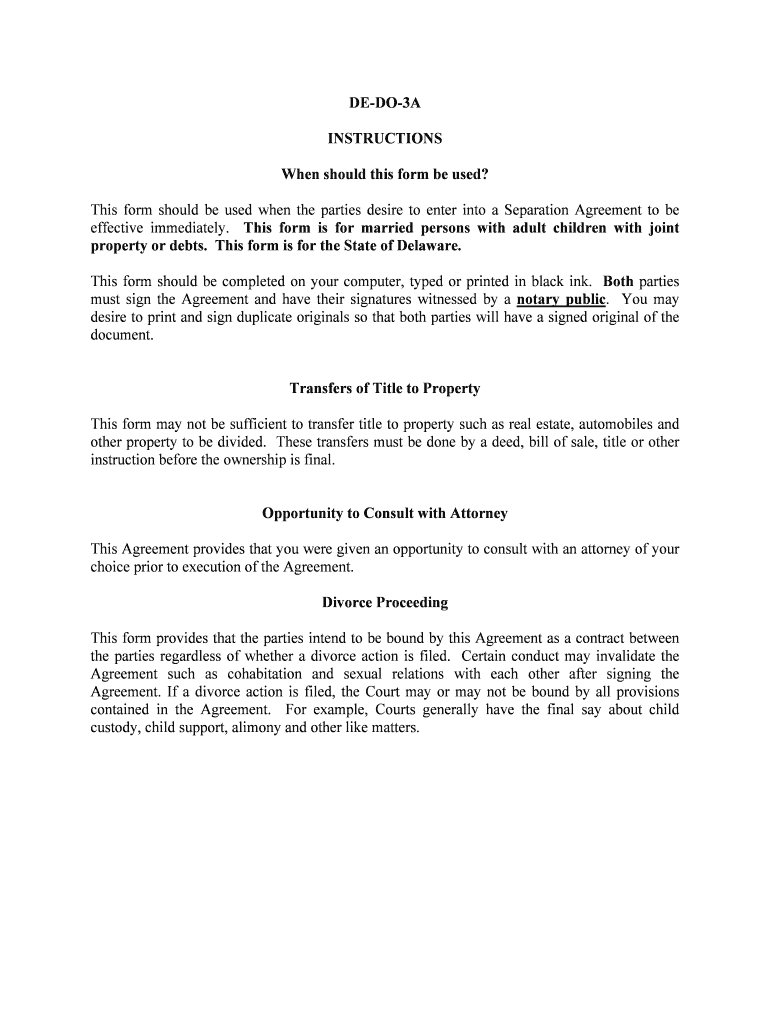
DE DO 3A Form


What is the DE DO 3A
The DE DO 3A form is a specific document used in various administrative processes. It is typically associated with the collection of information for regulatory or compliance purposes. Understanding its purpose is crucial for individuals and businesses that need to navigate specific legal or tax-related requirements. This form may be required for various applications, including tax filings, business registrations, or compliance documentation.
How to use the DE DO 3A
Using the DE DO 3A form involves several steps to ensure that all necessary information is accurately provided. First, gather all relevant information required for completion. This may include personal identification details, business information, and any supporting documentation. Next, fill out the form carefully, ensuring that all sections are completed as per the guidelines. Finally, review the form for accuracy before submission, as errors can lead to delays or complications in processing.
Steps to complete the DE DO 3A
Completing the DE DO 3A form requires a systematic approach. Start by reading the instructions thoroughly to understand the requirements. Then, follow these steps:
- Gather necessary documents and information.
- Fill in personal and business details as required.
- Provide any additional information requested on the form.
- Double-check all entries for accuracy.
- Sign and date the form where indicated.
Once completed, the form can be submitted according to the specified guidelines.
Legal use of the DE DO 3A
The DE DO 3A form holds legal significance when filled out correctly and submitted in accordance with applicable laws. It is essential to ensure compliance with relevant regulations to avoid potential penalties. This form may serve as a legal document in various contexts, such as tax compliance or business operations, making it crucial to maintain its integrity throughout the completion and submission process.
Key elements of the DE DO 3A
Key elements of the DE DO 3A form include specific sections that require detailed information. These typically encompass:
- Personal identification information, such as name and address.
- Business details, if applicable, including the legal structure.
- Any relevant financial information that may be required.
- Signature and date fields to validate the submission.
Each of these elements plays a critical role in the form's acceptance and processing.
Examples of using the DE DO 3A
Examples of using the DE DO 3A form can vary widely depending on the context. For instance, an individual may need to complete the form for tax reporting purposes, while a business might use it for regulatory compliance. Understanding these scenarios helps in recognizing the form's relevance in different situations, ensuring that users can effectively utilize it to meet their specific needs.
Quick guide on how to complete de do 3a
Complete DE DO 3A seamlessly across any device
Digital document management has become increasingly favored by businesses and individuals alike. It offers an ideal environmentally friendly substitute for conventional printed and signed documents, as you can easily locate the right form and securely store it online. airSlate SignNow provides all the functionalities necessary to create, modify, and eSign your documents rapidly without delays. Handle DE DO 3A on any device using airSlate SignNow's Android or iOS applications and enhance any document-related procedure today.
How to modify and eSign DE DO 3A effortlessly
- Obtain DE DO 3A and then click Get Form to begin.
- Utilize the tools we offer to complete your document.
- Emphasize important sections of the documents or redact sensitive information with tools specifically designed for that purpose by airSlate SignNow.
- Create your signature using the Sign feature, which takes just a few seconds and has the same legal validity as a traditional handwritten signature.
- Review the information and then click on the Done button to finalize your changes.
- Choose your preferred method to send your form, via email, SMS, or a sharing link, or download it onto your computer.
Eliminate concerns about lost or forgotten files, tedious form navigation, or errors that require printing new copies. airSlate SignNow caters to your document management needs in just a few clicks from any device you choose. Modify and eSign DE DO 3A and ensure smooth communication at every stage of the form preparation process with airSlate SignNow.
Create this form in 5 minutes or less
Create this form in 5 minutes!
People also ask
-
What is DE DO 3A in the context of airSlate SignNow?
DE DO 3A refers to a streamlined process for digital document management using airSlate SignNow. This system allows organizations to create, send, and eSign documents efficiently. It enhances productivity by simplifying workflows and reducing the time spent on paperwork.
-
How does airSlate SignNow ensure security for DE DO 3A?
airSlate SignNow prioritizes security in DE DO 3A by employing robust encryption protocols and compliance with industry standards. These measures safeguard sensitive information during the document signing process. Users can trust that their data is protected while utilizing the eSigning features.
-
What are the pricing options for airSlate SignNow utilizing DE DO 3A?
airSlate SignNow offers flexible pricing plans for DE DO 3A, accommodating businesses of all sizes. Pricing tiers include a range of features, ensuring that companies can find a cost-effective solution matching their needs. Visit our pricing page to compare options and select the best fit for your organization.
-
What features are included in the DE DO 3A solution?
The DE DO 3A solution includes features such as customizable templates, automated workflows, and real-time tracking of document status. These tools enhance the efficiency of sending and signing documents. With airSlate SignNow, users can manage all their eSigning needs seamlessly.
-
How can DE DO 3A improve my business's productivity?
Implementing DE DO 3A with airSlate SignNow can signNowly enhance productivity by reducing the time spent on manual document processes. Users can automate repetitive tasks, resulting in quicker turnaround times for approvals and signatures. This increased efficiency allows teams to focus on more strategic initiatives.
-
Are there integrations available with DE DO 3A?
Yes, airSlate SignNow's DE DO 3A solution supports various integrations with popular business tools. This includes CRM systems, cloud storage platforms, and project management applications. Seamless integrations ensure a cohesive experience for managing documents across different software.
-
Can I customize documents within the DE DO 3A framework?
Absolutely, the DE DO 3A framework in airSlate SignNow allows for extensive document customization. Users can create personalized templates, add branded elements, and tailor the signing experience to meet their specific needs. Customization enhances the professional appearance of your documents.
Get more for DE DO 3A
Find out other DE DO 3A
- Can I eSignature Louisiana Courts Document
- How To Electronic signature Arkansas Banking Document
- How Do I Electronic signature California Banking Form
- How Do I eSignature Michigan Courts Document
- Can I eSignature Missouri Courts Document
- How Can I Electronic signature Delaware Banking PDF
- Can I Electronic signature Hawaii Banking Document
- Can I eSignature North Carolina Courts Presentation
- Can I eSignature Oklahoma Courts Word
- How To Electronic signature Alabama Business Operations Form
- Help Me With Electronic signature Alabama Car Dealer Presentation
- How Can I Electronic signature California Car Dealer PDF
- How Can I Electronic signature California Car Dealer Document
- How Can I Electronic signature Colorado Car Dealer Form
- How To Electronic signature Florida Car Dealer Word
- How Do I Electronic signature Florida Car Dealer Document
- Help Me With Electronic signature Florida Car Dealer Presentation
- Can I Electronic signature Georgia Car Dealer PDF
- How Do I Electronic signature Georgia Car Dealer Document
- Can I Electronic signature Georgia Car Dealer Form