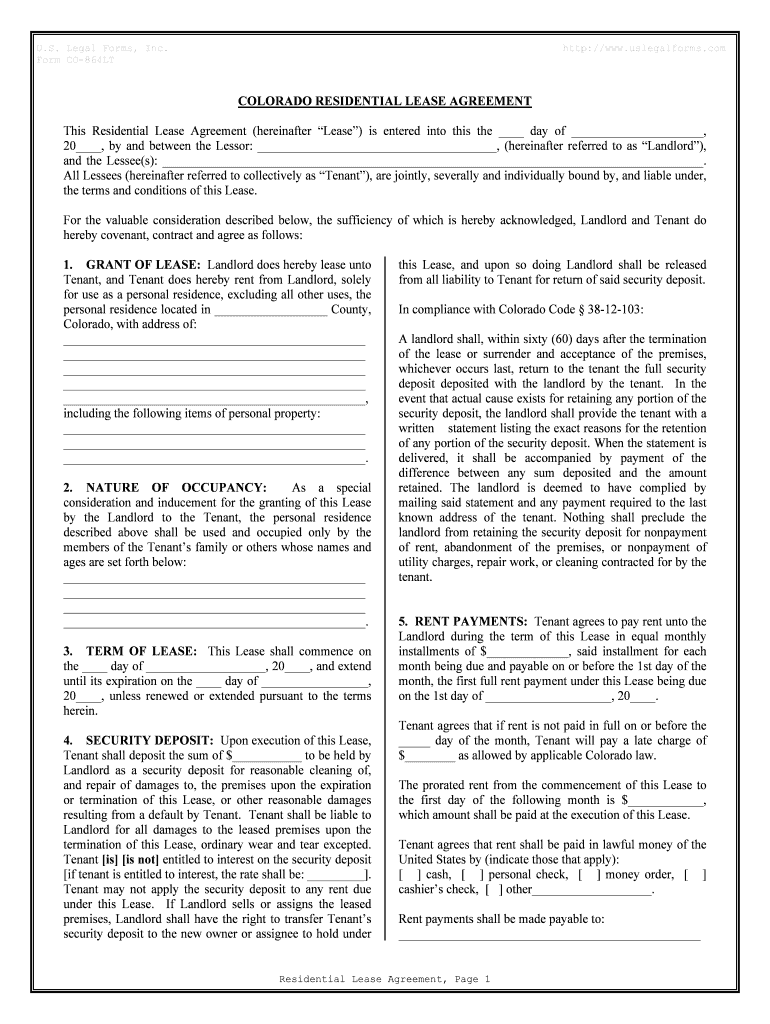
Colorado Residential Rental Lease Agreement Form


What is the Colorado Residential Rental Lease Agreement
The Colorado Residential Rental Lease Agreement is a legally binding contract between a landlord and a tenant that outlines the terms and conditions of renting a residential property. This agreement typically includes details such as the duration of the lease, rental payment amounts, security deposits, maintenance responsibilities, and rules regarding the use of the property. It serves to protect the rights of both parties and ensures clarity in the rental relationship.
Key elements of the Colorado Residential Rental Lease Agreement
Several crucial components should be included in a Colorado Residential Rental Lease Agreement to ensure it is comprehensive and enforceable. These elements often comprise:
- Names of the parties: Clearly identify the landlord and tenant.
- Property description: Provide the address and details of the rental unit.
- Lease term: Specify the duration of the lease, whether it is month-to-month or for a fixed term.
- Rent details: Outline the amount of rent, payment due dates, and accepted payment methods.
- Security deposit: State the amount required and the conditions for its return.
- Maintenance responsibilities: Define which party is responsible for repairs and upkeep.
- Rules and regulations: Include any restrictions on property use, such as pet policies or noise regulations.
How to use the Colorado Residential Rental Lease Agreement
Using the Colorado Residential Rental Lease Agreement involves several steps to ensure that both the landlord and tenant understand their rights and obligations. First, both parties should review the agreement thoroughly to confirm that all terms are clear and acceptable. Next, any necessary modifications can be made before both parties sign the document. Once signed, each party should retain a copy for their records. It is advisable to keep the agreement in a safe place, as it may be needed for reference during the lease term.
Steps to complete the Colorado Residential Rental Lease Agreement
Completing the Colorado Residential Rental Lease Agreement requires careful attention to detail. Here are the steps to follow:
- Gather necessary information: Collect personal details, property information, and any specific terms to include.
- Fill out the agreement: Enter all required information accurately, ensuring clarity in each section.
- Review the document: Both parties should read through the agreement to confirm understanding and agreement on all terms.
- Sign the agreement: Both landlord and tenant should sign and date the document, either electronically or in person.
- Distribute copies: Provide each party with a signed copy for their records.
Legal use of the Colorado Residential Rental Lease Agreement
The Colorado Residential Rental Lease Agreement must comply with state laws to be legally enforceable. This includes adhering to regulations regarding security deposits, eviction processes, and tenant rights. It is essential for landlords to understand their legal obligations, such as providing habitable living conditions and respecting tenant privacy. Tenants should also be aware of their rights under Colorado law, including the right to a written lease and protection against unlawful eviction.
State-specific rules for the Colorado Residential Rental Lease Agreement
Colorado has specific rules governing residential leases that landlords and tenants must follow. These include:
- Security deposit limits: Colorado law limits security deposits to one month's rent unless otherwise agreed upon.
- Notice requirements: Landlords must provide tenants with written notice for lease termination or rent increases.
- Eviction procedures: Landlords must follow legal procedures for eviction, including providing proper notice.
Understanding these state-specific rules helps both parties navigate their responsibilities and rights effectively.
Quick guide on how to complete colorado residential rental lease agreement
Effortlessly Prepare Colorado Residential Rental Lease Agreement on Any Device
Digital document management has become increasingly popular among businesses and individuals. It offers an ideal eco-friendly alternative to conventional printed and signed documents, allowing you to obtain the correct version and securely store it online. airSlate SignNow provides you with all the tools necessary to create, edit, and electronically sign your documents swiftly without any hold-ups. Manage Colorado Residential Rental Lease Agreement on any platform using airSlate SignNow's Android or iOS applications and streamline any document-centric process today.
How to Edit and Electronically Sign Colorado Residential Rental Lease Agreement with Ease
- Locate Colorado Residential Rental Lease Agreement and click on Get Form to begin.
- Utilize the tools we offer to complete your document.
- Emphasize relevant sections of the files or redact sensitive information with tools that airSlate SignNow provides specifically for that purpose.
- Generate your electronic signature with the Sign tool, which takes mere seconds and holds the same legal validity as a traditional handwritten signature.
- Review the information and click on the Done button to save your modifications.
- Select how you wish to send your document, whether via email, SMS, or invite link, or download it to your computer.
Forget about lost or misplaced documents, tedious form searches, or mistakes that necessitate printing new copies. airSlate SignNow meets all your document management needs in just a few clicks from any device you prefer. Edit and electronically sign Colorado Residential Rental Lease Agreement and ensure outstanding communication at every stage of your document preparation process with airSlate SignNow.
Create this form in 5 minutes or less
Create this form in 5 minutes!
People also ask
-
What is a Colorado Residential Rental Lease Agreement?
A Colorado Residential Rental Lease Agreement is a legal document that outlines the terms and conditions of a rental arrangement between a property owner and a tenant in Colorado. This agreement typically covers aspects such as rent amount, duration of the lease, and responsibilities of both parties. Using airSlate SignNow, you can easily create and manage these agreements.
-
How much does it cost to create a Colorado Residential Rental Lease Agreement using airSlate SignNow?
Creating a Colorado Residential Rental Lease Agreement with airSlate SignNow is cost-effective, with various pricing plans to fit your needs. Our subscription options include affordable monthly and annual rates depending on your usage requirements. This ensures that you can efficiently manage all your rental agreements at a reasonable price.
-
What features does airSlate SignNow offer for managing a Colorado Residential Rental Lease Agreement?
airSlate SignNow provides several features for managing your Colorado Residential Rental Lease Agreement, including eSignature capabilities, template creation, and document tracking. Our user-friendly interface helps streamline the entire process, making it easier for both landlords and tenants to collaborate. You can access your agreements anytime, anywhere, ensuring seamless management.
-
What are the benefits of using airSlate SignNow for a Colorado Residential Rental Lease Agreement?
Using airSlate SignNow for your Colorado Residential Rental Lease Agreement offers numerous benefits, including faster turnaround times and improved efficiency. The eSigning feature eliminates the need for printing and mailing, saving time and resources. Additionally, our secure cloud storage keeps your documents safe and accessible.
-
Can I customize my Colorado Residential Rental Lease Agreement with airSlate SignNow?
Yes, you can easily customize your Colorado Residential Rental Lease Agreement using airSlate SignNow's template features. This allows you to adjust terms and conditions to meet specific needs, ensuring that both landlords and tenants are satisfied. Our intuitive editor makes it simple to add or modify clauses as necessary.
-
Is airSlate SignNow compliant with Colorado rental laws for lease agreements?
Yes, airSlate SignNow is designed to help you create a Colorado Residential Rental Lease Agreement that is compliant with local rental laws. We provide templates that incorporate necessary legal language and terms specific to Colorado regulations. However, it's always best to consult a legal professional for personalized advice.
-
Does airSlate SignNow integrate with other software for managing leases?
Absolutely! airSlate SignNow seamlessly integrates with various software applications, enhancing your ability to manage your Colorado Residential Rental Lease Agreement. With integrations to tools like cloud storage and property management software, you can streamline your workflow and keep all relevant information in one place.
Get more for Colorado Residential Rental Lease Agreement
- This deed of easement is made this day of 20 by and anne form
- Real estate national test sample questions flashcards form
- Petition to vacate a street alley or easement form
- This declaration of covenants conditions and restrictions for form
- Agreement for operations and maintenance services water form
- Uniform enforcement of foreign judgment act
- Expunge fdle online fill online printable fillable blank form
- State attorney section a applicant florida department of law form
Find out other Colorado Residential Rental Lease Agreement
- Can I eSignature West Virginia Affidavit of Domicile
- eSignature Wyoming Affidavit of Domicile Online
- eSign Montana Safety Contract Safe
- How To eSign Arizona Course Evaluation Form
- How To eSign California Course Evaluation Form
- How To eSign Florida Course Evaluation Form
- How To eSign Hawaii Course Evaluation Form
- How To eSign Illinois Course Evaluation Form
- eSign Hawaii Application for University Free
- eSign Hawaii Application for University Secure
- eSign Hawaii Medical Power of Attorney Template Free
- eSign Washington Nanny Contract Template Free
- eSignature Ohio Guaranty Agreement Myself
- eSignature California Bank Loan Proposal Template Now
- Can I eSign Indiana Medical History
- eSign Idaho Emergency Contract Form Myself
- eSign Hawaii General Patient Information Fast
- Help Me With eSign Rhode Island Accident Medical Claim Form
- eSignature Colorado Demand for Payment Letter Mobile
- eSignature Colorado Demand for Payment Letter Secure