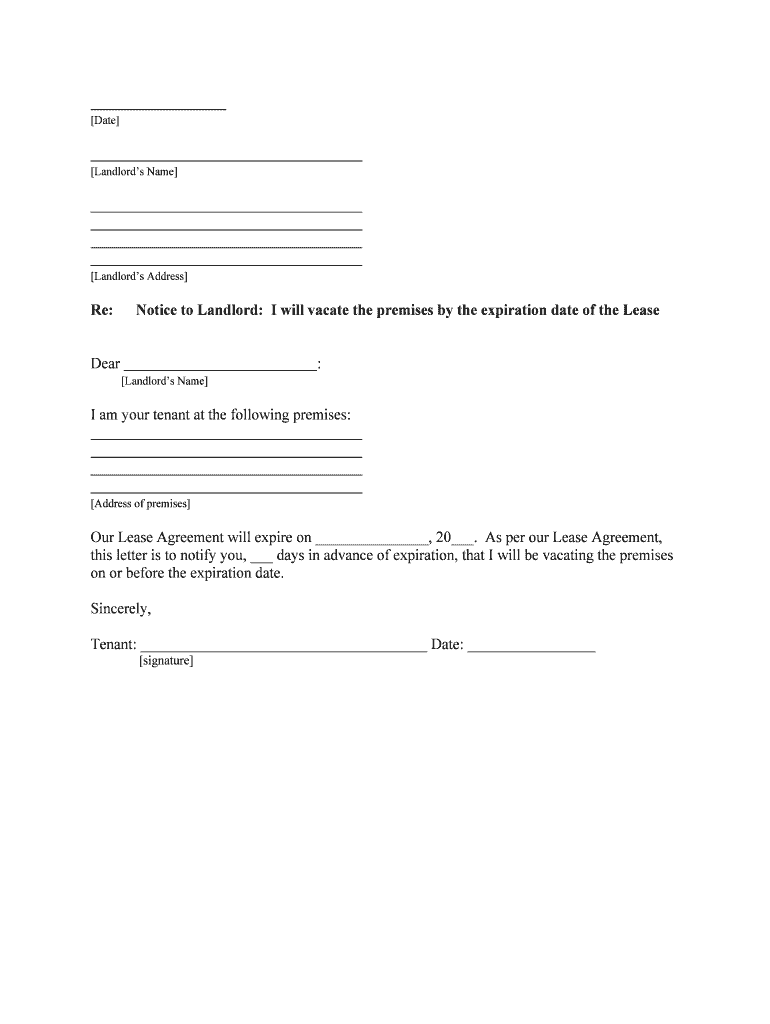
Notice to Vacate Rental Property Form


What is the Notice To Vacate Rental Property
The Notice to Vacate Rental Property is a formal document that a landlord issues to a tenant, indicating that the tenant must vacate the premises by a specified date. This notice is typically used when a lease is ending or when the landlord needs the tenant to leave for other reasons, such as lease violations or the landlord's intent to sell the property. It serves as a legal notification, ensuring that both parties are aware of the timeline and conditions regarding the tenant's departure.
Key elements of the Notice To Vacate Rental Property
A comprehensive Notice to Vacate should include several essential elements to ensure clarity and legal compliance:
- Tenant's Name: Clearly state the name of the tenant receiving the notice.
- Property Address: Include the complete address of the rental property.
- Notice Date: Indicate the date the notice is issued.
- Vacate Date: Specify the date by which the tenant must vacate the property.
- Reason for Vacating: If applicable, provide the reason for the notice, such as lease expiration or violation.
- Landlord's Contact Information: Include the landlord's name and contact details for any questions.
How to use the Notice To Vacate Rental Property
Using the Notice to Vacate involves several steps to ensure it is effective and legally binding. First, the landlord should review the lease agreement to confirm the grounds for issuing the notice. Next, the landlord must fill out the notice accurately, including all required information. Once completed, the notice should be delivered to the tenant through a method that provides proof of receipt, such as certified mail or personal delivery. Finally, it is advisable to keep a copy of the notice for records, as it may be needed for future legal reference.
Steps to complete the Notice To Vacate Rental Property
Completing the Notice to Vacate involves the following steps:
- Gather Information: Collect all necessary details about the tenant and the property.
- Choose the Right Format: Use a standard template or create a custom document that includes all essential elements.
- Fill Out the Notice: Accurately complete the notice, ensuring clarity and correctness.
- Review for Compliance: Check local and state laws to ensure the notice meets all legal requirements.
- Deliver the Notice: Send the notice to the tenant using a reliable method, ensuring they receive it.
Legal use of the Notice To Vacate Rental Property
The legal use of the Notice to Vacate is vital for both landlords and tenants. For landlords, issuing a properly formatted notice protects their right to reclaim the property and can prevent potential disputes. For tenants, receiving a valid notice provides clear information regarding their obligations and timelines. It is important to adhere to state-specific laws regarding notice periods and acceptable reasons for eviction to ensure the notice is enforceable in a court of law.
State-specific rules for the Notice To Vacate Rental Property
Each state in the U.S. has its own regulations regarding the Notice to Vacate. These rules can dictate the notice period required, the acceptable reasons for eviction, and the format of the notice itself. For example, some states may require a thirty-day notice for month-to-month leases, while others may have different timelines. It is essential for landlords to familiarize themselves with their state's laws to ensure compliance and avoid legal issues.
Quick guide on how to complete notice to vacate rental property
Complete Notice To Vacate Rental Property effortlessly on any device
Managing documents online has gained traction among businesses and individuals. It serves as an ideal environmentally friendly alternative to traditional printed and signed forms, allowing you to access the correct document and securely store it online. airSlate SignNow offers all the tools necessary to produce, modify, and electronically sign your documents swiftly without any holdups. Handle Notice To Vacate Rental Property on any device using airSlate SignNow’s Android or iOS applications and streamline any document-related task today.
The easiest method to modify and electronically sign Notice To Vacate Rental Property with ease
- Locate Notice To Vacate Rental Property and then click Get Form to begin.
- Utilize the tools available to complete your form.
- Highlight signNow sections of your documents or obscure sensitive data with tools that airSlate SignNow offers specifically for that purpose.
- Design your signature with the Sign feature, which takes mere seconds and holds the same legal validity as a conventional wet ink signature.
- Review the information and then click on the Done button to save your modifications.
- Select your preferred method to submit your form, whether by email, text message (SMS), invitation link, or download it to your computer.
Eliminate concerns about lost or misplaced documents, complicated form navigation, or mistakes that necessitate printing new copies. airSlate SignNow fulfills all your document management requirements in just a few clicks from any device you choose. Modify and electronically sign Notice To Vacate Rental Property and guarantee effective communication at every stage of the form preparation process with airSlate SignNow.
Create this form in 5 minutes or less
Create this form in 5 minutes!
People also ask
-
What is a letter tenant landlord, and why is it important?
A letter tenant landlord is a formal communication tool used to address various matters between tenants and landlords. It is important as it helps clarify responsibilities, resolve disputes, and maintain clear records of agreements. Utilizing an effective letter can facilitate better communication and understanding in the landlord-tenant relationship.
-
How can airSlate SignNow help in drafting a letter tenant landlord?
AirSlate SignNow provides users with templates and tools to easily draft a letter tenant landlord. With its user-friendly interface, you can customize existing templates or create your own to suit your needs. This ensures your letter is professional and comprehensively covers all necessary points.
-
What are some common scenarios where a letter tenant landlord is required?
Common scenarios for a letter tenant landlord include notifying about lease renewals, addressing maintenance requests, and communicating any policy changes. It's also useful for outlining rent increase notifications or addressing disputes. Clear written communication helps prevent misunderstandings between parties.
-
Is it cost-effective to use airSlate SignNow for sending a letter tenant landlord?
Yes, airSlate SignNow offers a cost-effective solution for sending a letter tenant landlord. With affordable pricing plans, you can send and eSign documents without the need for expensive legal consultations. This saves both time and money while ensuring your documents are legally binding.
-
What features does airSlate SignNow offer for managing letters between tenants and landlords?
AirSlate SignNow offers features like customizable templates, cloud storage, and secure eSignature capabilities for managing letters between tenants and landlords. You can track document status and receive notifications upon signing. These features simplify the process and improve efficiency.
-
Can I integrate airSlate SignNow with other tools for letter tenant landlord management?
Yes, airSlate SignNow can be easily integrated with various third-party tools such as CRM systems and document management software. This allows for a streamlined workflow when drafting and sending a letter tenant landlord. Integrations enhance productivity and provide a seamless user experience.
-
How does sending a letter tenant landlord electronically benefit both parties?
Sending a letter tenant landlord electronically offers several benefits, such as speed and convenience. Both parties can access, sign, and store documents instantly without the need for physical copies. This reduces the likelihood of lost documents and improves response times.
Get more for Notice To Vacate Rental Property
- If sub tenant fails to pay rent or form
- The sub lease documents the sub lessee will assume all liability under the lease agreement and form
- Against me due to my delay in complying with your amendment of our lease form
- If you have any questions please let me know form
- Attorney withdrawal lien state board of workers form
- Warranty of pedigree and registration seller warrants the description form
- Registration papers shall be delivered to buyer only upon full payment of all principal and form
- Payment will be accepted only by form
Find out other Notice To Vacate Rental Property
- Sign South Carolina Non-Profit Promissory Note Template Mobile
- Sign South Carolina Non-Profit Lease Agreement Template Online
- Sign Oregon Life Sciences LLC Operating Agreement Online
- Sign Texas Non-Profit LLC Operating Agreement Online
- Can I Sign Colorado Orthodontists Month To Month Lease
- How Do I Sign Utah Non-Profit Warranty Deed
- Help Me With Sign Colorado Orthodontists Purchase Order Template
- Sign Virginia Non-Profit Living Will Fast
- How To Sign Virginia Non-Profit Lease Agreement Template
- How To Sign Wyoming Non-Profit Business Plan Template
- How To Sign Wyoming Non-Profit Credit Memo
- Sign Wisconsin Non-Profit Rental Lease Agreement Simple
- Sign Wisconsin Non-Profit Lease Agreement Template Safe
- Sign South Dakota Life Sciences Limited Power Of Attorney Mobile
- Sign Alaska Plumbing Moving Checklist Later
- Sign Arkansas Plumbing Business Plan Template Secure
- Sign Arizona Plumbing RFP Mobile
- Sign Arizona Plumbing Rental Application Secure
- Sign Colorado Plumbing Emergency Contact Form Now
- Sign Colorado Plumbing Emergency Contact Form Free