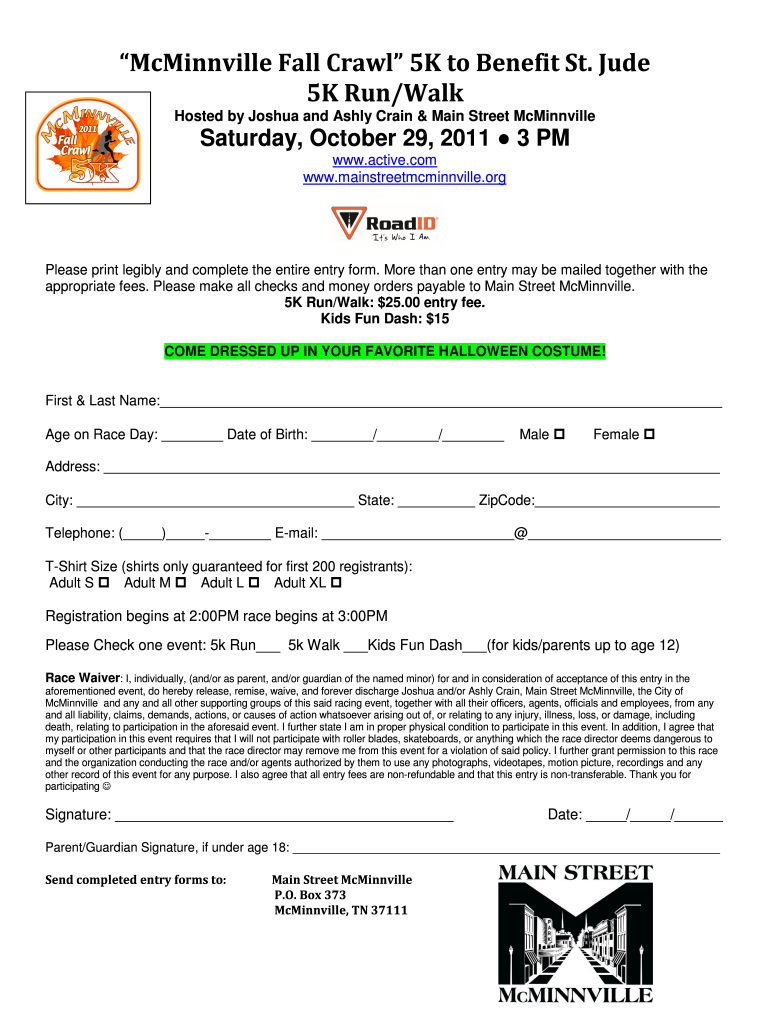
Printable 5k Registration Form


What is the Printable 5k Registration Form
The printable 5k registration form is a document used by event organizers to collect essential information from participants wishing to join a 5k race. This form typically includes fields for personal details such as name, address, age, gender, and contact information. Additionally, it may request emergency contact details and specific preferences regarding the race, such as T-shirt size or participation in a team. The form serves as both a means of registration and a record of consent for participation in the event.
Key Elements of the Printable 5k Registration Form
Understanding the key elements of the printable 5k registration form can enhance its effectiveness. Essential components include:
- Participant Information: Name, address, phone number, and email address.
- Race Details: Date of the race, start time, and location.
- Health Information: Questions regarding medical conditions or allergies.
- Waiver and Consent: A section for participants to acknowledge understanding of risks and liability waivers.
- Payment Information: Details on registration fees and payment methods, if applicable.
Steps to Complete the Printable 5k Registration Form
Completing the printable 5k registration form involves several straightforward steps:
- Download the Form: Obtain the printable 5k registration form from the event's official website or organizer.
- Fill in Personal Information: Provide accurate details in all required fields to ensure proper registration.
- Review Health and Emergency Contact Information: Ensure that any health-related information is complete and that emergency contacts are reachable.
- Sign the Waiver: Read and sign the waiver and consent section to acknowledge understanding of the risks involved in the event.
- Submit the Form: Follow the submission instructions, whether online, by mail, or in person, and include any necessary payment.
Legal Use of the Printable 5k Registration Form
The legal use of the printable 5k registration form is crucial for both participants and organizers. This form acts as a binding agreement between the participant and the event organizer. For it to be legally valid, the form must include a waiver of liability, which participants must sign to acknowledge the risks associated with the race. Compliance with local laws regarding participant safety and data protection is also essential. Ensuring that the form meets these legal standards protects both parties in case of disputes or incidents during the event.
How to Obtain the Printable 5k Registration Form
Obtaining the printable 5k registration form is typically a simple process. Most race organizers provide the form on their official event website. Participants can usually find it in the registration section, where they can either download a PDF version or fill it out online. If the form is not available online, contacting the event organizer directly via email or phone can provide access to the necessary documentation. Some events may also distribute forms at local running stores or community centers.
Examples of Using the Printable 5k Registration Form
There are various scenarios in which the printable 5k registration form is utilized. Common examples include:
- Charity Runs: Organizations may use the form to gather participants for fundraising events.
- School Events: Schools often organize 5k runs to promote fitness and community engagement, using registration forms to manage participants.
- Corporate Challenges: Companies may host 5k races for employees, utilizing the form to track participation and collect necessary information.
Quick guide on how to complete printable 5k registration form
Easily prepare Printable 5k Registration Form on any device
Managing documents online has become increasingly popular among companies and individuals. It serves as an excellent environmentally friendly alternative to conventional printed and signed papers, allowing you to find the appropriate form and securely store it online. airSlate SignNow provides all the tools necessary to create, modify, and eSign your documents promptly without delays. Manage Printable 5k Registration Form on any device using the airSlate SignNow applications for Android or iOS and simplify any document-related process today.
The simplest way to modify and eSign Printable 5k Registration Form effortlessly
- Find Printable 5k Registration Form and click on Get Form to commence.
- Utilize the tools available to fill out your form.
- Emphasize important sections of the documents or conceal sensitive details with tools specifically designed by airSlate SignNow for that purpose.
- Create your eSignature using the Sign tool, which takes mere seconds and carries the same legal validity as a traditional wet ink signature.
- Review the information and click on the Done button to finalize your changes.
- Select your preferred method of delivering your form, whether by email, SMS, or invitation link, or download it to your computer.
Say goodbye to lost or misplaced documents, tedious form searches, or errors that require reprinting new document copies. airSlate SignNow meets all your document management requirements in just a few clicks from any device you choose. Edit and eSign Printable 5k Registration Form and ensure outstanding communication at every stage of the form preparation process with airSlate SignNow.
Create this form in 5 minutes or less
FAQs
-
How do I fill out the ICSI registration form?
Online Registration for CS Foundation | Executive | ProfessionalCheck this site
-
I have created a registration form in HTML. When someone fills it out, how do I get the filled out form sent to my email?
Are you assuming that the browser will send the email? That is not the way it is typically done. You include in your registration form a and use PHP or whatever on the server to send the email. In PHP it is PHP: mail - Manual But if you are already on the server it seems illogical to send an email. Just register the user immediately.
Create this form in 5 minutes!
How to create an eSignature for the printable 5k registration form
How to generate an electronic signature for your Printable 5k Registration Form in the online mode
How to generate an eSignature for your Printable 5k Registration Form in Google Chrome
How to make an eSignature for signing the Printable 5k Registration Form in Gmail
How to make an eSignature for the Printable 5k Registration Form straight from your smartphone
How to make an eSignature for the Printable 5k Registration Form on iOS devices
How to make an eSignature for the Printable 5k Registration Form on Android OS
People also ask
-
What are 5k registration forms and how can they benefit my event?
5k registration forms are specialized documents designed for runners signing up for 5k events. These forms simplify the registration process, making it easy for participants to fill out necessary information, pay fees, and sign waivers electronically.
-
How does airSlate SignNow facilitate the creation of 5k registration forms?
airSlate SignNow provides customizable templates for 5k registration forms, allowing you to tailor questions and fields to your event's needs. The intuitive drag-and-drop interface ensures that you can create and modify these forms easily.
-
Are there any costs associated with using airSlate SignNow for 5k registration forms?
Yes, airSlate SignNow offers various pricing plans that cater to different business sizes and needs. Each plan includes features for creating and sending 5k registration forms, and you can choose one that fits your budget.
-
Can I integrate airSlate SignNow with my existing event management software for 5k registration forms?
Absolutely! airSlate SignNow integrates seamlessly with many popular event management platforms. This allows you to streamline your 5k registration forms workflow by syncing data between systems effortlessly.
-
What security features does airSlate SignNow provide for 5k registration forms?
airSlate SignNow prioritizes the security of your 5k registration forms with advanced encryption and compliance measures. Your participants' data is protected, ensuring that sensitive information remains confidential throughout the registration process.
-
How can I track submissions for my 5k registration forms using airSlate SignNow?
airSlate SignNow offers robust tracking features that allow you to monitor submissions for your 5k registration forms in real-time. You can receive notifications and access detailed analytics to assess registration trends and participant engagement.
-
Is it easy to customize the design of my 5k registration forms with airSlate SignNow?
Yes, customizing the design of your 5k registration forms is simple with airSlate SignNow. You can change colors, fonts, and layouts to match your event's branding, ensuring a professional look and feel.
Get more for Printable 5k Registration Form
- Be admitted to probate without other evidence of form
- For additional information see the law summary and information and preview links in
- For additional information see the law summary and information and preview links in the
- Fields 13 20 form
- New york passed away on form
- Childrens guardians form
- Burial information
- With the terms of the will and laws of the state of new york in reference to the procedures and form
Find out other Printable 5k Registration Form
- How To Sign Alabama Legal LLC Operating Agreement
- Sign Alabama Legal Cease And Desist Letter Now
- Sign Alabama Legal Cease And Desist Letter Later
- Sign California Legal Living Will Online
- How Do I Sign Colorado Legal LLC Operating Agreement
- How Can I Sign California Legal Promissory Note Template
- How Do I Sign North Dakota Insurance Quitclaim Deed
- How To Sign Connecticut Legal Quitclaim Deed
- How Do I Sign Delaware Legal Warranty Deed
- Sign Delaware Legal LLC Operating Agreement Mobile
- Sign Florida Legal Job Offer Now
- Sign Insurance Word Ohio Safe
- How Do I Sign Hawaii Legal Business Letter Template
- How To Sign Georgia Legal Cease And Desist Letter
- Sign Georgia Legal Residential Lease Agreement Now
- Sign Idaho Legal Living Will Online
- Sign Oklahoma Insurance Limited Power Of Attorney Now
- Sign Idaho Legal Separation Agreement Online
- Sign Illinois Legal IOU Later
- Sign Illinois Legal Cease And Desist Letter Fast