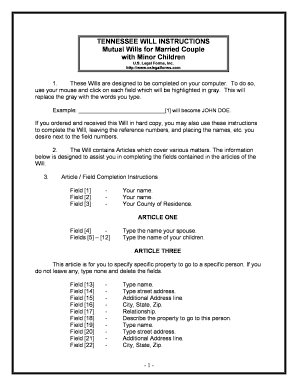
Wills Married Couple Form


What is the wills married couple?
The wills married couple is a legal document that outlines how a married couple wishes to distribute their assets upon death. This type of will serves to ensure that both partners' wishes are respected and can simplify the estate planning process. In many cases, such wills can include provisions for children, specifying guardianship and inheritance rights, which is particularly important for families with minor children.
How to use the wills married couple
Using the wills married couple involves a few key steps. First, both partners should discuss their wishes regarding asset distribution and guardianship. Next, they can draft the will, ensuring that it complies with state laws. It is advisable to include specific details about assets, debts, and any special requests. Once the document is drafted, both spouses must sign it in the presence of witnesses, as required by state law. This process ensures that the will is legally binding and can be executed upon the death of either spouse.
Steps to complete the wills married couple
Completing the wills married couple involves several important steps:
- Discuss and agree on asset distribution and guardianship.
- Draft the will, including all necessary details.
- Ensure compliance with state-specific legal requirements.
- Sign the will in front of witnesses, as mandated by law.
- Store the will in a safe place, ensuring both partners can access it.
Legal use of the wills married couple
The legal use of the wills married couple is essential for ensuring that the document is valid and enforceable. Each state has specific laws regarding wills, including requirements for signatures, witnesses, and notarization. It is crucial to adhere to these regulations to avoid challenges during the probate process. Additionally, the will should be updated periodically, especially after significant life events such as the birth of a child or changes in financial status.
Key elements of the wills married couple
Key elements of the wills married couple include:
- Identification of both spouses and their intentions.
- Detailed description of assets and how they will be distributed.
- Provisions for guardianship of minor children.
- Instructions for handling debts and taxes.
- Signature of both spouses and witnesses to validate the document.
State-specific rules for the wills married couple
State-specific rules for the wills married couple can vary significantly. Each state has its own requirements regarding the execution and validity of wills, including the number of witnesses required and whether notarization is necessary. Couples should familiarize themselves with their state laws to ensure compliance, as failing to do so may render the will invalid. Consulting with a legal professional can help navigate these regulations effectively.
Quick guide on how to complete wills married couple
Finalize Wills Married Couple seamlessly on any gadget
Digital document handling has gained traction among businesses and individuals. It offers an excellent eco-friendly alternative to conventional printed and signed papers, allowing you to obtain the necessary form and securely store it online. airSlate SignNow equips you with all the tools required to create, alter, and eSign your documents promptly and without obstacles. Manage Wills Married Couple on any gadget using airSlate SignNow Android or iOS applications and enhance any document-driven procedure today.
The easiest method to alter and eSign Wills Married Couple without effort
- Find Wills Married Couple and then click Get Form to begin.
- Utilize the tools we provide to fill out your form.
- Highlight pertinent sections of the documents or censor sensitive data using tools that airSlate SignNow supplies specifically for that purpose.
- Create your eSignature with the Sign tool, which takes moments and carries the same legal validity as a traditional handwritten signature.
- Review all the details and then click on the Done button to save your modifications.
- Select how you wish to share your form, via email, SMS, or invite link, or download it to your computer.
Forget about lost or mislaid files, tedious form searching, or errors that necessitate printing new document copies. airSlate SignNow addresses all your needs in document management in just a few clicks from a device of your choice. Edit and eSign Wills Married Couple to ensure excellent communication throughout your form preparation process with airSlate SignNow.
Create this form in 5 minutes or less
Create this form in 5 minutes!
People also ask
-
What are the benefits of creating wills for married couples using airSlate SignNow?
Using airSlate SignNow to create wills for married couples provides a streamlined, user-friendly experience that ensures couples can easily draft, review, and finalize their documents. The platform offers templates and guidance tailored specifically for wills married couple, helping each partner protect their interests effectively. Moreover, it enhances collaboration by allowing both parties to review and sign documents conveniently.
-
How much does it cost to use airSlate SignNow for wills married couple?
airSlate SignNow offers several pricing plans based on the features and volume of documents processed. For wills married couple, plans are competitively priced, providing excellent value for couples seeking a cost-effective solution for their estate planning needs. You can choose between monthly or annual subscriptions, ensuring flexibility for your budgeting requirements.
-
Are there templates available for creating wills married couple on airSlate SignNow?
Yes, airSlate SignNow provides a variety of customizable templates specifically designed for wills married couple. These templates guide users through the necessary components of a will, ensuring that all important details are covered. This feature simplifies the process and helps ensure that the documents meet legal requirements.
-
Is airSlate SignNow compliant with legal standards for wills married couple?
Absolutely. airSlate SignNow adheres to the necessary legal standards for wills married couple, making it a secure and reliable choice for creating legally binding documents. Our platform is designed to ensure that all signed documents are compliant with state laws, providing users with peace of mind when finalizing their estate plans.
-
Can I integrate airSlate SignNow with other applications for managing my wills married couple?
Yes, airSlate SignNow seamlessly integrates with various applications, enabling you to manage your wills married couple alongside other documentation processes. This integration supports better workflow and enhances collaboration among different tools you may already be using. You can easily connect your existing systems for a more comprehensive document management experience.
-
What features does airSlate SignNow offer specifically for wills married couple?
airSlate SignNow offers features tailored for wills married couple, including electronic signatures, document templates, and secure storage. These features simplify the document creation process, ensure smooth collaboration between partners, and protect sensitive information. Additionally, you can track the status of documents in real-time, ensuring that nothing gets overlooked.
-
How does airSlate SignNow protect my information when creating wills married couple?
airSlate SignNow employs advanced security measures to protect your information when creating wills married couple. This includes data encryption, secure cloud storage, and strict access controls to safeguard your sensitive documents. We take privacy seriously, ensuring that your estate planning information remains confidential and secure.
Get more for Wills Married Couple
- Typeprint missouri department of health certificate of form
- Hurtigruten ship manifest information form
- Ford form permission slip girl scouts
- National rental affordability scheme form
- Case activity report form
- Driving licence eyesight report form
- Pdf tr 525 request for telephone participation form
- 2022 kaiser permanente traditional plan eoc form
Find out other Wills Married Couple
- How To Electronic signature Florida CV Form Template
- Electronic signature Mississippi CV Form Template Easy
- Electronic signature Ohio CV Form Template Safe
- Electronic signature Nevada Employee Reference Request Mobile
- How To Electronic signature Washington Employee Reference Request
- Electronic signature New York Working Time Control Form Easy
- How To Electronic signature Kansas Software Development Proposal Template
- Electronic signature Utah Mobile App Design Proposal Template Fast
- Electronic signature Nevada Software Development Agreement Template Free
- Electronic signature New York Operating Agreement Safe
- How To eSignature Indiana Reseller Agreement
- Electronic signature Delaware Joint Venture Agreement Template Free
- Electronic signature Hawaii Joint Venture Agreement Template Simple
- Electronic signature Idaho Web Hosting Agreement Easy
- Electronic signature Illinois Web Hosting Agreement Secure
- Electronic signature Texas Joint Venture Agreement Template Easy
- How To Electronic signature Maryland Web Hosting Agreement
- Can I Electronic signature Maryland Web Hosting Agreement
- Electronic signature Michigan Web Hosting Agreement Simple
- Electronic signature Missouri Web Hosting Agreement Simple