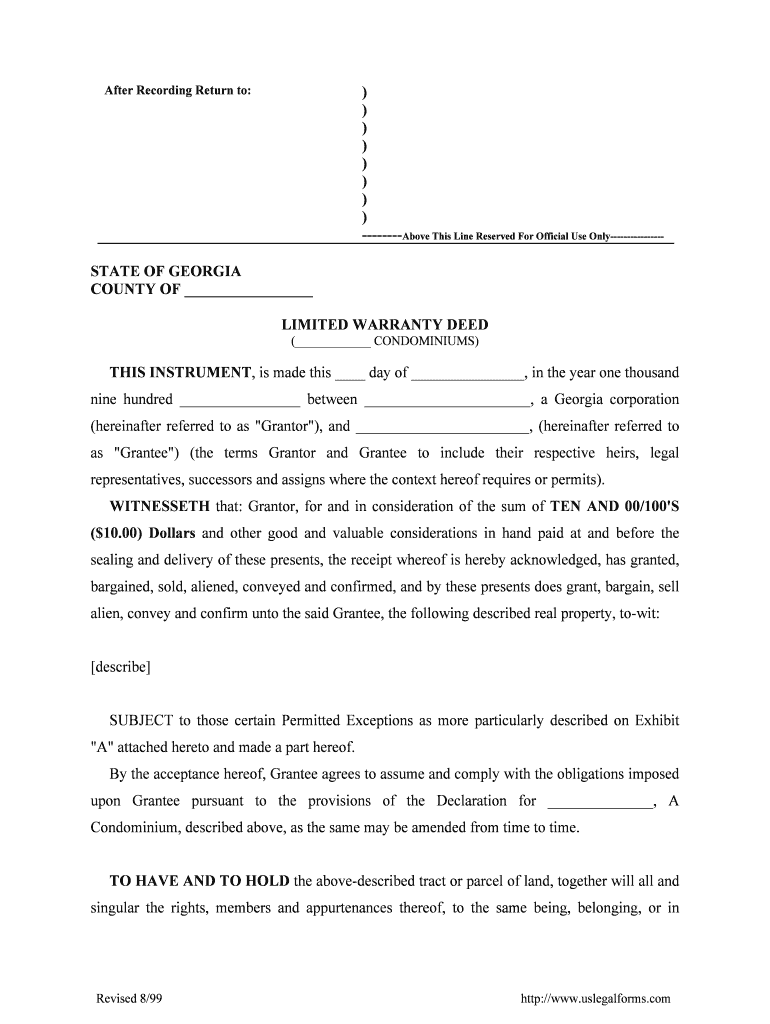
Deeds and Records' RoomFulton County Superior Court, GA Form


What is the Deeds And Records' Room Fulton County Superior Court, GA
The Deeds and Records' Room at the Fulton County Superior Court in Georgia is a vital resource for individuals and businesses involved in real estate transactions. This room houses official documents related to property ownership, including deeds, mortgages, and liens. These records are essential for verifying property titles and ensuring that transactions comply with local laws. Accessing these documents can help prevent legal disputes and provide clarity regarding property rights.
How to use the Deeds And Records' Room Fulton County Superior Court, GA
Utilizing the Deeds and Records' Room involves several steps to ensure you retrieve the necessary documents efficiently. First, identify the specific type of record you need, such as a deed or mortgage. Next, visit the Fulton County Superior Court's website or the physical location to gather information about accessing these records. You may need to fill out a request form and provide identification. If you are seeking documents online, ensure you have the required details, such as property addresses or names of the involved parties, to streamline your search.
Steps to complete the Deeds And Records' Room Fulton County Superior Court, GA
Completing the process of obtaining records from the Deeds and Records' Room involves several key steps:
- Determine the specific document you need.
- Gather necessary information, including property details and involved parties' names.
- Visit the Fulton County Superior Court's website or the Deeds and Records' Room in person.
- Fill out any required forms accurately.
- Submit your request, either online or in person, and pay any applicable fees.
Legal use of the Deeds And Records' Room Fulton County Superior Court, GA
The legal use of the Deeds and Records' Room is crucial for ensuring that all property transactions comply with Georgia state laws. Records obtained from this room can serve as legal proof of ownership and are often required in court proceedings. It is essential to understand that these documents must be filled out correctly and submitted according to legal standards to maintain their validity. Proper use of these records can protect your rights and interests in property matters.
Required Documents
When seeking records from the Deeds and Records' Room, certain documents may be required to facilitate your request. Typically, you will need:
- Valid identification, such as a driver's license or state ID.
- Details about the property, including the address and parcel number.
- Any relevant case numbers or previous document references, if applicable.
Form Submission Methods (Online / Mail / In-Person)
Submitting requests for documents from the Deeds and Records' Room can be done through various methods:
- Online: Many records can be accessed through the Fulton County Superior Court's online portal.
- Mail: You can send a written request along with any required fees to the court's mailing address.
- In-Person: Visiting the Deeds and Records' Room directly allows for immediate access to records.
Quick guide on how to complete deeds and records roomfulton county superior court ga
Complete Deeds And Records' RoomFulton County Superior Court, GA effortlessly on any device
Managing documents online has become increasingly popular among businesses and individuals. It serves as an ideal environmentally friendly alternative to traditional printed and signed documents, allowing you to access the correct form and securely store it online. airSlate SignNow offers you all the necessary tools to create, modify, and electronically sign your documents swiftly without any holdups. Manage Deeds And Records' RoomFulton County Superior Court, GA on any device with airSlate SignNow applications for Android or iOS and enhance any document-centric process today.
How to modify and electronically sign Deeds And Records' RoomFulton County Superior Court, GA effortlessly
- Obtain Deeds And Records' RoomFulton County Superior Court, GA and click Get Form to begin.
- Utilize the tools we provide to complete your document.
- Emphasize relevant sections of your documents or obscure sensitive information with tools specifically designed by airSlate SignNow for that purpose.
- Create your signature using the Sign tool, which takes mere seconds and carries the same legal validity as a conventional wet ink signature.
- Review the details and click the Done button to apply your changes.
- Choose how you want to send your form, via email, SMS, or invitation link, or download it to your computer.
Eliminate worries about lost or mislaid documents, tedious form searches, or errors that necessitate printing new document copies. airSlate SignNow meets your document management needs in just a few clicks from the device of your choice. Modify and electronically sign Deeds And Records' RoomFulton County Superior Court, GA to ensure outstanding communication at every stage of your form preparation process with airSlate SignNow.
Create this form in 5 minutes or less
Create this form in 5 minutes!
People also ask
-
What services are offered in the Deeds And Records RoomFulton County Superior Court, GA?
The Deeds And Records RoomFulton County Superior Court, GA offers a range of services including the recording of real estate transactions, property lien filings, and retrieval of public documents. This ensures that all legal records are maintained properly for public access and transparency.
-
How do I access the Deeds And Records RoomFulton County Superior Court, GA?
To access the Deeds And Records RoomFulton County Superior Court, GA, you can visit the courthouse in person or check their official website for online services. Ensure you have the necessary documentation and identification when visiting in person.
-
What are the fees associated with services at the Deeds And Records RoomFulton County Superior Court, GA?
Fees for services at the Deeds And Records RoomFulton County Superior Court, GA vary based on the type of document and service required. It’s advisable to consult the court’s official website or contact their office for a complete and up-to-date fee schedule.
-
Can I eSign documents related to records in the Deeds And Records RoomFulton County Superior Court, GA?
Yes, you can use airSlate SignNow to eSign documents related to filings for the Deeds And Records RoomFulton County Superior Court, GA. This solution empowers you to send and sign documents easily and securely, streamlining the entire process.
-
Are there any document requirements for the Deeds And Records RoomFulton County Superior Court, GA?
Yes, specific document requirements must be met for submissions to the Deeds And Records RoomFulton County Superior Court, GA. These typically include legal forms, identification, and any applicable fees. Check the court’s website for precise requirements.
-
How long does it take to process documents at the Deeds And Records RoomFulton County Superior Court, GA?
Processing times for documents submitted to the Deeds And Records RoomFulton County Superior Court, GA can vary. Generally, routine filings may take a few days, while expedited services might be available for urgent needs. It’s best to inquire directly with the court.
-
What benefits does airSlate SignNow provide for users interacting with the Deeds And Records RoomFulton County Superior Court, GA?
airSlate SignNow offers several benefits for users of the Deeds And Records RoomFulton County Superior Court, GA, including ease of use, cost efficiency, and the ability to track document statuses. This enhances the overall workflow for document management and legal filings.
Get more for Deeds And Records' RoomFulton County Superior Court, GA
- Solicitud de visa schengen form
- Sar form 14894604
- Accident amp disability claim form lincoln lincoln ne
- 504 sample observation form pasco county schools
- You are hereby summoned in the name of the state of louisiana and of the 24th judicial district court for form
- Louisiana answer petition 495579056 form
- Louisiana assumed name certificate form
- Form dangerous goods incident report form dmp wa gov
Find out other Deeds And Records' RoomFulton County Superior Court, GA
- Can I eSign Mississippi Car Dealer Resignation Letter
- eSign Missouri Car Dealer Lease Termination Letter Fast
- Help Me With eSign Kentucky Business Operations Quitclaim Deed
- eSign Nevada Car Dealer Warranty Deed Myself
- How To eSign New Hampshire Car Dealer Purchase Order Template
- eSign New Jersey Car Dealer Arbitration Agreement Myself
- eSign North Carolina Car Dealer Arbitration Agreement Now
- eSign Ohio Car Dealer Business Plan Template Online
- eSign Ohio Car Dealer Bill Of Lading Free
- How To eSign North Dakota Car Dealer Residential Lease Agreement
- How Do I eSign Ohio Car Dealer Last Will And Testament
- Sign North Dakota Courts Lease Agreement Form Free
- eSign Oregon Car Dealer Job Description Template Online
- Sign Ohio Courts LLC Operating Agreement Secure
- Can I eSign Michigan Business Operations POA
- eSign Car Dealer PDF South Dakota Computer
- eSign Car Dealer PDF South Dakota Later
- eSign Rhode Island Car Dealer Moving Checklist Simple
- eSign Tennessee Car Dealer Lease Agreement Form Now
- Sign Pennsylvania Courts Quitclaim Deed Mobile