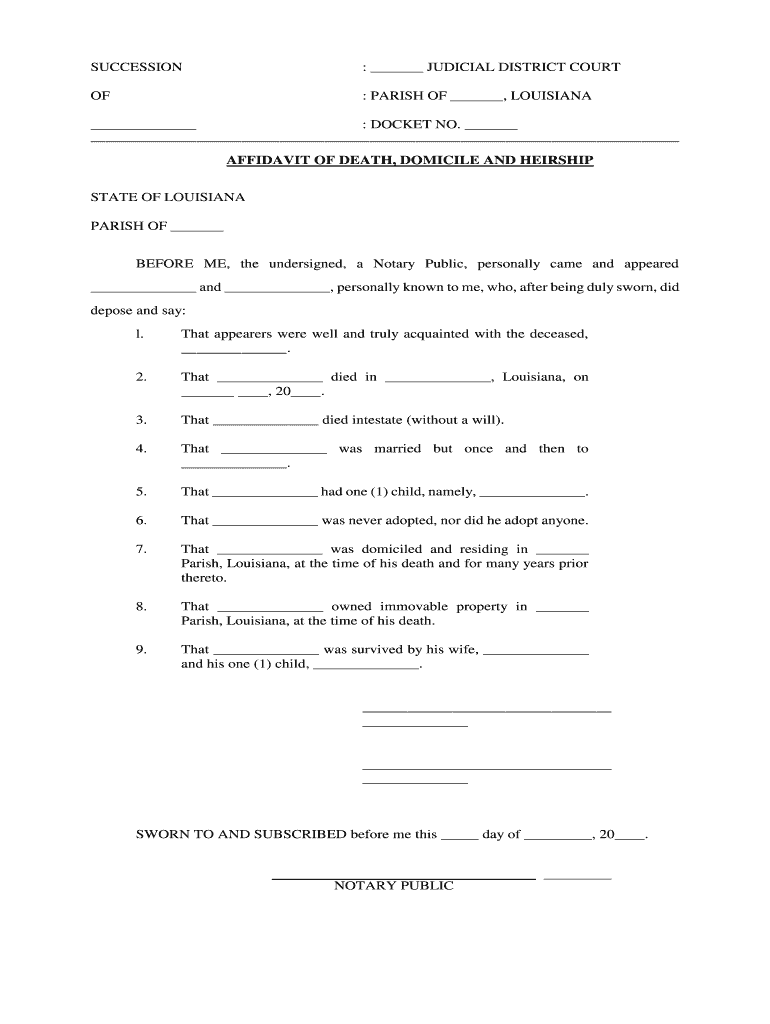
Louisiana Affidavit of Death and Heirship Form


What is the Louisiana Affidavit of Death and Heirship
The Louisiana affidavit of death and heirship is a legal document used to establish the identity of heirs after an individual's death. This affidavit serves as proof of the decedent's death and outlines the rightful heirs to their estate. It is particularly important in Louisiana, where community property laws and unique inheritance rules apply. The affidavit typically includes details such as the decedent's full name, date of death, and a list of heirs along with their relationship to the deceased.
Key Elements of the Louisiana Affidavit of Death and Heirship
A well-structured Louisiana affidavit of death and heirship includes several key elements that ensure its legal validity. These elements typically consist of:
- Decedent Information: Full name, date of birth, and date of death of the deceased.
- Heir Information: Names, addresses, and relationships of all heirs.
- Affiant Details: The person signing the affidavit must provide their name and relationship to the decedent.
- Signature and Notarization: The affidavit must be signed in the presence of a notary public to be legally binding.
Steps to Complete the Louisiana Affidavit of Death and Heirship
Completing the Louisiana affidavit of death and heirship involves several straightforward steps:
- Gather necessary information about the decedent and heirs.
- Obtain a blank affidavit form, which can often be found online or through legal offices.
- Fill out the form with accurate details, ensuring all required fields are completed.
- Review the document for accuracy and completeness.
- Sign the affidavit in the presence of a notary public.
- File the completed affidavit with the appropriate court or agency, if required.
Legal Use of the Louisiana Affidavit of Death and Heirship
The Louisiana affidavit of death and heirship is utilized in various legal contexts, primarily in estate administration. It can be used to:
- Transfer property ownership from the deceased to the heirs.
- Establish the heirs' rights to inherit assets without going through formal probate.
- Serve as evidence in legal disputes regarding inheritance.
Understanding the legal implications of this affidavit is crucial for ensuring that the estate is settled according to Louisiana law.
How to Obtain the Louisiana Affidavit of Death and Heirship
Obtaining the Louisiana affidavit of death and heirship can be done through several methods:
- Online Resources: Many legal websites provide templates and forms that can be downloaded.
- Legal Offices: Local attorneys specializing in estate law can provide the necessary forms and guidance.
- Public Libraries: Some libraries have legal resources available, including affidavit forms.
It is advisable to ensure that the form used complies with current Louisiana laws and regulations.
State-Specific Rules for the Louisiana Affidavit of Death and Heirship
Louisiana has specific rules governing the use of the affidavit of death and heirship. These include:
- The affidavit must be notarized to be valid.
- It must accurately reflect the heirs as defined by Louisiana's laws of succession.
- In some cases, additional documentation may be required to support the claims made in the affidavit.
Familiarity with these state-specific rules is essential for ensuring the affidavit's acceptance by courts and other entities.
Quick guide on how to complete louisiana affidavit of death and heirship
Prepare Louisiana Affidavit Of Death And Heirship seamlessly on any device
Digital document management has become increasingly popular among organizations and individuals. It offers a perfect environmentally friendly substitute for conventional printed and signed documents, as you can locate the correct form and securely save it online. airSlate SignNow provides you with all the tools necessary to create, modify, and electronically sign your documents swiftly without delays. Manage Louisiana Affidavit Of Death And Heirship on any platform using airSlate SignNow for Android or iOS applications and streamline any document-related process today.
The easiest way to modify and electronically sign Louisiana Affidavit Of Death And Heirship effortlessly
- Obtain Louisiana Affidavit Of Death And Heirship and then click Access Form to get underway.
- Utilize the tools we offer to fill out your form.
- Emphasize important sections of the documents or obscure sensitive information with tools specifically provided by airSlate SignNow for that purpose.
- Create your electronic signature using the Sign tool, which takes only seconds and carries the same legal validity as a conventional wet ink signature.
- Review the information and then click on the Finish button to save your updates.
- Choose how you would like to share your form, whether by email, text message (SMS), or invitation link, or download it to your computer.
Say goodbye to lost or mislaid documents, tedious form searches, or errors that require printing new document copies. airSlate SignNow fulfills all your document management needs in just a few clicks from any device you prefer. Modify and electronically sign Louisiana Affidavit Of Death And Heirship and ensure outstanding communication at every step of your form preparation process with airSlate SignNow.
Create this form in 5 minutes or less
Create this form in 5 minutes!
People also ask
-
What is an affidavit death heirship?
An affidavit death heirship is a legal document that establishes the heirs of a deceased person's estate. This affidavit is often required to transfer assets when someone passes away without a will. By using airSlate SignNow, you can quickly create and eSign an affidavit death heirship, streamlining the process of estate management.
-
How can airSlate SignNow help me create an affidavit death heirship?
airSlate SignNow provides an intuitive platform that allows users to draft, edit, and eSign documents, including an affidavit death heirship. With customizable templates and user-friendly tools, you can efficiently generate the necessary paperwork without the need for complicated legal jargon.
-
What are the pricing options for airSlate SignNow?
airSlate SignNow offers competitive pricing plans suitable for individuals and businesses alike. You can choose from various subscription options to access features that accommodate your needs, including the ability to create an affidavit death heirship. Visit our pricing page for detailed information on available plans.
-
Is airSlate SignNow secure for handling sensitive documents?
Yes, airSlate SignNow prioritizes the security of your documents, including sensitive legal documents like an affidavit death heirship. Our platform employs advanced encryption and security measures to ensure that your data is protected throughout the signing process.
-
What features does airSlate SignNow offer for document management?
airSlate SignNow offers a variety of features for efficient document management, including customizable templates, cloud storage, and seamless sharing options. The platform also includes electronic signature capabilities, which are crucial for documents like an affidavit death heirship, enabling quick and legally binding agreements.
-
Can I integrate airSlate SignNow with other applications?
Absolutely! airSlate SignNow integrates with numerous popular applications such as Google Drive, Dropbox, and CRM systems. This means you can effortlessly manage and access your affidavit death heirship alongside other documents and tools you already use.
-
How long does it take to complete an affidavit death heirship using airSlate SignNow?
With airSlate SignNow, you can complete an affidavit death heirship in just a matter of minutes. The easy-to-use interface lets you input necessary information and gather eSignatures promptly, allowing you to focus on other important aspects of estate management.
Get more for Louisiana Affidavit Of Death And Heirship
- Hawaii mutual wills package with last us legal forms
- For action by the representative to the extent permitted by the laws of your state form
- Years or older of sound mind may make a will form
- Field 63 form
- Property should your partner predecease you and the provisions for distribution form
- Type address where will was witnessed form
- Adult and can be your partner form
- First paragraph the first paragraph of the will provides your name form
Find out other Louisiana Affidavit Of Death And Heirship
- Electronic signature Nevada Banking NDA Online
- Electronic signature Nebraska Banking Confidentiality Agreement Myself
- Electronic signature Alaska Car Dealer Resignation Letter Myself
- Electronic signature Alaska Car Dealer NDA Mobile
- How Can I Electronic signature Arizona Car Dealer Agreement
- Electronic signature California Business Operations Promissory Note Template Fast
- How Do I Electronic signature Arkansas Car Dealer Claim
- Electronic signature Colorado Car Dealer Arbitration Agreement Mobile
- Electronic signature California Car Dealer Rental Lease Agreement Fast
- Electronic signature Connecticut Car Dealer Lease Agreement Now
- Electronic signature Connecticut Car Dealer Warranty Deed Computer
- Electronic signature New Mexico Banking Job Offer Online
- How Can I Electronic signature Delaware Car Dealer Purchase Order Template
- How To Electronic signature Delaware Car Dealer Lease Template
- Electronic signature North Carolina Banking Claim Secure
- Electronic signature North Carolina Banking Separation Agreement Online
- How Can I Electronic signature Iowa Car Dealer Promissory Note Template
- Electronic signature Iowa Car Dealer Limited Power Of Attorney Myself
- Electronic signature Iowa Car Dealer Limited Power Of Attorney Fast
- How Do I Electronic signature Iowa Car Dealer Limited Power Of Attorney