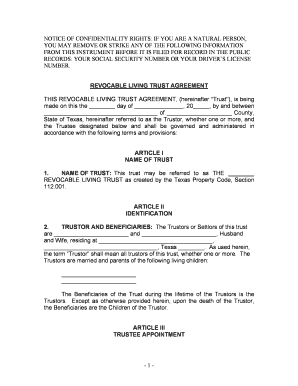
Texas Trust Form


What is the Texas Trust
The Texas Trust, often referred to as a living trust, is a legal arrangement that allows individuals to manage their assets during their lifetime and specify how those assets should be distributed after their death. This type of trust is particularly useful for avoiding probate, which can be a lengthy and costly process. By establishing a Texas Trust, individuals can ensure a smoother transition of their estate to beneficiaries, including minor children or adult children, while maintaining privacy regarding their assets.
Steps to Complete the Texas Trust
Completing a Texas Trust involves several key steps to ensure that it is legally binding and effective. First, individuals should gather necessary information about their assets, including property, bank accounts, and investments. Next, they need to draft the trust document, which outlines the terms of the trust, including the trustee's responsibilities and the distribution of assets. After drafting, the document must be signed in the presence of a notary to validate it. Finally, transferring assets into the trust is essential; this can include changing titles or beneficiary designations to reflect the trust ownership.
Legal Use of the Texas Trust
The legal use of a Texas Trust is governed by state laws that outline how trusts should be created and administered. It is crucial to comply with these laws to ensure the trust's validity. A Texas Trust can be used for various purposes, including estate planning, asset protection, and managing assets for minor children. Additionally, it can provide specific instructions for asset distribution, thereby minimizing disputes among beneficiaries. Adhering to legal requirements ensures that the trust operates smoothly and that the intentions of the trustor are honored.
Key Elements of the Texas Trust
Several key elements define a Texas Trust. These include the trustor, who creates the trust; the trustee, who manages the trust assets; and the beneficiaries, who receive the assets. The trust document should clearly outline the powers and duties of the trustee, as well as the rights of the beneficiaries. Additionally, it is essential to specify how and when the assets will be distributed, especially in cases involving minor children. Including provisions for incapacity or changes in circumstances can also enhance the trust's effectiveness.
Examples of Using the Texas Trust
There are various scenarios where a Texas Trust can be beneficial. For instance, parents with minor children may establish a trust to manage their assets until the children reach a certain age. This ensures that the assets are used for the children's education and welfare. Additionally, individuals with significant assets may use a Texas Trust to minimize estate taxes and avoid probate. Business owners may also benefit from a trust by ensuring a smooth transition of business ownership upon their passing.
Required Documents
To create a Texas Trust, several documents are typically required. These include the trust agreement, which outlines the terms of the trust, and any documents related to the assets being transferred into the trust, such as property deeds or bank account statements. Identification documents for the trustor and trustee may also be necessary to establish their identities. It is advisable to consult with a legal professional to ensure that all required documents are correctly prepared and executed.
Quick guide on how to complete texas trust
Easily Prepare Texas Trust on Any Device
Digital document management has become increasingly favored by businesses and individuals alike. It offers an ideal eco-friendly alternative to traditional printed and signed papers, allowing you to locate the necessary form and securely retain it online. airSlate SignNow provides you with all the resources required to create, edit, and eSign your documents swiftly with no delays. Manage Texas Trust on any device using airSlate SignNow's Android or iOS applications and enhance your document-related processes today.
The Simplest Way to Edit and eSign Texas Trust Effortlessly
- Locate Texas Trust and click Get Form to initiate the process.
- Utilize the tools we offer to fill out your document.
- Emphasize important sections of your documents or obscure confidential information with the tools that airSlate SignNow has specifically designed for this purpose.
- Generate your signature with the Sign feature, which takes mere moments and carries the same legal validity as a conventional ink signature.
- Review the details and select the Done button to save your modifications.
- Choose your preferred method for sharing your form, whether by email, SMS, invitation link, or download it to your computer.
Eliminate worries about lost or misfiled documents, lengthy form searching, or errors that necessitate reprinting new copies. airSlate SignNow addresses your document management needs in just a few clicks from any device you choose. Edit and eSign Texas Trust to ensure seamless communication at every step of your form preparation journey with airSlate SignNow.
Create this form in 5 minutes or less
Create this form in 5 minutes!
People also ask
-
What is a Texas trust and how does it work?
A Texas trust is a legal arrangement that allows individuals to manage their assets while providing benefits to designated beneficiaries. With airSlate SignNow, you can easily create and sign documents related to Texas trusts, ensuring compliance and security throughout the process. This service streamlines the execution of trust documents, making it convenient for users.
-
How can airSlate SignNow help with Texas trust documentation?
airSlate SignNow simplifies the documentation process for Texas trusts by providing easy-to-use templates and eSigning capabilities. This allows users to create trust agreements without hassle, ensuring that all legal requirements are met. Plus, document tracking features help to keep all parties informed throughout the process.
-
What are the pricing options for airSlate SignNow?
airSlate SignNow offers a variety of pricing plans designed to cater to businesses of all sizes, including those needing solutions for Texas trusts. Our pricing is competitive and reflects the robust features of our platform, enabling seamless document management and electronic signatures. Visit our website to explore specific plans that fit your business needs.
-
Is airSlate SignNow compliant with Texas regulations regarding trusts?
Yes, airSlate SignNow complies with all relevant Texas regulations for trust documentation. Our platform is designed to ensure that your electronic signatures and documents meet legal standards, providing peace of mind while dealing with sensitive transactions. This ensures that your Texas trust documents are both valid and enforceable.
-
What features does airSlate SignNow offer for managing Texas trusts?
airSlate SignNow offers various features tailored for managing Texas trusts, including customizable templates, secure cloud storage, and detailed audit trails. These tools help users efficiently manage trust documents while ensuring legal compliance and security. Additionally, the intuitive interface makes it accessible even for those new to digital documentation.
-
Can airSlate SignNow integrate with other software for Texas trust management?
Absolutely! airSlate SignNow integrates seamlessly with various software applications that can help manage Texas trusts more efficiently. This includes CRM systems, document management software, and financial tools, allowing users to create a streamlined workflow that enhances productivity and organization.
-
What are the benefits of using airSlate SignNow for Texas trust documentation?
The benefits of using airSlate SignNow for Texas trusts include increased efficiency, reduced paperwork, and enhanced security for sensitive documents. By allowing electronic signatures and offering easy access to all documents, businesses can save time and resources while ensuring compliance with Texas law. This makes managing trusts simpler and more efficient.
Get more for Texas Trust
- Agksgovdocsdefault sourceunited states importer declaration form
- Pptc 516 form
- Fillable online the city of portland the city is required form
- Questionnaires for married couple with children nesbitt law form
- New york district court form
- Wwwfillioform 624general informationfillable form 624general information certificate of merger
- Public records act request form
- Idaho change address form
Find out other Texas Trust
- How To Electronic signature Idaho Police Last Will And Testament
- How Do I Electronic signature North Dakota Real Estate Quitclaim Deed
- Can I Electronic signature Ohio Real Estate Agreement
- Electronic signature Ohio Real Estate Quitclaim Deed Later
- How To Electronic signature Oklahoma Real Estate Business Plan Template
- How Can I Electronic signature Georgia Sports Medical History
- Electronic signature Oregon Real Estate Quitclaim Deed Free
- Electronic signature Kansas Police Arbitration Agreement Now
- Electronic signature Hawaii Sports LLC Operating Agreement Free
- Electronic signature Pennsylvania Real Estate Quitclaim Deed Fast
- Electronic signature Michigan Police Business Associate Agreement Simple
- Electronic signature Mississippi Police Living Will Safe
- Can I Electronic signature South Carolina Real Estate Work Order
- How To Electronic signature Indiana Sports RFP
- How Can I Electronic signature Indiana Sports RFP
- Electronic signature South Dakota Real Estate Quitclaim Deed Now
- Electronic signature South Dakota Real Estate Quitclaim Deed Safe
- Electronic signature Indiana Sports Forbearance Agreement Myself
- Help Me With Electronic signature Nevada Police Living Will
- Electronic signature Real Estate Document Utah Safe