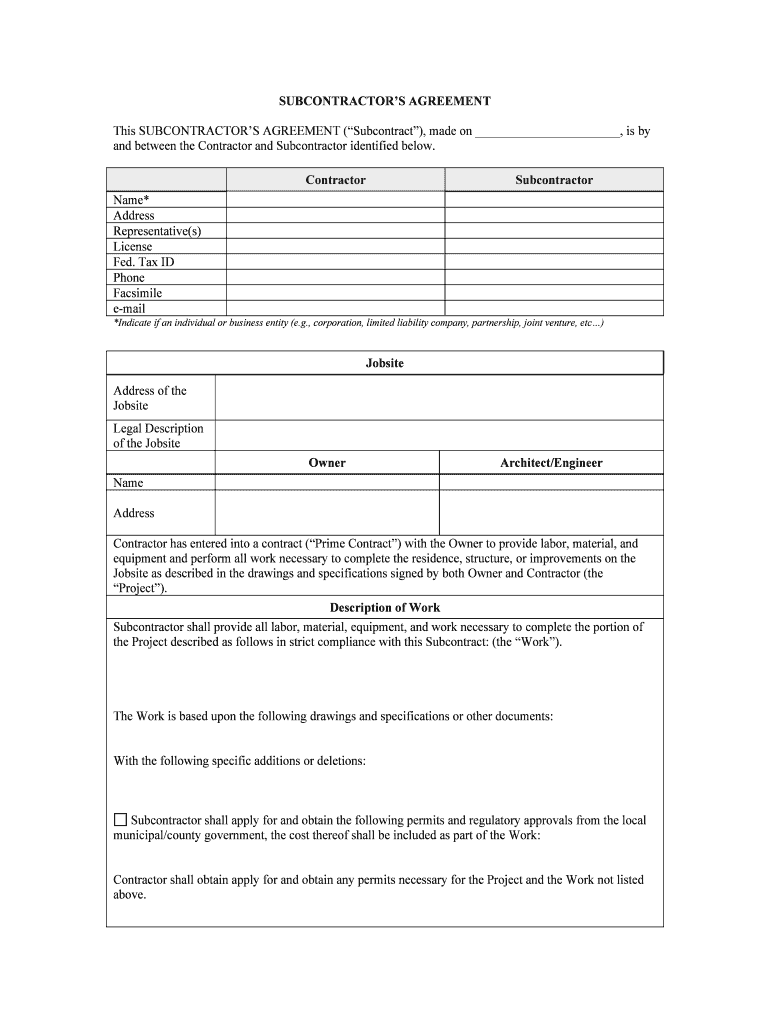
Texas Subcontractors Agreement Form


What is the Texas Subcontractors Agreement
The Texas Subcontractors Agreement is a legal document that outlines the terms and conditions between a contractor and a subcontractor in Texas. This agreement specifies the scope of work, payment terms, timelines, and responsibilities of each party involved. It serves to protect the interests of both the contractor and the subcontractor by clearly defining expectations and obligations, thereby minimizing the potential for disputes. Understanding this agreement is crucial for ensuring compliance with Texas laws and regulations governing construction projects.
Key elements of the Texas Subcontractors Agreement
A well-drafted Texas Subcontractors Agreement typically includes several essential elements:
- Scope of Work: A detailed description of the tasks the subcontractor is expected to perform.
- Payment Terms: Clear stipulations regarding compensation, including payment schedules and methods.
- Timeline: Deadlines for project completion and any milestones that must be met along the way.
- Liability and Insurance: Requirements for insurance coverage and liability for damages or accidents.
- Termination Clause: Conditions under which either party can terminate the agreement.
- Dispute Resolution: Procedures for resolving conflicts that may arise during the project.
How to use the Texas Subcontractors Agreement
To effectively use the Texas Subcontractors Agreement, follow these steps:
- Review the Agreement: Ensure that all terms are clear and acceptable to both parties.
- Fill in Specifics: Customize the agreement by adding details such as project scope, payment terms, and timelines.
- Sign the Document: Both parties should sign the agreement to make it legally binding. Utilizing an electronic signature solution can streamline this process.
- Keep Copies: Ensure that both parties retain a signed copy of the agreement for their records.
Steps to complete the Texas Subcontractors Agreement
Completing the Texas Subcontractors Agreement involves several critical steps:
- Gather Information: Collect all necessary details about the project and the parties involved.
- Draft the Agreement: Use a template or create a document that includes all key elements discussed.
- Review and Edit: Both parties should review the agreement for accuracy and clarity.
- Execute the Agreement: Sign the document, either physically or electronically, to finalize the agreement.
- Store the Agreement: Keep the signed document in a secure location for future reference.
Legal use of the Texas Subcontractors Agreement
The Texas Subcontractors Agreement must comply with state laws to be considered legally valid. It is essential to ensure that the agreement adheres to the Texas Business and Commerce Code and any other relevant regulations. This includes provisions for fair labor practices, safety standards, and proper licensing. By following legal requirements, both parties can protect themselves and ensure that the agreement is enforceable in a court of law.
State-specific rules for the Texas Subcontractors Agreement
In Texas, specific rules govern the use of subcontractors in construction projects. These include:
- Licensing Requirements: Contractors and subcontractors must possess the necessary licenses to operate legally in Texas.
- Payment Protections: Texas law provides mechanisms such as lien rights to protect subcontractors from non-payment.
- Insurance Obligations: Subcontractors may be required to carry specific types of insurance, including general liability and workers' compensation.
Quick guide on how to complete texas subcontractors agreement
Easily Prepare Texas Subcontractors Agreement on Any Device
Managing documents online has gained traction among companies and individuals alike. It provides an ideal eco-friendly substitute for traditional printed and signed papers, as you can access the necessary form and securely keep it online. airSlate SignNow equips you with all the tools you need to create, edit, and electronically sign your documents promptly without holdups. Handle Texas Subcontractors Agreement on any platform using airSlate SignNow's Android or iOS applications and enhance any document-related process today.
How to Edit and Electronically Sign Texas Subcontractors Agreement Effortlessly
- Find Texas Subcontractors Agreement and click on Get Form to begin.
- Utilize the tools we offer to fill out your document.
- Highlight important sections of your documents or obscure sensitive information with tools specifically provided by airSlate SignNow for that purpose.
- Create your electronic signature using the Sign tool, which takes seconds and holds the same legal validity as a conventional wet ink signature.
- Review all information and then click the Done button to save your changes.
- Choose how you'd like to share your form, whether by email, text message (SMS), or invitation link, or download it to your computer.
Say goodbye to lost or misplaced documents, tedious form searches, or errors that necessitate printing new copies. airSlate SignNow meets all your document management needs in just a few clicks from whichever device you prefer. Edit and electronically sign Texas Subcontractors Agreement to ensure seamless communication at every stage of your form preparation process with airSlate SignNow.
Create this form in 5 minutes or less
Create this form in 5 minutes!
People also ask
-
What is a Texas Subcontractors Agreement?
A Texas Subcontractors Agreement is a legal document that outlines the terms between a contractor and a subcontractor in Texas. This agreement typically covers responsibilities, payment terms, timelines, and deliverables, ensuring that both parties understand their obligations. Using airSlate SignNow can streamline the signing process and keep your agreements organized.
-
How can airSlate SignNow help with managing Texas Subcontractors Agreements?
airSlate SignNow offers a user-friendly platform that allows you to create, send, and eSign Texas Subcontractors Agreements effortlessly. With features like document templates and easy sharing options, you can expedite transactions and eliminate paperwork. Plus, tracking documents in real-time keeps you informed at every step.
-
What are the pricing options for using airSlate SignNow for Texas Subcontractors Agreements?
airSlate SignNow provides flexible pricing plans to suit different business needs, from individual users to larger teams. Each plan includes key features that simplify the creation and signing of Texas Subcontractors Agreements, making it a cost-effective solution. Check our website for the latest pricing information and special offers.
-
Are there any features specific to Texas Subcontractors Agreements in airSlate SignNow?
Yes, airSlate SignNow includes features specifically designed for Texas Subcontractors Agreements, such as customizable templates and automated workflows. These tools help ensure compliance with Texas laws while making it easier to manage subcontractor agreements efficiently. Users can also add fields for important details, making the agreement process smoother.
-
Can I integrate airSlate SignNow with other tools for managing Texas Subcontractors Agreements?
Absolutely! airSlate SignNow offers seamless integrations with various tools such as CRM systems and project management software. This allows you to manage Texas Subcontractors Agreements within your existing workflows, enhancing productivity and ensuring that all relevant documents are easily accessible across platforms.
-
What are the benefits of using airSlate SignNow for Texas Subcontractors Agreements?
Using airSlate SignNow for Texas Subcontractors Agreements offers several benefits, including increased efficiency, reduced paperwork, and faster turnaround times. The platform's electronic signing feature ensures that agreements are legally binding and secure. Additionally, you can scale your document management as your business grows, making it an ideal solution.
-
Is airSlate SignNow compliant with Texas laws for subcontractor agreements?
Yes, airSlate SignNow ensures that all Texas Subcontractors Agreements adhere to relevant Texas laws and regulations. The platform incorporates best practices in electronic signatures to guarantee compliance, giving you peace of mind when managing your agreements. Always consult a legal professional for specific legal advice related to your agreements.
Get more for Texas Subcontractors Agreement
- Foreign service family reserve corps 608202103 form
- Paid parental leave policy faqs united states department of the interpaid parental leave policy faqs united states department form
- Paid parental leave form
- State common law marriage form
- Authorization release privacy form
- Ds174 newpdf omb control no 1405 0189 expires estimated form
- Expiration date 03 31 2023 form
- Questionnaire reasonable accommodation form
Find out other Texas Subcontractors Agreement
- Sign Delaware Proforma Invoice Template Online
- Can I Sign Massachusetts Proforma Invoice Template
- How Do I Sign Oklahoma Equipment Purchase Proposal
- Sign Idaho Basic rental agreement or residential lease Online
- How To Sign Oregon Business agreements
- Sign Colorado Generic lease agreement Safe
- How Can I Sign Vermont Credit agreement
- Sign New York Generic lease agreement Myself
- How Can I Sign Utah House rent agreement format
- Sign Alabama House rental lease agreement Online
- Sign Arkansas House rental lease agreement Free
- Sign Alaska Land lease agreement Computer
- How Do I Sign Texas Land lease agreement
- Sign Vermont Land lease agreement Free
- Sign Texas House rental lease Now
- How Can I Sign Arizona Lease agreement contract
- Help Me With Sign New Hampshire lease agreement
- How To Sign Kentucky Lease agreement form
- Can I Sign Michigan Lease agreement sample
- How Do I Sign Oregon Lease agreement sample