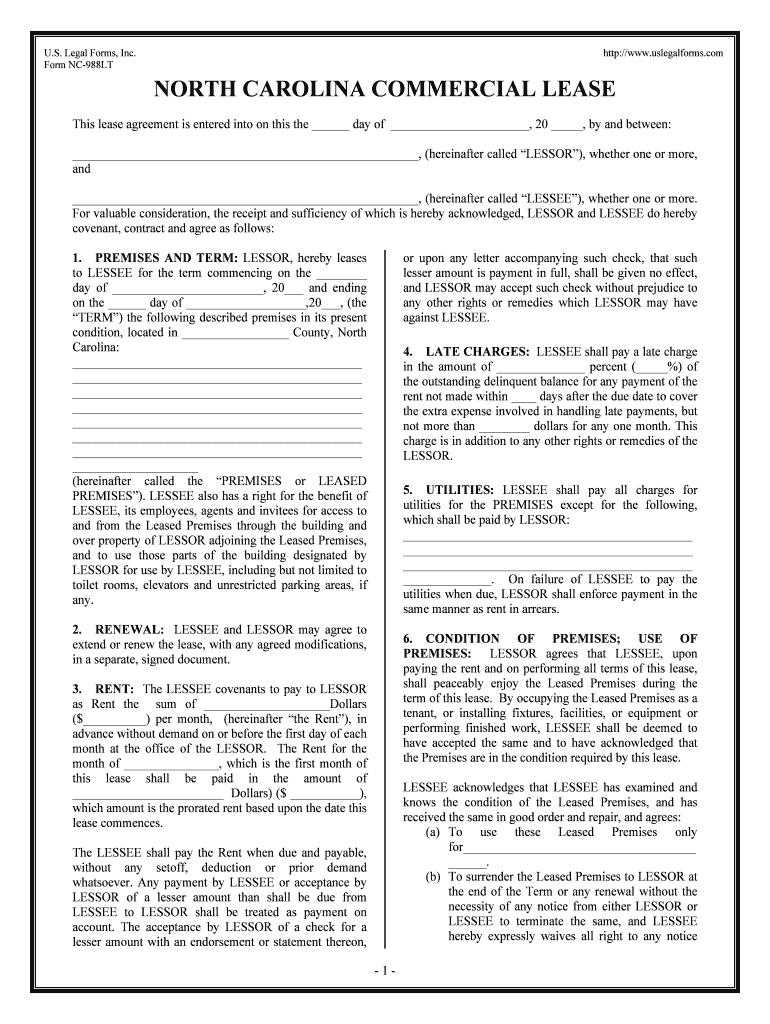
Nc Commercial Lease Form


What is the NC Commercial Lease?
The NC commercial lease is a legally binding agreement between a landlord and a tenant for the rental of commercial property in North Carolina. This document outlines the terms and conditions under which the tenant can occupy the property, including the duration of the lease, rent amount, and responsibilities of both parties. It is crucial for both landlords and tenants to understand the specifics of this lease to ensure compliance with state laws and to protect their rights in the rental arrangement.
Key Elements of the NC Commercial Lease
When drafting or reviewing an NC commercial lease, several key elements should be included to ensure clarity and legality:
- Property Description: A detailed description of the commercial space being leased, including its address and any specific features.
- Lease Term: The duration of the lease, specifying the start and end dates.
- Rent Amount: The total rent due, including payment schedule and acceptable payment methods.
- Security Deposit: Information regarding the amount of the security deposit and conditions for its return.
- Maintenance Responsibilities: Clear delineation of maintenance duties between the landlord and tenant.
- Termination Clauses: Conditions under which either party may terminate the lease early.
Steps to Complete the NC Commercial Lease
Completing the NC commercial lease involves several important steps to ensure that all necessary information is accurately captured:
- Gather Information: Collect all relevant details about the property, tenant, and landlord.
- Draft the Lease: Use a template or create a document that includes all essential elements.
- Review Terms: Both parties should thoroughly review the terms to ensure mutual understanding.
- Sign the Lease: Both the landlord and tenant must sign the lease, either physically or electronically, to make it legally binding.
- Distribute Copies: Each party should keep a signed copy of the lease for their records.
Legal Use of the NC Commercial Lease
The legal use of the NC commercial lease is governed by state laws that dictate the rights and responsibilities of both landlords and tenants. It is essential to ensure that the lease complies with the North Carolina General Statutes, particularly those related to commercial leasing. This includes understanding local zoning laws, property use restrictions, and any applicable regulations that may affect the lease agreement.
State-Specific Rules for the NC Commercial Lease
North Carolina has specific rules that govern commercial leases, which differ from residential leases. Key considerations include:
- Disclosure Requirements: Landlords may be required to disclose specific information about the property, including any known defects.
- Security Deposits: The state has regulations regarding how much can be charged for security deposits and how they must be handled.
- Eviction Procedures: The process for eviction in commercial leases may vary and should comply with state laws.
How to Use the NC Commercial Lease
Using the NC commercial lease effectively involves understanding its purpose and ensuring that it meets the needs of both parties. It serves as a formal agreement that protects the interests of the landlord and tenant. When using this lease, both parties should:
- Clearly communicate their expectations and responsibilities.
- Ensure that all terms are documented in writing.
- Consult with legal professionals if necessary to clarify any complex terms.
Quick guide on how to complete nc commercial lease
Complete Nc Commercial Lease effortlessly on any device
Online document management has gained popularity among organizations and individuals alike. It offers a sought-after eco-friendly substitute for conventional printed and signed papers, allowing you to obtain the appropriate form and securely store it online. airSlate SignNow equips you with all the tools necessary to create, modify, and eSign your documents swiftly without interruptions. Manage Nc Commercial Lease on any platform using airSlate SignNow Android or iOS applications and enhance any document-centric operation today.
The easiest way to modify and eSign Nc Commercial Lease with ease
- Find Nc Commercial Lease and click Get Form to begin.
- Utilize the tools we provide to finalize your form.
- Emphasize pertinent sections of your documents or obscure sensitive information with tools that airSlate SignNow specifically designs for that purpose.
- Create your signature with the Sign feature, which takes moments and holds the same legal authority as a conventional wet ink signature.
- Review the information and click the Done button to save your modifications.
- Select your preferred method to submit your form, whether by email, SMS, invite link, or download it to your PC.
Eliminate concerns about lost or misplaced documents, tedious form navigation, or errors that necessitate printing new copies. airSlate SignNow meets your document management needs in just a few clicks from any device you choose. Modify and eSign Nc Commercial Lease and ensure outstanding communication at every stage of your form preparation with airSlate SignNow.
Create this form in 5 minutes or less
Create this form in 5 minutes!
People also ask
-
What is an NC commercial lease?
An NC commercial lease is a legal agreement that outlines the terms for renting a commercial property in North Carolina. This lease includes crucial details, such as the rental amount, lease duration, and the responsibilities of both the landlord and tenant. Understanding the terms of an NC commercial lease is vital for businesses looking to establish a presence in the state.
-
How does airSlate SignNow simplify signing an NC commercial lease?
AirSlate SignNow streamlines the signing process for an NC commercial lease by allowing users to eSign documents securely online. With its user-friendly interface, businesses can complete the signing process quickly, reducing the time spent on paperwork. This means you can focus more on your business rather than getting bogged down with leasing formalities.
-
What features does airSlate SignNow offer for managing NC commercial leases?
AirSlate SignNow offers features like templates for NC commercial leases, real-time tracking of document status, and audit trails for added security. These features ensure that businesses can manage their leasing documents efficiently and keep all parties informed throughout the process. The platform aims to enhance organization and compliance for leased properties.
-
Is airSlate SignNow cost-effective for businesses handling NC commercial leases?
Yes, airSlate SignNow is designed to be a cost-effective solution for businesses managing NC commercial leases. By reducing the need for physical paperwork and providing eSigning capabilities, companies can save on printing and mailing costs. Additionally, the platform's affordable subscription plans cater to businesses of all sizes.
-
Does airSlate SignNow integrate with other software for NC commercial lease management?
Absolutely! AirSlate SignNow seamlessly integrates with popular CRM and document management systems to facilitate NC commercial lease management. This integration allows for easy sharing of lease documents and enhances collaboration among team members and stakeholders, making the leasing process more efficient.
-
How secure is signing an NC commercial lease with airSlate SignNow?
Signing an NC commercial lease with airSlate SignNow is highly secure, as the platform uses advanced encryption protocols to protect sensitive information. Additionally, airSlate SignNow complies with legal standards for electronic signatures, ensuring that your signed documents are legally binding and safe from tampering.
-
Can I customize an NC commercial lease using airSlate SignNow?
Yes, airSlate SignNow allows businesses to customize their NC commercial lease templates according to specific needs. Users can add clauses, modify terms, and create tailored agreements to suit their unique leasing situations. This customization ensures that your lease agreements reflect your business's requirements accurately.
Get more for Nc Commercial Lease
- Trillium consent for release of member informationmanuals forms and resources trilliumprovider documents ampamp formstrillium
- Filliodeclaration and certification of financesfill declaration and certification of finances tulane form
- Dom information act report
- Median sale price reaches 500000 for single family homes form
- Virginia tuition assistance grant form
- Application duplicate title cab form
- Wwwellenbrotmanlawcomattorney discipline faqsyou receive a phone call from the office of disciplinary form
- Campbellsville university transcript request form
Find out other Nc Commercial Lease
- How To eSignature California Education Separation Agreement
- eSignature Arizona Education POA Simple
- eSignature Idaho Education Lease Termination Letter Secure
- eSignature Colorado Doctors Business Letter Template Now
- eSignature Iowa Education Last Will And Testament Computer
- How To eSignature Iowa Doctors Business Letter Template
- Help Me With eSignature Indiana Doctors Notice To Quit
- eSignature Ohio Education Purchase Order Template Easy
- eSignature South Dakota Education Confidentiality Agreement Later
- eSignature South Carolina Education Executive Summary Template Easy
- eSignature Michigan Doctors Living Will Simple
- How Do I eSignature Michigan Doctors LLC Operating Agreement
- How To eSignature Vermont Education Residential Lease Agreement
- eSignature Alabama Finance & Tax Accounting Quitclaim Deed Easy
- eSignature West Virginia Education Quitclaim Deed Fast
- eSignature Washington Education Lease Agreement Form Later
- eSignature Missouri Doctors Residential Lease Agreement Fast
- eSignature Wyoming Education Quitclaim Deed Easy
- eSignature Alaska Government Agreement Fast
- How Can I eSignature Arizona Government POA