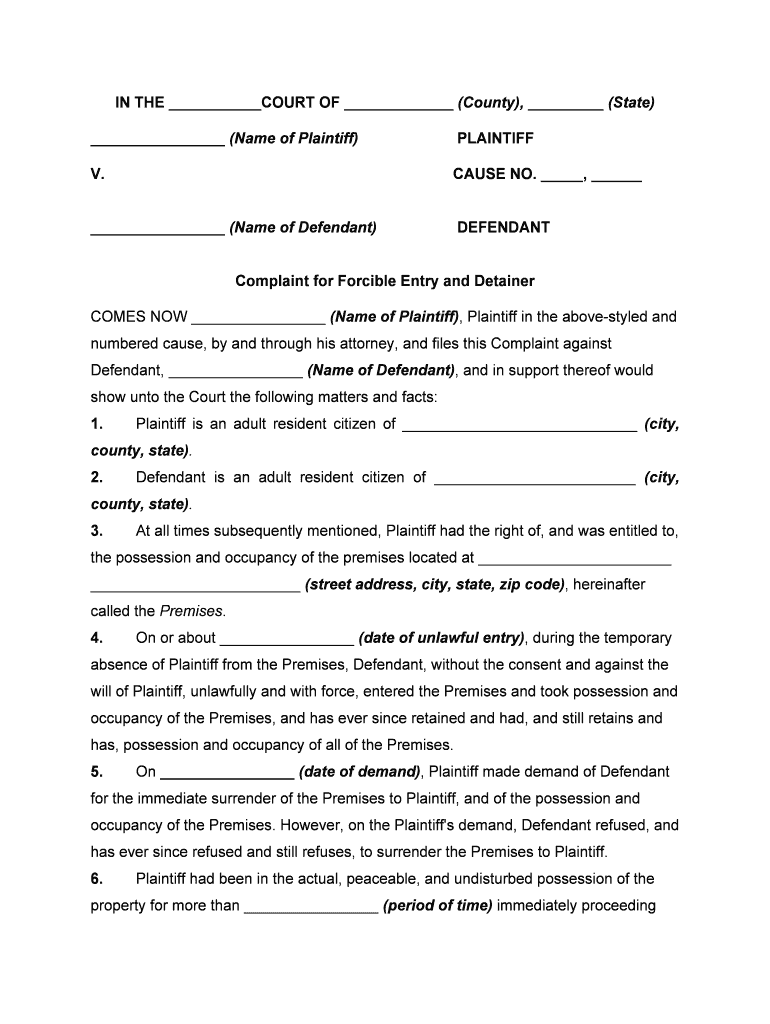
Forcible Entry and Detainer Form


What is the forcible entry and detainer?
The forcible entry and detainer process is a legal procedure used in Texas to regain possession of a property. This process typically occurs when a landlord seeks to remove a tenant who has not paid rent or has violated lease terms. The forcible entry and detainer complaint initiates this legal action, allowing the landlord to formally request the court's assistance in regaining possession of the property. Understanding this process is crucial for both landlords and tenants, as it outlines the rights and responsibilities of each party involved.
Steps to complete the forcible entry and detainer
Completing the forcible entry and detainer form involves several key steps:
- Gather necessary information, including details about the tenant, the property, and the reason for eviction.
- Fill out the forcible entry and detainer complaint form accurately, ensuring all required fields are completed.
- File the completed form with the appropriate court in Texas, paying any required filing fees.
- Serve the tenant with a copy of the complaint, following legal guidelines for service of process.
- Prepare for the court hearing, bringing all relevant documentation and evidence to support your case.
Legal use of the forcible entry and detainer
The forcible entry and detainer process is governed by Texas law, which outlines specific legal requirements for landlords. It is essential that landlords follow these regulations to ensure the eviction process is lawful. This includes providing proper notice to the tenant, filing the correct forms, and adhering to court procedures. Failure to comply with legal requirements can result in delays or dismissal of the case.
State-specific rules for the forcible entry and detainer
Texas has specific rules governing the forcible entry and detainer process. These rules dictate the timeline for filing a complaint, the notice requirements landlords must provide to tenants, and the procedures for court hearings. It is important for landlords to familiarize themselves with these rules to navigate the eviction process effectively. Each county may have additional local rules, so consulting local court resources can provide further guidance.
Required documents
To initiate a forcible entry and detainer action in Texas, certain documents are required:
- The completed forcible entry and detainer complaint form.
- Proof of service of notice to the tenant, demonstrating that they were informed of the eviction.
- Any supporting documentation, such as lease agreements, payment records, and correspondence with the tenant.
Examples of using the forcible entry and detainer
Common scenarios where the forcible entry and detainer process is utilized include:
- A tenant consistently fails to pay rent on time.
- A tenant engages in illegal activities on the property.
- A tenant violates lease terms, such as having unauthorized occupants.
In each case, the landlord must follow the legal process to regain possession of their property while ensuring the tenant's rights are respected.
Quick guide on how to complete forcible entry and detainer
Complete Forcible Entry And Detainer effortlessly on any device
Web-based document management has become increasingly popular among businesses and individuals. It serves as an excellent eco-friendly alternative to traditional printed and signed documents, as you can easily find the correct form and securely store it online. airSlate SignNow provides all the necessary tools to create, alter, and electronically sign your documents quickly and without complications. Manage Forcible Entry And Detainer on any device using airSlate SignNow apps for Android or iOS, and simplify your document-related tasks today.
The easiest way to modify and electronically sign Forcible Entry And Detainer with minimal effort
- Find Forcible Entry And Detainer and click Get Form to begin.
- Utilize the tools we offer to complete your form.
- Highlight important sections of the documents or obscure sensitive information with tools specifically offered by airSlate SignNow for this purpose.
- Create your signature using the Sign tool, which only takes seconds and carries the same legal validity as a conventional ink signature.
- Review the details and click on the Done button to save your modifications.
- Choose your preferred method to send your form, whether by email, text message (SMS), invitation link, or download it to your computer.
Eliminate worries about lost or missing documents, tedious form searches, or mistakes that require printing new document copies. airSlate SignNow meets your document management needs in just a few clicks from any device you prefer. Edit and electronically sign Forcible Entry And Detainer and ensure effective communication at every stage of the form preparation process with airSlate SignNow.
Create this form in 5 minutes or less
Create this form in 5 minutes!
People also ask
-
What is a forcible entry detainer in Texas?
A forcible entry detainer in Texas is a legal action a landlord can take to regain possession of a rental property when a tenant has not vacated as required. This process typically involves filing a lawsuit in a local court to seek eviction based on failure to pay rent or violation of lease terms. Understanding the specifics of a forcible entry detainer in Texas can help landlords navigate the eviction process smoothly.
-
How can airSlate SignNow help with the forcible entry detainer process?
airSlate SignNow streamlines the document management process necessary for a forcible entry detainer in Texas. Users can easily create, send, and eSign all required legal documents, ensuring proper compliance with local laws. This makes it easier for landlords to expedite the eviction process without unnecessary delays.
-
What features does airSlate SignNow offer for managing eviction documents?
airSlate SignNow provides features such as customizable templates, electronic signatures, document tracking, and secure storage, all tailored for efficient handling of eviction documents, including those for forcible entry detainer in Texas. These features ensure that landlords can save time and reduce errors during the process.
-
Is airSlate SignNow cost-effective for businesses handling eviction cases?
Yes, airSlate SignNow offers a cost-effective solution for businesses managing multiple eviction cases, such as those involving forcible entry detainer in Texas. With competitive pricing tiers and features designed for efficiency, customers can choose a plan that fits their needs without overspending.
-
Can I integrate airSlate SignNow with other software tools?
Absolutely! airSlate SignNow allows for easy integration with various other software tools, enhancing your workflow efficiency. Whether you're using property management software or customer relationship management (CRM) systems, integrating SignNow can simplify processes related to forcible entry detainer in Texas.
-
What are the benefits of using digital signatures for a forcible entry detainer?
Utilizing digital signatures for a forcible entry detainer in Texas can signNowly expedite the process, allowing documents to be signed and returned in real-time. This enhances communication and reduces the likelihood of paperwork delays. Additionally, digital signatures provide an added layer of security and compliance, ensuring that all transactions are legally binding.
-
How does airSlate SignNow ensure the security of sensitive eviction documents?
airSlate SignNow prioritizes the security of sensitive documents, including those related to forcible entry detainer in Texas, by implementing advanced encryption and data security measures. All documents are securely stored and protected against unauthorized access, giving users peace of mind while managing their critical legal paperwork.
Get more for Forcible Entry And Detainer
- Study health form
- New zealand vacancy work 609549140 form
- Wwwstatsgovtnz assets uploadsprivacy impact assessment for adding social survey data to form
- Wwwmcginniswoodsorgadmissionsapplication processapplication process mcginnis woods country day school form
- Fillable online pdf a nnual e nterprise s urvey stats nz form
- Wwwusbirthcertificatescomarticlesdocumentshow to enroll a child in a new school us birth certificates form
- Philadelphia case management court form
- Uk student finance england form
Find out other Forcible Entry And Detainer
- How To Electronic signature Tennessee Franchise Contract
- Help Me With Electronic signature California Consulting Agreement Template
- How To Electronic signature Kentucky Investment Contract
- Electronic signature Tennessee Consulting Agreement Template Fast
- How To Electronic signature California General Power of Attorney Template
- eSignature Alaska Bill of Sale Immovable Property Online
- Can I Electronic signature Delaware General Power of Attorney Template
- Can I Electronic signature Michigan General Power of Attorney Template
- Can I Electronic signature Minnesota General Power of Attorney Template
- How Do I Electronic signature California Distributor Agreement Template
- eSignature Michigan Escrow Agreement Simple
- How Do I Electronic signature Alabama Non-Compete Agreement
- How To eSignature North Carolina Sales Receipt Template
- Can I Electronic signature Arizona LLC Operating Agreement
- Electronic signature Louisiana LLC Operating Agreement Myself
- Can I Electronic signature Michigan LLC Operating Agreement
- How Can I Electronic signature Nevada LLC Operating Agreement
- Electronic signature Ohio LLC Operating Agreement Now
- Electronic signature Ohio LLC Operating Agreement Myself
- How Do I Electronic signature Tennessee LLC Operating Agreement