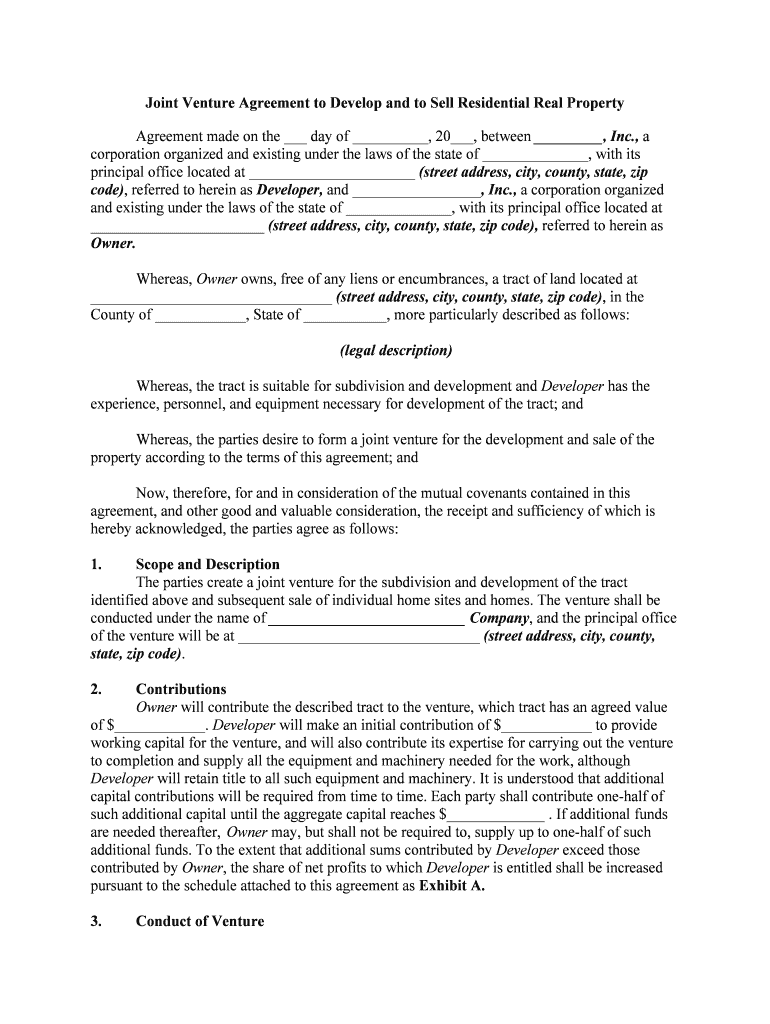
Agreement Sell Residential Buy Form


What is the Agreement Sell Residential Buy
The Agreement Sell Residential Buy is a legal document used in real estate transactions to outline the terms under which a residential property is sold. This agreement serves as a binding contract between the seller and the buyer, detailing essential information such as the sale price, property description, and any contingencies that must be met before the sale is finalized. It is crucial for both parties to understand the terms and conditions outlined in the agreement to ensure a smooth transaction.
Key Elements of the Agreement Sell Residential Buy
Several key elements must be included in the Agreement Sell Residential Buy to ensure it is comprehensive and legally binding. These elements typically consist of:
- Property Description: A detailed description of the property being sold, including its address and any relevant legal descriptions.
- Sale Price: The agreed-upon price for the property, along with any deposits or earnest money required.
- Contingencies: Conditions that must be met for the sale to proceed, such as financing approval or home inspections.
- Closing Date: The date on which the transaction will be finalized and ownership transferred.
- Signatures: Signatures of both the buyer and seller, which are necessary for the agreement to be legally binding.
Steps to Complete the Agreement Sell Residential Buy
Completing the Agreement Sell Residential Buy involves several important steps to ensure accuracy and compliance with legal standards. The following steps outline the process:
- Gather necessary information about the property, including its legal description and any existing liens.
- Determine the sale price and any terms related to financing or contingencies.
- Draft the agreement, ensuring that all key elements are included and clearly stated.
- Review the agreement with legal counsel or a real estate professional to ensure compliance with state laws.
- Have both parties sign the agreement, ensuring that all signatures are dated.
- Provide copies of the signed agreement to both the buyer and seller for their records.
Legal Use of the Agreement Sell Residential Buy
The Agreement Sell Residential Buy is legally binding once signed by both parties, provided it meets state-specific legal requirements. It is essential to ensure that the agreement complies with local real estate laws and regulations. This includes understanding any disclosure requirements and ensuring that the terms do not violate any fair housing laws. Proper legal use of the agreement protects the rights of both the buyer and seller throughout the transaction process.
State-Specific Rules for the Agreement Sell Residential Buy
Each state in the United States has its own regulations governing real estate transactions, which can affect the Agreement Sell Residential Buy. It is important for both buyers and sellers to be aware of these state-specific rules, which may include:
- Disclosure requirements regarding property conditions and known defects.
- Specific forms or addendums that must accompany the agreement.
- Timeframes for inspections and contingencies.
- Local laws regarding earnest money deposits and their handling.
Examples of Using the Agreement Sell Residential Buy
Real-world scenarios can illustrate how the Agreement Sell Residential Buy is utilized in practice. For example:
- A couple selling their home may use the agreement to outline terms for selling to a family member, ensuring both parties understand the sale price and any conditions.
- A real estate investor purchasing a property may use the agreement to secure financing, including clauses that allow for inspections before the final sale.
Quick guide on how to complete agreement sell residential buy
Complete Agreement Sell Residential Buy effortlessly on any device
Digital document management has become increasingly popular among businesses and individuals. It offers an ideal environmentally-friendly alternative to conventional printed and signed documents, as you can easily locate the correct form and securely store it online. airSlate SignNow provides all the necessary tools to create, modify, and eSign your documents promptly without delays. Handle Agreement Sell Residential Buy on any platform with airSlate SignNow apps for Android or iOS and streamline any document-related process today.
The simplest way to modify and eSign Agreement Sell Residential Buy with ease
- Obtain Agreement Sell Residential Buy and click on Get Form to begin.
- Utilize the tools we offer to complete your document.
- Emphasize important sections of your documents or redact sensitive information using tools that airSlate SignNow specifically provides for that purpose.
- Create your signature using the Sign tool, which takes just seconds and holds the same legal validity as a traditional ink signature.
- Review all the information and click on the Done button to save your changes.
- Select how you wish to send your form, via email, SMS, or invitation link, or download it to your computer.
Forget about lost or misplaced files, tedious form searching, or mistakes that require printing new document copies. airSlate SignNow meets all your document management needs in just a few clicks from a device of your choice. Modify and eSign Agreement Sell Residential Buy and ensure excellent communication at every step of the form preparation process with airSlate SignNow.
Create this form in 5 minutes or less
Create this form in 5 minutes!
People also ask
-
What is an agreement property form?
An agreement property form is a legal document used to outline the terms and conditions related to property transactions. It serves as a binding contract between parties involved in a real estate deal, ensuring clarity and security. Using airSlate SignNow, you can easily create, send, and eSign your agreement property form.
-
How much does it cost to use airSlate SignNow for agreement property forms?
airSlate SignNow offers competitive pricing plans tailored to your business needs. We provide a range of options, including monthly and yearly subscriptions, which allow you to manage your agreement property forms efficiently. Check our pricing page for detailed information on plans and features.
-
What are the key features of airSlate SignNow for agreement property forms?
airSlate SignNow offers a variety of features for managing agreement property forms, including template creation, bulk sending, real-time tracking, and customizable fields. Additionally, our platform supports secure eSignature solutions, ensuring that your documents are signed and stored safely. With these features, you can streamline your property transactions seamlessly.
-
How does airSlate SignNow enhance the signing process for agreement property forms?
Our platform simplifies the signing process by allowing users to eSign agreement property forms from any device, anywhere. The intuitive interface makes it easy for all parties involved, reducing turnaround times signNowly. Plus, you can easily track the signatory progress in real time, ensuring a smooth workflow.
-
Can I customize my agreement property form using airSlate SignNow?
Yes, airSlate SignNow allows you to fully customize your agreement property form to meet your specific needs. You can add fields, logos, and other elements to align the document with your branding. This flexibility ensures that your agreement reflects your business identity while complying with legal standards.
-
What benefits does airSlate SignNow provide for real estate agents managing agreement property forms?
Real estate agents can greatly benefit from using airSlate SignNow for managing agreement property forms, as it signNowly streamlines the process. The platform's automation capabilities reduce administrative tasks, allowing agents to focus more on client relations. Additionally, the secure eSignature feature helps build trust, as clients feel confident in the digital signing process.
-
Does airSlate SignNow integrate with other applications for managing agreement property forms?
Absolutely! airSlate SignNow offers seamless integrations with various applications, such as CRM systems, document management tools, and cloud storage services. This connectivity allows you to manage your agreement property forms more effectively and enhances your overall workflow with existing tools.
Get more for Agreement Sell Residential Buy
- Contract for sale and purchase for a permanent easement and form
- Deed of easement city of idaho falls form
- 1 special warranty deed and reservation of easements form
- Above this line reserved for official use only warranty deed form
- Pylon sign easement and operating agreement hanford ca form
- Free idaho eviction notice formsprocess and laws pdf
- Injured workersif idaho state insurance fund form
- Box 83720 boise idaho 83720 0041 form
Find out other Agreement Sell Residential Buy
- How To eSign North Carolina Finance & Tax Accounting Presentation
- How To eSign North Dakota Finance & Tax Accounting Presentation
- Help Me With eSign Alabama Healthcare / Medical PDF
- How To eSign Hawaii Government Word
- Can I eSign Hawaii Government Word
- How To eSign Hawaii Government Document
- How To eSign Hawaii Government Document
- How Can I eSign Hawaii Government Document
- Can I eSign Hawaii Government Document
- How Can I eSign Hawaii Government Document
- How To eSign Hawaii Government Document
- How To eSign Hawaii Government Form
- How Can I eSign Hawaii Government Form
- Help Me With eSign Hawaii Healthcare / Medical PDF
- How To eSign Arizona High Tech Document
- How Can I eSign Illinois Healthcare / Medical Presentation
- Can I eSign Hawaii High Tech Document
- How Can I eSign Hawaii High Tech Document
- How Do I eSign Hawaii High Tech Document
- Can I eSign Hawaii High Tech Word