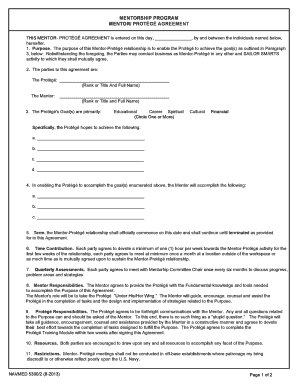
MENTOR PROT G AGREEMENT Med Navy Form


Understanding the MENTOR PROT G AGREEMENT Med Navy
The MENTOR PROT G AGREEMENT Med Navy is a formal document designed to establish a mentorship relationship within the Navy Medical community. This agreement outlines the roles and responsibilities of both the mentor and the mentee, ensuring a structured approach to professional development. It serves as a framework to facilitate knowledge transfer, skill enhancement, and career guidance for individuals pursuing a career in Navy medicine.
Steps to Complete the MENTOR PROT G AGREEMENT Med Navy
Completing the MENTOR PROT G AGREEMENT involves several key steps:
- Identify Participants: Determine who will act as the mentor and mentee. Both parties should agree to the relationship.
- Define Objectives: Clearly outline the goals of the mentorship, including specific skills or knowledge areas to focus on.
- Fill Out the Agreement: Complete the form with all required information, including personal details and objectives.
- Review and Sign: Both parties should review the agreement to ensure mutual understanding before signing.
- Keep a Copy: Each participant should retain a signed copy of the agreement for their records.
Legal Use of the MENTOR PROT G AGREEMENT Med Navy
The MENTOR PROT G AGREEMENT is legally binding, establishing the expectations and commitments of both mentor and mentee. It is important for both parties to understand that the agreement is not just a formality but a serious commitment to professional development. Legal implications may arise if either party fails to uphold their responsibilities as outlined in the agreement.
Key Elements of the MENTOR PROT G AGREEMENT Med Navy
This agreement includes several critical components:
- Participant Information: Names, ranks, and contact information of both the mentor and mentee.
- Goals and Objectives: A detailed description of the mentorship goals and what the mentee hopes to achieve.
- Duration: The time frame for the mentorship, including start and end dates.
- Meeting Schedule: Frequency and format of meetings to discuss progress and challenges.
- Confidentiality Clause: An agreement on the confidentiality of discussions and shared information.
How to Obtain the MENTOR PROT G AGREEMENT Med Navy
The MENTOR PROT G AGREEMENT can typically be obtained through official Navy medical channels or mentorship program coordinators. It may also be available on the Navy's official website or through human resources departments. Ensure you have the most current version of the agreement to comply with any updates or changes in policy.
Examples of Using the MENTOR PROT G AGREEMENT Med Navy
Examples of how the MENTOR PROT G AGREEMENT can be effectively utilized include:
- Professional Development: A junior medical officer seeking guidance from an experienced physician to enhance clinical skills.
- Career Advancement: A resident looking for mentorship on navigating career opportunities within the Navy medical system.
- Research Collaboration: A mentee working with a mentor to develop a research project, benefiting from the mentor's expertise.
Quick guide on how to complete mentor prot g agreement med navy
Accomplish MENTOR PROT G AGREEMENT Med Navy effortlessly on any device
Digital document management has become increasingly favored by companies and individuals alike. It serves as an ideal eco-friendly alternative to conventional printed and signed documents, allowing you to obtain the appropriate form and securely save it online. airSlate SignNow equips you with all the resources necessary to craft, modify, and eSign your documents swiftly without delays. Handle MENTOR PROT G AGREEMENT Med Navy on any device using airSlate SignNow's Android or iOS applications and enhance any document-oriented procedure today.
The easiest method to modify and eSign MENTOR PROT G AGREEMENT Med Navy with minimal effort
- Locate MENTOR PROT G AGREEMENT Med Navy and then click Get Form to commence.
- Utilize the tools we offer to complete your document.
- Emphasize critical sections of the documents or redact sensitive data using tools specifically provided by airSlate SignNow for that purpose.
- Generate your eSignature using the Sign tool, which takes mere seconds and holds the same legal validity as a traditional handwritten signature.
- Review the details and then click on the Done button to preserve your modifications.
- Select how you wish to send your form, via email, SMS, or invitation link, or download it to your computer.
Say goodbye to lost or misplaced documents, tedious form exploration, or mistakes requiring reprinting of new document copies. airSlate SignNow meets your document management needs in just a few clicks from any device you prefer. Alter and eSign MENTOR PROT G AGREEMENT Med Navy and ensure excellent communication at every stage of your form preparation process with airSlate SignNow.
Create this form in 5 minutes or less
Create this form in 5 minutes!
How to create an eSignature for the mentor prot g agreement med navy
How to create an electronic signature for a PDF online
How to create an electronic signature for a PDF in Google Chrome
How to create an e-signature for signing PDFs in Gmail
How to create an e-signature right from your smartphone
How to create an e-signature for a PDF on iOS
How to create an e-signature for a PDF on Android
People also ask
-
What is a MENTOR PROT G AGREEMENT Med Navy?
The MENTOR PROT G AGREEMENT Med Navy is a specialized document designed to outline the responsibilities and expectations between mentors and mentees in the Navy medical community. This agreement ensures clear communication and accountability for both parties involved. Utilizing airSlate SignNow, you can easily create, send, and eSign this important document.
-
How can I create a MENTOR PROT G AGREEMENT Med Navy using airSlate SignNow?
Creating a MENTOR PROT G AGREEMENT Med Navy on airSlate SignNow is straightforward. Simply use our customizable templates to tailor the agreement according to your needs, complete the necessary fields, and eSign it digitally. This process is user-friendly and efficient, ensuring that you have your agreement ready in no time.
-
What are the main features of airSlate SignNow for MENTOR PROT G AGREEMENT Med Navy?
AirSlate SignNow offers robust features for handling your MENTOR PROT G AGREEMENT Med Navy, including document creation, eSigning capabilities, and secure file storage. Additionally, our platform supports collaboration among multiple users, allowing for easy editing and sharing of documents. With our mobile app, you can manage agreements on the go.
-
Is airSlate SignNow cost-effective for managing MENTOR PROT G AGREEMENT Med Navy?
Yes, airSlate SignNow provides a cost-effective solution for managing your MENTOR PROT G AGREEMENT Med Navy. Our pricing plans are designed to accommodate organizations of all sizes, ensuring you get maximum value for your investment. Enjoy features like unlimited eSigning and customizable workflows at an affordable rate.
-
How does airSlate SignNow ensure the security of the MENTOR PROT G AGREEMENT Med Navy?
Security is a top priority at airSlate SignNow. We use advanced encryption protocols to protect your MENTOR PROT G AGREEMENT Med Navy from unauthorized access. Additionally, our platform complies with various data protection regulations, ensuring that your information remains confidential and secure.
-
Can I integrate airSlate SignNow with other applications for MENTOR PROT G AGREEMENT Med Navy?
Absolutely! airSlate SignNow offers integrations with a variety of third-party applications, making it easier to manage your MENTOR PROT G AGREEMENT Med Navy alongside your existing tools. You can seamlessly connect with platforms like Google Drive, Dropbox, and more to streamline your document management process.
-
What are the benefits of using airSlate SignNow for MENTOR PROT G AGREEMENT Med Navy?
Using airSlate SignNow for your MENTOR PROT G AGREEMENT Med Navy provides numerous benefits, including enhanced efficiency, reduced paperwork, and quicker turnaround times. The digital signing process eliminates the need for physical signatures, allowing you to finalize agreements quickly. Additionally, you can track the status of documents in real-time.
Get more for MENTOR PROT G AGREEMENT Med Navy
Find out other MENTOR PROT G AGREEMENT Med Navy
- eSign New Jersey Banking Claim Mobile
- eSign New York Banking Promissory Note Template Now
- eSign Ohio Banking LLC Operating Agreement Now
- Sign Maryland Courts Quitclaim Deed Free
- How To Sign Massachusetts Courts Quitclaim Deed
- Can I Sign Massachusetts Courts Quitclaim Deed
- eSign California Business Operations LLC Operating Agreement Myself
- Sign Courts Form Mississippi Secure
- eSign Alabama Car Dealer Executive Summary Template Fast
- eSign Arizona Car Dealer Bill Of Lading Now
- How Can I eSign Alabama Car Dealer Executive Summary Template
- eSign California Car Dealer LLC Operating Agreement Online
- eSign California Car Dealer Lease Agreement Template Fast
- eSign Arkansas Car Dealer Agreement Online
- Sign Montana Courts Contract Safe
- eSign Colorado Car Dealer Affidavit Of Heirship Simple
- eSign Car Dealer Form Georgia Simple
- eSign Florida Car Dealer Profit And Loss Statement Myself
- eSign Georgia Car Dealer POA Mobile
- Sign Nebraska Courts Warranty Deed Online