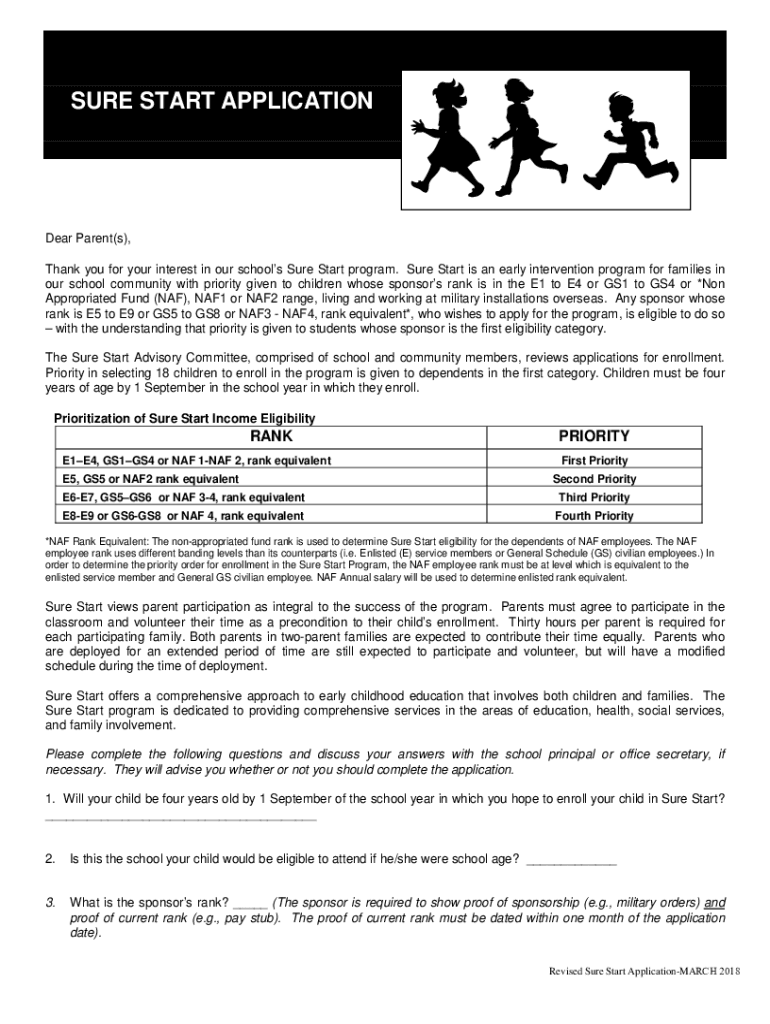
SURE START APPLICATION Pre Enrollment Procedures for Sure Start Form


Understanding the Sure Start Application
The Sure Start application is designed to provide assistance to families with young children, ensuring they have access to essential services and resources. This application is particularly focused on early childhood development and aims to support families by offering a variety of programs tailored to their needs. The application process is straightforward, allowing parents and guardians to easily apply for the benefits available to them.
Eligibility Criteria for the Sure Start Application
To qualify for the Sure Start application, applicants typically need to meet specific eligibility requirements. These may include:
- Residency in the United States.
- Age of children, usually under five years old.
- Income thresholds that align with federal or state guidelines.
- Participation in other assistance programs may also be considered.
It is essential for applicants to review these criteria carefully to determine their eligibility before proceeding with the application.
Steps to Complete the Sure Start Application
Completing the Sure Start application involves several key steps:
- Gather necessary documentation, such as proof of income and identification.
- Access the application form, which may be available online or in paper format.
- Fill out the application accurately, ensuring all required information is provided.
- Submit the application through the designated method, whether online, by mail, or in person.
Following these steps carefully can help streamline the application process and reduce the likelihood of delays.
Required Documents for the Sure Start Application
Applicants will need to provide several documents when submitting the Sure Start application. Commonly required documents include:
- Proof of income, such as pay stubs or tax returns.
- Identification documents for both the applicant and children, such as birth certificates or Social Security cards.
- Proof of residency, which may include utility bills or lease agreements.
Having these documents ready can facilitate a smoother application process and ensure that all necessary information is submitted.
Form Submission Methods for the Sure Start Application
The Sure Start application can typically be submitted through various methods, providing flexibility for applicants. Common submission methods include:
- Online submission through the official website or designated portal.
- Mailing the completed application form to the appropriate agency.
- In-person submission at local offices or community centers.
Choosing the most convenient submission method can help applicants complete the process efficiently.
Application Process and Approval Time for the Sure Start Application
The application process for the Sure Start application generally involves a review period during which the submitted information is assessed. The approval time can vary based on several factors, including:
- The volume of applications being processed.
- Completeness of the submitted application.
- Specific state or local agency processing times.
Applicants are encouraged to check the status of their application if they do not receive a response within the expected timeframe.
Quick guide on how to complete sure start application pre enrollment procedures for sure start
Complete SURE START APPLICATION Pre Enrollment Procedures For Sure Start effortlessly on any device
Online document management has gained popularity among businesses and individuals. It offers an ideal eco-friendly alternative to traditional printed and signed documents, allowing you to access the appropriate form and securely store it online. airSlate SignNow equips you with all the tools necessary to create, modify, and eSign your documents swiftly without any delays. Handle SURE START APPLICATION Pre Enrollment Procedures For Sure Start on any device with airSlate SignNow Android or iOS applications and streamline any document-related process today.
The easiest way to modify and eSign SURE START APPLICATION Pre Enrollment Procedures For Sure Start with ease
- Find SURE START APPLICATION Pre Enrollment Procedures For Sure Start and click Get Form to begin.
- Utilize the tools we provide to complete your form.
- Highlight important sections of the documents or redact sensitive information with tools specifically offered by airSlate SignNow for this purpose.
- Create your signature using the Sign tool, which takes mere seconds and holds the same legal validity as a conventional wet ink signature.
- Review all the details and then click on the Done button to save your modifications.
- Choose your preferred method to send your form, whether by email, SMS, invite link, or download it to your computer.
Put aside concerns about lost or misplaced documents, tedious form searches, or errors that require printing new document copies. airSlate SignNow addresses all your document management needs in just a few clicks from any device you choose. Modify and eSign SURE START APPLICATION Pre Enrollment Procedures For Sure Start and ensure effective communication at any point in the form preparation process with airSlate SignNow.
Create this form in 5 minutes or less
Create this form in 5 minutes!
How to create an eSignature for the sure start application pre enrollment procedures for sure start
How to create an electronic signature for a PDF online
How to create an electronic signature for a PDF in Google Chrome
How to create an e-signature for signing PDFs in Gmail
How to create an e-signature right from your smartphone
How to create an e-signature for a PDF on iOS
How to create an e-signature for a PDF on Android
People also ask
-
What is the sure start application offered by airSlate SignNow?
The sure start application by airSlate SignNow is a robust tool designed to streamline the process of sending and signing documents digitally. It simplifies workflows and enhances convenience for users, making it a go-to solution for businesses seeking efficiency.
-
How does the sure start application benefit businesses?
The sure start application helps businesses save time and reduce costs associated with document management. By facilitating electronic signatures and document sending, it enhances workflow productivity and ensures a smoother transaction process.
-
What features are included in the sure start application?
The sure start application includes features such as customizable templates, real-time tracking of documents, and secure cloud storage. These features enable users to manage their documents efficiently and keep them organized.
-
Is there a free trial for the sure start application?
Yes, airSlate SignNow offers a free trial of the sure start application, allowing prospective users to explore its features before committing to a subscription. This trial offers a great way to experience the benefits firsthand.
-
What are the pricing options for the sure start application?
The sure start application has flexible pricing plans based on the number of users and features required. Visit airSlate SignNow’s pricing page to find a plan that fits your business needs and budget.
-
Can the sure start application integrate with other software?
Absolutely! The sure start application is designed to integrate seamlessly with various third-party software solutions, enhancing its functionality. This integration capability allows businesses to create a cohesive workflow across different platforms.
-
What security measures are in place with the sure start application?
The sure start application prioritizes user security with advanced encryption protocols and secure access features. This ensures that all sensitive documents are kept safe and confidential throughout the signing process.
Get more for SURE START APPLICATION Pre Enrollment Procedures For Sure Start
Find out other SURE START APPLICATION Pre Enrollment Procedures For Sure Start
- Sign Oregon Lawers Limited Power Of Attorney Simple
- Sign Oregon Lawers POA Online
- Sign Mississippi Insurance POA Fast
- How Do I Sign South Carolina Lawers Limited Power Of Attorney
- Sign South Dakota Lawers Quitclaim Deed Fast
- Sign South Dakota Lawers Memorandum Of Understanding Free
- Sign South Dakota Lawers Limited Power Of Attorney Now
- Sign Texas Lawers Limited Power Of Attorney Safe
- Sign Tennessee Lawers Affidavit Of Heirship Free
- Sign Vermont Lawers Quitclaim Deed Simple
- Sign Vermont Lawers Cease And Desist Letter Free
- Sign Nevada Insurance Lease Agreement Mobile
- Can I Sign Washington Lawers Quitclaim Deed
- Sign West Virginia Lawers Arbitration Agreement Secure
- Sign Wyoming Lawers Lease Agreement Now
- How To Sign Alabama Legal LLC Operating Agreement
- Sign Alabama Legal Cease And Desist Letter Now
- Sign Alabama Legal Cease And Desist Letter Later
- Sign California Legal Living Will Online
- How Do I Sign Colorado Legal LLC Operating Agreement