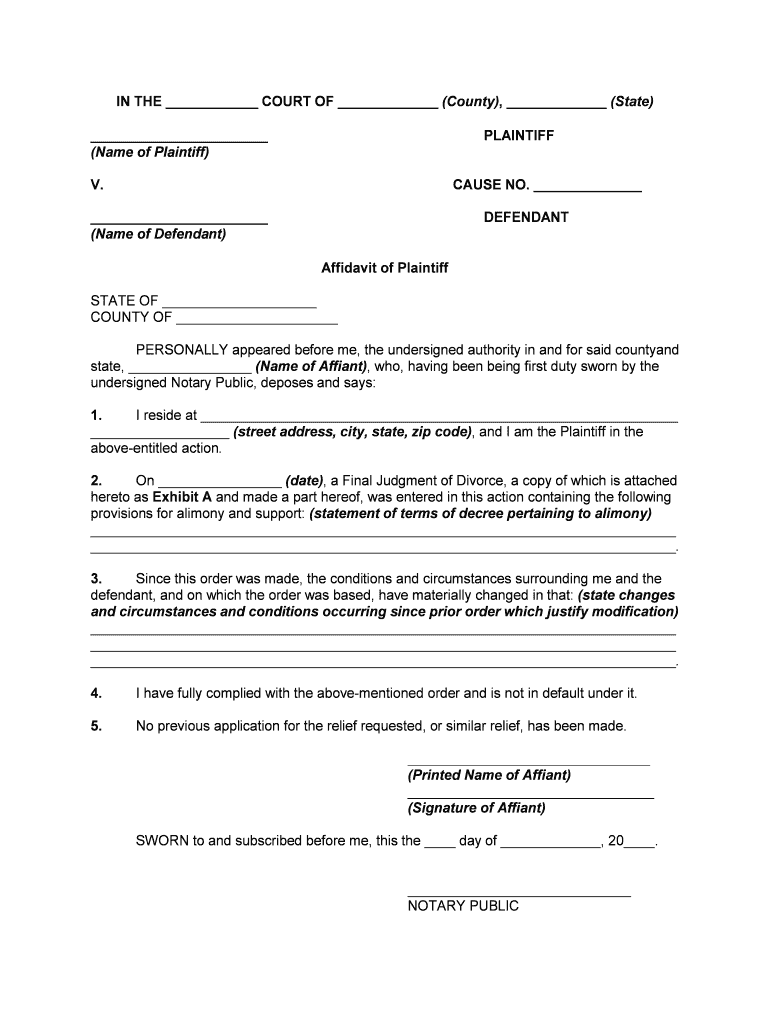
Obligor Form


What is the Obligor Form
The Obligor Form is a legal document used in Florida to outline the responsibilities of a spouse who is required to pay alimony. This form is crucial in establishing the terms of alimony payments and ensuring that both parties understand their obligations. It typically includes details such as the amount to be paid, the payment schedule, and any conditions that may affect the alimony arrangement.
How to use the Obligor Form
Using the Obligor Form involves several steps to ensure it is completed correctly and legally binding. First, the obligor must fill out the form with accurate information regarding their financial situation and the agreed-upon alimony terms. Next, both parties should review the form to confirm that all details are correct. Finally, the form must be signed and submitted to the court for approval, making it an official part of the divorce proceedings.
Key elements of the Obligor Form
The Obligor Form contains several key elements that are essential for its validity. These include:
- Identifying Information: Names, addresses, and contact details of both parties.
- Financial Details: Income, expenses, and any other financial obligations of the obligor.
- Payment Terms: The amount of alimony, payment frequency, and duration of payments.
- Conditions: Any specific conditions that may affect the alimony, such as changes in employment or financial status.
Steps to complete the Obligor Form
Completing the Obligor Form involves a systematic approach to ensure accuracy and compliance with Florida law. Follow these steps:
- Gather all necessary financial documents, including pay stubs and tax returns.
- Fill out the form with the required information, ensuring all details are accurate.
- Review the completed form with the other party to confirm agreement on the terms.
- Sign the form in the presence of a notary public if required.
- Submit the signed form to the appropriate court for filing.
Legal use of the Obligor Form
The Obligor Form is legally binding once it has been signed and filed with the court. It serves as a formal agreement between the parties regarding alimony obligations. Courts in Florida require this form to ensure that both parties are aware of their rights and responsibilities. Failure to adhere to the terms outlined in the form can result in legal consequences, including modifications to the alimony agreement or enforcement actions.
Required Documents
When completing the Obligor Form, certain documents may be required to support the information provided. These documents typically include:
- Proof of income, such as recent pay stubs or tax returns.
- Documentation of expenses, including bills and other financial obligations.
- Any previous court orders related to alimony or child support.
Quick guide on how to complete obligor form
Complete Obligor Form effortlessly on any device
Digital document management has gained traction among businesses and individuals alike. It serves as an ideal environmentally friendly alternative to traditional printed and signed documents, as you can access the correct form and securely store it online. airSlate SignNow provides all the tools necessary to create, modify, and electronically sign your documents swiftly without delays. Handle Obligor Form on any device using airSlate SignNow's Android or iOS applications and enhance any document-centric process today.
How to modify and eSign Obligor Form with ease
- Find Obligor Form and then click Get Form to commence.
- Leverage the tools we provide to fill out your form.
- Emphasize relevant sections of your documents or redact sensitive information with tools that airSlate SignNow specifically offers for that purpose.
- Create your electronic signature using the Sign tool, which takes seconds and holds the same legal validity as a conventional handwritten signature.
- Review all the details and then click on the Done button to save your adjustments.
- Select how you wish to deliver your form, whether by email, SMS, or invitation link, or download it to your computer.
Say goodbye to lost or misplaced documents, tedious form searches, or mistakes that require printing new copies. airSlate SignNow meets your document management needs in just a few clicks from any device of your choice. Modify and eSign Obligor Form and ensure excellent communication at any step of the document preparation process with airSlate SignNow.
Create this form in 5 minutes or less
Create this form in 5 minutes!
People also ask
-
What strategies can help individuals learn how to avoid alimony in Florida?
To effectively learn how to avoid alimony in Florida, individuals should prioritize clarity in their prenuptial agreements and maintain financial independence. Additionally, demonstrating a lower earning potential or a disparity in income may influence alimony decisions. Engaging a qualified attorney can also provide tailored strategies.
-
Can airSlate SignNow help in documenting agreements related to alimony?
Yes, airSlate SignNow offers an easy-to-use platform for drafting, signing, and storing legal agreements that may pertain to alimony. Utilizing our electronic signature feature ensures that these documents are legally binding and conveniently managed. This can be essential for those exploring how to avoid alimony in Florida.
-
What are the pricing options for airSlate SignNow?
airSlate SignNow offers flexible pricing plans designed to accommodate various business needs. Subscriptions are available on a monthly or annual basis, with features that help streamline the document signing process. This can be beneficial as you navigate legal matters surrounding how to avoid alimony in Florida.
-
How can integrating airSlate SignNow enhance business operations?
Integrating airSlate SignNow with your existing business applications allows for seamless document management and eSigning workflows. This integration boosts overall efficiency and helps ensure that important agreements related to how to avoid alimony in Florida are handled promptly.
-
What benefits does airSlate SignNow offer for legal professionals?
Legal professionals benefit from airSlate SignNow's robust features such as customizable templates, document tracking, and secure cloud storage. These features help streamline the management of client agreements and related documents essential for understanding how to avoid alimony in Florida.
-
Can airSlate SignNow's templates assist in creating prenuptial agreements?
Absolutely, airSlate SignNow provides customizable templates that can assist in drafting prenuptial agreements to help clients establish terms concerning alimony. This proactive measure is crucial for those looking to understand how to avoid alimony in Florida. With our templates, legal professionals can expedite the preparation process.
-
Is airSlate SignNow secure for handling sensitive legal documents?
Yes, airSlate SignNow prioritizes the security of all documents processed through its platform. With features such as encryption and secure access, users can safely handle sensitive agreements, including those related to how to avoid alimony in Florida, ensuring confidentiality throughout the signing process.
Get more for Obligor Form
- Office hours contempo homeowners association union city form
- 12 free incident report form templatessafetyculture12 free incident report form templatessafetycultureincident report samples
- 32 itemized receipt template free to edit download ampamp printcocodoc form
- Childrens scholarship fund philadelphia application australian form
- Wwwaccrahomecareorgwp contentuploadsfms paid time off pto request form for accra consumer
- Nf37c change to name or contact details of an unincorporated body notification form
- Pdf hse cold chainfridge breakdownpower failure form
- Wacs surgeon in training registration form
Find out other Obligor Form
- Sign Wisconsin Construction Purchase Order Template Simple
- Sign Arkansas Doctors LLC Operating Agreement Free
- Sign California Doctors Lease Termination Letter Online
- Sign Iowa Doctors LLC Operating Agreement Online
- Sign Illinois Doctors Affidavit Of Heirship Secure
- Sign Maryland Doctors Quitclaim Deed Later
- How Can I Sign Maryland Doctors Quitclaim Deed
- Can I Sign Missouri Doctors Last Will And Testament
- Sign New Mexico Doctors Living Will Free
- Sign New York Doctors Executive Summary Template Mobile
- Sign New York Doctors Residential Lease Agreement Safe
- Sign New York Doctors Executive Summary Template Fast
- How Can I Sign New York Doctors Residential Lease Agreement
- Sign New York Doctors Purchase Order Template Online
- Can I Sign Oklahoma Doctors LLC Operating Agreement
- Sign South Dakota Doctors LLC Operating Agreement Safe
- Sign Texas Doctors Moving Checklist Now
- Sign Texas Doctors Residential Lease Agreement Fast
- Sign Texas Doctors Emergency Contact Form Free
- Sign Utah Doctors Lease Agreement Form Mobile