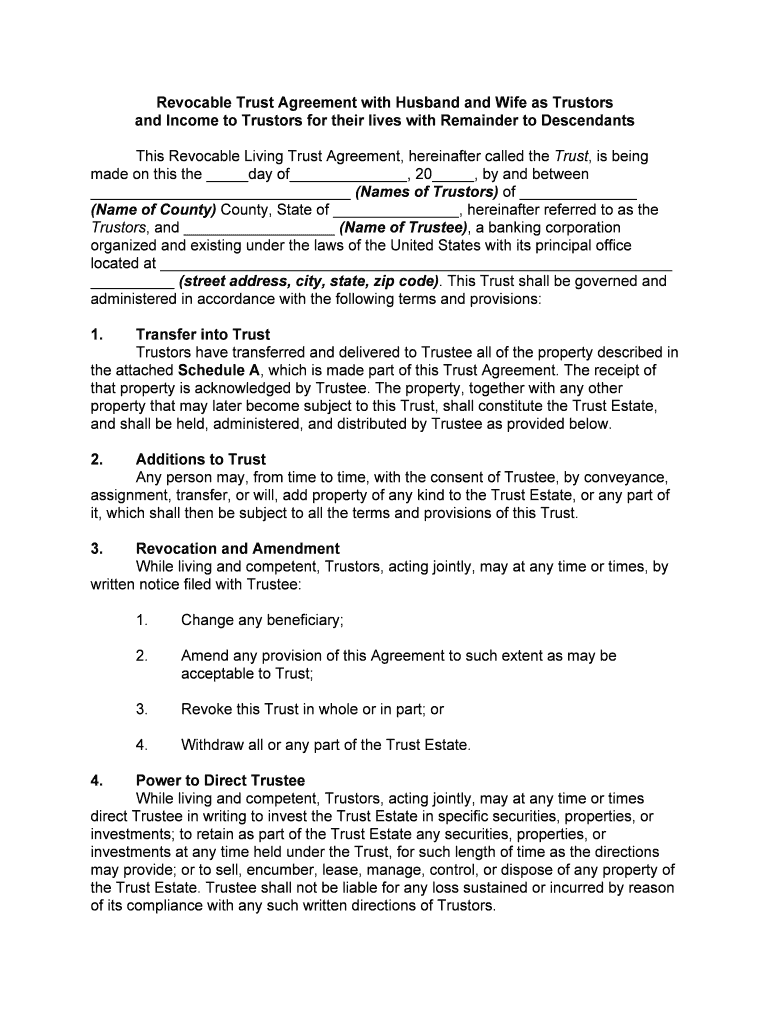
Revocable Trust Agreement Form


What is the Revocable Trust Agreement
A revocable trust agreement is a legal document that allows a trustor, typically a husband or wife, to place assets into a trust. This type of trust can be altered or revoked at any time during the trustor's lifetime. The primary purpose of a revocable trust is to manage the distribution of assets upon the trustor's death, avoiding the lengthy probate process. It provides flexibility and control, allowing the trustor to specify how assets are to be managed and distributed to beneficiaries.
Key elements of the Revocable Trust Agreement
Several key elements must be included in a revocable trust agreement to ensure its validity and effectiveness:
- Trustor's Information: The full name and address of the trustor, who creates the trust.
- Trustee Designation: Identification of the trustee, who manages the trust assets. This can be the trustor or another appointed individual.
- Beneficiary Details: Names and details of beneficiaries who will receive the trust assets upon the trustor's death.
- Asset Description: A clear description of the assets being placed in the trust, including real estate, bank accounts, and investments.
- Distribution Instructions: Specific instructions on how and when the assets should be distributed to beneficiaries.
Steps to complete the Revocable Trust Agreement
Completing a revocable trust agreement involves several important steps:
- Gather Information: Collect all necessary personal and financial information, including details about assets and beneficiaries.
- Draft the Agreement: Create the trust document, ensuring all key elements are included and clearly stated.
- Sign the Document: The trustor must sign the agreement in the presence of a notary public to validate the document.
- Fund the Trust: Transfer ownership of the designated assets into the trust, which may involve changing titles or account names.
- Review Regularly: Periodically review and update the trust agreement to reflect any changes in circumstances or wishes.
Legal use of the Revocable Trust Agreement
In the United States, a revocable trust agreement is recognized as a valid legal document, provided it complies with state laws. It serves as an effective estate planning tool, allowing the trustor to maintain control over their assets during their lifetime while ensuring a smooth transfer to beneficiaries after death. The revocable nature of the trust allows modifications as needed, making it adaptable to changing personal circumstances.
How to obtain the Revocable Trust Agreement
Obtaining a revocable trust agreement can be done through various means:
- Legal Assistance: Consulting with an estate planning attorney can provide personalized guidance and ensure compliance with state laws.
- Online Templates: Many reputable legal websites offer templates for revocable trust agreements that can be customized to fit individual needs.
- Do-It-Yourself Kits: There are kits available that provide instructions and forms for creating a revocable trust without attorney assistance.
State-specific rules for the Revocable Trust Agreement
Each state in the U.S. may have specific laws governing revocable trusts. It is essential to understand these rules to ensure that the trust agreement is valid. This may include requirements for notarization, witnessing, and specific language that must be included in the document. Consulting with a legal professional familiar with local laws can help navigate these requirements effectively.
Quick guide on how to complete revocable trust agreement 481369453
Complete Revocable Trust Agreement effortlessly on any device
The management of documents online has become increasingly favored by businesses and individuals alike. It serves as an ideal eco-friendly substitute for traditional printed and signed paperwork, allowing you to obtain the necessary form and securely store it online. airSlate SignNow equips you with all the resources needed to create, modify, and electronically sign your documents quickly and without hassle. Handle Revocable Trust Agreement on any device with airSlate SignNow's Android or iOS applications and enhance any document-focused procedure today.
How to modify and electronically sign Revocable Trust Agreement with ease
- Find Revocable Trust Agreement and then click Get Form to begin.
- Make use of the tools available to complete your document.
- Emphasize important sections of the documents or conceal sensitive details using tools that airSlate SignNow specifically provides for that purpose.
- Create your signature with the Sign tool, which takes moments and carries the same legal validity as a conventional wet ink signature.
- Review all details carefully and then click on the Done button to save your changes.
- Select how you wish to send your form, by email, SMS, or invitation link, or download it to your PC.
Eliminate the worry of lost or misplaced files, the hassle of searching for forms, or errors that necessitate reprinting new document copies. airSlate SignNow meets your document management needs in just a few clicks from any device of your choice. Modify and electronically sign Revocable Trust Agreement and ensure outstanding communication at any stage of the document preparation process with airSlate SignNow.
Create this form in 5 minutes or less
Create this form in 5 minutes!
People also ask
-
What is an agreement husband, and how can airSlate SignNow help?
An agreement husband refers to a legally binding document that outlines commitments between spouses. airSlate SignNow simplifies the process of creating and signing these agreements, ensuring both parties can easily review and electronically sign important documents from anywhere.
-
How much does it cost to create an agreement husband with airSlate SignNow?
airSlate SignNow offers various pricing plans to cater to different needs, starting at competitive rates. Whether you're an individual or a business, you'll find a package that allows you to create, manage, and sign your agreement husband affordably without compromising on quality.
-
Can I customize my agreement husband using airSlate SignNow?
Yes, airSlate SignNow allows you to customize your agreement husband with various templates and features. You can easily add your own clauses, branding, and other specifics to ensure that the document meets your unique requirements.
-
What features does airSlate SignNow offer for managing agreements?
airSlate SignNow offers a range of features including cloud storage, document sharing, and real-time signing notifications to streamline the management of your agreement husband. These tools ensure that you have complete control and visibility over the signing process, making it efficient and hassle-free.
-
Is it safe to store my agreement husband in airSlate SignNow?
Absolutely. airSlate SignNow employs robust security measures such as encryption and secure data storage to safeguard your agreement husband. You can trust that your sensitive information remains protected while you manage your documents online.
-
Does airSlate SignNow integrate with other tools for agreement management?
Yes, airSlate SignNow integrates with various applications such as Google Drive, Salesforce, and more. This allows you to seamlessly incorporate the management of your agreement husband into your existing workflows and applications.
-
Can multiple parties sign the agreement husband simultaneously?
Yes, airSlate SignNow allows multiple parties to sign the agreement husband at the same time, facilitating collaboration and speeding up the process. This feature is particularly useful for agreements that require input from both spouses or other involved parties.
Get more for Revocable Trust Agreement
- Parish of courtparish form
- Power of attorney form sonoma county employees retirement
- Probate forms get probate document templates us legal forms
- Postnuptial property agreement texasus legal forms
- Control number ca p035 pkg form
- 22 printable california pour over will forms and templates
- Life documents personal planning package us legal forms
- Publication 1281 internal revenue service form
Find out other Revocable Trust Agreement
- How To Electronic signature Connecticut Affidavit of Identity
- Can I Electronic signature Florida Affidavit of Title
- How Can I Electronic signature Ohio Affidavit of Service
- Can I Electronic signature New Jersey Affidavit of Identity
- How Can I Electronic signature Rhode Island Affidavit of Service
- Electronic signature Tennessee Affidavit of Service Myself
- Electronic signature Indiana Cease and Desist Letter Free
- Electronic signature Arkansas Hold Harmless (Indemnity) Agreement Fast
- Electronic signature Kentucky Hold Harmless (Indemnity) Agreement Online
- How To Electronic signature Arkansas End User License Agreement (EULA)
- Help Me With Electronic signature Connecticut End User License Agreement (EULA)
- Electronic signature Massachusetts Hold Harmless (Indemnity) Agreement Myself
- Electronic signature Oklahoma Hold Harmless (Indemnity) Agreement Free
- Electronic signature Rhode Island Hold Harmless (Indemnity) Agreement Myself
- Electronic signature California Toll Manufacturing Agreement Now
- How Do I Electronic signature Kansas Toll Manufacturing Agreement
- Can I Electronic signature Arizona Warranty Deed
- How Can I Electronic signature Connecticut Warranty Deed
- How To Electronic signature Hawaii Warranty Deed
- Electronic signature Oklahoma Warranty Deed Myself