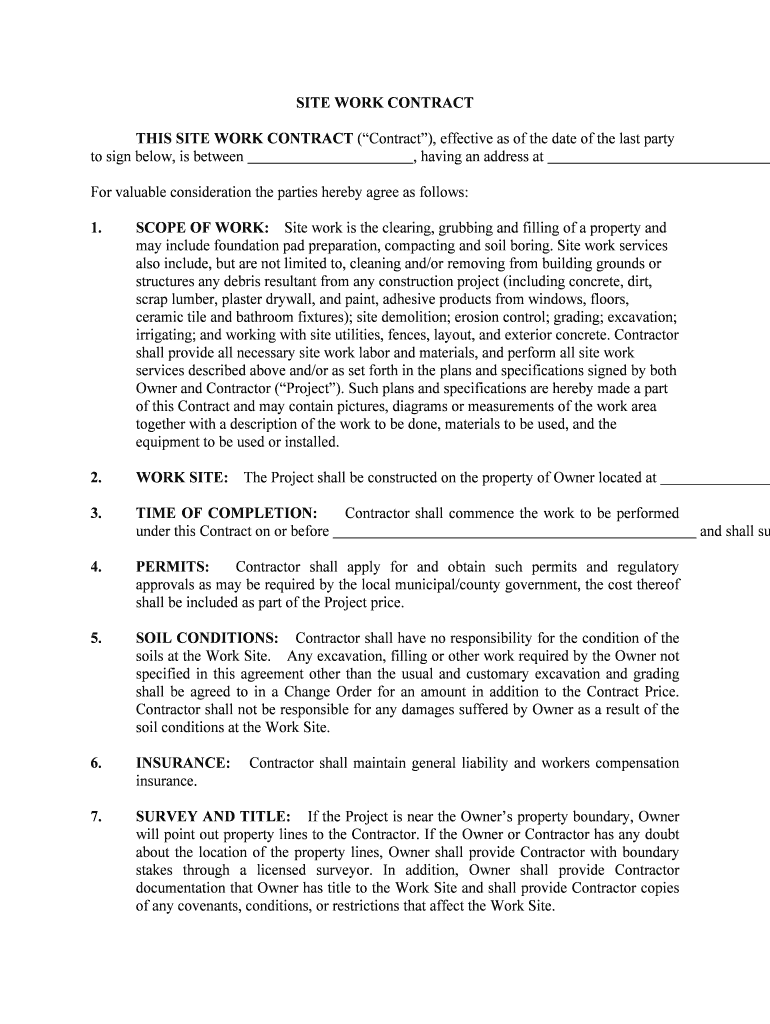
Site Work Services Form


What is the Site Work Services
The Site Work Services form is a crucial document used in various construction and development projects across the United States. It outlines the specific services required for site preparation, including grading, excavation, and utility installation. This form ensures that all parties involved understand the scope of work, responsibilities, and expectations. By detailing these elements, the Site Work Services form helps facilitate clear communication among contractors, subcontractors, and clients, reducing the likelihood of disputes and misunderstandings.
Steps to complete the Site Work Services
Completing the Site Work Services form involves several essential steps to ensure accuracy and compliance. First, gather all necessary project details, including site location, project scope, and timelines. Next, clearly outline the specific services required, such as grading, drainage, and landscaping. It is also important to include any relevant permits or approvals needed for the work. Once the form is filled out, review it for completeness and accuracy before submitting it to the appropriate parties for signatures. This thorough approach helps ensure that the project proceeds smoothly and meets all regulatory requirements.
Legal use of the Site Work Services
The legal validity of the Site Work Services form hinges on compliance with relevant regulations and standards. In the United States, electronic signatures are recognized as legally binding under the ESIGN Act and UETA, provided that certain conditions are met. It is essential to use a trusted electronic signature solution that offers features such as audit trails and encryption to protect the integrity of the document. Additionally, ensuring that all parties consent to the use of electronic signatures can further enhance the form's legal standing.
Key elements of the Site Work Services
Several key elements must be included in the Site Work Services form to ensure its effectiveness and legal compliance. These elements typically encompass:
- Project Description: A detailed overview of the work to be performed.
- Service Provider Information: Names and contact details of contractors and subcontractors involved.
- Timeline: Start and completion dates for the project.
- Cost Estimates: A breakdown of anticipated costs associated with the services.
- Signatures: Required signatures from all parties to validate the agreement.
Examples of using the Site Work Services
The Site Work Services form can be utilized in various scenarios within the construction and development industry. For instance, a contractor may use the form to outline the scope of work for a new residential development, detailing tasks such as land clearing and foundation preparation. Similarly, a municipality might employ the form to specify site work for public infrastructure projects, including road construction and utility upgrades. These examples illustrate the versatility and importance of the Site Work Services form in ensuring project clarity and accountability.
Form Submission Methods
Submitting the Site Work Services form can be done through various methods, depending on the preferences of the involved parties and local regulations. Common submission methods include:
- Online Submission: Many organizations allow for electronic submission through secure portals, which can expedite the process.
- Mail: Traditional mail can be used to send hard copies of the form to the relevant parties.
- In-Person Submission: Delivering the form in person may be necessary for certain projects, especially when immediate feedback is required.
Quick guide on how to complete site work services
Complete Site Work Services effortlessly on any device
Digital document management has become increasingly favored by organizations and individuals alike. It offers a superb eco-friendly substitute for conventional printed and signed documents, allowing you to locate the appropriate form and securely store it online. airSlate SignNow provides you with all the tools necessary to create, modify, and electronically sign your documents promptly without delays. Manage Site Work Services on any platform using airSlate SignNow's Android or iOS applications and optimize any document-related process today.
How to modify and eSign Site Work Services with ease
- Locate Site Work Services and then click Get Form to begin.
- Utilize the tools we provide to fill out your document.
- Emphasize important sections of your documents or redact confidential information with the tools that airSlate SignNow offers specifically for that purpose.
- Create your eSignature with the Sign tool, which only takes seconds and carries the same legal authority as a traditional handwritten signature.
- Review the details and then click on the Done button to save your modifications.
- Select how you would like to send your form, via email, SMS, or invitation link, or download it to your computer.
Eliminate concerns about lost or misplaced documents, tedious form searching, or mistakes that necessitate printing new document copies. airSlate SignNow fulfills all your document management needs in a few clicks from any device you prefer. Adjust and eSign Site Work Services to ensure excellent communication at every stage of your form preparation process with airSlate SignNow.
Create this form in 5 minutes or less
Create this form in 5 minutes!
People also ask
-
What are Site Work Services and how can they benefit my business?
Site Work Services encompass a range of foundational tasks required to prepare a site for construction or other activities. These services can benefit your business by ensuring that the groundwork is solid, leading to improved safety and efficiency in subsequent operations. Additionally, by utilizing effective Site Work Services, you can optimize project timelines and costs.
-
How does airSlate SignNow integrate with Site Work Services?
airSlate SignNow integrates seamlessly with Site Work Services by allowing you to manage and eSign all necessary documents in one platform. This eliminates the need for physical paperwork and simplifies the approval process, enabling smoother communication among stakeholders involved in site work. Enhanced collaboration and efficiency are key benefits of using airSlate SignNow for these services.
-
What pricing plans do you offer for Site Work Services?
Our pricing for Site Work Services is flexible to accommodate various business needs, encouraging efficient and scalable solutions. We offer tiered plans that provide different levels of features and support, making it easy to select a plan that fits your budget. Contact our sales team for a tailored quote based on your specific requirements.
-
What features does airSlate SignNow provide for managing Site Work Services documents?
airSlate SignNow offers a robust set of features for managing documents related to Site Work Services, including customizable templates, automated workflows, and secure cloud storage. Our platform also supports bulk sending and status tracking of documents, making it simple to oversee multiple projects at once. These features are designed to enhance productivity and streamline your documentation process.
-
How does airSlate SignNow ensure the security of my Site Work Services documents?
Security is a top priority at airSlate SignNow, especially for sensitive Site Work Services documents. Our platform employs advanced encryption protocols and complies with industry standards to protect your data. This ensures that your documents remain confidential and secure throughout the signing process.
-
Can I use airSlate SignNow on mobile devices for Site Work Services?
Yes, airSlate SignNow is fully optimized for mobile devices, allowing you to manage your Site Work Services documents on the go. This means you can send and eSign documents from anywhere, making it easier to stay connected and responsive. The mobile app ensures that you have access to your important files and workflows no matter where you are.
-
Are there any additional tools that complement Site Work Services within airSlate SignNow?
Absolutely! airSlate SignNow includes a range of complementary tools that enhance your Site Work Services experience, such as integrations with project management applications and CRM systems. These additional tools streamline workflow processes and allow for better project tracking, ultimately improving your overall efficiency in site work management.
Get more for Site Work Services
- Ca irp agent authorization form
- Order online at www monarchtaxforms com monarch accounting
- Medicare part b fax cover sheet 448556223 form
- Idaho nonresident owner agreement pte nroa idaho state tax tax idaho form
- International supplier management grand valley state university form
- Interintra district transfer marysville joint unified school form
- Training cost agreement template form
- Training clawback agreement template form
Find out other Site Work Services
- eSignature Ohio Guaranty Agreement Myself
- eSignature California Bank Loan Proposal Template Now
- Can I eSign Indiana Medical History
- eSign Idaho Emergency Contract Form Myself
- eSign Hawaii General Patient Information Fast
- Help Me With eSign Rhode Island Accident Medical Claim Form
- eSignature Colorado Demand for Payment Letter Mobile
- eSignature Colorado Demand for Payment Letter Secure
- eSign Delaware Shareholder Agreement Template Now
- eSign Wyoming Shareholder Agreement Template Safe
- eSign Kentucky Strategic Alliance Agreement Secure
- Can I eSign Alaska Equipment Rental Agreement Template
- eSign Michigan Equipment Rental Agreement Template Later
- Help Me With eSignature Washington IOU
- eSign Indiana Home Improvement Contract Myself
- eSign North Dakota Architectural Proposal Template Online
- How To eSignature Alabama Mechanic's Lien
- Can I eSign Alabama Car Insurance Quotation Form
- eSign Florida Car Insurance Quotation Form Mobile
- eSign Louisiana Car Insurance Quotation Form Online