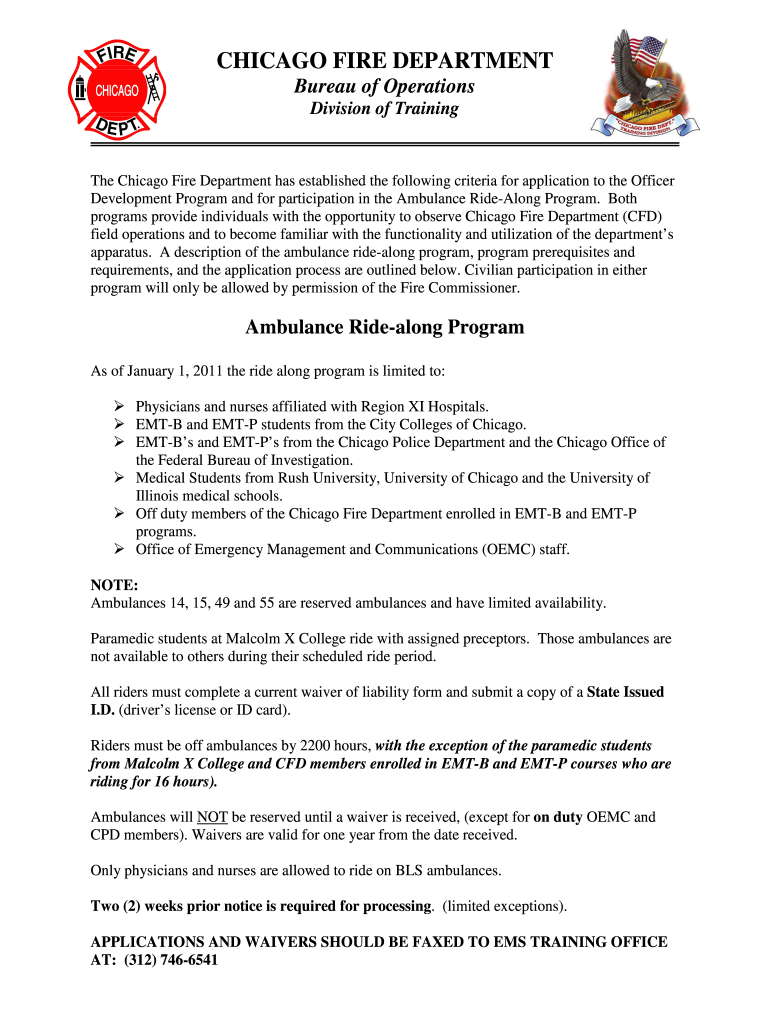
Chicago Fire Department Ride along Form


What is the Chicago Fire Department Ride Along
The Chicago Fire Department Ride Along program allows individuals to experience the daily operations of the fire department firsthand. Participants accompany firefighters during their shifts, gaining insight into emergency response, fire prevention, and community engagement activities. This program is designed for those interested in pursuing a career in firefighting or simply wanting to learn more about the vital services provided by the Chicago Fire Department.
How to obtain the Chicago Fire Department Ride Along
To participate in the Chicago Fire Department Ride Along program, individuals must complete an application process. This typically involves submitting a ride along application form, which may require personal information, emergency contacts, and a brief statement of interest. Applicants may also need to undergo a background check to ensure safety and compliance with department regulations. Once the application is approved, participants will be notified of available dates for their ride along experience.
Steps to complete the Chicago Fire Department Ride Along
Completing the Chicago Fire Department Ride Along involves several key steps:
- Application Submission: Fill out and submit the ride along application form.
- Background Check: Undergo a background check as required by the department.
- Orientation: Attend an orientation session to understand safety protocols and expectations.
- Schedule Ride Along: Coordinate with the department to select a date for your ride along.
- Participate: Join the firefighters during their shift, observing and learning about their duties.
Legal use of the Chicago Fire Department Ride Along
Participation in the Chicago Fire Department Ride Along program is subject to legal and safety regulations. Participants must sign a waiver acknowledging the inherent risks associated with emergency response activities. This waiver is designed to protect both the participant and the department. Additionally, participants are expected to adhere to all safety guidelines provided during the orientation, ensuring a safe and productive experience.
Key elements of the Chicago Fire Department Ride Along
Several key elements define the Chicago Fire Department Ride Along experience:
- Duration: Ride alongs typically last for a full shift, allowing participants to experience various aspects of fire department operations.
- Supervision: Participants are accompanied by trained firefighters who provide guidance and answer questions throughout the experience.
- Safety Protocols: Strict adherence to safety protocols is mandatory, including wearing appropriate attire and following instructions from firefighters.
- Educational Component: Participants are encouraged to engage in discussions about fire safety, emergency response, and community outreach efforts.
Examples of using the Chicago Fire Department Ride Along
Participants in the Chicago Fire Department Ride Along program may encounter various scenarios that illustrate the department's work:
- Emergency Response: Observing firefighters responding to a call, including the preparation and execution of emergency protocols.
- Community Events: Engaging in community outreach programs, such as fire safety demonstrations or school visits.
- Training Exercises: Witnessing training drills that prepare firefighters for real-life emergencies.
Quick guide on how to complete chicago fire department ride along program form
Prepare Chicago Fire Department Ride Along effortlessly on any device
Digital document management has become popular among businesses and individuals. It offers an excellent eco-friendly substitute for traditional printed and signed documents, as you can access the right form and securely save it online. airSlate SignNow provides all the features you require to create, modify, and eSign your papers quickly without delays. Manage Chicago Fire Department Ride Along on any platform using airSlate SignNow's Android or iOS applications and streamline any document-related process today.
How to modify and eSign Chicago Fire Department Ride Along with ease
- Obtain Chicago Fire Department Ride Along and click Get Form to begin.
- Utilize the tools we offer to fill out your document.
- Highlight pertinent sections of your documents or redact sensitive information with tools that airSlate SignNow provides specifically for this purpose.
- Create your eSignature with the Sign feature, which takes moments and carries the same legal validity as a conventional wet ink signature.
- Review the information and then click on the Done button to save your changes.
- Choose how you wish to send your document, via email, text message (SMS), or invitation link, or download it to your computer.
Eliminate the hassle of lost or misplaced files, tedious form searching, or mistakes that necessitate printing new document copies. airSlate SignNow addresses your document management needs in just a few clicks from any device you prefer. Edit and eSign Chicago Fire Department Ride Along to ensure outstanding communication at every stage of the form preparation process with airSlate SignNow.
Create this form in 5 minutes or less
Create this form in 5 minutes!
How to create an eSignature for the chicago fire department ride along program form
How to make an electronic signature for your Chicago Fire Department Ride Along Program Form online
How to make an electronic signature for the Chicago Fire Department Ride Along Program Form in Google Chrome
How to create an electronic signature for signing the Chicago Fire Department Ride Along Program Form in Gmail
How to create an eSignature for the Chicago Fire Department Ride Along Program Form straight from your smartphone
How to create an electronic signature for the Chicago Fire Department Ride Along Program Form on iOS devices
How to create an eSignature for the Chicago Fire Department Ride Along Program Form on Android devices
People also ask
-
What is a Chicago Fire Department ride along?
A Chicago Fire Department ride along is an opportunity for individuals to accompany firefighters on their daily activities. This experience allows participants to observe the operations, training, and real-life emergency responses, providing insight into the life of a firefighter.
-
How can I sign up for a Chicago Fire Department ride along?
To sign up for a Chicago Fire Department ride along, you can contact your local fire station or visit the department's official website for details. They typically require an application and may have specific eligibility criteria based on age and background.
-
Is there a cost associated with the Chicago Fire Department ride along?
Generally, there is no cost to participate in a Chicago Fire Department ride along. However, certain programs may have fees for materials or administrative costs, so it's best to check with the specific station for any potential expenses.
-
What should I expect during a Chicago Fire Department ride along?
During a Chicago Fire Department ride along, expect to witness the daily routines of firefighters, including training drills and emergency responses. Participants should be prepared for a hands-on experience and are advised to follow safety protocols and instructions given by the crew.
-
Can I bring friends or family on a Chicago Fire Department ride along?
Most Chicago Fire Department ride along programs have a limit on the number of participants, usually allowing only one person per ride along. It's essential to check with the specific fire station regarding their policies on guests before planning your visit.
-
What are the benefits of participating in a Chicago Fire Department ride along?
Participating in a Chicago Fire Department ride along offers unique insights into emergency management and teamwork. It can also foster a greater appreciation for the challenges firefighters face daily, potentially inspiring future careers in public safety.
-
Are there age restrictions for a Chicago Fire Department ride along?
Yes, most Chicago Fire Department ride along programs have age restrictions, typically requiring participants to be at least 18 years old. Some stations may allow minors, but they usually need parental consent and must adhere to specific rules.
Get more for Chicago Fire Department Ride Along
- Grantor for and in consideration of form
- Control number oh ed1014 form
- Direct deposit authorization form direct deposit mosers
- Now you can have quick easy access to your workers compensation form
- Entry granting application for expungement and sealing of form
- Froi ohio bureau of workers compensation form
- And the board of directors of an form
- What is a unanimous written consentdana shultz esq form
Find out other Chicago Fire Department Ride Along
- eSign North Dakota Police Rental Lease Agreement Now
- eSign Tennessee Courts Living Will Simple
- eSign Utah Courts Last Will And Testament Free
- eSign Ohio Police LLC Operating Agreement Mobile
- eSign Virginia Courts Business Plan Template Secure
- How To eSign West Virginia Courts Confidentiality Agreement
- eSign Wyoming Courts Quitclaim Deed Simple
- eSign Vermont Sports Stock Certificate Secure
- eSign Tennessee Police Cease And Desist Letter Now
- Help Me With eSign Texas Police Promissory Note Template
- eSign Utah Police LLC Operating Agreement Online
- eSign West Virginia Police Lease Agreement Online
- eSign Wyoming Sports Residential Lease Agreement Online
- How Do I eSign West Virginia Police Quitclaim Deed
- eSignature Arizona Banking Moving Checklist Secure
- eSignature California Banking Warranty Deed Later
- eSignature Alabama Business Operations Cease And Desist Letter Now
- How To eSignature Iowa Banking Quitclaim Deed
- How To eSignature Michigan Banking Job Description Template
- eSignature Missouri Banking IOU Simple