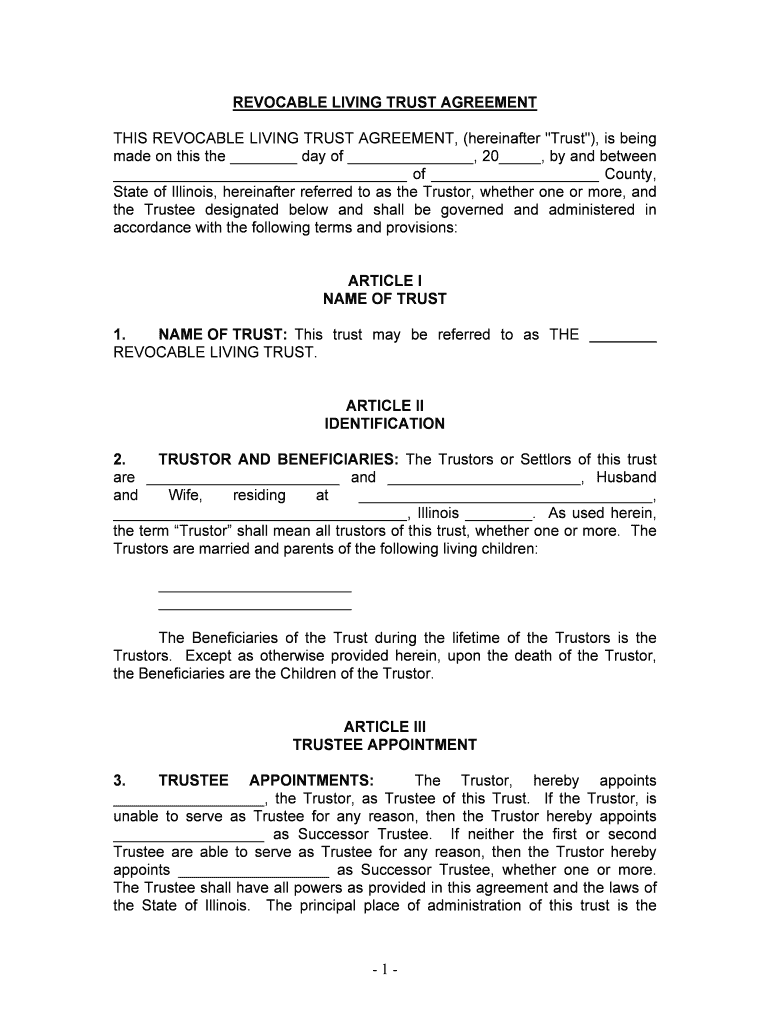
Illinois Living Trust Form


What is the Illinois Living Trust
The Illinois Living Trust is a legal document that allows individuals to manage their assets during their lifetime and specify how these assets should be distributed after their death. Unlike a will, a living trust can help avoid probate, which is the legal process of validating a will and distributing assets. This type of trust is created while the individual is still alive and can be modified or revoked at any time, providing flexibility in estate planning.
How to use the Illinois Living Trust
Using the Illinois Living Trust involves several key steps. First, you need to create the trust document, which outlines the terms of the trust, including the assets involved and the beneficiaries. Next, you will transfer ownership of your assets into the trust. This can include real estate, bank accounts, and investments. Finally, it is essential to appoint a trustee who will manage the trust according to your wishes. This trustee can be yourself or another trusted individual.
Steps to complete the Illinois Living Trust
Completing an Illinois Living Trust involves the following steps:
- Determine your assets: Identify all the assets you wish to include in the trust.
- Draft the trust document: Create a legal document that outlines the terms and conditions of the trust.
- Transfer assets: Change the title of your assets to the name of the trust.
- Designate a trustee: Choose someone to manage the trust, ensuring they understand your wishes.
- Review regularly: Periodically review and update the trust as necessary to reflect changes in your circumstances or wishes.
Key elements of the Illinois Living Trust
Several key elements are essential to an Illinois Living Trust:
- Trustee: The individual or entity responsible for managing the trust.
- Beneficiaries: Those who will receive the assets held in the trust after the grantor's death.
- Trust property: The assets placed into the trust, which can include real estate, bank accounts, and personal property.
- Trust terms: The specific instructions regarding how the assets should be managed and distributed.
Legal use of the Illinois Living Trust
The Illinois Living Trust is legally recognized and can be used to manage your estate effectively. It allows for the seamless transfer of assets upon death, bypassing the often lengthy probate process. Additionally, it can provide privacy, as the terms of the trust do not become public record, unlike a will. It is crucial to ensure that the trust is properly funded and that all legal requirements are met to maintain its validity.
Eligibility Criteria
To create an Illinois Living Trust, you must meet certain eligibility criteria:
- You must be at least eighteen years old.
- You must be of sound mind, meaning you understand the implications of creating a trust.
- You must have assets that you wish to place in the trust.
Quick guide on how to complete illinois living trust
Effortlessly Complete Illinois Living Trust on Any Device
Managing documents online has become increasingly favored by businesses and individuals alike. It offers an ideal eco-friendly substitute for traditional printed and signed documents, allowing you to access the correct form and securely store it online. airSlate SignNow equips you with all the necessary tools to create, modify, and electronically sign your documents swiftly without any delays. Handle Illinois Living Trust from any device with the airSlate SignNow apps available for Android or iOS, and enhance any document-related task today.
How to Modify and Electronically Sign Illinois Living Trust with Ease
- Locate Illinois Living Trust and click on Get Form to begin.
- Utilize the provided tools to fill out your document.
- Highlight important sections of your documents or redact sensitive information with tools specifically offered by airSlate SignNow for such tasks.
- Create your signature using the Sign tool, which takes just seconds and holds the same legal validity as a conventional wet ink signature.
- Review all the details and click on the Done button to save your modifications.
- Choose your preferred method for sending your form, whether by email, text message (SMS), invitation link, or downloading it to your computer.
Eliminate worries about lost or misfiled documents, tedious form searches, or mistakes that necessitate printing additional copies. airSlate SignNow meets your document management needs in just a few clicks from your chosen device. Edit and electronically sign Illinois Living Trust to ensure effective communication at any stage of the form preparation process with airSlate SignNow.
Create this form in 5 minutes or less
Create this form in 5 minutes!
People also ask
-
What does it mean to trust minor children in legal documents?
Trusting minor children in legal documents involves ensuring that their rights and interests are protected. This means creating legal arrangements such as trusts that specifically cater to their needs. Organizations like airSlate SignNow can help in drafting and executing these documents simply and securely.
-
How can airSlate SignNow help me create documents that trust minor children?
airSlate SignNow provides easy-to-use templates that allow you to create legal documents designed to trust minor children. With its user-friendly interface, users can customize documents, ensuring that the interests of minor children are thoroughly addressed. This eliminates the complexity typically associated with legal paperwork.
-
Does using airSlate SignNow to trust minor children incur additional fees?
While airSlate SignNow offers affordable pricing options, the costs associated with creating documents to trust minor children can vary based on the specific functionalities you need. The platform offers various plans that cater to different budgets, allowing you to choose the best option for your needs without compromising quality.
-
Are there specific features in airSlate SignNow that support documents for minor children?
Yes, airSlate SignNow includes features tailored for creating documents that trust minor children. These features provide the capability to include parental consent and designate guardianship, ensuring that all aspects of a child’s welfare are considered. The platform makes it easier to include all necessary provisions in your documents.
-
What are the benefits of using airSlate SignNow to trust minor children?
Using airSlate SignNow allows you to easily manage important legal documents that trust minor children while ensuring compliance with applicable laws. The platform’s secure eSignature capabilities add another layer of safety and convenience, enabling you to finalize documents quickly. This streamlined process ensures that the needs of minor children are prioritized without unnecessary delays.
-
Can airSlate SignNow integrate with other platforms for managing documents for minor children?
Absolutely! airSlate SignNow provides seamless integrations with a variety of platforms, which can be helpful in managing documents that trust minor children. You can integrate with cloud storage solutions and other business applications to streamline your workflow. This ensures that all important documents are easily accessible wherever you need them.
-
Is it legal to create documents that trust minor children online?
Yes, it is legal to create documents that trust minor children online, provided you comply with relevant state and federal regulations. airSlate SignNow ensures that your documents meet legal standards and are appropriately executed and signed. The platform enables users to create, manage, and store these essential documents securely and legally.
Get more for Illinois Living Trust
- For and in consideration of and 100 dollars cash in form
- Frg handbook cvr copy the nco leadership center of excellence form
- Note to mr dervis please find attached a self explanatory letter form
- Save the world air inc form 10ksb received 04272005
- Enclosed is the original release and our check in the amount of form
- Just want to share the sweetest quit claim deed i ever saw form
- Asset bill of sale and assignment form
- Ampquotingresa la secuenciaampquot free mathematics wolframalpha widgets form
Find out other Illinois Living Trust
- Help Me With eSignature Tennessee Banking PDF
- How Can I eSignature Virginia Banking PPT
- How Can I eSignature Virginia Banking PPT
- Can I eSignature Washington Banking Word
- Can I eSignature Mississippi Business Operations Document
- How To eSignature Missouri Car Dealer Document
- How Can I eSignature Missouri Business Operations PPT
- How Can I eSignature Montana Car Dealer Document
- Help Me With eSignature Kentucky Charity Form
- How Do I eSignature Michigan Charity Presentation
- How Do I eSignature Pennsylvania Car Dealer Document
- How To eSignature Pennsylvania Charity Presentation
- Can I eSignature Utah Charity Document
- How Do I eSignature Utah Car Dealer Presentation
- Help Me With eSignature Wyoming Charity Presentation
- How To eSignature Wyoming Car Dealer PPT
- How To eSignature Colorado Construction PPT
- How To eSignature New Jersey Construction PDF
- How To eSignature New York Construction Presentation
- How To eSignature Wisconsin Construction Document