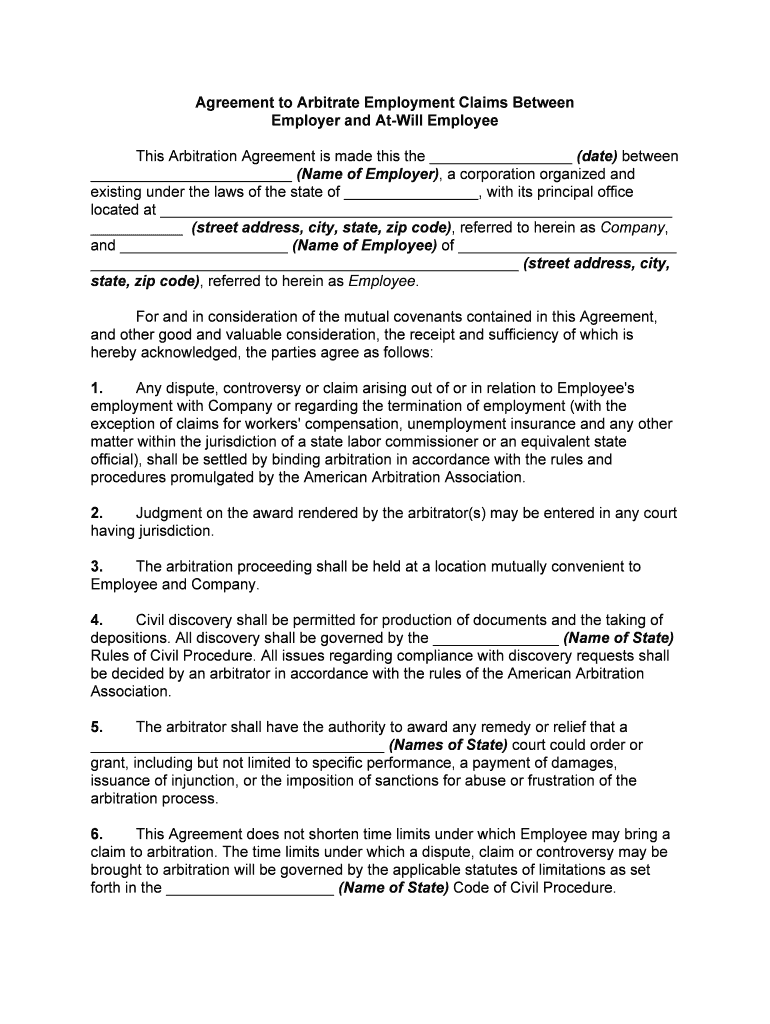
Employment at Will Form


What is the Employment At Will
The employment at will doctrine is a fundamental principle in U.S. labor law that allows either the employer or the employee to terminate the employment relationship at any time, for any reason, or for no reason at all, as long as the reason is not illegal. This means that an employer can dismiss an employee without cause, and likewise, an employee can leave a job without providing a reason. Understanding this concept is crucial for both parties, as it sets the framework for their working relationship.
Key elements of the Employment At Will
Several key elements define the employment at will relationship:
- Termination Rights: Both parties have the right to end the employment at any time.
- No Contractual Obligations: Unless there is a written contract stating otherwise, the employment is presumed to be at will.
- Legal Exceptions: Certain exceptions exist, such as terminations based on discrimination or retaliation, which are illegal under federal and state laws.
- Implied Contracts: In some cases, statements made during the hiring process or in employee handbooks may create implied contracts that alter the at-will status.
Steps to complete the Employment At Will
Completing an employment at will agreement involves several steps to ensure clarity and legal compliance:
- Draft the Agreement: Clearly outline the terms of employment, including job responsibilities, compensation, and the at-will status.
- Review Legal Requirements: Ensure that the agreement complies with federal and state employment laws.
- Obtain Signatures: Both the employer and employee should sign the agreement to acknowledge understanding and acceptance of the terms.
- Store the Document Securely: Keep a copy of the signed agreement in a secure location for future reference.
Legal use of the Employment At Will
The legal use of the employment at will doctrine is governed by various federal and state laws. Employers must ensure that their policies do not violate anti-discrimination laws or other legal protections. It is important to communicate the at-will nature of employment clearly to avoid misunderstandings. Additionally, employers should be aware of any state-specific laws that may provide additional rights to employees beyond the federal framework.
Examples of using the Employment At Will
Here are a few examples illustrating the application of the employment at will doctrine:
- An employee decides to leave their job to pursue another opportunity without needing to provide a reason.
- An employer terminates an employee due to poor performance, without needing to justify the decision, as long as it is not discriminatory.
- A company restructures and eliminates a position, allowing them to dismiss the affected employee without legal repercussions.
State-specific rules for the Employment At Will
While the employment at will doctrine is widely accepted, specific rules can vary by state. Some states may have additional protections for employees, such as requiring notice before termination or prohibiting terminations based on certain criteria. It is essential for both employers and employees to understand the specific laws applicable in their state to navigate the employment relationship effectively.
Quick guide on how to complete employment at will
Accomplish Employment At Will effortlessly on any device
Digital document management has gained popularity among businesses and individuals. It serves as an excellent eco-friendly alternative to traditional printed and signed documents, allowing you to find the correct form and securely store it online. airSlate SignNow provides you with all the tools necessary to create, modify, and electronically sign your documents promptly without delays. Handle Employment At Will on any device using airSlate SignNow's Android or iOS applications and enhance any document-centric process today.
The easiest way to alter and electronically sign Employment At Will without hassle
- Find Employment At Will and then click Obtain Form to begin.
- Utilize the tools we provide to complete your form.
- Emphasize important sections of the documents or conceal sensitive information with tools that airSlate SignNow offers specifically for that purpose.
- Create your signature using the Sign tool, which takes seconds and holds the same legal validity as a conventional wet ink signature.
- Verify the details and then click on the Finish button to store your modifications.
- Choose how you wish to send your form, via email, text message (SMS), or invite link, or download it to your computer.
Eliminate concerns about lost or misplaced files, tedious form hunting, or mistakes that necessitate printing new document copies. airSlate SignNow meets your document management needs in just a few clicks from any device you prefer. Modify and electronically sign Employment At Will and ensure excellent communication at any stage of the document preparation process with airSlate SignNow.
Create this form in 5 minutes or less
Create this form in 5 minutes!
People also ask
-
What is an agreement at will sample?
An agreement at will sample is a template that outlines the terms of an at-will employment relationship, allowing either party to terminate the arrangement at any time. This sample can help businesses create clear expectations and protect their interests. Utilizing an agreement at will sample ensures compliance with legal standards while simplifying the hiring process.
-
How can airSlate SignNow help me create an agreement at will sample?
With airSlate SignNow, you can easily customize an agreement at will sample using our intuitive document editor. This platform allows you to add your company logo, incorporate specific clauses, and collaborate with team members in real-time. Plus, the ease of eSigning speeds up the process for both employers and employees.
-
What are the pricing options for using airSlate SignNow to manage my agreements?
airSlate SignNow offers flexible pricing plans that cater to businesses of all sizes. You can choose from monthly or annual subscriptions, allowing you to find the best fit for your budget. All plans come with features to create, send, and eSign documents, including agreement at will samples.
-
Can I integrate airSlate SignNow with other software tools I use?
Yes, airSlate SignNow integrates seamlessly with a variety of popular software solutions, including CRM and project management tools. This capability allows you to streamline your workflow and manage all your agreements, including agreement at will samples, from one central platform. Integrations enhance productivity and ensure you never miss an important document.
-
What are the main benefits of using an agreement at will sample?
Using an agreement at will sample provides clarity for both employers and employees regarding the terms of employment. This template helps mitigate potential disputes by laying out the rules clearly. Additionally, it saves time in drafting agreements and keeps your hiring process efficient and compliant.
-
Is airSlate SignNow secure for signing important documents like employment agreements?
Absolutely! airSlate SignNow uses advanced security measures such as encryption and secure cloud storage to protect your documents, including your agreement at will samples. Our platform is compliant with industry standards and regulations, ensuring your sensitive information remains safe throughout the signing process.
-
How do I get started with airSlate SignNow to create my agreement at will sample?
Getting started with airSlate SignNow is simple. Sign up for a free trial to explore our features, including the document editor to create your agreement at will sample. You can easily upload existing documents or build one from scratch, and our user-friendly interface makes the entire process quick and straightforward.
Get more for Employment At Will
- Pdf how to say it third edition choice words rosalie maggio form
- Daycare tuition increase letter sample form
- 11313 freedom of information actinternal revenue service irsgov
- What attorneys should know about the fair debt collection practices form
- Know your rights fair debt collection practices act creditcardscom form
- Nine mistakes people make when dealing with doctors after an injury form
- Sample complaint letter to management office form
- In the matter of the estate of name form
Find out other Employment At Will
- eSignature Nebraska Rental lease agreement forms Fast
- eSignature Delaware Rental lease agreement template Fast
- eSignature West Virginia Rental lease agreement forms Myself
- eSignature Michigan Rental property lease agreement Online
- Can I eSignature North Carolina Rental lease contract
- eSignature Vermont Rental lease agreement template Online
- eSignature Vermont Rental lease agreement template Now
- eSignature Vermont Rental lease agreement template Free
- eSignature Nebraska Rental property lease agreement Later
- eSignature Tennessee Residential lease agreement Easy
- Can I eSignature Washington Residential lease agreement
- How To eSignature Vermont Residential lease agreement form
- How To eSignature Rhode Island Standard residential lease agreement
- eSignature Mississippi Commercial real estate contract Fast
- eSignature Arizona Contract of employment Online
- eSignature Texas Contract of employment Online
- eSignature Florida Email Contracts Free
- eSignature Hawaii Managed services contract template Online
- How Can I eSignature Colorado Real estate purchase contract template
- How To eSignature Mississippi Real estate purchase contract template