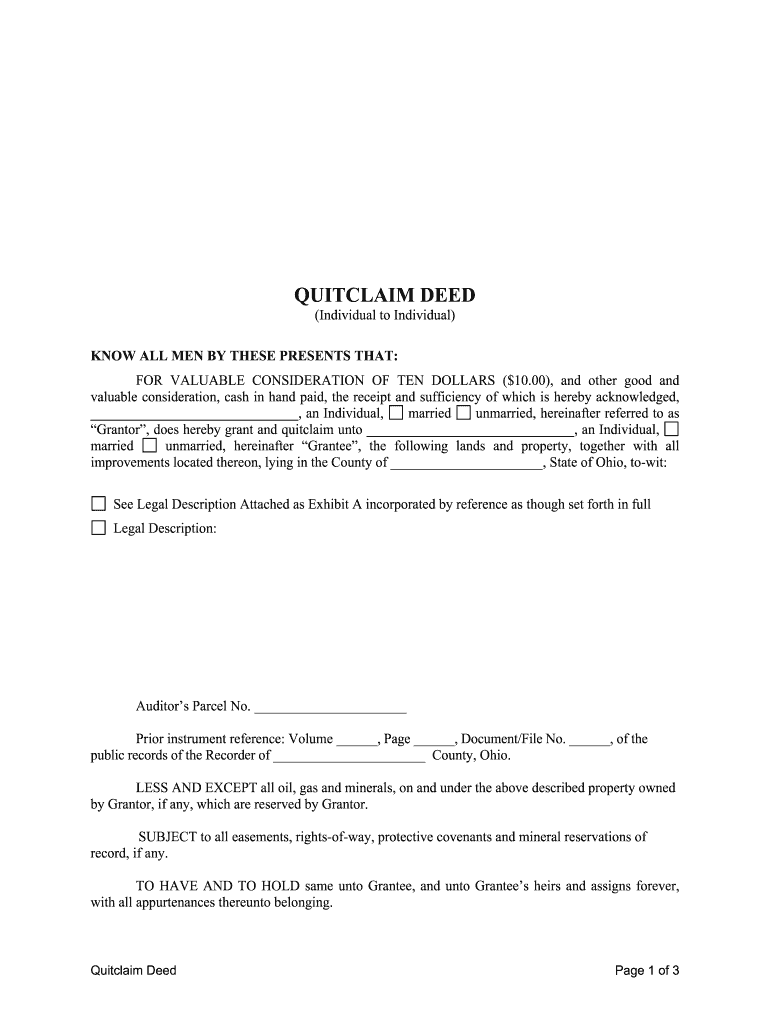
Ohio Quitclaim Deed Form


What is the Ohio Quitclaim Deed
The Ohio quitclaim deed is a legal document that transfers ownership of real estate from one party to another without any guarantees about the title. Unlike warranty deeds, which provide assurances regarding the property’s title, a quitclaim deed offers no such protections. This makes it a useful tool for transferring property between family members or in situations where the parties know each other well. It is essential to understand that a quitclaim deed does not eliminate any existing liens or claims against the property, and the new owner takes on the property "as is."
How to Use the Ohio Quitclaim Deed
To use the Ohio quitclaim deed, both the grantor (the person transferring the property) and the grantee (the person receiving the property) must complete the form accurately. The form requires the names and addresses of both parties, a legal description of the property, and the signature of the grantor. Once completed, the deed must be notarized to ensure its legal validity. After notarization, the quitclaim deed should be filed with the county recorder's office in the county where the property is located to make the transfer official.
Steps to Complete the Ohio Quitclaim Deed
Completing the Ohio quitclaim deed involves several straightforward steps:
- Obtain the quitclaim deed form, which can be found online or at local government offices.
- Fill in the names and addresses of both the grantor and grantee.
- Provide a detailed legal description of the property being transferred.
- Sign the form in the presence of a notary public.
- File the completed and notarized deed with the county recorder's office.
Key Elements of the Ohio Quitclaim Deed
Several key elements must be included in the Ohio quitclaim deed to ensure its validity:
- Grantor and Grantee Information: Names and addresses of both parties involved in the transaction.
- Property Description: A clear and precise legal description of the property being transferred.
- Signatures: The grantor must sign the deed in front of a notary.
- Notary Acknowledgment: A notary public must acknowledge the grantor's signature.
Legal Use of the Ohio Quitclaim Deed
The Ohio quitclaim deed is legally recognized for transferring property ownership. It is commonly used in various scenarios, including family transfers, divorce settlements, and transferring property into a trust. However, it is crucial to understand that the quitclaim deed does not guarantee that the grantor has clear title to the property. Therefore, it is advisable for grantees to conduct due diligence, such as a title search, before accepting the deed.
State-Specific Rules for the Ohio Quitclaim Deed
Ohio has specific rules governing the use of quitclaim deeds. These include:
- The deed must be in writing and signed by the grantor.
- It must be notarized to be legally binding.
- The deed should be recorded with the county recorder's office to provide public notice of the transfer.
Failure to comply with these regulations may result in the deed being deemed invalid.
Quick guide on how to complete ohio quitclaim deed
Effortlessly Prepare Ohio Quitclaim Deed on Any Device
Digital document management has gained increased traction among companies and individuals. It serves as an ideal eco-friendly alternative to traditional printed and signed documents, allowing you to locate the right template and securely keep it online. airSlate SignNow provides all the necessary tools to create, modify, and electronically sign your documents swiftly without delays. Manage Ohio Quitclaim Deed on any device using the airSlate SignNow apps for Android or iOS and streamline any document-related process today.
How to modify and eSign Ohio Quitclaim Deed with ease
- Locate Ohio Quitclaim Deed and click on Get Form to begin.
- Utilize the tools we provide to complete your form.
- Emphasize key sections of the documents or redact sensitive information with tools that airSlate SignNow specifically offers for that function.
- Create your signature using the Sign tool, which takes mere seconds and carries the same legal validity as a conventional wet ink signature.
- Review the details and click on the Done button to save your changes.
- Choose your preferred method for delivering your form—via email, SMS, or invitation link—or download it to your computer.
Forget about lost or misplaced files, tedious form hunting, or errors that necessitate printing new document copies. airSlate SignNow meets all your document management needs in just a few clicks from any device you prefer. Modify and eSign Ohio Quitclaim Deed and ensure effective communication at every stage of your form preparation process with airSlate SignNow.
Create this form in 5 minutes or less
Create this form in 5 minutes!
People also ask
-
What is a quit claim deed in Ohio?
A quit claim deed in Ohio is a legal document used to transfer ownership of real estate from one party to another without any warranties on the title. It is commonly used between family members or in situations where the transfer is not subject to a title search. This simple document can save time and legal fees when transferring property.
-
How do I create a quit claim deed in Ohio?
To create a quit claim deed in Ohio, you need to fill out the form with the required information, including the names of the grantor and grantee, the property description, and the date. You can use services like airSlate SignNow to easily eSign and send the document securely. Make sure to check local regulations for any additional requirements.
-
Do I need to signNow a quit claim deed in Ohio?
Yes, a quit claim deed in Ohio must be signNowd to be legally valid. The grantor should sign the document in the presence of a notary public who will then affix their seal. This step helps ensure the authenticity of the signatures and the legitimacy of the transaction.
-
What are the benefits of using airSlate SignNow for quit claim deeds in Ohio?
Using airSlate SignNow for quit claim deeds in Ohio simplifies the process of preparing and signing this important document. The platform offers an easy-to-use interface, secure eSigning options, and cost-effective pricing. This ensures that you can complete your quit claim deed quickly and efficiently from anywhere.
-
How much does it cost to file a quit claim deed in Ohio?
The cost to file a quit claim deed in Ohio typically includes a nominal filing fee that varies by county. Additionally, using airSlate SignNow can save you on legal consultation costs since the platform allows you to prepare and sign documents at a lower price. Always check current fees with your local county recorder's office.
-
Can I integrate airSlate SignNow with other tools for managing quit claim deeds?
Yes, airSlate SignNow offers various integrations with popular tools, making it easy to manage your quit claim deeds alongside other documents and workflows. Integrating with applications like Google Drive and Dropbox enhances your document management capabilities. This means better organization and accessibility for your electronic documents.
-
Is it secure to eSign a quit claim deed with airSlate SignNow?
Absolutely, eSigning a quit claim deed with airSlate SignNow is secure and complies with all legal standards. The platform uses advanced encryption protocols to protect your documents and personal information. You can confidently send and sign important legal documents knowing they are kept safe.
Get more for Ohio Quitclaim Deed
- Civil action complaint motor vehicle gann law books form
- Order to show cause preliminary injunction pursuant to nj courts form
- Top 10 tips for defending mass torts in nj duane morris llp form
- Small claims the north carolina judicial branch form
- How to file a response to a motion in the superior court nj courts form
- How to file a response to a motion in the superior court of new jersey law division civil part pro se self represented litigants form
- 52010 spring city attorney papers league of california cities form
- What is an order to show cause in a new jersey family court form
Find out other Ohio Quitclaim Deed
- Sign South Dakota Doctors LLC Operating Agreement Safe
- Sign Texas Doctors Moving Checklist Now
- Sign Texas Doctors Residential Lease Agreement Fast
- Sign Texas Doctors Emergency Contact Form Free
- Sign Utah Doctors Lease Agreement Form Mobile
- Sign Virginia Doctors Contract Safe
- Sign West Virginia Doctors Rental Lease Agreement Free
- Sign Alabama Education Quitclaim Deed Online
- Sign Georgia Education Business Plan Template Now
- Sign Louisiana Education Business Plan Template Mobile
- Sign Kansas Education Rental Lease Agreement Easy
- Sign Maine Education Residential Lease Agreement Later
- How To Sign Michigan Education LLC Operating Agreement
- Sign Mississippi Education Business Plan Template Free
- Help Me With Sign Minnesota Education Residential Lease Agreement
- Sign Nevada Education LLC Operating Agreement Now
- Sign New York Education Business Plan Template Free
- Sign Education Form North Carolina Safe
- Sign North Carolina Education Purchase Order Template Safe
- Sign North Dakota Education Promissory Note Template Now