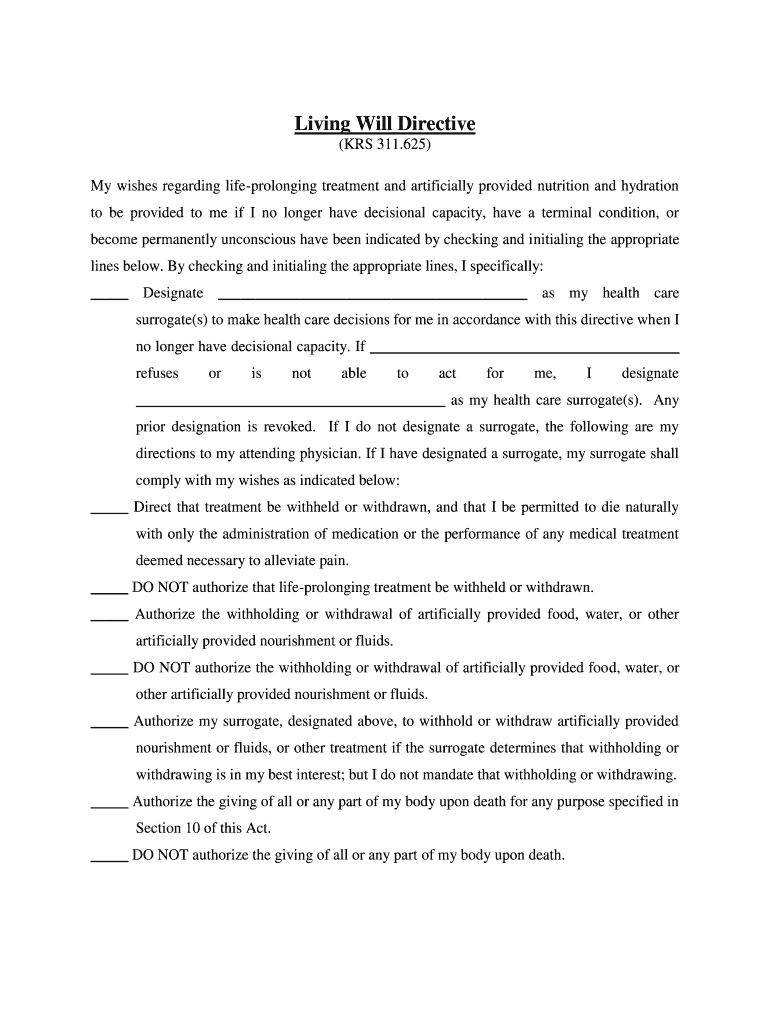
Living Will Form


What is the health care directive?
A health care directive, often referred to as a living will, is a legal document that outlines an individual's preferences regarding medical treatment in situations where they may be unable to communicate their wishes. This form allows individuals to specify the types of medical interventions they want or do not want, particularly in end-of-life scenarios. It serves as a crucial tool for ensuring that a person's healthcare preferences are respected, providing clarity to family members and healthcare providers during difficult times.
Key elements of the health care directive
Understanding the key elements of a health care directive is essential for effective completion. The main components typically include:
- Medical preferences: Specific treatments or procedures the individual wishes to receive or refuse.
- Durable power of attorney for health care: Designation of a trusted person to make healthcare decisions on behalf of the individual if they are unable to do so.
- Signature and date: The document must be signed and dated to be legally valid.
- Witness or notary requirements: Some states require the directive to be witnessed or notarized for it to be enforceable.
Steps to complete the health care directive
Completing a health care directive involves several important steps:
- Reflect on your values: Consider what matters most to you regarding medical treatment and end-of-life care.
- Choose a health care agent: Select someone you trust to make decisions on your behalf if needed.
- Fill out the form: Complete the health care directive form, ensuring all sections are filled out accurately.
- Sign the document: Sign and date the directive in the presence of required witnesses or a notary, if applicable.
- Distribute copies: Share copies of the completed directive with your health care agent, family members, and healthcare providers.
Legal use of the health care directive
The legal use of a health care directive varies by state, but generally, it is recognized as a valid expression of an individual's medical preferences. To ensure its enforceability, individuals should be aware of the specific requirements in their state, such as witnessing or notarization. Compliance with state laws is crucial, as it helps prevent disputes and ensures that healthcare providers follow the outlined wishes in medical emergencies.
How to obtain the health care directive
Obtaining a health care directive is straightforward. Individuals can typically access the form through various sources, including:
- State health department websites: Many states provide downloadable forms on their official websites.
- Legal aid organizations: Non-profit organizations often offer free or low-cost templates and assistance.
- Healthcare providers: Hospitals and clinics may provide forms or guidance on completing a health care directive.
State-specific rules for the health care directive
Each state in the U.S. has its own regulations regarding health care directives. It is essential to familiarize oneself with these rules to ensure compliance and validity. Key considerations include:
- Form requirements: Some states have specific language or formats that must be used.
- Witnessing and notarization: Requirements can differ; some states require witnesses, while others may not.
- Revocation procedures: Understanding how to revoke or update the directive is important for maintaining current wishes.
Quick guide on how to complete living will form 481369855
Prepare Living Will Form effortlessly on any device
Online document management has become increasingly popular among companies and individuals. It offers an ideal eco-friendly substitute for conventional printed and signed documents, as you can easily locate the correct form and securely store it online. airSlate SignNow provides all the tools necessary to create, modify, and eSign your documents swiftly without hindrances. Manage Living Will Form on any platform using the airSlate SignNow apps for Android or iOS and enhance any document-based process today.
How to modify and eSign Living Will Form with ease
- Find Living Will Form and click on Get Form to begin.
- Make use of the tools we provide to complete your document.
- Emphasize key sections of the documents or obscure sensitive information with tools that airSlate SignNow provides specifically for that purpose.
- Generate your signature using the Sign feature, which takes seconds and carries the same legal validity as a traditional wet ink signature.
- Review all the details and click on the Done button to save your changes.
- Select your preferred method to submit your form, via email, SMS, or invitation link, or download it to your computer.
Forget about lost or misfiled documents, lengthy form searches, or mistakes that necessitate printing new document copies. airSlate SignNow addresses all your document management needs in just a few clicks from any device you prefer. Modify and eSign Living Will Form and ensure effective communication at every step of your form preparation process with airSlate SignNow.
Create this form in 5 minutes or less
Create this form in 5 minutes!
People also ask
-
What is a health care directive?
A health care directive, often referred to as an advance directive, is a legal document that allows individuals to outline their health care preferences in case they become unable to communicate their wishes. Using airSlate SignNow, you can easily create, sign, and manage your health care directive, ensuring that your medical preferences are respected.
-
How does airSlate SignNow help with creating a health care directive?
airSlate SignNow provides a user-friendly platform for drafting a health care directive. Our easy-to-navigate templates guide you through the process of outlining your health care preferences, making it simple to ensure your wishes are documented and can be shared with your healthcare providers.
-
Is airSlate SignNow secure for handling health care directives?
Yes, airSlate SignNow prioritizes your privacy and security. Our platform employs advanced encryption and secure storage solutions, ensuring that your health care directive is safely stored and only accessible to authorized individuals, giving you peace of mind regarding your sensitive information.
-
What are the benefits of using airSlate SignNow for a health care directive?
Using airSlate SignNow to create your health care directive saves time and reduces stress. The platform allows for quick electronic signatures and instant sharing of documents, making it convenient for both you and your healthcare proxies to access your wishes when needed.
-
Can I edit my health care directive after signing it with airSlate SignNow?
Yes, you can easily edit your health care directive even after signing it with airSlate SignNow. Our platform allows you to make necessary updates to ensure that your preferences reflect your current wishes, which can be quickly re-signed for legal validity.
-
What is the pricing structure for using airSlate SignNow for health care directives?
airSlate SignNow offers a variety of pricing plans tailored to meet different needs. Whether you are an individual or a business, there’s a plan that allows you to create, manage, and sign your health care directive at a cost-effective rate, ensuring you get great value.
-
Does airSlate SignNow integrate with other platforms for health care directives?
Yes, airSlate SignNow seamlessly integrates with various applications and services, enhancing the management of your health care directive. Whether through electronic health records or team collaboration tools, you can streamline the sharing and accessibility of your directive easily.
Get more for Living Will Form
- Theoffice crossword clue crossword solverwordplayscom form
- 26 printable free small estate affidavit form templates fillable
- Construction pricing and contracting form
- How to form a corporation in ohionolo
- Affidavit of current balance due on garnishment order judgment debtors form
- Filing garn the municipal court of montgomery county ohio form
- Collecting a judgment franklin county small claims division form
- Decedents estatestark county government form
Find out other Living Will Form
- How To Integrate Sign in Banking
- How To Use Sign in Banking
- Help Me With Use Sign in Banking
- Can I Use Sign in Banking
- How Do I Install Sign in Banking
- How To Add Sign in Banking
- How Do I Add Sign in Banking
- How Can I Add Sign in Banking
- Can I Add Sign in Banking
- Help Me With Set Up Sign in Government
- How To Integrate eSign in Banking
- How To Use eSign in Banking
- How To Install eSign in Banking
- How To Add eSign in Banking
- How To Set Up eSign in Banking
- How To Save eSign in Banking
- How To Implement eSign in Banking
- How To Set Up eSign in Construction
- How To Integrate eSign in Doctors
- How To Use eSign in Doctors