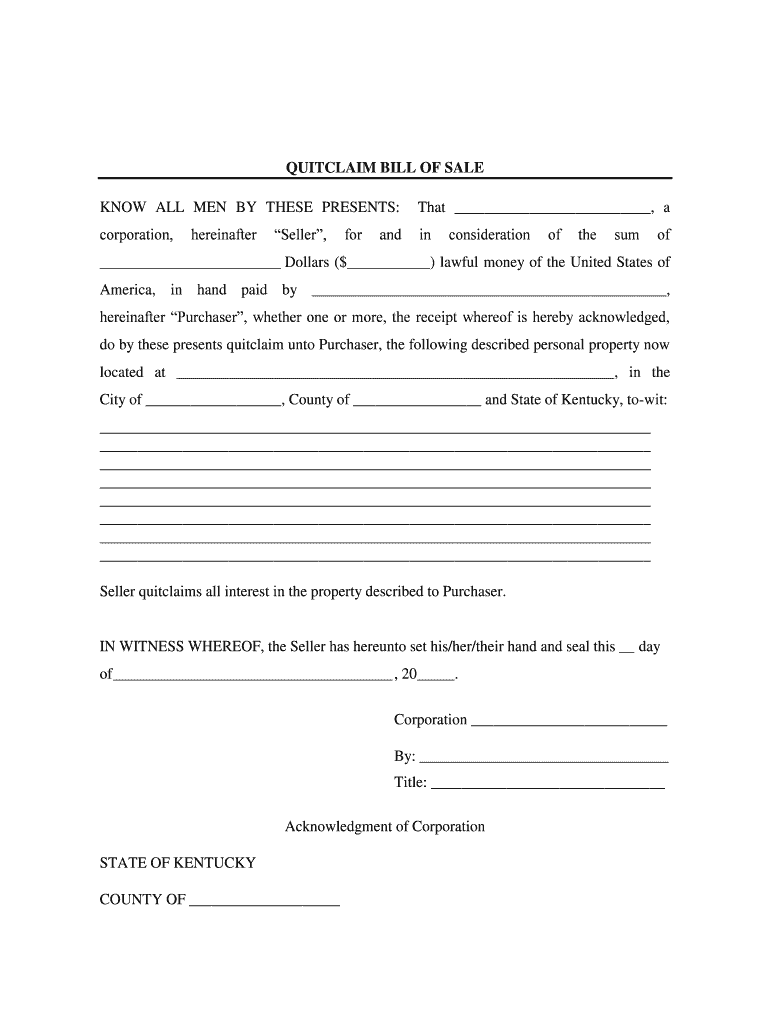
City of , County of and State of Kentucky, to Wit Form


What is the City Of, County Of And State Of Kentucky, To wit
The City Of, County Of And State Of Kentucky, To wit form serves as an official document used in various legal and administrative processes within Kentucky. This form is often required for matters such as property transactions, legal declarations, and other formal agreements. It provides a structured way to present information relevant to the city and county, ensuring compliance with local regulations and state laws. Understanding the specific context in which this form is used is essential for its proper execution.
How to use the City Of, County Of And State Of Kentucky, To wit
Using the City Of, County Of And State Of Kentucky, To wit form involves several steps to ensure accuracy and compliance. First, gather all necessary information related to the transaction or declaration. This may include personal details, property descriptions, or legal references. Next, fill out the form with precise information, ensuring that all required fields are completed. Finally, sign the document, either electronically or in print, to validate it. Utilizing a reliable electronic signature solution can streamline this process and enhance security.
Steps to complete the City Of, County Of And State Of Kentucky, To wit
Completing the City Of, County Of And State Of Kentucky, To wit form involves a series of clear steps:
- Gather required information, including names, addresses, and relevant legal descriptions.
- Access the form through a trusted source, ensuring you have the latest version.
- Fill in the form accurately, paying attention to any specific instructions provided.
- Review the completed form for errors or omissions before submission.
- Sign the form using a secure method, such as an electronic signature, if available.
- Submit the form according to the guidelines provided, whether online, by mail, or in person.
Legal use of the City Of, County Of And State Of Kentucky, To wit
The legal use of the City Of, County Of And State Of Kentucky, To wit form is critical for ensuring that documents are recognized as valid by courts and government entities. To be legally binding, the form must be completed in accordance with state laws and regulations. This includes proper signatures, dates, and any required notarizations. Additionally, it is important to maintain compliance with electronic signature laws, which can vary by jurisdiction.
Key elements of the City Of, County Of And State Of Kentucky, To wit
Key elements of the City Of, County Of And State Of Kentucky, To wit form include:
- Identification Information: Names and addresses of the parties involved.
- Legal Descriptions: Specific details regarding the property or matter at hand.
- Signatures: Required signatures of all parties to validate the document.
- Date of Execution: The date when the form is signed and completed.
- Notary Section: If applicable, a space for notary acknowledgment to enhance legal standing.
State-specific rules for the City Of, County Of And State Of Kentucky, To wit
State-specific rules for the City Of, County Of And State Of Kentucky, To wit form may vary based on local ordinances and state laws. It is essential to familiarize yourself with Kentucky's legal requirements, including any specific formatting, submission guidelines, or additional documentation needed. Consulting with a legal professional can provide clarity on how these rules apply to your particular situation, ensuring compliance and validity of the form.
Quick guide on how to complete city of county of and state of kentucky to wit
Prepare City Of , County Of And State Of Kentucky, To wit effortlessly on any gadget
Online document management has gained popularity among businesses and individuals. It serves as an excellent eco-friendly alternative to traditional printed and signed papers, allowing you to obtain the necessary forms and securely store them online. airSlate SignNow provides all the tools you need to create, modify, and electronically sign your documents quickly and without delays. Manage City Of , County Of And State Of Kentucky, To wit on any gadget with airSlate SignNow's Android or iOS applications and streamline any document-related tasks today.
The easiest way to modify and electronically sign City Of , County Of And State Of Kentucky, To wit without hassle
- Obtain City Of , County Of And State Of Kentucky, To wit and then click Get Form to begin.
- Utilize the tools available to complete your document.
- Highlight pertinent sections of the documents or redact sensitive information using tools specifically provided by airSlate SignNow.
- Create your electronic signature using the Sign tool, which takes seconds and holds the same legal validity as a conventional wet ink signature.
- Verify the information and then click on the Done button to save your alterations.
- Choose how you wish to send your form, either by email, SMS, an invite link, or download it to your computer.
Eliminate concerns about lost or misplaced documents, tedious form navigation, or errors that necessitate reprinting new document copies. airSlate SignNow caters to your document management needs in just a few clicks from your preferred gadget. Edit and electronically sign City Of , County Of And State Of Kentucky, To wit and ensure excellent communication at every stage of your form preparation process with airSlate SignNow.
Create this form in 5 minutes or less
Create this form in 5 minutes!
People also ask
-
What services does airSlate SignNow offer for the City Of , County Of And State Of Kentucky, To wit?
airSlate SignNow provides a comprehensive solution for eSigning documents and managing document workflows in the City Of , County Of And State Of Kentucky, To wit. Our platform allows businesses to quickly send, sign, and store essential documents securely and efficiently. The user-friendly interface ensures that even those unfamiliar with digital signing can navigate the process easily.
-
How does pricing work for airSlate SignNow in the City Of , County Of And State Of Kentucky, To wit?
Our pricing model is designed to be cost-effective for businesses within the City Of , County Of And State Of Kentucky, To wit. We offer various plans that cater to different business sizes and needs, ensuring that you only pay for the features you require. You can easily compare plans on our website to find the best fit for your organization.
-
What features does airSlate SignNow include that are beneficial for users in the City Of , County Of And State Of Kentucky, To wit?
airSlate SignNow includes features such as customizable templates, automated workflows, and in-person signing options specifically geared towards users in the City Of , County Of And State Of Kentucky, To wit. These tools enhance productivity, reduce turnaround times, and ensure legal compliance with local regulations. Our solution is tailored to meet the diverse needs of organizations operating in Kentucky.
-
Can airSlate SignNow integrate with other applications commonly used in the City Of , County Of And State Of Kentucky, To wit?
Yes, airSlate SignNow seamlessly integrates with many applications that businesses in the City Of , County Of And State Of Kentucky, To wit, frequently use. This includes popular tools for project management, CRM systems, and cloud storage services. These integrations help streamline operations and enhance overall productivity by reducing the need for manual data entry.
-
What are the benefits of using airSlate SignNow in the City Of , County Of And State Of Kentucky, To wit?
Using airSlate SignNow in the City Of , County Of And State Of Kentucky, To wit, offers numerous benefits including enhanced efficiency, faster turnaround times for document signing, and improved security. Our platform minimizes the risks associated with paper-based processes, allowing businesses to go fully digital. This not only saves time but also increases customer satisfaction by providing quicker service.
-
Is airSlate SignNow compliant with local regulations in the City Of , County Of And State Of Kentucky, To wit?
Absolutely, airSlate SignNow is designed to comply with all necessary regulations and standards applicable in the City Of , County Of And State Of Kentucky, To wit. We ensure that our electronic signatures are legally binding and adhere to the eSign Act and UETA, providing peace of mind for businesses. This commitment to compliance helps you maintain trust with your clients and partners.
-
How do I get started with airSlate SignNow in the City Of , County Of And State Of Kentucky, To wit?
Getting started with airSlate SignNow in the City Of , County Of And State Of Kentucky, To wit, is simple and straightforward. You can sign up for a free trial on our website, allowing you to explore our features before committing. Our onboarding process includes helpful resources and customer support to ensure your successful implementation.
Get more for City Of , County Of And State Of Kentucky, To wit
- Auction bidder registration form
- S ocf 10 form
- Attending physician report form
- Student employment application northern illinois university niu form
- First holy communion registration form our lady of
- Washington state proposed parenting plan fill online form
- Volunteer work contract template form
- Coach coach contract template form
Find out other City Of , County Of And State Of Kentucky, To wit
- How To eSign Michigan Car Dealer Document
- Can I eSign Michigan Car Dealer PPT
- How Can I eSign Michigan Car Dealer Form
- Help Me With eSign Kansas Business Operations PPT
- How Can I eSign Mississippi Car Dealer Form
- Can I eSign Nebraska Car Dealer Document
- Help Me With eSign Ohio Car Dealer Document
- How To eSign Ohio Car Dealer Document
- How Do I eSign Oregon Car Dealer Document
- Can I eSign Oklahoma Car Dealer PDF
- How Can I eSign Oklahoma Car Dealer PPT
- Help Me With eSign South Carolina Car Dealer Document
- How To eSign Texas Car Dealer Document
- How Can I Sign South Carolina Courts Document
- How Do I eSign New Jersey Business Operations Word
- How Do I eSign Hawaii Charity Document
- Can I eSign Hawaii Charity Document
- How Can I eSign Hawaii Charity Document
- Can I eSign Hawaii Charity Document
- Help Me With eSign Hawaii Charity Document