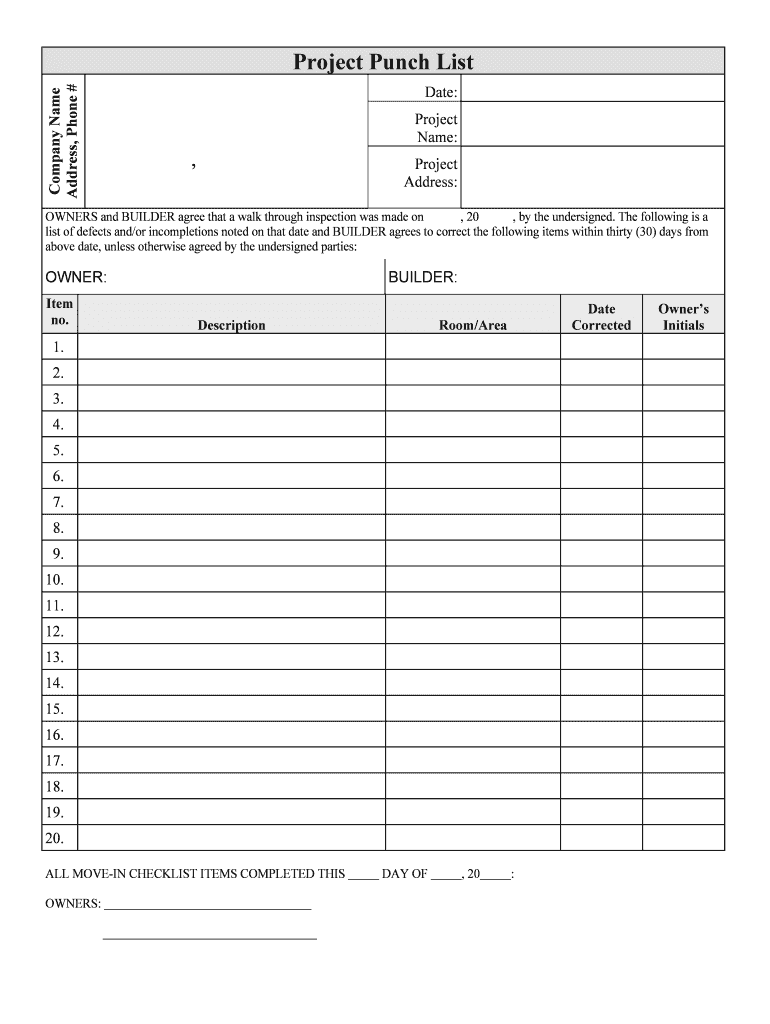
Final Punch Form


What is the Final Punch
The final punch list is a crucial document in the construction process, serving as a comprehensive checklist of tasks that need to be completed before a project is officially considered finished. It typically includes items that require correction, adjustments, or additional work to meet the contract specifications. This list is essential for ensuring that all aspects of the project are addressed, allowing for a smooth transition to project completion and final payment.
How to Use the Final Punch
Using the final punch list effectively involves several steps. First, the project manager or general contractor should compile a thorough list of outstanding items, ensuring that all stakeholders are aware of their responsibilities. Next, assign specific tasks to relevant team members, setting clear deadlines for completion. Regular follow-ups and updates should be conducted to track progress and address any issues that arise. Utilizing a digital platform for managing the final punch list can enhance collaboration and streamline communication among team members.
Key Elements of the Final Punch
Several key elements make up an effective final punch list. These include:
- Detailed Descriptions: Each item should have a clear and concise description of the work required.
- Assigned Responsibilities: Specify who is responsible for completing each task.
- Completion Dates: Include deadlines for when each item should be completed.
- Verification Process: Outline how completed tasks will be verified and approved.
- Documentation: Ensure that all changes and completions are documented for future reference.
Steps to Complete the Final Punch
Completing the final punch list involves a systematic approach:
- Review the initial contract and project specifications to identify all outstanding items.
- Compile the final punch list, ensuring that all necessary details are included.
- Distribute the list to all relevant parties, clarifying responsibilities and deadlines.
- Monitor progress regularly, providing support and resources as needed.
- Conduct a final walkthrough to verify that all items have been addressed satisfactorily.
Legal Use of the Final Punch
The legal use of the final punch list is significant in protecting both the contractor and the client. It serves as a formal record of outstanding work and agreements made during the project. Proper documentation can help prevent disputes and ensure that all parties fulfill their contractual obligations. It is advisable to retain copies of the final punch list and any related correspondence for legal purposes.
State-Specific Rules for the Final Punch
Different states may have specific regulations regarding the use of final punch lists in construction projects. It is important to understand local laws and requirements, as they can affect the validity and enforceability of the punch list. Consulting with a legal professional or local construction authority can provide clarity on state-specific rules and help ensure compliance.
Quick guide on how to complete final punch
Complete Final Punch effortlessly on any device
Online document management has become increasingly favored by companies and individuals. It serves as an ideal eco-friendly alternative to traditional printed and signed documents, as you can easily access the right form and securely store it online. airSlate SignNow equips you with all the resources necessary to create, alter, and electronically sign your documents quickly without delays. Manage Final Punch on any platform utilizing airSlate SignNow's Android or iOS applications and streamline any document-driven procedure today.
The easiest way to modify and eSign Final Punch without hassle
- Find Final Punch and click Get Form to begin.
- Utilize the tools available to fill out your form.
- Select important sections of your documents or obscure sensitive information with tools that airSlate SignNow provides specifically for that purpose.
- Create your signature with the Sign feature, which takes moments and holds the same legal validity as a traditional handwritten signature.
- Verify all the details and click the Done button to save your changes.
- Select your preferred method of sending your form, whether by email, text message (SMS), invitation link, or download it to your computer.
Eliminate concerns about lost or misplaced documents, tiresome form searches, or mistakes that necessitate printing new document copies. airSlate SignNow fulfills all your document management needs in a few clicks from any device you choose. Modify and eSign Final Punch and guarantee excellent communication at every step of the form preparation journey with airSlate SignNow.
Create this form in 5 minutes or less
Create this form in 5 minutes!
People also ask
-
What is a construction punch list checklist?
A construction punch list checklist is a documented list used to outline tasks that need to be completed before a construction project is officially finished. This checklist helps ensure that any outstanding issues are resolved, promoting accountability among contractors and ensuring all aspects of the project meet quality standards.
-
How does airSlate SignNow help with construction punch list checklists?
airSlate SignNow simplifies the creation and management of construction punch list checklists by allowing users to create, send, and eSign documents electronically. This streamlines the communication process and ensures all parties can easily access and update the checklist in real time, improving project efficiency.
-
What features are included in the construction punch list checklist tool?
The construction punch list checklist tool in airSlate SignNow includes customizable templates, collaboration features, and integration capabilities with other construction management tools. Users can also track the status of items on the checklist, ensuring all tasks are completed on time.
-
Is airSlate SignNow affordable for managing construction punch list checklists?
Yes, airSlate SignNow offers a cost-effective solution for managing construction punch list checklists, with various pricing plans to suit different needs and budgets. This helps businesses streamline their processes without compromising on quality or features.
-
Can I integrate airSlate SignNow with my existing construction management software for punch lists?
Absolutely! airSlate SignNow supports integrations with several popular construction management software, allowing users to incorporate the construction punch list checklist seamlessly into their existing workflows. This enhances overall project management and efficiency.
-
How does using a digital construction punch list checklist benefit my team?
Using a digital construction punch list checklist, such as the one offered by airSlate SignNow, provides numerous benefits including improved accuracy, easier updates, and better tracking of completed tasks. This fosters better coordination among team members and ensures nothing is overlooked.
-
Is my construction punch list checklist secure with airSlate SignNow?
Yes, airSlate SignNow prioritizes security by implementing robust measures to protect your documents and data. Features such as encryption and secure eSignature processes ensure that your construction punch list checklist is safe from unauthorized access.
Get more for Final Punch
- I represent the heirs of name and in that regard i will be opening an estate on their behalf form
- In accordance with our telephone conversation today i am enclosing herewith a check in the form
- Enclosed is documentation which i will be filing to close the estate form
- In the matter of the estate of name cause no form
- Enclosed an original complaint to close estate which you will both need to execute before a form
- Enclosed please find a copy of the judgment closing estate which was entered with the form
- Sale of property located at form
- Enclosed is a copy of the complaint to close estate which we have filed form
Find out other Final Punch
- Help Me With eSign South Carolina Plumbing Promissory Note Template
- How To eSign South Dakota Plumbing Quitclaim Deed
- How To eSign South Dakota Plumbing Affidavit Of Heirship
- eSign South Dakota Plumbing Emergency Contact Form Myself
- eSign Texas Plumbing Resignation Letter Free
- eSign West Virginia Orthodontists Living Will Secure
- Help Me With eSign Texas Plumbing Business Plan Template
- Can I eSign Texas Plumbing Cease And Desist Letter
- eSign Utah Plumbing Notice To Quit Secure
- eSign Alabama Real Estate Quitclaim Deed Mobile
- eSign Alabama Real Estate Affidavit Of Heirship Simple
- eSign California Real Estate Business Plan Template Free
- How Can I eSign Arkansas Real Estate Promissory Note Template
- eSign Connecticut Real Estate LLC Operating Agreement Later
- eSign Connecticut Real Estate LLC Operating Agreement Free
- eSign Real Estate Document Florida Online
- eSign Delaware Real Estate Quitclaim Deed Easy
- eSign Hawaii Real Estate Agreement Online
- Help Me With eSign Hawaii Real Estate Letter Of Intent
- eSign Florida Real Estate Residential Lease Agreement Simple