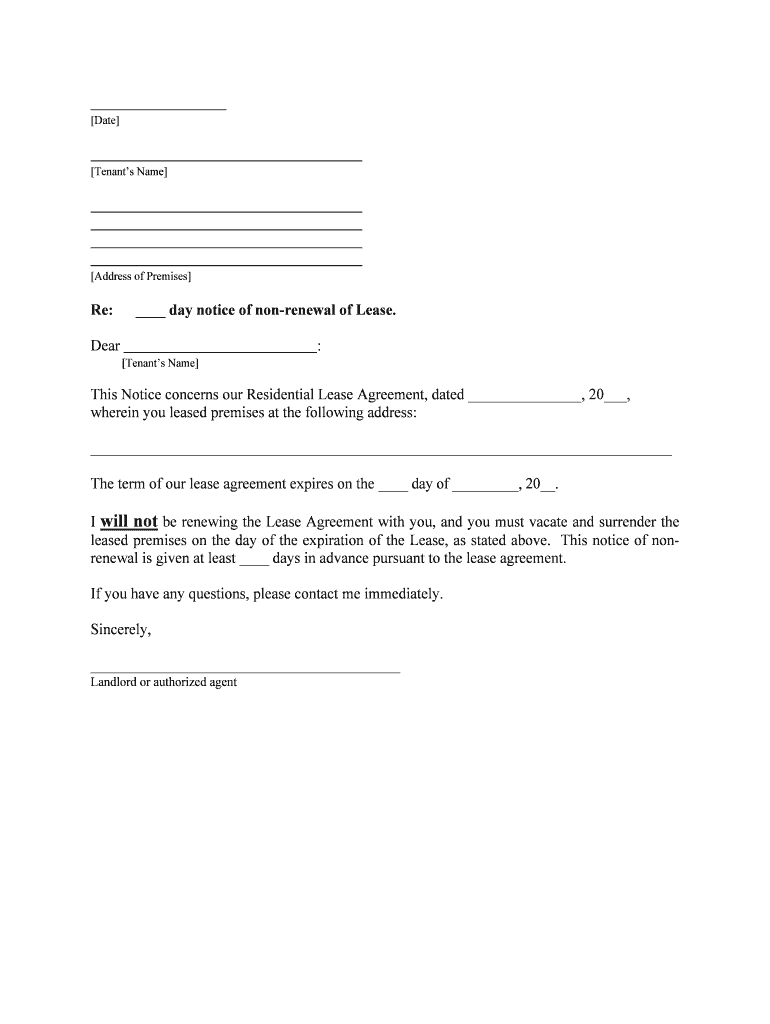
Letter Tenant Vacate Form


What is the Letter Tenant Vacate
The letter tenant vacate is a formal document that a tenant provides to their landlord to notify them of their intention to vacate a rental property. This letter serves as an official record of the tenant's decision to end their lease agreement and is crucial for both parties to ensure a smooth transition. It typically includes essential information such as the tenant's name, the property address, the intended move-out date, and any specific details regarding the condition of the property upon departure.
Key Elements of the Letter Tenant Vacate
When drafting a letter tenant vacate, it is important to include several key elements to ensure clarity and legal compliance. These elements typically include:
- Tenant Information: Full name, current address, and contact information.
- Landlord Information: Name and address of the landlord or property management company.
- Notice Date: The date the letter is written.
- Move-Out Date: The specific date the tenant plans to vacate the property.
- Reason for Vacating: Optional, but can provide context for the landlord.
- Forwarding Address: Where the landlord can send any future correspondence or the security deposit.
How to Use the Letter Tenant Vacate
Using the letter tenant vacate involves several steps to ensure that it is effective and legally binding. First, the tenant should complete the letter with all necessary information. Once finalized, the tenant should deliver the letter to the landlord, ideally through a method that provides proof of delivery, such as certified mail or email with a read receipt. It is advisable to keep a copy of the letter for personal records. This process helps both parties to maintain clear communication and sets the stage for the move-out process.
Steps to Complete the Letter Tenant Vacate
Completing a letter tenant vacate can be straightforward if you follow these steps:
- Gather your information, including your lease details and landlord's contact information.
- Draft the letter, ensuring to include all key elements mentioned earlier.
- Review the letter for accuracy and completeness.
- Sign and date the letter.
- Deliver the letter to your landlord through a reliable method.
Legal Use of the Letter Tenant Vacate
The legal use of the letter tenant vacate is significant, as it serves as a formal notification to the landlord regarding the tenant's intent to leave. Depending on state laws, tenants may be required to provide a specific notice period, typically ranging from thirty to sixty days. Failure to provide adequate notice may result in penalties, such as forfeiture of the security deposit. Therefore, understanding local regulations is crucial for ensuring compliance and protecting tenant rights.
State-Specific Rules for the Letter Tenant Vacate
Each state in the United States may have different rules regarding the notice period required for a letter tenant vacate. For instance, some states may require a thirty-day notice, while others might mandate a longer period. It is important for tenants to familiarize themselves with their state’s specific rules to avoid any legal complications. Consulting local housing authorities or legal resources can provide clarity on these regulations.
Quick guide on how to complete letter tenant vacate
Effortlessly Prepare Letter Tenant Vacate on Any Device
Digital document management has become increasingly favored by businesses and individuals. It offers an ideal environmentally friendly substitute for conventional printed and signed documents, allowing you to acquire the necessary format and securely keep it online. airSlate SignNow equips you with all the resources required to generate, modify, and eSign your documents promptly without delays. Handle Letter Tenant Vacate on any device with airSlate SignNow applications for Android or iOS and streamline any document-related task today.
The simplest method to alter and eSign Letter Tenant Vacate with ease
- Obtain Letter Tenant Vacate and click Get Form to commence.
- Utilize the tools we offer to complete your document.
- Emphasize pertinent sections of the documents or conceal sensitive information with tools that airSlate SignNow provides specifically for that purpose.
- Generate your eSignature using the Sign feature, which takes mere seconds and carries the same legal authority as a conventional wet ink signature.
- Verify all information and click on the Done button to save your modifications.
- Choose how you wish to send your form, via email, text message (SMS), or invitation link, or download it to your computer.
Eliminate concerns about lost or misplaced documents, tedious form searching, or errors that require printing new document copies. airSlate SignNow meets all your document management needs in just a few clicks from any device you prefer. Adjust and eSign Letter Tenant Vacate and ensure effective communication at every stage of your form preparation process with airSlate SignNow.
Create this form in 5 minutes or less
Create this form in 5 minutes!
People also ask
-
What is a letter notice vacate?
A letter notice vacate is a formal document used by tenants to notify their landlord of their intention to leave a rental property. It typically includes the date of departure and any necessary details regarding the tenancy. Using airSlate SignNow, you can easily create and send a letter notice vacate with eSignature functionality to ensure it is legally binding.
-
How can airSlate SignNow assist with creating a letter notice vacate?
airSlate SignNow provides an easy-to-use platform for drafting a letter notice vacate quickly. With customizable templates and a straightforward interface, you can tailor your notice to your specific situation, adding pertinent details effortlessly. This streamlines the process, allowing you to focus on your next steps.
-
Is airSlate SignNow affordable for businesses needing letter notice vacate templates?
Yes, airSlate SignNow offers competitive pricing tailored to various business needs, making it affordable for those needing letter notice vacate templates. The pricing structure includes different plans, ensuring you only pay for what you need. You can easily access powerful features without breaking the bank.
-
What are the benefits of using airSlate SignNow for a letter notice vacate?
Using airSlate SignNow for a letter notice vacate provides numerous benefits, including increased efficiency and security. The platform allows for electronic signatures, making the process faster and more convenient for both tenants and landlords. Additionally, you can track the status of your notice in real-time, ensuring everything is documented properly.
-
Can I integrate airSlate SignNow with other tools to manage my letter notice vacate?
Absolutely! airSlate SignNow offers numerous integrations with popular applications and services. This allows you to connect your document management system or CRM, enabling seamless workflows when managing your letter notice vacate and other essential documents.
-
Is my information secure when using airSlate SignNow for a letter notice vacate?
Yes, airSlate SignNow prioritizes your security when handling documents like a letter notice vacate. The platform employs industry-standard encryption protocols to protect your data and ensure that your signed documents are safe and secure. You can have peace of mind knowing that your information is well-protected.
-
How long does it take to send a letter notice vacate using airSlate SignNow?
Sending a letter notice vacate with airSlate SignNow is incredibly quick, often taking just a few minutes. You can draft, customize, and send your notice electronically in no time. This speed ensures that you meet any deadlines required for vacating your rental property.
Get more for Letter Tenant Vacate
- Complaint to mayor concerning problems in community form
- Certificate of transaction of business under fictitious name by partnership form
- Delegation of special project form
- Respond to a false accusation from a government agency form
- Advice decline to give advice form
- I am writing to request additional medical information for
- Approval of overtime form
- Reimbursement for business trip form
Find out other Letter Tenant Vacate
- How Do I Electronic signature Arkansas Real Estate Word
- How Do I Electronic signature Colorado Real Estate Document
- Help Me With Electronic signature Wisconsin Legal Presentation
- Can I Electronic signature Hawaii Real Estate PPT
- How Can I Electronic signature Illinois Real Estate Document
- How Do I Electronic signature Indiana Real Estate Presentation
- How Can I Electronic signature Ohio Plumbing PPT
- Can I Electronic signature Texas Plumbing Document
- How To Electronic signature Michigan Real Estate Form
- How To Electronic signature Arizona Police PDF
- Help Me With Electronic signature New Hampshire Real Estate PDF
- Can I Electronic signature New Hampshire Real Estate Form
- Can I Electronic signature New Mexico Real Estate Form
- How Can I Electronic signature Ohio Real Estate Document
- How To Electronic signature Hawaii Sports Presentation
- How To Electronic signature Massachusetts Police Form
- Can I Electronic signature South Carolina Real Estate Document
- Help Me With Electronic signature Montana Police Word
- How To Electronic signature Tennessee Real Estate Document
- How Do I Electronic signature Utah Real Estate Form