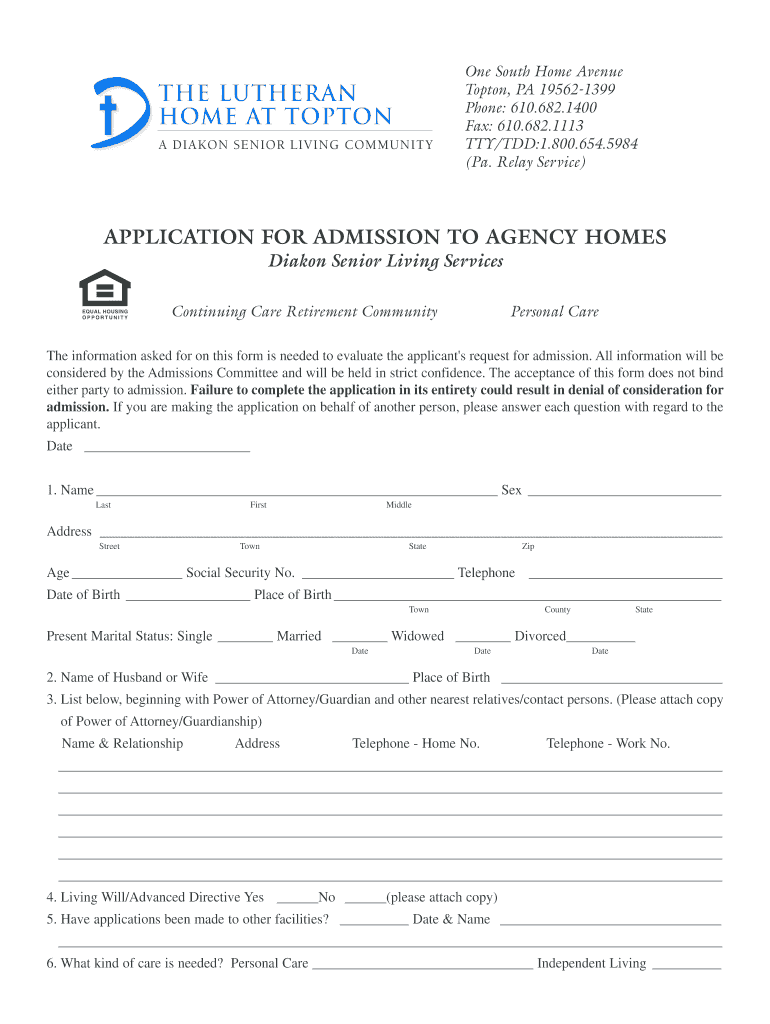
Frey Admission Form Diakon Lutheran Social Ministries Diakon


What is the Frey Admission Form Diakon Lutheran Social Ministries Diakon
The Frey Admission Form is a crucial document used by Diakon Lutheran Social Ministries to facilitate the admission process for individuals seeking care and services. This form collects essential information about the applicant, including personal details, medical history, and specific needs. It is designed to ensure that the organization can provide appropriate support tailored to each individual's circumstances. By completing this form, applicants initiate their journey toward receiving the care they require in a supportive environment.
How to obtain the Frey Admission Form Diakon Lutheran Social Ministries Diakon
To obtain the Frey Admission Form, individuals can visit the official website of Diakon Lutheran Social Ministries. The form is typically available for download in a PDF format, allowing users to print it for completion. Alternatively, individuals may contact the organization directly via phone or email to request a physical copy of the form. This accessibility ensures that all potential applicants can easily access the necessary documentation to begin their admission process.
Steps to complete the Frey Admission Form Diakon Lutheran Social Ministries Diakon
Completing the Frey Admission Form involves several straightforward steps:
- Download or obtain the form: Access the form online or request it from Diakon.
- Fill in personal information: Provide accurate details such as name, address, and contact information.
- Document medical history: Include relevant medical information that may impact care.
- Specify needs: Clearly outline any specific requirements or preferences for care.
- Review and sign: Ensure all information is complete and sign the form to validate it.
Key elements of the Frey Admission Form Diakon Lutheran Social Ministries Diakon
The Frey Admission Form contains several key elements that are essential for the admission process. These include:
- Personal Information: Basic details about the applicant, including contact information.
- Medical History: A section dedicated to health conditions, medications, and allergies.
- Emergency Contacts: Information for individuals to contact in case of emergencies.
- Consent Statements: Sections where applicants provide consent for treatment and sharing of information.
Legal use of the Frey Admission Form Diakon Lutheran Social Ministries Diakon
The Frey Admission Form is legally binding once completed and signed by the applicant. It serves as a formal request for admission and outlines the rights and responsibilities of both the applicant and Diakon Lutheran Social Ministries. The information provided must comply with privacy regulations, ensuring that personal and medical details are handled confidentially. Understanding the legal implications of this form is essential for applicants, as it establishes their relationship with the organization and the care services they will receive.
Eligibility Criteria
Eligibility for admission through the Frey Admission Form is determined by specific criteria set by Diakon Lutheran Social Ministries. Generally, applicants must:
- Be in need of the services offered by Diakon.
- Meet any age or health requirements specified by the organization.
- Provide accurate and complete information on the admission form.
These criteria ensure that the organization can appropriately assess the needs of each applicant and provide suitable care.
Quick guide on how to complete frey admission form diakon lutheran social ministries diakon
Complete [SKS] effortlessly on any device
Online document management has become increasingly popular among companies and individuals. It offers a sustainable alternative to conventional printed and signed paperwork, as you can easily locate the necessary form and securely store it online. airSlate SignNow equips you with all the resources required to create, modify, and electronically sign your documents swiftly without any delays. Manage [SKS] on any device using airSlate SignNow's Android or iOS applications and enhance any document-focused operation today.
The simplest method to edit and electronically sign [SKS] with ease
- Locate [SKS] and select Get Form to begin.
- Utilize the tools we provide to fill out your document.
- Emphasize relevant sections of the documents or obscure sensitive information with the tools that airSlate SignNow offers specifically for that purpose.
- Create your signature with the Sign feature, which takes mere seconds and holds the same legal validity as a traditional wet ink signature.
- Review all the details and click on the Done button to save your changes.
- Select how you wish to share your form, whether by email, text message (SMS), or invite link, or download it to your computer.
Eliminate the hassle of lost or misfiled documents, tedious form searching, or errors that necessitate printing new copies. airSlate SignNow meets your document management needs in just a few clicks from any device of your choosing. Edit and electronically sign [SKS] and ensure excellent communication at any stage of your form preparation process with airSlate SignNow.
Create this form in 5 minutes or less
Related searches to Frey Admission Form Diakon Lutheran Social Ministries Diakon
Create this form in 5 minutes!
How to create an eSignature for the frey admission form diakon lutheran social ministries diakon
How to create an electronic signature for a PDF online
How to create an electronic signature for a PDF in Google Chrome
How to create an e-signature for signing PDFs in Gmail
How to create an e-signature right from your smartphone
How to create an e-signature for a PDF on iOS
How to create an e-signature for a PDF on Android
People also ask
-
What is the Frey Admission Form Diakon Lutheran Social Ministries Diakon and how does it work?
The Frey Admission Form Diakon Lutheran Social Ministries Diakon is a streamlined document used for the admission process into Diakon programs. It simplifies the collection of necessary information from applicants, ensuring that all required details are captured efficiently. With airSlate SignNow, users can fill out and eSign the form online, reducing paperwork and expediting the admission process.
-
How much does it cost to use the Frey Admission Form Diakon Lutheran Social Ministries Diakon?
Using the Frey Admission Form Diakon Lutheran Social Ministries Diakon through airSlate SignNow can be very cost-effective. Pricing depends on the subscription plan chosen, which includes essential features for eSigning and document management. Users can expect transparent pricing models that cater to various organizational needs and budgets.
-
What features are included with the Frey Admission Form Diakon Lutheran Social Ministries Diakon?
The Frey Admission Form Diakon Lutheran Social Ministries Diakon includes features such as customizable templates, secure electronic signatures, and real-time tracking. Additionally, users benefit from easy document sharing and storage, ensuring that every step of the admission process is seamless and professional. These features improve efficiency and enhance user experience.
-
How can the Frey Admission Form Diakon Lutheran Social Ministries Diakon benefit my organization?
Implementing the Frey Admission Form Diakon Lutheran Social Ministries Diakon allows your organization to simplify admissions and enhance operational efficiency. By eliminating manual paperwork, you can save time, reduce errors, and improve data management. This opens up more resources for focus on core activities and better service delivery.
-
Is the Frey Admission Form Diakon Lutheran Social Ministries Diakon secure?
Yes, the Frey Admission Form Diakon Lutheran Social Ministries Diakon is designed with security in mind. airSlate SignNow employs industry-standard encryption and compliance with regulations such as HIPAA and GDPR, ensuring that all sensitive information remains protected. Users can confidently collect and store data knowing their information is secure.
-
Can the Frey Admission Form Diakon Lutheran Social Ministries Diakon be integrated with other software?
Absolutely! The Frey Admission Form Diakon Lutheran Social Ministries Diakon can integrate seamlessly with various CRM and management systems. This enables users to automate workflows and enhance data accuracy by syncing information across platforms. Integrations help organizations maximize efficiency and improve document handling.
-
How long does it take to set up the Frey Admission Form Diakon Lutheran Social Ministries Diakon?
Setting up the Frey Admission Form Diakon Lutheran Social Ministries Diakon is quick and user-friendly. Most users can have their forms ready for use within minutes by utilizing airSlate SignNow’s intuitive interface. The straightforward setup process allows organizations to begin collecting admissions efficiently without signNow delays.
Get more for Frey Admission Form Diakon Lutheran Social Ministries Diakon
Find out other Frey Admission Form Diakon Lutheran Social Ministries Diakon
- How To Integrate Sign in Banking
- How To Use Sign in Banking
- Help Me With Use Sign in Banking
- Can I Use Sign in Banking
- How Do I Install Sign in Banking
- How To Add Sign in Banking
- How Do I Add Sign in Banking
- How Can I Add Sign in Banking
- Can I Add Sign in Banking
- Help Me With Set Up Sign in Government
- How To Integrate eSign in Banking
- How To Use eSign in Banking
- How To Install eSign in Banking
- How To Add eSign in Banking
- How To Set Up eSign in Banking
- How To Save eSign in Banking
- How To Implement eSign in Banking
- How To Set Up eSign in Construction
- How To Integrate eSign in Doctors
- How To Use eSign in Doctors