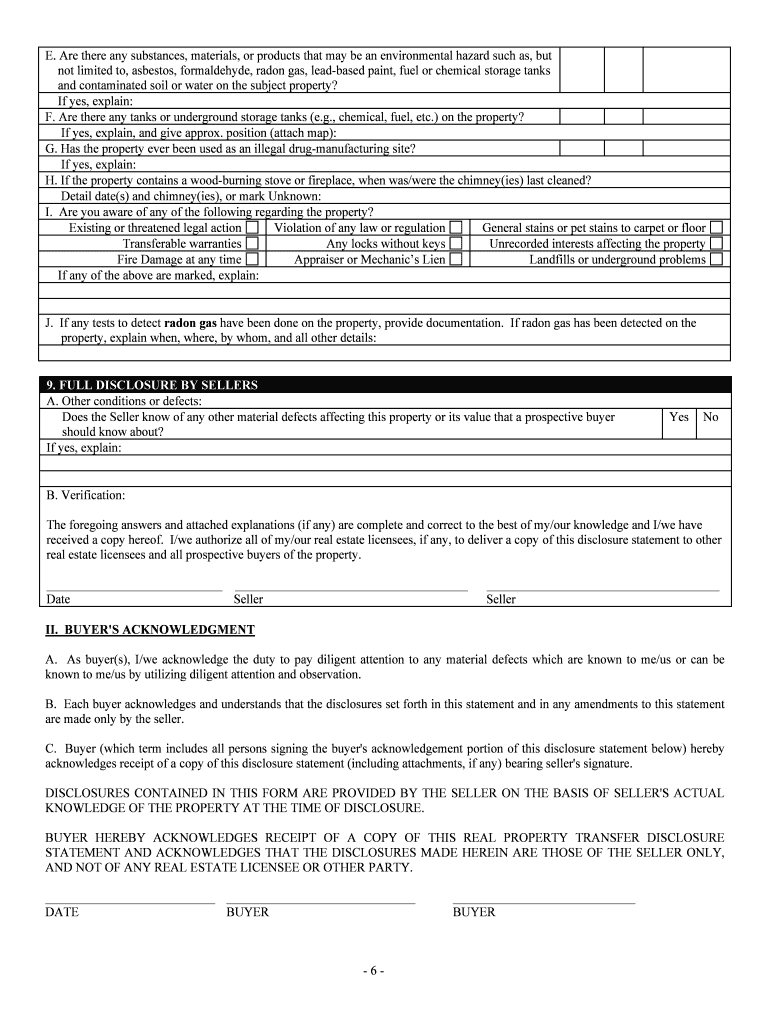
West Virginia Disclosure Form


What is the West Virginia Disclosure
The West Virginia Disclosure is a legally mandated document that real estate sellers must provide to potential buyers. This disclosure outlines critical information about the property, including any known defects, environmental hazards, and other significant factors that could influence a buyer's decision. The purpose of this document is to promote transparency in real estate transactions, ensuring that buyers are fully informed before making a purchase.
Key elements of the West Virginia Disclosure
Several key elements must be included in the West Virginia Disclosure to ensure its effectiveness and compliance with state laws. These elements typically encompass:
- Property condition: Details about the physical state of the property, including any repairs needed.
- Environmental issues: Information regarding hazardous materials, such as lead paint or asbestos.
- Legal matters: Any existing liens, easements, or zoning issues that may affect the property.
- Neighborhood factors: Insights into the surrounding area, such as noise levels or nearby construction projects.
Steps to complete the West Virginia Disclosure
Completing the West Virginia Disclosure involves several important steps to ensure accuracy and compliance. Begin by gathering all relevant information about the property, including maintenance records and past inspections. Next, carefully fill out the disclosure form, addressing each section thoroughly. Once completed, review the document for accuracy and completeness before signing. It is advisable to consult with a real estate professional or attorney to ensure that all necessary details are included and that the form meets legal requirements.
Legal use of the West Virginia Disclosure
The legal use of the West Virginia Disclosure is governed by state laws that mandate its provision during real estate transactions. Failure to provide a complete and accurate disclosure can lead to legal repercussions for the seller, including potential lawsuits from buyers who feel misled. It is essential that the seller understands their obligations under the law and provides the disclosure in a timely manner to avoid any complications during the sale process.
How to use the West Virginia Disclosure
Using the West Virginia Disclosure effectively involves presenting it to potential buyers as part of the property sale process. Sellers should provide the disclosure early in the negotiation phase, allowing buyers to review the information before making an offer. This transparency can foster trust and facilitate smoother transactions. Additionally, sellers should be prepared to answer any questions buyers may have regarding the information disclosed.
Quick guide on how to complete west virginia disclosure
Complete West Virginia Disclosure effortlessly on any device
The management of online documents has gained popularity among businesses and individuals. It offers an ideal eco-friendly substitute for traditional printed and signed documents, as you can easily locate the appropriate form and securely keep it online. airSlate SignNow provides you with all the necessary tools to create, modify, and eSign your documents quickly without any delays. Manage West Virginia Disclosure on any device using airSlate SignNow's Android or iOS applications and enhance any document-driven process today.
The easiest way to modify and eSign West Virginia Disclosure seamlessly
- Locate West Virginia Disclosure and click on Get Form to begin.
- Utilize the tools we offer to fill out your form.
- Emphasize important sections of the documents or redact sensitive information using tools specifically designed for that purpose by airSlate SignNow.
- Create your eSignature with the Sign feature, which takes just seconds and carries the same legal validity as a conventional ink signature.
- Review all the information and click on the Done button to save your updates.
- Choose your preferred method of sending your form via email, text message (SMS), invitation link, or download it to your computer.
Say goodbye to lost or misfiled documents, tedious form searches, or errors that require reprinting new copies. airSlate SignNow meets all your document management needs in just a few clicks from any device you choose. Edit and eSign West Virginia Disclosure and ensure outstanding communication throughout your form preparation process with airSlate SignNow.
Create this form in 5 minutes or less
Create this form in 5 minutes!
People also ask
-
What is airSlate SignNow and how does it relate to West Virginia estate documents?
airSlate SignNow is an efficient eSigning platform designed to simplify the signing process of various documents, including West Virginia estate documents. With our user-friendly interface and robust security features, you can easily manage and electronically sign your estate documents, ensuring legal compliance and fast processing.
-
How much does it cost to use airSlate SignNow for West Virginia estate document management?
airSlate SignNow offers competitive pricing tailored for businesses dealing with West Virginia estate documents. Various plans are available to suit different needs, ensuring you get the best value while effectively managing and signing your estate documents securely online.
-
What features does airSlate SignNow offer for managing West Virginia estate documents?
airSlate SignNow includes a variety of features optimized for handling West Virginia estate documents, such as customizable templates, real-time tracking, and secure cloud storage. These features allow you to streamline the signing process, collaborate easily with stakeholders, and ensure that all documents are safely stored and accessible.
-
Can airSlate SignNow integrate with other software used for West Virginia estate management?
Yes, airSlate SignNow seamlessly integrates with numerous applications commonly used in West Virginia estate management. This allows you to synchronize your data and streamline workflows, making it easier to manage estate documents alongside your other business tools.
-
Is airSlate SignNow legally compliant for West Virginia estate documents?
Absolutely, airSlate SignNow complies with all necessary legal standards for electronic signatures in West Virginia, including the Uniform Electronic Transactions Act (UETA). This ensures that your estate documents signed electronically are legally binding and recognized by West Virginia law.
-
How does airSlate SignNow enhance the security of West Virginia estate documents?
airSlate SignNow prioritizes the security of your West Virginia estate documents by employing advanced encryption technologies, multi-factor authentication, and secure data storage. These features help protect sensitive information and ensure that only authorized users can access and sign your estate documents.
-
What benefits can businesses expect when using airSlate SignNow for West Virginia estate documents?
Businesses using airSlate SignNow for West Virginia estate documents can expect improved efficiency, signNow time savings, and reduced paper costs. The platform streamlines the signing process, allowing for faster turnaround times and enhancing overall productivity related to estate management.
Get more for West Virginia Disclosure
- Request to waive bank fees form
- Employer requesting employees jury duty release form
- Employee requesting release from jury duty because of financial hardship form
- Apology betrayed trust form
- Examples of notary acknowledgment statements wv secretary of state form
- Clerk of the circuit court of cook countycounty form
- Motion and order to vacate order of default court forms
- Gen no declaration under uniform child custody
Find out other West Virginia Disclosure
- Sign Illinois Business Operations Affidavit Of Heirship Later
- How Do I Sign Kansas Business Operations LLC Operating Agreement
- Sign Kansas Business Operations Emergency Contact Form Easy
- How To Sign Montana Business Operations Warranty Deed
- Sign Nevada Business Operations Emergency Contact Form Simple
- Sign New Hampshire Business Operations Month To Month Lease Later
- Can I Sign New York Business Operations Promissory Note Template
- Sign Oklahoma Business Operations Contract Safe
- Sign Oregon Business Operations LLC Operating Agreement Now
- Sign Utah Business Operations LLC Operating Agreement Computer
- Sign West Virginia Business Operations Rental Lease Agreement Now
- How To Sign Colorado Car Dealer Arbitration Agreement
- Sign Florida Car Dealer Resignation Letter Now
- Sign Georgia Car Dealer Cease And Desist Letter Fast
- Sign Georgia Car Dealer Purchase Order Template Mobile
- Sign Delaware Car Dealer Limited Power Of Attorney Fast
- How To Sign Georgia Car Dealer Lease Agreement Form
- How To Sign Iowa Car Dealer Resignation Letter
- Sign Iowa Car Dealer Contract Safe
- Sign Iowa Car Dealer Limited Power Of Attorney Computer