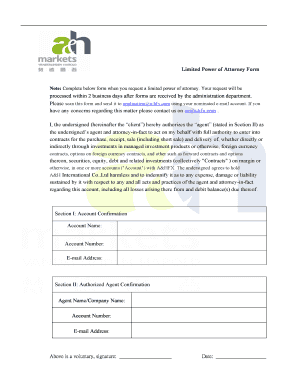
Limited Power of Attorney Form Processed within 2 Business Days


What is the Limited Power Of Attorney Form Processed Within 2 Business Days
The Limited Power of Attorney Form is a legal document that grants an individual the authority to act on behalf of another person in specific matters. This form is particularly useful when the principal (the person granting the authority) is unable to manage their affairs due to absence or incapacity. The processing time for this form is typically within two business days, ensuring that the appointed agent can begin acting on the principal's behalf without unnecessary delays. This form is commonly used for financial transactions, real estate dealings, or healthcare decisions.
How to use the Limited Power Of Attorney Form Processed Within 2 Business Days
To use the Limited Power of Attorney Form, the principal must first complete the document by specifying the powers granted to the agent. This may include authority over financial accounts, property transactions, or medical decisions. Once completed, the form should be signed in the presence of a notary public to ensure its legality. After notarization, the principal can provide copies to the agent and any relevant institutions or parties involved in the transactions. It is important to keep the original document in a safe place for future reference.
Steps to complete the Limited Power Of Attorney Form Processed Within 2 Business Days
Completing the Limited Power of Attorney Form involves several key steps:
- Identify the Principal and Agent: Clearly state the names and addresses of both the principal and the agent.
- Define the Scope of Authority: Specify the exact powers that the agent will have. This could be limited to certain transactions or more general authority.
- Sign the Document: The principal must sign the form in front of a notary public, which adds a layer of authenticity.
- Distribute Copies: Provide copies of the signed and notarized form to the agent and any institutions that may require it.
Key elements of the Limited Power Of Attorney Form Processed Within 2 Business Days
Several key elements must be included in the Limited Power of Attorney Form for it to be valid:
- Principal's Information: Full name and address of the person granting authority.
- Agent's Information: Full name and address of the person receiving authority.
- Specific Powers Granted: A detailed description of the powers being delegated.
- Effective Date: The date when the authority begins and any conditions that may affect its duration.
- Notary Signature: A notary public's signature and seal to verify the authenticity of the document.
Legal use of the Limited Power Of Attorney Form Processed Within 2 Business Days
The Limited Power of Attorney Form is legally recognized in the United States, provided it meets state-specific requirements. This form can be utilized in various scenarios, including managing financial affairs, handling real estate transactions, or making healthcare decisions. It is crucial for the principal to understand the legal implications of granting authority and to choose a trustworthy agent. The form should be used responsibly to ensure that the agent acts in the best interest of the principal.
Eligibility Criteria
To complete the Limited Power of Attorney Form, the principal must be of sound mind and at least eighteen years old. The agent must also be a competent adult, capable of handling the responsibilities assigned to them. There are no specific qualifications required for the agent, but it is advisable to select someone with the necessary knowledge and experience in the matters for which authority is granted. Additionally, the form must comply with state laws to ensure its validity.
Quick guide on how to complete limited power of attorney form processed within 2 business days
Prepare [SKS] effortlessly on any device
Online document management has become increasingly popular among businesses and individuals. It offers an ideal eco-friendly substitute for traditional printed and signed documents, as you can find the appropriate template and securely store it online. airSlate SignNow provides you with all the tools necessary to create, modify, and eSign your documents promptly without delays. Manage [SKS] on any device using airSlate SignNow's Android or iOS applications and enhance any document-centric process today.
The easiest way to edit and eSign [SKS] without difficulty
- Find [SKS] and click Get Form to commence.
- Utilize the tools we offer to complete your document.
- Emphasize important sections of your documents or redact sensitive information with tools specifically designed for that purpose by airSlate SignNow.
- Create your signature with the Sign feature, which takes mere seconds and holds the same legal validity as a traditional wet ink signature.
- Review all the details and then click the Done button to save your modifications.
- Choose how you want to send your form: via email, text message (SMS), invitation link, or download it to your computer.
Say goodbye to lost or misplaced documents, tedious form searching, or errors that necessitate printing new document copies. airSlate SignNow addresses all your document management needs in just a few clicks from any device you prefer. Edit and eSign [SKS] and ensure excellent communication at every stage of the document preparation process with airSlate SignNow.
Create this form in 5 minutes or less
Related searches to Limited Power Of Attorney Form Processed Within 2 Business Days
Create this form in 5 minutes!
How to create an eSignature for the limited power of attorney form processed within 2 business days
How to create an electronic signature for a PDF online
How to create an electronic signature for a PDF in Google Chrome
How to create an e-signature for signing PDFs in Gmail
How to create an e-signature right from your smartphone
How to create an e-signature for a PDF on iOS
How to create an e-signature for a PDF on Android
People also ask
-
What is the Limited Power Of Attorney Form Processed Within 2 Business Days?
The Limited Power Of Attorney Form Processed Within 2 Business Days is a legal document that allows individuals to appoint someone else to handle specific financial or legal matters on their behalf. This process ensures that your documents are completed efficiently and delivered within a quick timeframe, allowing you to manage your affairs without delay.
-
How do I get my Limited Power Of Attorney Form processed within 2 business days?
To get your Limited Power Of Attorney Form processed within 2 business days, simply use the airSlate SignNow platform to create and customize your form. Once completed, you can eSign and send it for processing, ensuring a swift turnaround without any hassle.
-
Is there a fee for processing the Limited Power Of Attorney Form within 2 business days?
Yes, there is a nominal fee for expedited processing of the Limited Power Of Attorney Form within 2 business days through airSlate SignNow. This fee reflects the convenience and speed of our service, allowing you to access your documents promptly and efficiently.
-
What features does airSlate SignNow offer for the Limited Power Of Attorney Form?
AirSlate SignNow offers several features for the Limited Power Of Attorney Form, including easy document creation, eSigning capabilities, and secure storage. These features facilitate a smooth process, making it easier for you to complete your documentation while maintaining compliance with legal standards.
-
What are the benefits of using airSlate SignNow for my Limited Power Of Attorney Form?
Using airSlate SignNow for your Limited Power Of Attorney Form means you benefit from an easy-to-use platform that saves time and reduces stress. The 2 business day processing guarantee ensures you have access to your documents quickly, which is essential for managing urgent legal matters.
-
Can I integrate airSlate SignNow with other tools for my Limited Power Of Attorney Form?
Absolutely! AirSlate SignNow offers integrations with various applications, enhancing your workflow while handling the Limited Power Of Attorney Form. This ensures you can manage your documents seamlessly within your existing tools, maximizing efficiency.
-
What types of payments are accepted for the Limited Power Of Attorney Form processed within 2 business days?
AirSlate SignNow accepts various payment methods for the Limited Power Of Attorney Form, including credit cards and PayPal. This allows you to choose the most convenient payment option, ensuring a quick and easy transaction process.
Get more for Limited Power Of Attorney Form Processed Within 2 Business Days
Find out other Limited Power Of Attorney Form Processed Within 2 Business Days
- How To Sign Nevada Retainer for Attorney
- How To Sign Georgia Assignment of License
- Sign Arizona Assignment of Lien Simple
- How To Sign Kentucky Assignment of Lien
- How To Sign Arkansas Lease Renewal
- Sign Georgia Forbearance Agreement Now
- Sign Arkansas Lease Termination Letter Mobile
- Sign Oregon Lease Termination Letter Easy
- How To Sign Missouri Lease Renewal
- Sign Colorado Notice of Intent to Vacate Online
- How Can I Sign Florida Notice of Intent to Vacate
- How Do I Sign Michigan Notice of Intent to Vacate
- Sign Arizona Pet Addendum to Lease Agreement Later
- How To Sign Pennsylvania Notice to Quit
- Sign Connecticut Pet Addendum to Lease Agreement Now
- Sign Florida Pet Addendum to Lease Agreement Simple
- Can I Sign Hawaii Pet Addendum to Lease Agreement
- Sign Louisiana Pet Addendum to Lease Agreement Free
- Sign Pennsylvania Pet Addendum to Lease Agreement Computer
- Sign Rhode Island Vacation Rental Short Term Lease Agreement Safe