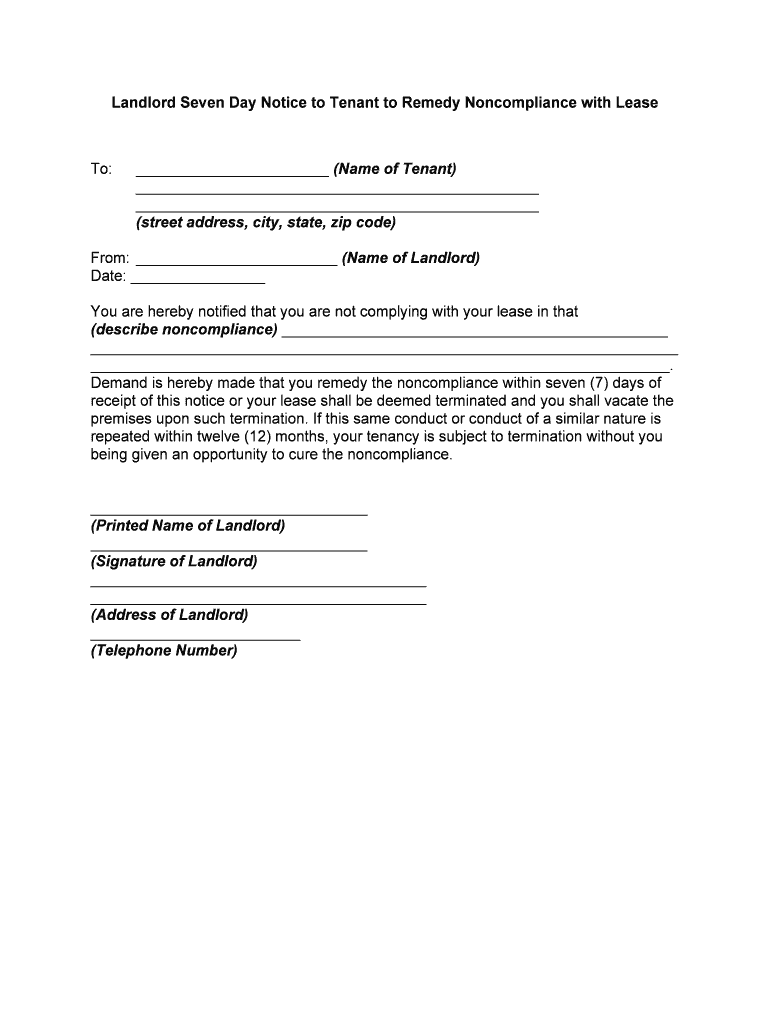
Rent Eviction Notice Form


What is the landlord notice to vacate?
The landlord notice to vacate is a formal document that a landlord issues to a tenant, indicating that they must vacate the rental property by a specified date. This notice is typically used in situations where the landlord seeks to terminate the lease agreement, often due to non-payment of rent, lease violations, or the expiration of the lease term. The notice serves as a legal requirement, ensuring that tenants are informed of their obligation to leave the premises.
Key elements of the landlord notice to vacate
When drafting a landlord notice to vacate, it is essential to include specific elements to ensure its effectiveness and legality. Key components typically include:
- Tenant's name and address: Clearly state the tenant's full name and the address of the rental property.
- Reason for the notice: Specify the reason for the notice, such as non-payment of rent or lease expiration.
- Effective date: Indicate the date by which the tenant must vacate the property.
- Signature of the landlord: The notice should be signed by the landlord or their authorized representative.
Steps to complete the landlord notice to vacate
Completing a landlord notice to vacate involves several important steps to ensure compliance with legal requirements. These steps include:
- Review state laws: Familiarize yourself with local regulations regarding eviction notices, as requirements can vary by state.
- Draft the notice: Use clear and concise language to draft the notice, incorporating all key elements.
- Deliver the notice: Provide the notice to the tenant in a manner that complies with legal delivery methods, such as personal delivery or certified mail.
- Keep a copy: Retain a copy of the notice for your records, including proof of delivery.
Legal use of the landlord notice to vacate
The legal use of a landlord notice to vacate requires adherence to specific laws and regulations. It is crucial to ensure that the notice complies with state and local eviction laws, which dictate the required notice period and acceptable reasons for eviction. Failure to follow these legal guidelines can result in delays or complications in the eviction process. Additionally, the notice must be clear and unambiguous to avoid misunderstandings.
Examples of using the landlord notice to vacate
Examples of situations where a landlord notice to vacate may be used include:
- Non-payment of rent: If a tenant fails to pay rent for a specified period, the landlord may issue a notice to vacate.
- Lease expiration: When a lease term ends, and the landlord does not wish to renew, a notice to vacate can be issued.
- Lease violations: If a tenant violates lease terms, such as having unauthorized pets, the landlord may provide a notice to vacate.
Quick guide on how to complete rent eviction notice
Complete Rent Eviction Notice seamlessly on any device
Managing documents online has become prevalent among businesses and individuals. It offers an ideal environmentally friendly substitute for traditional printed and signed documents, allowing you to locate the necessary form and securely save it online. airSlate SignNow equips you with all the resources needed to create, modify, and electronically sign your documents swiftly without delays. Handle Rent Eviction Notice on any device with airSlate SignNow's Android or iOS applications and streamline any document-related process today.
How to alter and electronically sign Rent Eviction Notice effortlessly
- Locate Rent Eviction Notice and click on Get Form to begin.
- Utilize the tools we offer to complete your document.
- Emphasize important sections of your documents or hide sensitive information with tools that airSlate SignNow provides specifically for that purpose.
- Create your signature using the Sign feature, which takes moments and holds the same legal validity as a conventional wet ink signature.
- Verify the information and click on the Done button to preserve your changes.
- Select how you wish to send your form, via email, SMS, or invitation link, or download it to your computer.
Forget about lost or misplaced documents, tedious form searching, or errors that necessitate printing new copies. airSlate SignNow meets all your document management needs in just a few clicks from any device of your choice. Modify and electronically sign Rent Eviction Notice and ensure outstanding communication at every step of your form preparation with airSlate SignNow.
Create this form in 5 minutes or less
Create this form in 5 minutes!
People also ask
-
What is a landlord notice vacate?
A landlord notice vacate is a formal document that a landlord issues to a tenant, informing them to vacate the rental premises within a specified timeframe. This notice is critical for ensuring compliance with local rental laws and protects the landlord's rights to regain possession of their property. Utilizing airSlate SignNow makes creating and sending a landlord notice vacate simple and efficient.
-
How can airSlate SignNow help with a landlord notice vacate?
With airSlate SignNow, landlords can easily create, send, and obtain eSignatures for a landlord notice vacate, ensuring quick and legal documentation. The platform allows landlords to customize their notices and track their status in real-time. This streamlines the eviction process while maintaining legal compliance.
-
What are the costs associated with using airSlate SignNow for landlord notice vacate?
airSlate SignNow offers flexible pricing plans that cater to various business needs, ensuring cost-effective solutions for landlords. The pricing is designed to accommodate not only individual landlords but also property management companies. You can review the plans and select the one that fits your budget for efficiently handling landlord notice vacate documents.
-
Is airSlate SignNow compliant with landlord notice vacate legal requirements?
Yes, airSlate SignNow is designed to comply with legal standards for eSignatures and document management, making it ideal for handling a landlord notice vacate. The platform not only provides templates that adhere to local regulations but also ensures that all signatures and documents are verifiable and secure. This helps landlords avoid legal complications during the eviction process.
-
Can I integrate airSlate SignNow with other property management tools?
Absolutely! airSlate SignNow offers seamless integrations with various property management tools, facilitating a smoother workflow for landlords. By connecting your existing platforms, you can automate the process of sending a landlord notice vacate and managing rental agreements efficiently. Explore the integration options available to enhance your property management experience.
-
What features does airSlate SignNow offer for managing landlord notice vacate?
airSlate SignNow provides several features tailored for managing landlord notice vacate, including customizable templates, email notifications, and status tracking. These tools allow landlords to send notices quickly and follow up on responses effortlessly. Additionally, the platform ensures that all documents are stored securely in one place.
-
How secure is airSlate SignNow for handling sensitive landlord documents?
Security is a top priority for airSlate SignNow, which uses advanced encryption and security measures to protect sensitive documents, including landlord notice vacate materials. The platform ensures that your information remains confidential while providing easy access for authorized users. This robust security helps landlords manage sensitive documents with peace of mind.
Get more for Rent Eviction Notice
- Control number mo sdeed 8 4 form
- The transfer on death deedhuffpost form
- Oil ampampamp gas lease formsis there a standard form
- Control number nh sdeed 6 form
- Control number pa 022 77 form
- Table of contents to second amended and restated articles form
- Sample asset purchase agreement between centennial form
- Contributions of property to an llc the tax adviser form
Find out other Rent Eviction Notice
- How Do I eSignature Maryland Healthcare / Medical PDF
- Help Me With eSignature New Mexico Healthcare / Medical Form
- How Do I eSignature New York Healthcare / Medical Presentation
- How To eSignature Oklahoma Finance & Tax Accounting PPT
- Help Me With eSignature Connecticut High Tech Presentation
- How To eSignature Georgia High Tech Document
- How Can I eSignature Rhode Island Finance & Tax Accounting Word
- How Can I eSignature Colorado Insurance Presentation
- Help Me With eSignature Georgia Insurance Form
- How Do I eSignature Kansas Insurance Word
- How Do I eSignature Washington Insurance Form
- How Do I eSignature Alaska Life Sciences Presentation
- Help Me With eSignature Iowa Life Sciences Presentation
- How Can I eSignature Michigan Life Sciences Word
- Can I eSignature New Jersey Life Sciences Presentation
- How Can I eSignature Louisiana Non-Profit PDF
- Can I eSignature Alaska Orthodontists PDF
- How Do I eSignature New York Non-Profit Form
- How To eSignature Iowa Orthodontists Presentation
- Can I eSignature South Dakota Lawers Document