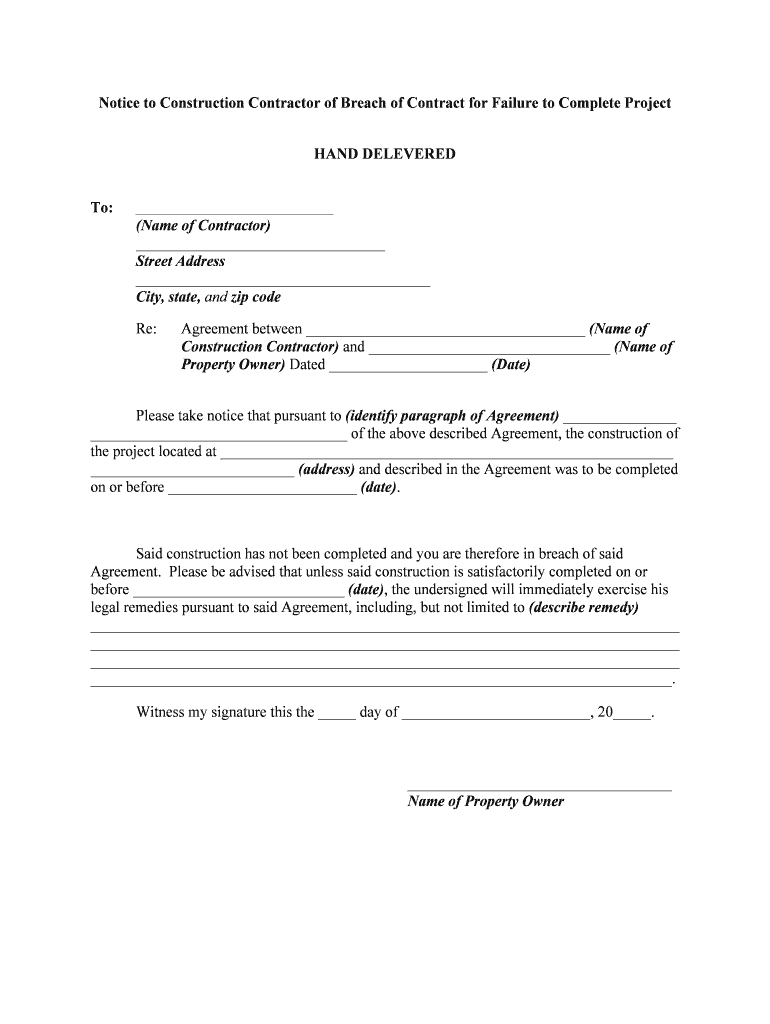
Notice Failure Form


What is the Notice Failure Form
The Notice Failure Form is a critical document used in construction projects to formally communicate issues that may affect the completion of a contract. This form serves to notify relevant parties, such as contractors, subcontractors, and clients, about deficiencies or delays in the construction process. By documenting these issues, the form helps to establish a clear record that can be referenced later if disputes arise. It is essential for maintaining transparency and accountability within construction projects, ensuring that all parties are aware of any problems that could impact timelines or project outcomes.
How to use the Notice Failure Form
Using the Notice Failure Form involves several straightforward steps. First, identify the specific issues that necessitate the notice, such as delays, defects, or non-compliance with contract terms. Next, fill out the form with accurate details, including the date, project information, and a description of the issue. It is important to provide clear and concise information to avoid misunderstandings. Once completed, the form should be distributed to all relevant parties, ensuring that everyone involved in the project is informed of the situation. Keeping a copy for your records is also advisable for future reference.
Key elements of the Notice Failure Form
The Notice Failure Form contains several key elements that are essential for its effectiveness. These include:
- Date of Notification: The date when the notice is issued.
- Project Information: Details about the construction project, including the project name and location.
- Parties Involved: Names and contact information of all parties receiving the notice.
- Description of the Issue: A detailed explanation of the failure or delay, including any relevant contract references.
- Proposed Solutions: Suggestions for how the issue can be resolved, if applicable.
Including these elements ensures that the notice is comprehensive and serves its intended purpose effectively.
Steps to complete the Notice Failure Form
Completing the Notice Failure Form requires attention to detail and adherence to specific steps:
- Gather all relevant information regarding the construction project and the issue at hand.
- Access the Notice Failure Form, ensuring you have the correct version for your state or project type.
- Fill in the required fields, including project details and a clear description of the failure.
- Review the form for accuracy and completeness before finalizing it.
- Distribute the completed form to all relevant parties, retaining copies for your records.
Following these steps helps ensure that the form is completed correctly and effectively communicates the necessary information.
Legal use of the Notice Failure Form
The Notice Failure Form is not just a procedural document; it also has legal implications. When properly executed, it can serve as evidence in disputes regarding contract performance. It is crucial to adhere to state-specific regulations governing the use of such notices, as these can vary. The form should be completed accurately and submitted in a timely manner to comply with legal requirements. By doing so, parties can protect their rights and interests in the event of contractual disagreements.
Examples of using the Notice Failure Form
Examples of scenarios where the Notice Failure Form may be utilized include:
- Notifying a contractor about delays in material delivery that could impact project timelines.
- Informing a subcontractor of deficiencies in workmanship that do not meet contract specifications.
- Alerting clients to unforeseen circumstances that may lead to cost overruns or extended completion dates.
These examples illustrate the versatility of the Notice Failure Form in addressing various issues that can arise during construction projects.
Quick guide on how to complete notice failure form
Effortlessly Set Up Notice Failure Form on Any Device
Digital document management has become increasingly favored by businesses and individuals alike. It offers an ideal eco-friendly alternative to traditional printed and signed documents, allowing you to access the appropriate form and securely store it online. airSlate SignNow provides you with all the tools necessary to create, modify, and electronically sign your documents swiftly and without delays. Manage Notice Failure Form on any platform using the airSlate SignNow applications for Android or iOS, and enhance any document-related process today.
The Easiest Way to Edit and Electronically Sign Notice Failure Form
- Find Notice Failure Form and click Get Form to commence.
- Utilize the tools we offer to complete your form.
- Emphasize important sections of your documents or obscure sensitive information with the tools that airSlate SignNow supplies specifically for that purpose.
- Create your signature using the Sign tool, which takes mere seconds and holds the same legal validity as a conventional handwritten signature.
- Review all details and click on the Done button to save your changes.
- Select your preferred method to send your form, whether by email, SMS, invite link, or by downloading it to your PC.
Say goodbye to lost or misplaced files, tedious form searching, and errors that necessitate printing new document copies. airSlate SignNow meets your document management needs in just a few clicks from any device you prefer. Modify and electronically sign Notice Failure Form to ensure effective communication throughout the document preparation process with airSlate SignNow.
Create this form in 5 minutes or less
Create this form in 5 minutes!
People also ask
-
What is a notice contractor and how can airSlate SignNow assist with it?
A notice contractor is a formal notification used in the contracting process to communicate important information. airSlate SignNow simplifies the management of these notices by allowing users to create, send, and eSign documents securely and efficiently, ensuring compliance and transparency.
-
How much does it cost to use airSlate SignNow for managing notices?
airSlate SignNow offers flexible pricing plans to suit different business needs, including a free trial to help users evaluate the platform. For those specifically needing to manage notice contractor documents, the pricing is competitive, providing great value for the features you receive.
-
What features does airSlate SignNow offer for notice contractor management?
airSlate SignNow includes features like document templates, bulk sending, real-time tracking, and audit trails, making it ideal for managing notice contractor documentation. These features enhance efficiency and help maintain a clear record of communication.
-
Can I integrate airSlate SignNow with other tools I use for notice contractor notifications?
Yes, airSlate SignNow offers seamless integrations with popular software such as Google Drive, Salesforce, and Microsoft Office. This allows for a streamlined workflow when managing notice contractor documents alongside your existing tools.
-
What are the benefits of using airSlate SignNow for notice contractor documentation?
Using airSlate SignNow for notice contractor documents improves efficiency by automating workflows and reducing paper usage. Additionally, the platform enhances security with encryption, ensuring that sensitive contract information remains protected.
-
Is airSlate SignNow compliant with legal standards for notice contractor documents?
Yes, airSlate SignNow is compliant with the ESIGN Act and UETA, ensuring that all eSignatures on notice contractor documents are legally binding. This compliance helps users execute their contracts with confidence.
-
How can airSlate SignNow speed up the process of delivering a notice contractor?
With airSlate SignNow, the process of delivering a notice contractor is signNowly expedited through automated sending and real-time status updates. This means you can quickly ensure that all relevant parties receive and acknowledge your notices without delay.
Get more for Notice Failure Form
- Residential roofing contract template get free sample form
- Electrical contract agreement templatecontractstore form
- Drywall contract agreement with sample form
- Flooring contract template download free sample form
- This day this agreement is entered into by and between hereinafter referred form
- Purchaser concerning the property form
- Purchaser is now placed on notice of the following form
- This letter concerns the contract for deed between you and i dated 20 regarding form
Find out other Notice Failure Form
- eSign North Dakota Doctors Affidavit Of Heirship Now
- eSign Oklahoma Doctors Arbitration Agreement Online
- eSign Oklahoma Doctors Forbearance Agreement Online
- eSign Oregon Doctors LLC Operating Agreement Mobile
- eSign Hawaii Education Claim Myself
- eSign Hawaii Education Claim Simple
- eSign Hawaii Education Contract Simple
- eSign Hawaii Education NDA Later
- How To eSign Hawaii Education NDA
- How Do I eSign Hawaii Education NDA
- eSign Hawaii Education Arbitration Agreement Fast
- eSign Minnesota Construction Purchase Order Template Safe
- Can I eSign South Dakota Doctors Contract
- eSign Mississippi Construction Rental Application Mobile
- How To eSign Missouri Construction Contract
- eSign Missouri Construction Rental Lease Agreement Easy
- How To eSign Washington Doctors Confidentiality Agreement
- Help Me With eSign Kansas Education LLC Operating Agreement
- Help Me With eSign West Virginia Doctors Lease Agreement Template
- eSign Wyoming Doctors Living Will Mobile