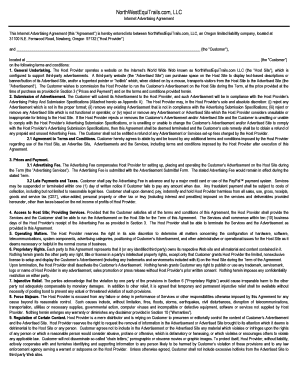
Absentee Bidder Form


What is the Absentee Bidder Form
The Absentee Bidder Form is a document that allows individuals to participate in auctions without being physically present. This form is essential for bidders who wish to place bids remotely, ensuring their interests are represented even when they cannot attend the event. It typically includes details such as the bidder's name, contact information, and the specific items they wish to bid on, along with the maximum bid amounts. By submitting this form, absentee bidders authorize auctioneers to place bids on their behalf, adhering to the established auction rules.
How to use the Absentee Bidder Form
Using the Absentee Bidder Form involves a straightforward process. First, bidders should obtain the form from the auction house or its website. Once the form is in hand, bidders fill in their personal information and specify the items they are interested in. It is crucial to indicate the maximum bid amount for each item, as this will guide the auctioneer in placing bids. After completing the form, bidders must submit it according to the auction house's instructions, which may include online submission, mailing, or delivering it in person.
Steps to complete the Absentee Bidder Form
Completing the Absentee Bidder Form requires attention to detail. Follow these steps for successful submission:
- Obtain the Absentee Bidder Form from the auction house.
- Fill in your name, address, and contact details accurately.
- List the items you wish to bid on, including item numbers and descriptions.
- Specify your maximum bid for each item, ensuring it aligns with your budget.
- Sign and date the form to confirm your authorization for bidding.
- Submit the completed form by the auction house's deadline.
Legal use of the Absentee Bidder Form
The legal use of the Absentee Bidder Form is governed by the terms set forth by the auction house and applicable state laws. Bidders must ensure that they comply with these regulations to avoid disputes. The form acts as a binding agreement between the bidder and the auctioneer, outlining the responsibilities of both parties. It is important to read and understand the auction terms and conditions before submitting the form, as this will clarify the legal implications of absentee bidding.
Key elements of the Absentee Bidder Form
The Absentee Bidder Form contains several key elements that are crucial for its effectiveness. These include:
- Bidder Information: Personal details of the bidder, including name, address, and contact information.
- Item Details: A list of items the bidder wishes to bid on, including item numbers and descriptions.
- Maximum Bid Amounts: The highest amounts the bidder is willing to pay for each item.
- Signature: The bidder's signature, which authorizes the auctioneer to place bids on their behalf.
- Submission Instructions: Guidelines on how and when to submit the form.
Form Submission Methods
Submitting the Absentee Bidder Form can be done through various methods, depending on the auction house's policies. Common submission methods include:
- Online Submission: Many auction houses provide a digital platform where bidders can fill out and submit the form directly.
- Mail: Bidders can print the form, complete it, and send it via postal mail to the auction house.
- In-Person Delivery: Some bidders may choose to deliver the form in person, ensuring it is received before the deadline.
Quick guide on how to complete absentee bidder form
Complete [SKS] effortlessly on any device
Digital document management has gained traction among companies and individuals. It offers an excellent environmentally friendly alternative to conventional printed and signed documents, allowing you to access the necessary form and securely store it online. airSlate SignNow equips you with all the resources you need to create, modify, and eSign your documents swiftly and without delays. Manage [SKS] on any platform with airSlate SignNow Android or iOS applications and enhance any document-oriented operation today.
The easiest method to modify and eSign [SKS] seamlessly
- Locate [SKS] and click Get Form to begin.
- Utilize the tools we provide to fill out your document.
- Emphasize important sections of the documents or obscure sensitive information with tools that airSlate SignNow specifically offers for that purpose.
- Create your signature using the Sign tool, which takes mere seconds and carries the same legal significance as a traditional handwritten signature.
- Review all the details and click on the Done button to save your changes.
- Select how you would like to send your form, whether by email, text message (SMS), or invitation link, or download it to your computer.
Eliminate the worry of lost or misplaced documents, tedious form searching, or errors that require printing new copies. airSlate SignNow meets your document management needs in just a few clicks from any device of your choice. Edit and eSign [SKS] and ensure outstanding communication at every stage of the document preparation process with airSlate SignNow.
Create this form in 5 minutes or less
Related searches to Absentee Bidder Form
Create this form in 5 minutes!
How to create an eSignature for the absentee bidder form
How to create an electronic signature for a PDF online
How to create an electronic signature for a PDF in Google Chrome
How to create an e-signature for signing PDFs in Gmail
How to create an e-signature right from your smartphone
How to create an e-signature for a PDF on iOS
How to create an e-signature for a PDF on Android
People also ask
-
What is an Absentee Bidder Form?
An Absentee Bidder Form is a document that allows individuals to place bids on items at an auction when they cannot attend in person. This form ensures that absentee bidders can still participate and have their bids counted, providing flexibility and accessibility for users.
-
How does the Absentee Bidder Form work?
The Absentee Bidder Form allows users to specify their bidding preferences and maximum bid amount. Once completed, the form can be submitted to the auction organizer, who will execute bids on behalf of the absentee bidder during the auction.
-
Is there a cost associated with using the Absentee Bidder Form?
The use of the Absentee Bidder Form through airSlate SignNow is cost-effective, as users can manage their bidding without incurring additional fees. Pricing is generally determined by the overall service of the auction, ensuring that all bidders have access to this essential tool.
-
What features are included with the Absentee Bidder Form?
The Absentee Bidder Form includes features such as customizable bid limits, secure digital signing, and easy submission options. These features make the bidding process seamless, allowing users to manage their bids efficiently from anywhere.
-
How can I integrate the Absentee Bidder Form with other tools?
airSlate SignNow allows for easy integration of the Absentee Bidder Form with various tools and platforms. Users can connect with CRM systems, payment processors, or event management software to streamline their bidding and auction processes.
-
What are the benefits of using an Absentee Bidder Form?
Using an Absentee Bidder Form provides convenience for bidders who cannot attend auctions in person. It ensures that they do not miss out on opportunities and can participate in the bidding process without any hassle, fostering a better auction experience.
-
Is the Absentee Bidder Form secure?
Yes, the Absentee Bidder Form is designed with security in mind. airSlate SignNow employs advanced encryption and authentication measures to ensure that all submitted forms are protected and that users' personal information remains confidential.
Get more for Absentee Bidder Form
Find out other Absentee Bidder Form
- eSign Colorado Legal Operating Agreement Safe
- How To eSign Colorado Legal POA
- eSign Insurance Document New Jersey Online
- eSign Insurance Form New Jersey Online
- eSign Colorado Life Sciences LLC Operating Agreement Now
- eSign Hawaii Life Sciences Letter Of Intent Easy
- Help Me With eSign Hawaii Life Sciences Cease And Desist Letter
- eSign Hawaii Life Sciences Lease Termination Letter Mobile
- eSign Hawaii Life Sciences Permission Slip Free
- eSign Florida Legal Warranty Deed Safe
- Help Me With eSign North Dakota Insurance Residential Lease Agreement
- eSign Life Sciences Word Kansas Fast
- eSign Georgia Legal Last Will And Testament Fast
- eSign Oklahoma Insurance Business Associate Agreement Mobile
- eSign Louisiana Life Sciences Month To Month Lease Online
- eSign Legal Form Hawaii Secure
- eSign Hawaii Legal RFP Mobile
- How To eSign Hawaii Legal Agreement
- How Can I eSign Hawaii Legal Moving Checklist
- eSign Hawaii Legal Profit And Loss Statement Online