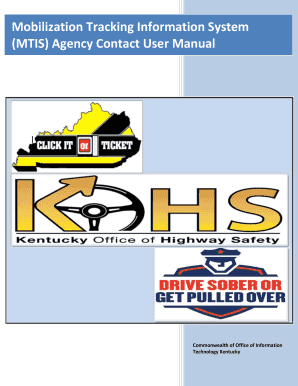
Mobilization Tracking Information System MTIS Agency Contact


Understanding the Mobilization Tracking Information System MTIS Agency Contact
The Mobilization Tracking Information System (MTIS) Agency Contact is a vital resource for agencies involved in mobilization efforts. It serves as a centralized platform for tracking and managing information related to mobilization activities. This system is designed to enhance communication and coordination among various agencies, ensuring that all stakeholders have access to the necessary data and updates. The MTIS Agency Contact facilitates efficient information sharing, which is crucial for timely decision-making and operational success.
How to Navigate the Mobilization Tracking Information System MTIS Agency Contact
Using the Mobilization Tracking Information System involves several straightforward steps. First, users must access the system through the designated portal. Once logged in, users can navigate through various sections, including agency contacts, mobilization status updates, and historical data. The interface is designed to be user-friendly, allowing for easy retrieval of information. Users can search for specific agency contacts or mobilization events, making it simple to find the necessary details quickly.
Obtaining Access to the Mobilization Tracking Information System MTIS Agency Contact
To obtain access to the MTIS Agency Contact, individuals or agencies must complete a registration process. This typically involves providing relevant identification and agency affiliation details. Once the registration is approved, users will receive login credentials to access the system. It is essential to ensure that all provided information is accurate to avoid delays in the approval process. Regular updates may be required to maintain access, ensuring that the information remains current and relevant.
Key Components of the Mobilization Tracking Information System MTIS Agency Contact
The MTIS Agency Contact comprises several key components that enhance its functionality. These include:
- Agency Directory: A comprehensive list of agencies involved in mobilization efforts, complete with contact information.
- Mobilization Status Updates: Real-time updates on ongoing mobilization activities, including timelines and resource allocations.
- Historical Data: Access to past mobilization events, allowing for analysis and learning from previous operations.
- Reporting Tools: Features that enable users to generate reports on mobilization activities, aiding in planning and evaluation.
Legal Considerations for Using the Mobilization Tracking Information System MTIS Agency Contact
When utilizing the MTIS Agency Contact, it is important to adhere to legal guidelines and regulations. Users must ensure that all data shared within the system complies with privacy laws and agency policies. Unauthorized access or misuse of information can lead to legal repercussions. Additionally, agencies should regularly review their data handling practices to align with federal and state regulations, ensuring that all mobilization efforts are conducted within the legal framework.
Examples of Mobilization Tracking Information System MTIS Agency Contact Usage
The MTIS Agency Contact can be utilized in various scenarios, such as:
- Emergency Response: Agencies can quickly coordinate during natural disasters, ensuring that resources are mobilized efficiently.
- Military Operations: The system aids in tracking troop movements and logistical support during military mobilizations.
- Public Health Initiatives: Agencies can manage the mobilization of healthcare resources during public health emergencies, ensuring timely responses.
Quick guide on how to complete mobilization tracking information system mtis agency contact
Complete [SKS] effortlessly on any device
Digital document management has become increasingly popular among businesses and individuals. It serves as an ideal eco-friendly alternative to conventional printed and signed paperwork, allowing you to find the right form and securely store it online. airSlate SignNow equips you with all the tools necessary to create, modify, and electronically sign your documents swiftly without delays. Manage [SKS] on any platform using airSlate SignNow's Android or iOS applications and streamline any document-related tasks today.
The easiest way to edit and electronically sign [SKS] with ease
- Find [SKS] and click on Get Form to begin.
- Use the tools we offer to fill out your form.
- Select pertinent sections of your documents or redact sensitive information with tools specifically designed by airSlate SignNow for that purpose.
- Create your electronic signature using the Sign feature, which takes seconds and holds the same legal validity as a handwritten signature.
- Review all the details and click on the Done button to save your changes.
- Select your preferred method for delivering your form, whether by email, SMS, invitation link, or downloading it to your computer.
Say goodbye to lost or misplaced files, tedious form searches, or mistakes that necessitate printing new document copies. airSlate SignNow fulfills your document management needs in just a few clicks from your chosen device. Modify and electronically sign [SKS] and ensure excellent communication at every stage of the form preparation process with airSlate SignNow.
Create this form in 5 minutes or less
Related searches to Mobilization Tracking Information System MTIS Agency Contact
Create this form in 5 minutes!
How to create an eSignature for the mobilization tracking information system mtis agency contact
How to create an electronic signature for a PDF online
How to create an electronic signature for a PDF in Google Chrome
How to create an e-signature for signing PDFs in Gmail
How to create an e-signature right from your smartphone
How to create an e-signature for a PDF on iOS
How to create an e-signature for a PDF on Android
People also ask
-
What is the Mobilization Tracking Information System MTIS Agency Contact?
The Mobilization Tracking Information System MTIS Agency Contact is a comprehensive solution designed to streamline document management and communication within mobilization agencies. It centralizes all contact and tracking information, making it easier for users to collaborate and manage projects efficiently.
-
How does the Mobilization Tracking Information System MTIS Agency Contact improve efficiency?
By utilizing the Mobilization Tracking Information System MTIS Agency Contact, businesses can enhance their workflow through automated document processes and real-time updates. This system reduces manual errors and saves time by providing immediate access to essential information and documents.
-
What features are included in the Mobilization Tracking Information System MTIS Agency Contact?
Key features of the Mobilization Tracking Information System MTIS Agency Contact include document e-signing, extensive tracking capabilities, user-friendly dashboards, and seamless communication tools. These features work together to create a powerful environment for managing mobilization projects.
-
Is the Mobilization Tracking Information System MTIS Agency Contact cost-effective?
Yes, the Mobilization Tracking Information System MTIS Agency Contact offers a cost-effective solution for businesses looking to optimize their document management processes. By minimizing manual tasks and streamlining operations, companies can save money and improve their overall productivity.
-
Can the Mobilization Tracking Information System MTIS Agency Contact integrate with other tools?
Absolutely, the Mobilization Tracking Information System MTIS Agency Contact supports integration with various platforms and software commonly used in the industry. This capability ensures that users can leverage their existing tools while enhancing their operational efficiency.
-
What are the benefits of using the Mobilization Tracking Information System MTIS Agency Contact?
The benefits of using the Mobilization Tracking Information System MTIS Agency Contact include improved collaboration, better document management, and increased operational transparency. These advantages help businesses to stay organized and responsive to their clients' needs.
-
Is training provided for the Mobilization Tracking Information System MTIS Agency Contact?
Yes, users of the Mobilization Tracking Information System MTIS Agency Contact receive comprehensive training and support to facilitate a seamless onboarding experience. This ensures that all team members can efficiently navigate the system and maximize its benefits.
Get more for Mobilization Tracking Information System MTIS Agency Contact
Find out other Mobilization Tracking Information System MTIS Agency Contact
- eSignature Oregon Housekeeping Contract Computer
- eSignature Montana Home Loan Application Online
- eSignature New Hampshire Home Loan Application Online
- eSignature Minnesota Mortgage Quote Request Simple
- eSignature New Jersey Mortgage Quote Request Online
- Can I eSignature Kentucky Temporary Employment Contract Template
- eSignature Minnesota Email Cover Letter Template Fast
- How To eSignature New York Job Applicant Rejection Letter
- How Do I eSignature Kentucky Executive Summary Template
- eSignature Hawaii CV Form Template Mobile
- eSignature Nevada CV Form Template Online
- eSignature Delaware Software Development Proposal Template Now
- eSignature Kentucky Product Development Agreement Simple
- eSignature Georgia Mobile App Design Proposal Template Myself
- eSignature Indiana Mobile App Design Proposal Template Now
- eSignature Utah Mobile App Design Proposal Template Now
- eSignature Kentucky Intellectual Property Sale Agreement Online
- How Do I eSignature Arkansas IT Consulting Agreement
- eSignature Arkansas IT Consulting Agreement Safe
- eSignature Delaware IT Consulting Agreement Online