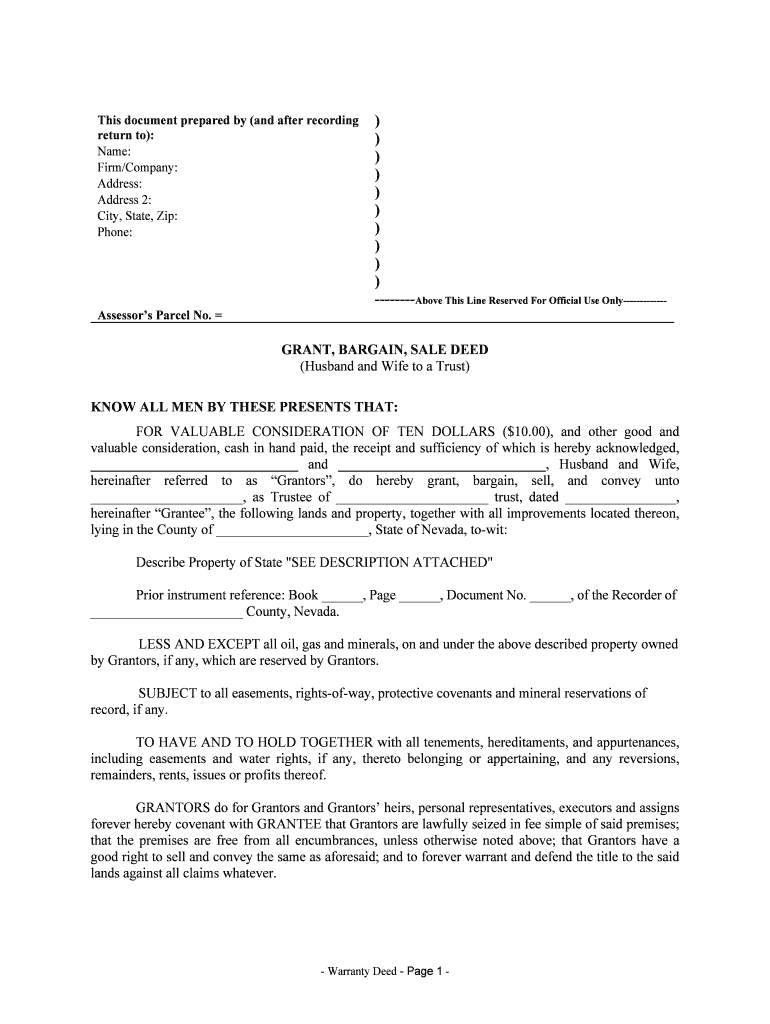
Nevada Grant Deed Form


What is the Nevada Grant Deed
The Nevada grant deed is a legal document used to transfer ownership of real property from one party to another. This deed guarantees that the grantor has the right to convey the property and that the property is free from any encumbrances, except those explicitly stated in the deed. It is essential for ensuring that the buyer receives clear title to the property, which is particularly important in real estate transactions.
How to use the Nevada Grant Deed
To use the Nevada grant deed, the grantor must fill out the form with accurate information regarding the property and the parties involved in the transaction. This includes the names of the grantor and grantee, the legal description of the property, and any specific conditions of the transfer. Once completed, the grant deed must be signed by the grantor in the presence of a notary public to ensure its validity.
Steps to complete the Nevada Grant Deed
Completing a Nevada grant deed involves several key steps:
- Obtain the Nevada grant deed form from a reliable source.
- Fill in the necessary details, including the names of the parties and the legal description of the property.
- Sign the deed in front of a notary public to validate the document.
- File the completed grant deed with the appropriate county recorder's office to make the transfer official.
Key elements of the Nevada Grant Deed
Several key elements must be included in a Nevada grant deed for it to be legally binding:
- Grantor and Grantee Information: Full names and addresses of both parties.
- Legal Description of the Property: A precise description that identifies the property being transferred.
- Statement of Conveyance: A declaration that the grantor is transferring ownership to the grantee.
- Signature of the Grantor: The grantor must sign the deed in the presence of a notary.
Legal use of the Nevada Grant Deed
The Nevada grant deed is legally recognized and enforceable in property transactions within the state. It provides a clear record of ownership and protects the rights of the grantee. To ensure legal compliance, it is crucial that the deed is executed properly, including notarization and filing with the county recorder. Failure to adhere to these requirements may result in challenges to the validity of the deed.
State-specific rules for the Nevada Grant Deed
In Nevada, specific rules govern the execution and recording of grant deeds. These include:
- The deed must be signed by the grantor and notarized.
- It must be recorded in the county where the property is located.
- Any applicable transfer taxes must be paid at the time of recording.
Quick guide on how to complete nevada grant deed
Effortlessly Prepare Nevada Grant Deed on Any Device
Digital document management has gained signNow traction among businesses and individuals. It serves as an ideal eco-friendly alternative to conventional printed and signed documents, allowing you to locate the appropriate form and securely store it online. airSlate SignNow equips you with all the tools necessary to swiftly create, modify, and electronically sign your documents without any delays. Manage Nevada Grant Deed on any platform using airSlate SignNow’s Android or iOS applications and simplify any document-related process today.
The Easiest Method to Modify and eSign Nevada Grant Deed with Ease
- Locate Nevada Grant Deed and click Get Form to begin.
- Utilize the tools we offer to fill out your form.
- Emphasize relevant sections of the documents or obscure sensitive details with the tools specifically provided by airSlate SignNow for that purpose.
- Generate your electronic signature using the Sign tool, which takes only seconds and carries the same legal validity as a traditional handwritten signature.
- Review all the information and then click on the Done button to save your modifications.
- Choose your preferred method for delivering your form, whether by email, SMS, invite link, or by downloading it to your computer.
Say goodbye to lost or misfiled documents, tedious form searching, or mistakes that require printing new document copies. airSlate SignNow addresses all your document management needs in just a few clicks from any device you prefer. Modify and eSign Nevada Grant Deed to ensure outstanding communication at every stage of your form preparation process with airSlate SignNow.
Create this form in 5 minutes or less
Create this form in 5 minutes!
People also ask
-
What is a grant bargain and how can airSlate SignNow help me with it?
A grant bargain is a legally binding agreement that outlines the terms of a grant provided to organizations or individuals. airSlate SignNow enables you to easily create, send, and eSign grant bargain documents, ensuring a seamless process that saves time and reduces paperwork.
-
How much does airSlate SignNow cost for managing grant bargain documents?
airSlate SignNow offers competitive pricing tiers that cater to various business needs, allowing for cost-effective solutions when managing grant bargain documents. You’ll find plans that fit small teams all the way to large enterprises, making it an affordable option for everyone.
-
What features does airSlate SignNow offer for grant bargain management?
With airSlate SignNow, you can create templates for grant bargains, set up reminders for signers, and track the status of your documents in real-time. These features streamline the document workflow, making it simpler to manage grants efficiently.
-
Can I integrate airSlate SignNow with other tools for grant bargain processing?
Yes, airSlate SignNow offers various integrations with popular applications like Google Drive, Salesforce, and more. This allows you to easily synchronize your documents and manage your grant bargains within the tools you already use.
-
Is airSlate SignNow secure for sending grant bargain documents?
Absolutely! airSlate SignNow employs industry-leading security measures, including encryption and secure cloud storage, ensuring your grant bargain documents are protected at all times. You can share and eSign documents with peace of mind.
-
How easy is it to use airSlate SignNow for handling grant bargains?
airSlate SignNow is designed to be user-friendly, enabling anyone to create and manage grant bargains without technical expertise. Our intuitive interface allows you to navigate the platform with ease, making document signing a breeze.
-
What benefits do I gain by using airSlate SignNow for my grant bargain needs?
By using airSlate SignNow for grant bargains, you gain efficiency, cost savings, and enhanced collaboration. Your team can save time and reduce errors while ensuring a professional approach to document management.
Get more for Nevada Grant Deed
- Sample agreement for a live in dbhds form
- Powers of attorney forms minnesota cle
- Control number mn p011 pkg form
- Control number mn p012 pkg form
- Control number mn p013 pkg form
- Control number mn p019 pkg form
- Wills probate and planningthe office of attorney general form
- Your first health care directive and power of attorney form
Find out other Nevada Grant Deed
- How Do I Electronic signature Florida Reseller Agreement
- Electronic signature Indiana Sponsorship Agreement Free
- Can I Electronic signature Vermont Bulk Sale Agreement
- Electronic signature Alaska Medical Records Release Mobile
- Electronic signature California Medical Records Release Myself
- Can I Electronic signature Massachusetts Medical Records Release
- How Do I Electronic signature Michigan Medical Records Release
- Electronic signature Indiana Membership Agreement Easy
- How Can I Electronic signature New Jersey Medical Records Release
- Electronic signature New Mexico Medical Records Release Easy
- How Can I Electronic signature Alabama Advance Healthcare Directive
- How Do I Electronic signature South Carolina Advance Healthcare Directive
- eSignature Kentucky Applicant Appraisal Form Evaluation Later
- Electronic signature Colorado Client and Developer Agreement Later
- Electronic signature Nevada Affiliate Program Agreement Secure
- Can I Electronic signature Pennsylvania Co-Branding Agreement
- Can I Electronic signature South Dakota Engineering Proposal Template
- How Do I Electronic signature Arizona Proforma Invoice Template
- Electronic signature California Proforma Invoice Template Now
- Electronic signature New York Equipment Purchase Proposal Now