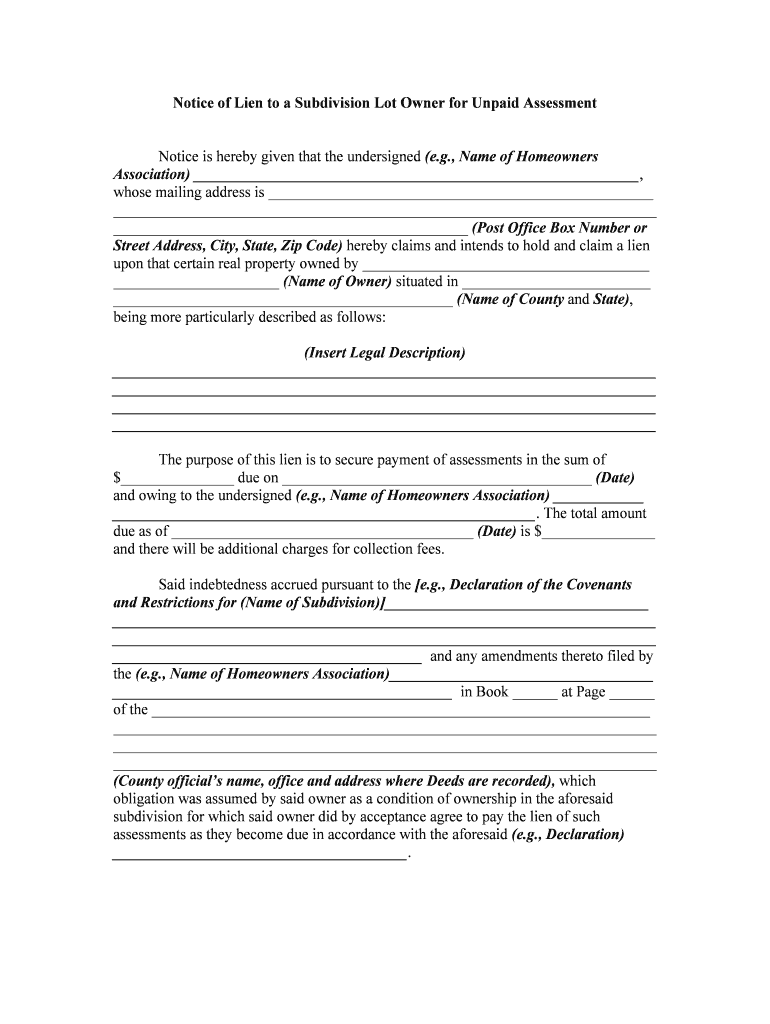
Notice of Assessment Form


What is the notice of assessment?
The notice of assessment is a formal document issued by a governmental authority, typically related to property taxes. It informs property owners of the assessed value of their property and any taxes owed based on that value. This document serves as an official record and is crucial for property owners to understand their tax obligations. The notice may also detail any unpaid assessments, which can lead to liens against the property if not addressed promptly.
Key elements of the notice of assessment
A typical notice of assessment includes several important components:
- Property Description: Details about the property, including its address and parcel number.
- Assessed Value: The value assigned to the property for tax purposes, which may differ from market value.
- Tax Rate: The rate applied to the assessed value to determine the total tax owed.
- Payment Information: Instructions on how to pay the assessed taxes, including deadlines.
- Appeal Rights: Information on how to contest the assessment if the property owner believes it is inaccurate.
Steps to complete the notice of assessment
Completing the notice of assessment involves several steps to ensure accuracy and compliance:
- Gather Documentation: Collect all necessary documents, including previous assessments and property records.
- Verify Property Information: Ensure that the property description and assessed value are correct.
- Calculate Taxes: Use the assessed value and tax rate to calculate the total taxes owed.
- Complete the Form: Fill out the notice of assessment form accurately, providing all required information.
- Submit the Form: Send the completed notice to the appropriate governmental authority by the specified deadline.
Legal use of the notice of assessment
The notice of assessment is legally binding and serves as a notification to property owners about their tax responsibilities. It is essential for property owners to respond to this notice, especially if there are discrepancies. Ignoring the notice can lead to penalties, including liens on the property. Understanding the legal implications of the notice helps property owners stay compliant with local tax laws.
How to obtain the notice of assessment
Property owners can obtain the notice of assessment through several methods:
- Online Access: Many local tax authorities provide online portals where property owners can view and download their notices.
- Mail: Notices are typically mailed to property owners annually or when there are changes to the assessment.
- In-Person Requests: Property owners can visit their local tax office to request a copy of the notice.
Examples of using the notice of assessment
The notice of assessment can be used in various scenarios, such as:
- Tax Planning: Property owners can use the notice to plan for upcoming tax payments.
- Appealing Assessments: If a property owner believes their assessment is too high, the notice provides the basis for filing an appeal.
- Property Transactions: Buyers and sellers may reference the notice during real estate transactions to understand tax liabilities.
Quick guide on how to complete notice of assessment
Effortlessly Prepare Notice Of Assessment on Any Device
Digital document management has gained signNow traction among organizations and individuals alike. It serves as an optimal eco-friendly alternative to traditional printed and signed documents, allowing you to find the appropriate form and securely save it online. airSlate SignNow equips you with all the tools necessary to create, modify, and electronically sign your documents promptly without delays. Handle Notice Of Assessment on any device using airSlate SignNow's Android or iOS applications and streamline any document-related process today.
The Easiest Method to Modify and Electronically Sign Notice Of Assessment
- Find Notice Of Assessment and click Get Form to begin.
- Utilize the tools we offer to complete your document.
- Emphasize important sections of your documents or redact sensitive information using tools specifically provided by airSlate SignNow for that purpose.
- Generate your electronic signature using the Sign feature, which takes mere seconds and carries the same legal validity as a conventional wet ink signature.
- Review all details and click the Done button to save your modifications.
- Select your preferred method to send your form, whether by email, text message (SMS), invitation link, or download it to your computer.
Forget about lost or misplaced documents, tedious form searches, or mistakes that necessitate printing new document copies. airSlate SignNow meets your document management needs in just a few clicks from a device of your choice. Modify and electronically sign Notice Of Assessment and ensure effective communication throughout the form preparation process with airSlate SignNow.
Create this form in 5 minutes or less
Create this form in 5 minutes!
People also ask
-
What is a notice lien owner?
A notice lien owner refers to the party that has a legal claim on a property due to an outstanding debt. In the context of airSlate SignNow, our platform allows you to electronically manage and send notice lien owner documents efficiently, ensuring that all parties can review and sign them quickly.
-
How can airSlate SignNow help with managing notice lien owner documents?
airSlate SignNow streamlines the process of creating and sending notice lien owner documents. Our easy-to-use platform allows businesses to prepare documents, track their status, and ensure compliance, which simplifies communication between involved parties.
-
Is airSlate SignNow cost-effective for managing notice lien owner agreements?
Yes, airSlate SignNow provides a cost-effective solution for managing notice lien owner agreements. With competitive pricing plans, businesses can save time and reduce costs associated with traditional document handling and signing methods.
-
What features does airSlate SignNow offer for notice lien owner documentation?
Our platform includes essential features such as customizable templates, secure signing options, and real-time tracking for notice lien owner documents. These features make it easy for businesses to manage their legal documents efficiently and securely.
-
Can I integrate airSlate SignNow with other applications for notice lien owner management?
Absolutely! airSlate SignNow offers integrations with various applications, allowing you to manage notice lien owner documentation seamlessly within your existing workflow. Whether it's for CRM systems or other management tools, our platform can easily connect.
-
What are the benefits of using airSlate SignNow for notice lien owner documents?
Using airSlate SignNow for notice lien owner documents enhances efficiency, reduces paperwork, and improves compliance. With electronic signatures, you can expedite the signing process and maintain a clear record of transactions.
-
Is it safe to use airSlate SignNow for sensitive notice lien owner documents?
Yes, airSlate SignNow employs industry-standard security measures to protect your sensitive notice lien owner documents. Our platform uses encryption and secure access protocols to ensure that your data remains confidential and tamper-proof.
Get more for Notice Of Assessment
- Revocation power of attorney form
- For newly divorced form
- You can select part 1 part 2 or both by completing the parts you select including form
- Fillable online alaska site work contractors package fax form
- Delaware motor vehicle power of attorney form pdf format
- Mental healthcare declaration and power of attorney word form
- Control number ak p011 pkg form
- Sec 1326332 statutory form power of attorney 2015
Find out other Notice Of Assessment
- eSignature Kansas Business Operations Promissory Note Template Now
- eSignature Kansas Car Dealer Contract Now
- eSignature Iowa Car Dealer Limited Power Of Attorney Easy
- How Do I eSignature Iowa Car Dealer Limited Power Of Attorney
- eSignature Maine Business Operations Living Will Online
- eSignature Louisiana Car Dealer Profit And Loss Statement Easy
- How To eSignature Maryland Business Operations Business Letter Template
- How Do I eSignature Arizona Charity Rental Application
- How To eSignature Minnesota Car Dealer Bill Of Lading
- eSignature Delaware Charity Quitclaim Deed Computer
- eSignature Colorado Charity LLC Operating Agreement Now
- eSignature Missouri Car Dealer Purchase Order Template Easy
- eSignature Indiana Charity Residential Lease Agreement Simple
- How Can I eSignature Maine Charity Quitclaim Deed
- How Do I eSignature Michigan Charity LLC Operating Agreement
- eSignature North Carolina Car Dealer NDA Now
- eSignature Missouri Charity Living Will Mobile
- eSignature New Jersey Business Operations Memorandum Of Understanding Computer
- eSignature North Dakota Car Dealer Lease Agreement Safe
- eSignature Oklahoma Car Dealer Warranty Deed Easy