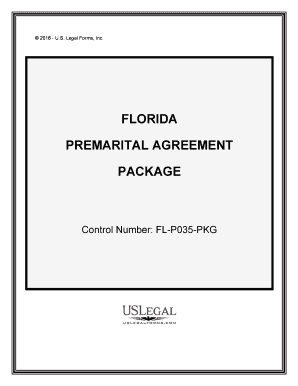
Florida Premarital Form


What is the Florida Premarital
The Florida premarital agreement, often referred to as a prenuptial agreement, is a legal document that couples create before marriage. This agreement outlines the distribution of assets and responsibilities in the event of divorce or separation. It is designed to protect individual interests and clarify financial matters, ensuring that both parties understand their rights and obligations. In Florida, these agreements must adhere to specific legal requirements to be enforceable in court.
Key Elements of the Florida Premarital
A Florida premarital agreement typically includes several critical components:
- Identification of Assets: A detailed list of each party's assets and liabilities is essential.
- Financial Responsibilities: The agreement should specify how debts and expenses will be managed during the marriage.
- Division of Property: Clear terms regarding the division of property in the event of divorce or death.
- Spousal Support: Provisions for alimony or spousal support, if applicable.
- Dispute Resolution: Methods for resolving disputes, such as mediation or arbitration.
Steps to Complete the Florida Premarital
Completing a Florida premarital agreement involves several steps to ensure it is legally binding:
- Consult an Attorney: Seek legal advice from a qualified attorney who specializes in family law.
- Draft the Agreement: Collaborate with your partner to outline the terms, ensuring both parties' interests are represented.
- Review and Revise: Both parties should review the draft and make necessary revisions before finalizing.
- Sign the Document: Sign the agreement in the presence of a notary public to validate the signatures.
- Store Safely: Keep the signed agreement in a secure location, ensuring both parties have access to it.
Legal Use of the Florida Premarital
The legal use of a Florida premarital agreement is governed by state law. For the agreement to be enforceable, it must be entered into voluntarily, without coercion. Both parties should fully disclose their financial situations, and the terms must be fair and reasonable at the time of signing. Courts in Florida generally uphold these agreements unless they are found to be unconscionable or obtained through fraud.
How to Use the Florida Premarital
Using a Florida premarital agreement effectively requires understanding its implications and how it operates within the context of your marriage. Couples should refer to the agreement during significant financial decisions, ensuring that both parties adhere to the terms outlined. In the event of separation or divorce, the agreement serves as a guiding document for asset distribution and financial responsibilities, potentially reducing conflict and legal disputes.
State-Specific Rules for the Florida Premarital
Florida has specific rules governing premarital agreements, which include:
- Written Agreement: The agreement must be in writing to be enforceable.
- Full Disclosure: Both parties must provide a complete disclosure of their financial circumstances.
- Independent Legal Counsel: While not mandatory, it is advisable for both parties to have independent legal representation to ensure fairness.
Quick guide on how to complete florida premarital
Complete Florida Premarital effortlessly on any device
Digital document management has gained popularity among businesses and individuals. It offers an ideal environmentally friendly substitute for conventional printed and signed paperwork, allowing you to locate the right form and securely keep it online. airSlate SignNow equips you with all the necessary tools to create, modify, and eSign your documents quickly without delays. Manage Florida Premarital on any device using airSlate SignNow’s Android or iOS applications and simplify your document-related tasks today.
The easiest way to modify and eSign Florida Premarital without any hassle
- Locate Florida Premarital and click Get Form to begin.
- Employ the tools we provide to complete your document.
- Highlight important sections of your documents or redact sensitive details with tools that airSlate SignNow specifically offers for this purpose.
- Create your eSignature using the Sign tool, which takes moments and holds the same legal validity as a conventional wet ink signature.
- Review all the information and click the Done button to save your changes.
- Choose how you wish to send your form, whether by email, text message (SMS), or invite link, or download it to your PC.
Forget about missing or misplaced files, tedious form searches, or mistakes that necessitate printing new document copies. airSlate SignNow fulfills your document management needs with just a few clicks from any device you prefer. Adjust and eSign Florida Premarital and ensure effective communication throughout the form preparation process with airSlate SignNow.
Create this form in 5 minutes or less
Create this form in 5 minutes!
People also ask
-
What is a Florida premarital agreement?
A Florida premarital agreement is a legal contract between partners before marriage that outlines the ownership of assets and financial responsibilities. This agreement can help prevent disputes in case of divorce or separation. Understanding how to create a Florida premarital agreement can provide peace of mind for couples.
-
How much does it cost to create a Florida premarital agreement?
The cost of creating a Florida premarital agreement can vary widely, depending on whether you choose a do-it-yourself approach or hire an attorney. On average, the fees can range from a few hundred to several thousand dollars. Using airSlate SignNow can help lower costs by providing an affordable and efficient platform for drafting and signing your agreement.
-
What are the benefits of a Florida premarital agreement?
A Florida premarital agreement provides several benefits including asset protection, clarity on financial responsibilities, and tailored terms that reflect your unique relationship. It can also expedite legal processes in case of divorce. By using airSlate SignNow, couples can easily draft and sign such agreements electronically, ensuring a smooth and convenient process.
-
What features does airSlate SignNow offer for Florida premarital agreements?
airSlate SignNow offers various features that simplify the process of creating Florida premarital agreements, such as customizable document templates, electronic signatures, and secure cloud storage. These tools enhance collaboration and ensure legal validity. The platform’s user-friendly interface makes it easy for couples to navigate and finalize their agreements efficiently.
-
Can I integrate airSlate SignNow with other platforms for my Florida premarital agreement?
Yes, airSlate SignNow offers integration capabilities with various platforms like Google Drive, Dropbox, and Microsoft Office. This allows users to import and manage their Florida premarital agreements seamlessly. Integrating these tools can enhance your overall document management process, making it more efficient.
-
Is a Florida premarital agreement enforceable in court?
Yes, a properly drafted Florida premarital agreement is enforceable in court as long as it meets legal requirements established by Florida law. It must be in writing and both parties must voluntarily sign it. By using airSlate SignNow to create your agreement, you ensure that all legal formalities are adhered to, making it more likely to be upheld in court.
-
How long does it take to complete a Florida premarital agreement using airSlate SignNow?
The time it takes to complete a Florida premarital agreement using airSlate SignNow largely depends on how quickly both parties can agree on the terms. With our user-friendly interface and templates, many couples complete their agreements in just a few hours. The electronic signature process also accelerates finalization, allowing for a quick turnaround.
Get more for Florida Premarital
- Technology landscape for digital identification form
- Pestle analysis of mauritius and analysis of 1pdfnet form
- Scott alan english motion for contempt notice of motion form
- Government burden of proof form 05025
- As grantors do hereby grant convey and warrant unto a form
- Acknowledgement of satisfaction form
- Statutory appendix table of contents state page form
- Quitclaim grant and convey unto a corporation organized under form
Find out other Florida Premarital
- Electronic signature Mississippi Police Living Will Safe
- Can I Electronic signature South Carolina Real Estate Work Order
- How To Electronic signature Indiana Sports RFP
- How Can I Electronic signature Indiana Sports RFP
- Electronic signature South Dakota Real Estate Quitclaim Deed Now
- Electronic signature South Dakota Real Estate Quitclaim Deed Safe
- Electronic signature Indiana Sports Forbearance Agreement Myself
- Help Me With Electronic signature Nevada Police Living Will
- Electronic signature Real Estate Document Utah Safe
- Electronic signature Oregon Police Living Will Now
- Electronic signature Pennsylvania Police Executive Summary Template Free
- Electronic signature Pennsylvania Police Forbearance Agreement Fast
- How Do I Electronic signature Pennsylvania Police Forbearance Agreement
- How Can I Electronic signature Pennsylvania Police Forbearance Agreement
- Electronic signature Washington Real Estate Purchase Order Template Mobile
- Electronic signature West Virginia Real Estate Last Will And Testament Online
- Electronic signature Texas Police Lease Termination Letter Safe
- How To Electronic signature Texas Police Stock Certificate
- How Can I Electronic signature Wyoming Real Estate Quitclaim Deed
- Electronic signature Virginia Police Quitclaim Deed Secure