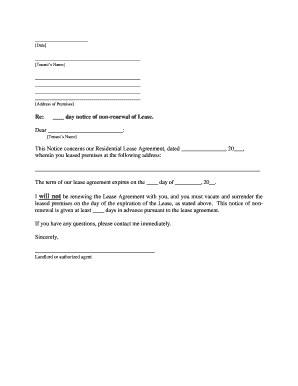
Az Lease Form


What is the AZ Lease
The AZ lease is a legally binding agreement between a landlord and tenant in Arizona. This document outlines the terms and conditions of renting a residential property, including the duration of the lease, rental payments, and responsibilities of both parties. Understanding the AZ lease is essential for ensuring that both landlords and tenants are aware of their rights and obligations under Arizona law.
How to use the AZ Lease
Using the AZ lease involves several key steps. First, both parties should review the document to ensure all terms are clear and agreeable. Next, the landlord and tenant must fill in the necessary details, such as names, property address, and rental amount. After completing the form, both parties should sign it to make it legally binding. Utilizing digital tools for this process can enhance efficiency and security, allowing for easy storage and retrieval.
Steps to complete the AZ Lease
Completing the AZ lease requires careful attention to detail. Follow these steps:
- Review the lease terms and conditions thoroughly.
- Fill in the required information, including names and property details.
- Specify the lease duration and rental payment schedule.
- Include any additional clauses that may be relevant, such as pet policies or maintenance responsibilities.
- Both parties should sign and date the lease to finalize the agreement.
Legal use of the AZ Lease
The AZ lease must comply with state laws to be considered legally valid. This includes adhering to regulations regarding security deposits, eviction processes, and tenant rights. Both landlords and tenants should familiarize themselves with Arizona landlord-tenant laws to ensure that the lease is enforceable in a court of law if disputes arise.
Key elements of the AZ Lease
Several key elements are essential to a comprehensive AZ lease. These include:
- Identification of the parties involved (landlord and tenant).
- Description of the rental property.
- Lease term (start and end dates).
- Rent amount and payment terms.
- Security deposit details.
- Maintenance responsibilities and rules regarding property use.
State-specific rules for the AZ Lease
Arizona has specific rules governing leases that both landlords and tenants must follow. For example, the state limits the amount of security deposit a landlord can collect and outlines the process for returning deposits after the lease ends. Additionally, Arizona law requires landlords to provide tenants with a written notice before entering the rental property, ensuring privacy and respect for the tenant's space.
Quick guide on how to complete az lease
Complete Az Lease effortlessly on any device
Digital document management has gained traction among businesses and individuals. It offers an ideal eco-friendly alternative to traditional printed and signed documents, allowing you to locate the appropriate form and securely maintain it online. airSlate SignNow equips you with all the tools necessary to create, edit, and electronically sign your documents swiftly without delays. Manage Az Lease on any device with airSlate SignNow's Android or iOS applications and simplify any document-driven process today.
The simplest way to edit and electronically sign Az Lease with ease
- Obtain Az Lease and click on Get Form to begin.
- Utilize the tools we provide to complete your document.
- Emphasize important sections of your documents or redact sensitive information with tools that airSlate SignNow specifically provides for such tasks.
- Create your electronic signature with the Sign tool, which takes mere seconds and holds the same legal validity as a conventional wet ink signature.
- Verify all the details and click on the Done button to save your changes.
- Choose your preferred method to send your form, whether via email, SMS, or invitation link, or download it to your computer.
Say goodbye to lost or misplaced documents, tedious form searches, or mistakes that necessitate printing new copies. airSlate SignNow addresses your document management needs in just a few clicks from any device you choose. Edit and electronically sign Az Lease and ensure clear communication at any phase of your form preparation process with airSlate SignNow.
Create this form in 5 minutes or less
Create this form in 5 minutes!
People also ask
-
What is an az lease and how does it work with airSlate SignNow?
An az lease is a specific type of leasing agreement often used in Arizona. With airSlate SignNow, you can easily create, send, and eSign your az lease documents securely and efficiently, ensuring all parties involved can seamlessly access and sign the agreement.
-
How can airSlate SignNow simplify the process of signing an az lease?
airSlate SignNow simplifies the signing process for an az lease by allowing you to send the document electronically. This eliminates the need for physical paperwork, reduces turnaround time, and provides a secure and auditable trail for all signatures required on the az lease.
-
What features does airSlate SignNow offer for managing my az lease?
airSlate SignNow offers a range of features for managing your az lease, including template creation, customizable fields, and automated workflows. These tools help streamline the document preparation and signing process, making it easier for all parties to complete the az lease efficiently.
-
Is pricing for airSlate SignNow competitive for processing an az lease?
Yes, airSlate SignNow provides competitive pricing options tailored for businesses handling documents like an az lease. With various plans available, you can choose the one that best fits your needs while still benefiting from all the essential features to manage your az lease efficiently.
-
Can I integrate airSlate SignNow with other applications when managing my az lease?
Absolutely! airSlate SignNow offers integration capabilities with various third-party applications, which can help you manage your az lease more effectively. By connecting with your existing tools, you can streamline workflows and enhance productivity.
-
What are the security measures in place for signing an az lease with airSlate SignNow?
airSlate SignNow prioritizes the security of your az lease documents. We implement advanced security measures, including encryption, secure access controls, and compliance with industry standards to ensure that your data and signatures are protected throughout the signing process.
-
How can I track the status of my az lease once it's sent for signing?
With airSlate SignNow, tracking the status of your az lease is straightforward. Once you've sent the document for signing, you will receive real-time notifications and updates on who has viewed or signed the az lease, providing you with complete visibility into the signing process.
Get more for Az Lease
- Circuit ampamp district courts alabama administrative office of courts form
- Name of county or municipality form
- Order to appear to person under foreign subpoena form
- Court appearance notice form
- Contempt petition 490105303 form
- Rules of civil procedure alabama judicial system form
- Form c 18
- Date of judgmentforfeiture form
Find out other Az Lease
- eSignature Kansas Finance & Tax Accounting Business Letter Template Free
- eSignature Washington Government Arbitration Agreement Simple
- Can I eSignature Massachusetts Finance & Tax Accounting Business Plan Template
- Help Me With eSignature Massachusetts Finance & Tax Accounting Work Order
- eSignature Delaware Healthcare / Medical NDA Secure
- eSignature Florida Healthcare / Medical Rental Lease Agreement Safe
- eSignature Nebraska Finance & Tax Accounting Business Letter Template Online
- Help Me With eSignature Indiana Healthcare / Medical Notice To Quit
- eSignature New Jersey Healthcare / Medical Credit Memo Myself
- eSignature North Dakota Healthcare / Medical Medical History Simple
- Help Me With eSignature Arkansas High Tech Arbitration Agreement
- eSignature Ohio Healthcare / Medical Operating Agreement Simple
- eSignature Oregon Healthcare / Medical Limited Power Of Attorney Computer
- eSignature Pennsylvania Healthcare / Medical Warranty Deed Computer
- eSignature Texas Healthcare / Medical Bill Of Lading Simple
- eSignature Virginia Healthcare / Medical Living Will Computer
- eSignature West Virginia Healthcare / Medical Claim Free
- How To eSignature Kansas High Tech Business Plan Template
- eSignature Kansas High Tech Lease Agreement Template Online
- eSignature Alabama Insurance Forbearance Agreement Safe