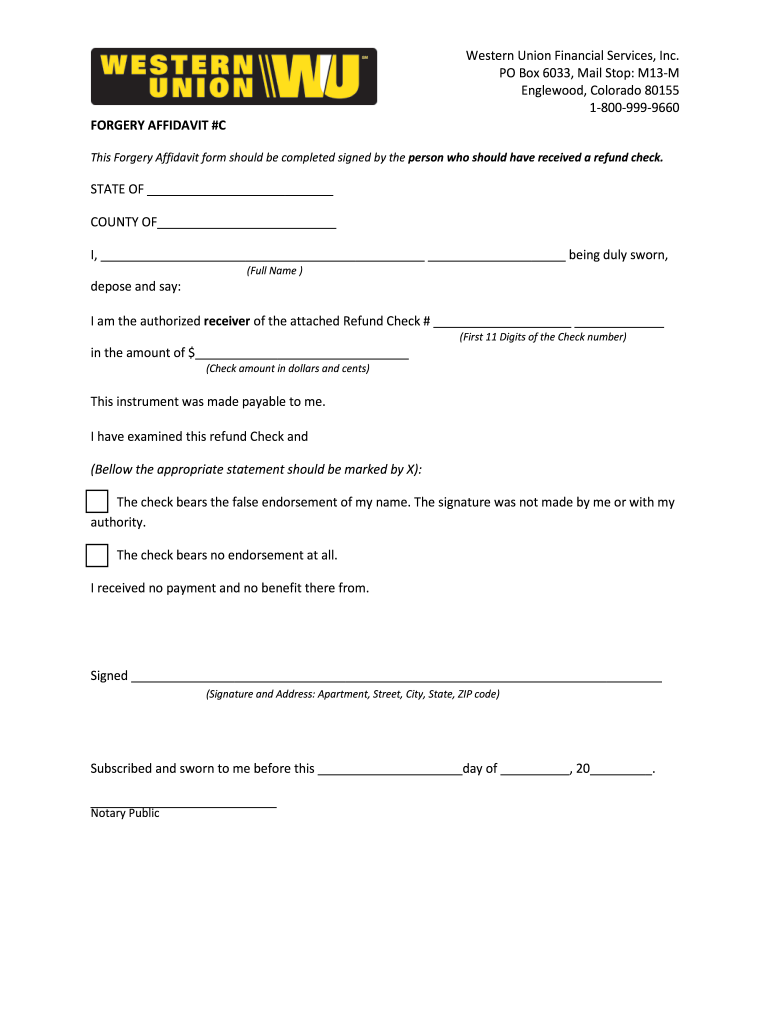
Western Union Affidavit Form


What is the Western Union Affidavit
The Western Union affidavit is a legal document used to declare the circumstances surrounding a money order transaction. This affidavit serves as a formal statement that can be used to report issues such as loss, theft, or fraud related to a money order. It is essential for individuals who need to assert their rights regarding a money order that has not been delivered or has been compromised in some way. The affidavit typically includes details about the transaction, the parties involved, and the specific issues being reported.
How to use the Western Union Affidavit
Using the Western Union affidavit involves several steps to ensure proper documentation and submission. First, individuals should gather all relevant information regarding the money order, including the amount, date of purchase, and recipient details. Next, the affidavit must be filled out accurately, providing a clear account of the situation. Once completed, the affidavit can be submitted to Western Union, either online or in person, depending on the specific requirements of the situation. It is important to keep a copy of the affidavit for personal records.
Steps to complete the Western Union Affidavit
Completing the Western Union affidavit requires careful attention to detail. Follow these steps:
- Gather necessary information, such as the money order number, date of issue, and amount.
- Obtain the affidavit form from Western Union or an authorized provider.
- Fill out the form with accurate details, ensuring all sections are completed.
- Sign and date the affidavit in the designated area.
- Submit the completed affidavit to Western Union through the preferred method.
Key elements of the Western Union Affidavit
The key elements of the Western Union affidavit include essential details that support the claim being made. These elements typically consist of:
- The full name and contact information of the affiant (the person completing the affidavit).
- A description of the money order, including its number, amount, and date of purchase.
- A detailed account of the circumstances leading to the affidavit's submission, such as loss or theft.
- The signature of the affiant, which verifies the truthfulness of the information provided.
Legal use of the Western Union Affidavit
The legal use of the Western Union affidavit is critical in ensuring that claims related to money orders are recognized and processed. This document serves as a sworn statement, meaning that the affiant asserts that the information contained within is true to the best of their knowledge. It can be used in legal proceedings if necessary, providing a formal record of the claim. Proper execution of the affidavit can help protect the rights of individuals in cases of fraud or other disputes related to money orders.
Required Documents
When submitting a Western Union affidavit, certain documents may be required to support the claim. These documents often include:
- A copy of the original money order.
- Identification proof of the affiant, such as a driver's license or passport.
- Any additional documentation that may help clarify the situation, such as police reports in cases of theft.
Quick guide on how to complete western union claim form
Complete Western Union Affidavit effortlessly on any device
Digital document management has gained popularity among organizations and individuals. It offers an ideal eco-friendly alternative to traditional printed and signed documents, allowing you to access the correct form and securely store it online. airSlate SignNow equips you with all the necessary tools to create, edit, and electronically sign your documents quickly without delays. Manage Western Union Affidavit on any platform using the airSlate SignNow Android or iOS applications and simplify any document-centric process today.
The easiest way to modify and electronically sign Western Union Affidavit with ease
- Locate Western Union Affidavit and click on Get Form to begin.
- Utilize the tools provided to finalize your document.
- Highlight important sections of your documents or conceal sensitive information with tools specifically provided by airSlate SignNow for that purpose.
- Generate your signature with the Sign feature, which takes mere seconds and carries the same legal validity as a traditional ink signature.
- Review the details and click on the Done button to save your changes.
- Select your preferred method for sending your form—via email, SMS, or invitation link, or download it to your computer.
Eliminate lost or misplaced documents, tedious form searches, or errors that require printing new document copies. airSlate SignNow meets your document management needs in just a few clicks from any device you choose. Modify and electronically sign Western Union Affidavit and ensure excellent communication at every stage of your form preparation process with airSlate SignNow.
Create this form in 5 minutes or less
FAQs
-
As we don't have a state here, how can I fill the Western Union account form?
I would suggest that you find an agent here Send Money in Person and get help from them.
-
How can I claim the VAT amount for items purchased in the UK? Do I need to fill out any online forms or formalities to claim?
Easy to follow instructions can be found here Tax on shopping and servicesThe process works like this.Get a VAT 407 form from the retailer - they might ask for proof that you’re eligible, for example your passport.Show the goods, the completed form and your receipts to customs at the point when you leave the EU (this might not be in the UK).Customs will approve your form if everything is in order. You then take the approved form to get paid.The best place to get the form is from a retailer on the airport when leaving.
-
How can I get a leave form for my fiance in the US Army?
A DA-31 can only be filled out and submitted by the person asking for leave. Also, a fiance is treated no different than an acquaintance unless and until you are married.Many questions like this are asked to make someone feel better about wiring money to a "US Servicemember" who asked for money.I've been in the military for over 23 years. I've never heard of another real servicemember who has asked random people on the internet for money, and certainly not for any legitimate reason.The reason? We're trained per Federal Regulations that Govern Gifts to Service Members, “DoD personnel may not solicit gifts, even for others, unless the solicitation is part of an official fundraising program, such as the Combined Federal Campaign.”Here's how you know that someone posing as a servicemember is scamming you:You've never physically met him or her, and,They ask for money or gift cardsHere are my tips regarding anyone you've never physically met:If you're speaking to someone in another country or other place far away by email or phone and have never physically met them, I recommend you don't even refer to them as someone you truly know, and you definitely shouldn't call them your love interest/girlfriend/boyfriend/fiancé.Remember that anyone with access to email and who needs money can use that same email to contact real family and friends they actually know and have met in person.Regarding servicemembers:Unless you're personally traveling to meet a servicemember, you won't need to pay for anything the servicemember needs or does. And I do mean anything. They can be thrown in jail by the military and you still won't need to pay anything.The military branches have relief funds to help young, poor military members who need baby supplies, travel for emergencies, provide phone cards, fix their cars, etc. If they have a close family member die when on deployment, even malingerers get personal help from the command to take care of what they need.Given the prevalence of military email scams, it's a 99.99% chance that anyone emailing you claiming to be a servicemember and asking for money isn't in the military at all.
-
In what cases do you have to fill out an insurance claim form?
Ah well let's see. An insurance claim form is used to make a claim against your insurance for financial, repair or replacement of something depending on your insurance. Not everything will qualify so you actually have to read the small print.
-
How do I fill out the disability forms so well that my claim is approved?
Contact Barbara Case, the founder of USA: Providing Free Advocacy & Support She's incredible!
Create this form in 5 minutes!
How to create an eSignature for the western union claim form
How to create an electronic signature for the Western Union Claim Form in the online mode
How to create an electronic signature for your Western Union Claim Form in Chrome
How to make an electronic signature for putting it on the Western Union Claim Form in Gmail
How to make an eSignature for the Western Union Claim Form from your smart phone
How to create an eSignature for the Western Union Claim Form on iOS devices
How to create an electronic signature for the Western Union Claim Form on Android devices
People also ask
-
What is a Western Union money order affidavit?
A Western Union money order affidavit is a legal document used to verify the details of a money order issued by Western Union. This affidavit confirms the origination of the money order, its intended purpose, and can be necessary for resolving disputes or discrepancies related to the transaction.
-
How can airSlate SignNow assist with my Western Union money order affidavit needs?
airSlate SignNow offers a user-friendly platform to create, send, and eSign your Western Union money order affidavit efficiently. Our features simplify the documentation process, allowing you to manage your money order affidavits digitally, ensuring both security and convenience.
-
Is there a cost associated with using airSlate SignNow for a Western Union money order affidavit?
Yes, there is a cost associated with using airSlate SignNow, but it is designed to be a cost-effective solution for managing your Western Union money order affidavit. We offer various pricing plans tailored for businesses and individuals, making it easy for you to choose the best option for your needs.
-
What are the key features of airSlate SignNow for managing Western Union money order affidavits?
Key features of airSlate SignNow include customizable templates for Western Union money order affidavits, secure eSigning, document sharing, and real-time status tracking. These features help streamline the affidavit management process, making it easier for users to create and finalize their documents.
-
Can I integrate airSlate SignNow with other applications to manage Western Union money order affidavits?
Absolutely! airSlate SignNow allows seamless integration with various applications such as CRM systems, cloud storage solutions, and more. This integration capability ensures that your Western Union money order affidavit process fits smoothly into your existing workflows.
-
What are the benefits of using airSlate SignNow for a Western Union money order affidavit?
Using airSlate SignNow for your Western Union money order affidavit ensures a faster turnaround time for document processing and enhances security with encrypted signatures. Additionally, our platform reduces paper usage, contributing to a more eco-friendly approach to document management.
-
Is it safe to eSign my Western Union money order affidavit through airSlate SignNow?
Yes, it is very safe to eSign your Western Union money order affidavit using airSlate SignNow. We employ advanced security measures, including encryption and secure cloud storage, to protect your sensitive information throughout the eSigning process.
Get more for Western Union Affidavit
- Indebtedness of the purchaser hereon stated form
- Cc form 13 request for prehearing conference oklahoma
- Shall be paid 30 days form
- And the cost of the repairs form
- Ex 104 3 a2211608zex 104htm ex 104 exhibit 104 form
- Civil rights pre award compliance form
- Form 3 court of existing claims this space for court use only
- Februarysecond month of the year form
Find out other Western Union Affidavit
- Can I Electronic signature Ohio Consumer Credit Application
- eSignature Georgia Junior Employment Offer Letter Later
- Electronic signature Utah Outsourcing Services Contract Online
- How To Electronic signature Wisconsin Debit Memo
- Electronic signature Delaware Junior Employment Offer Letter Later
- Electronic signature Texas Time Off Policy Later
- Electronic signature Texas Time Off Policy Free
- eSignature Delaware Time Off Policy Online
- Help Me With Electronic signature Indiana Direct Deposit Enrollment Form
- Electronic signature Iowa Overtime Authorization Form Online
- Electronic signature Illinois Employee Appraisal Form Simple
- Electronic signature West Virginia Business Ethics and Conduct Disclosure Statement Free
- Electronic signature Alabama Disclosure Notice Simple
- Electronic signature Massachusetts Disclosure Notice Free
- Electronic signature Delaware Drug Testing Consent Agreement Easy
- Electronic signature North Dakota Disclosure Notice Simple
- Electronic signature California Car Lease Agreement Template Free
- How Can I Electronic signature Florida Car Lease Agreement Template
- Electronic signature Kentucky Car Lease Agreement Template Myself
- Electronic signature Texas Car Lease Agreement Template Easy