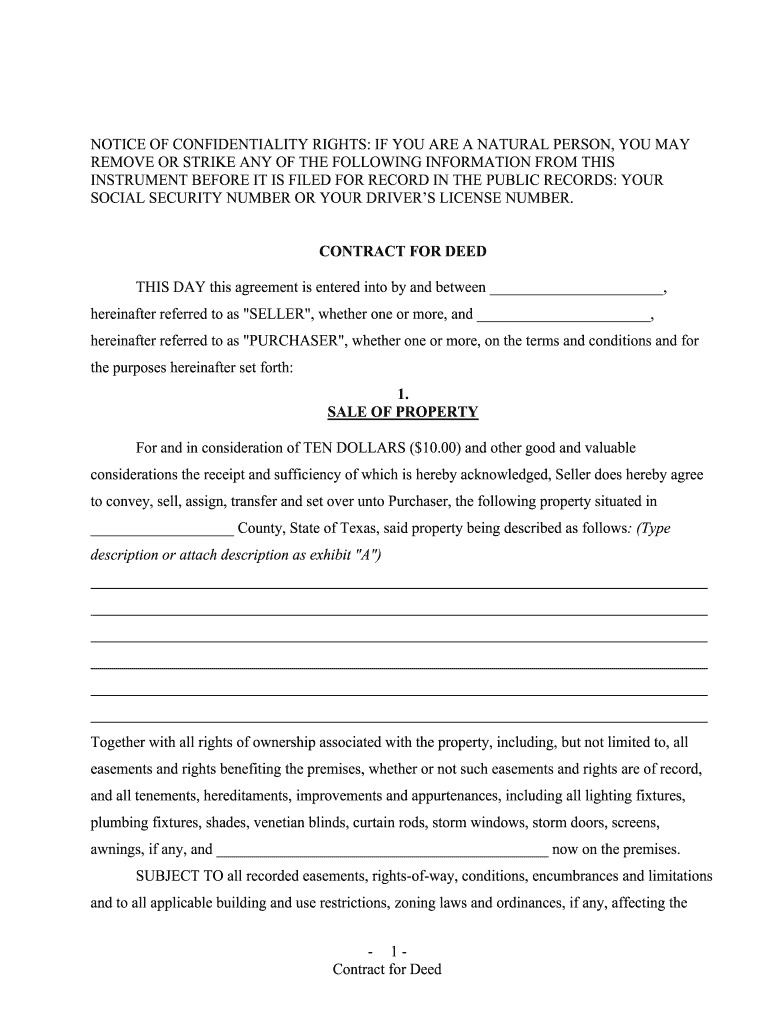
Texas Deed Form


What is the Texas Deed Form
The Texas deed form is a legal document used to transfer ownership of real property in Texas. This form outlines the terms of the transfer and must be executed according to Texas law to be valid. The deed includes essential information such as the names of the grantor (seller) and grantee (buyer), a description of the property, and any conditions or restrictions applicable to the transfer. Understanding the specific requirements of the Texas deed form is crucial for ensuring a smooth transaction.
How to Use the Texas Deed Form
Using the Texas deed form involves several steps to ensure that the transfer of property is legally binding. First, gather all necessary information, including the legal description of the property and the names and addresses of both parties. Next, complete the form accurately, ensuring all details are correct. Once completed, the form must be signed by the grantor in the presence of a notary public. After notarization, the deed should be filed with the county clerk's office in the county where the property is located to provide public notice of the transfer.
Steps to Complete the Texas Deed Form
Completing the Texas deed form requires careful attention to detail. Follow these steps:
- Obtain the appropriate Texas deed form, which may vary based on the type of property transfer.
- Fill in the grantor and grantee information, including full names and addresses.
- Provide a detailed legal description of the property being transferred.
- Include any specific terms or conditions related to the transfer.
- Sign the document in front of a notary public to ensure its validity.
- File the completed deed with the local county clerk's office.
Key Elements of the Texas Deed Form
The Texas deed form contains several key elements that must be present for it to be legally enforceable. These include:
- Grantor and Grantee Information: Full names and addresses of both parties involved in the transaction.
- Legal Description of Property: A precise description of the property being conveyed, which may include lot numbers, block numbers, and subdivision names.
- Consideration: The amount paid for the property, which may be stated in the form.
- Signatures: The grantor must sign the form, and it must be notarized.
- Recording Information: Space for the county clerk to record the deed and provide a public record of the transaction.
Legal Use of the Texas Deed Form
The legal use of the Texas deed form is governed by state law, which outlines the requirements for a valid property transfer. For the deed to be legally binding, it must be executed properly, including obtaining the necessary signatures and notarization. Additionally, the deed should be filed with the appropriate county office to ensure that the transfer is recorded in public records. Failure to follow these legal requirements can result in disputes over property ownership and may affect the enforceability of the deed.
Digital vs. Paper Version
In today's digital age, the Texas deed form can be completed and submitted in both paper and digital formats. While traditional paper forms require physical signatures and notarization, digital versions can streamline the process. Using electronic signature solutions allows for quicker completion while maintaining legal validity, provided that the eSignature complies with Texas law. It is essential to ensure that any digital method used meets the necessary legal standards to avoid complications in the property transfer process.
Quick guide on how to complete texas deed form
Effortlessly Prepare Texas Deed Form on Any Device
Digital document management has become increasingly popular among companies and individuals. It offers an ideal eco-friendly alternative to traditional printed and signed documents, allowing you to find the correct form and securely store it online. airSlate SignNow equips you with all the tools necessary to create, modify, and eSign your documents swiftly without delays. Manage Texas Deed Form on any device using airSlate SignNow apps for Android or iOS and streamline any document-related task today.
How to Edit and eSign Texas Deed Form with Ease
- Find Texas Deed Form and click Get Form to begin.
- Utilize the tools we offer to complete your document.
- Highlight important sections of the documents or redact sensitive information using tools specifically designed for that purpose by airSlate SignNow.
- Create your signature with the Sign tool, which takes seconds and has the same legal validity as a traditional wet ink signature.
- Review the information and click on the Done button to finalize your changes.
- Choose how you wish to send your form, whether by email, SMS, or invitation link, or download it to your computer.
Say goodbye to missing or misplaced files, frustrating form searches, or errors that require printing new document copies. airSlate SignNow meets your document management needs within a few clicks from any device. Edit and eSign Texas Deed Form and ensure excellent communication throughout the form preparation process with airSlate SignNow.
Create this form in 5 minutes or less
Create this form in 5 minutes!
People also ask
-
What is a TX deed form and how is it used?
A TX deed form is a legal document that transfers ownership of real property in Texas. It is essential for formalizing the sale, donation, or inheritance of property. The TX deed form must be properly filled out and signed to ensure it is legally binding.
-
How can I create a TX deed form using airSlate SignNow?
Creating a TX deed form with airSlate SignNow is simple and efficient. You can choose from our customizable templates or create your own document using our user-friendly interface. Once your TX deed form is ready, you can easily send it for eSignature.
-
Is there a cost associated with using the TX deed form on airSlate SignNow?
Yes, airSlate SignNow offers various pricing plans that accommodate different user needs. While some features may require a paid subscription, creating and sending a basic TX deed form may be available in the free trial. Check our pricing page for more details.
-
What features does airSlate SignNow offer for managing TX deed forms?
airSlate SignNow provides a range of features for managing TX deed forms, including template customization, eSignature, document tracking, and automated workflows. These features enhance the efficiency and security of handling legal documents like TX deed forms.
-
Can I integrate airSlate SignNow with other applications for TX deed forms?
Absolutely! airSlate SignNow supports integrations with various applications such as Salesforce, Google Drive, and Dropbox. This capability allows you to seamlessly manage your TX deed forms alongside other business processes and applications.
-
What benefits do I get from using airSlate SignNow for TX deed forms?
Using airSlate SignNow for TX deed forms improves accuracy, ensures compliance, and saves time compared to traditional methods. The platform's intuitive interface makes it easy for anyone to create, send, and manage their TX deed forms digitally.
-
Are there any security measures for TX deed forms in airSlate SignNow?
Yes, airSlate SignNow prioritizes security by employing SSL encryption and two-factor authentication. Your TX deed forms and sensitive information are protected, ensuring confidentiality and compliance with legal standards.
Get more for Texas Deed Form
- The remaining balance of is returned to you with this letter form
- Has the right to the amount wrongfully withheld plus costs attorneys fees and possible punitive form
- If you do not return the amount of to me immediately i will sue you for that amount form
- To sub lease the premises to the persons identified below form
- All about subletting tenant resource center form
- Assignments and subleases the basicsinsights and events form
- I would ask that you reconsider as there cannot possibly be any harm in sub leasing the form
- The 10 types of notices for every landlord landlordology form
Find out other Texas Deed Form
- How Do I eSign Hawaii Charity Document
- Can I eSign Hawaii Charity Document
- How Can I eSign Hawaii Charity Document
- Can I eSign Hawaii Charity Document
- Help Me With eSign Hawaii Charity Document
- How Can I eSign Hawaii Charity Presentation
- Help Me With eSign Hawaii Charity Presentation
- How Can I eSign Hawaii Charity Presentation
- How Do I eSign Hawaii Charity Presentation
- How Can I eSign Illinois Charity Word
- How To eSign Virginia Business Operations Presentation
- How To eSign Hawaii Construction Word
- How Can I eSign Hawaii Construction Word
- How Can I eSign Hawaii Construction Word
- How Do I eSign Hawaii Construction Form
- How Can I eSign Hawaii Construction Form
- How To eSign Hawaii Construction Document
- Can I eSign Hawaii Construction Document
- How Do I eSign Hawaii Construction Form
- How To eSign Hawaii Construction Form