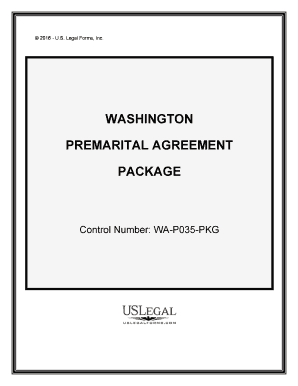
Washington Prenuptial Form


What makes the washington prenuptial form legally valid?
As the society ditches in-office working conditions, the execution of paperwork more and more happens online. The washington prenuptial form isn’t an any different. Working with it utilizing electronic tools differs from doing this in the physical world.
An eDocument can be considered legally binding on condition that particular requirements are satisfied. They are especially crucial when it comes to signatures and stipulations associated with them. Typing in your initials or full name alone will not ensure that the organization requesting the form or a court would consider it accomplished. You need a reliable solution, like airSlate SignNow that provides a signer with a electronic certificate. In addition to that, airSlate SignNow keeps compliance with ESIGN, UETA, and eIDAS - main legal frameworks for eSignatures.
How to protect your washington prenuptial form when filling out it online?
Compliance with eSignature laws is only a portion of what airSlate SignNow can offer to make form execution legitimate and safe. In addition, it provides a lot of possibilities for smooth completion security wise. Let's quickly run through them so that you can be assured that your washington prenuptial form remains protected as you fill it out.
- SOC 2 Type II and PCI DSS certification: legal frameworks that are established to protect online user data and payment information.
- FERPA, CCPA, HIPAA, and GDPR: leading privacy regulations in the USA and Europe.
- Two-factor authentication: adds an extra layer of protection and validates other parties' identities through additional means, such as a Text message or phone call.
- Audit Trail: serves to catch and record identity authentication, time and date stamp, and IP.
- 256-bit encryption: transmits the information securely to the servers.
Submitting the washington prenuptial form with airSlate SignNow will give greater confidence that the output form will be legally binding and safeguarded.
Quick guide on how to complete washington prenuptial
Complete Washington Prenuptial effortlessly on any device
Online document management has become popular among businesses and individuals. It offers an ideal environmentally friendly alternative to conventional printed and signed documents, as you can find the appropriate form and securely store it online. airSlate SignNow provides you with all the resources you need to create, modify, and eSign your documents swiftly without delays. Manage Washington Prenuptial on any device with airSlate SignNow Android or iOS applications and simplify any document-related task today.
The easiest way to edit and eSign Washington Prenuptial with ease
- Locate Washington Prenuptial and click Get Form to begin.
- Use the tools we offer to fill out your document.
- Highlight essential parts of your documents or obscure sensitive information with tools that airSlate SignNow provides specifically for that purpose.
- Create your eSignature using the Sign tool, which takes mere seconds and holds the same legal significance as a conventional wet ink signature.
- Review the information and click the Done button to save your modifications.
- Select how you wish to share your form, via email, SMS, or invitation link, or download it to your computer.
Eliminate the concern of lost or misfiled documents, tedious form searching, or errors that necessitate printing new document copies. airSlate SignNow takes care of all your document management needs in just a few clicks from any preferred device. Edit and eSign Washington Prenuptial and ensure excellent communication at every stage of the form preparation process with airSlate SignNow.
Create this form in 5 minutes or less
Create this form in 5 minutes!
People also ask
-
What is a Washington prenuptial agreement?
A Washington prenuptial agreement is a legal document that outlines the division of assets and responsibilities in the event of a divorce. It can help clarify financial matters and protect individual rights before marriage. Couples in Washington should consider this as a proactive step to ensure mutual understanding.
-
How much does it cost to create a Washington prenuptial agreement with airSlate SignNow?
The cost of creating a Washington prenuptial agreement using airSlate SignNow varies based on the plan you choose. Our platform offers affordable pricing and various package options, making it accessible for couples looking to create legal documents without breaking the bank.
-
What features does airSlate SignNow offer for Washington prenuptial agreements?
airSlate SignNow provides an intuitive platform for drafting and signing Washington prenuptial agreements. Key features include attorney templates, cloud storage for secure access, and seamless electronic signatures to simplify the process. Our tools ensure that creating a prenuptial agreement is both effective and straightforward.
-
Can I customize my Washington prenuptial agreement using airSlate SignNow?
Yes, airSlate SignNow allows you to customize your Washington prenuptial agreement to meet your specific needs. You can modify templates, add clauses, and include your unique requirements. This flexibility ensures that your agreement reflects your personal circumstances and preferences.
-
What are the benefits of using airSlate SignNow for my Washington prenuptial agreement?
The primary benefits of using airSlate SignNow for your Washington prenuptial agreement include cost-effectiveness and time savings. Our user-friendly platform simplifies document preparation and signing, allowing you to focus on your relationship rather than paperwork. Additionally, you can ensure compliance with Washington state laws with our vetted templates.
-
Do I need a lawyer to create a Washington prenuptial agreement with airSlate SignNow?
While it's not strictly required to hire a lawyer for a Washington prenuptial agreement, consulting one can help you navigate complex legalities. airSlate SignNow provides templates that meet legal standards, but working with a legal professional ensures customized advice tailored to your situation.
-
Is it easy to share my Washington prenuptial agreement through airSlate SignNow?
Absolutely! airSlate SignNow makes sharing your Washington prenuptial agreement easy through secure links and email invitations. Recipients can review and sign documents on any device, streamlining the process and ensuring all parties have access to important agreements.
Get more for Washington Prenuptial
- Grantors do hereby convey and warrant unto a corporation form
- Husband and wife and husband and wife form
- Control number az 053 77 form
- Control number az 053 78 form
- Eight individuals to two individuals form
- Husband and wife two 2 individuals form
- Beneficiary or t form
- Mortgage help forum loansafeorg form
Find out other Washington Prenuptial
- Electronic signature Oregon Legal Last Will And Testament Online
- Electronic signature Life Sciences Document Pennsylvania Simple
- Electronic signature Legal Document Pennsylvania Online
- How Can I Electronic signature Pennsylvania Legal Last Will And Testament
- Electronic signature Rhode Island Legal Last Will And Testament Simple
- Can I Electronic signature Rhode Island Legal Residential Lease Agreement
- How To Electronic signature South Carolina Legal Lease Agreement
- How Can I Electronic signature South Carolina Legal Quitclaim Deed
- Electronic signature South Carolina Legal Rental Lease Agreement Later
- Electronic signature South Carolina Legal Rental Lease Agreement Free
- How To Electronic signature South Dakota Legal Separation Agreement
- How Can I Electronic signature Tennessee Legal Warranty Deed
- Electronic signature Texas Legal Lease Agreement Template Free
- Can I Electronic signature Texas Legal Lease Agreement Template
- How To Electronic signature Texas Legal Stock Certificate
- How Can I Electronic signature Texas Legal POA
- Electronic signature West Virginia Orthodontists Living Will Online
- Electronic signature Legal PDF Vermont Online
- How Can I Electronic signature Utah Legal Separation Agreement
- Electronic signature Arizona Plumbing Rental Lease Agreement Myself