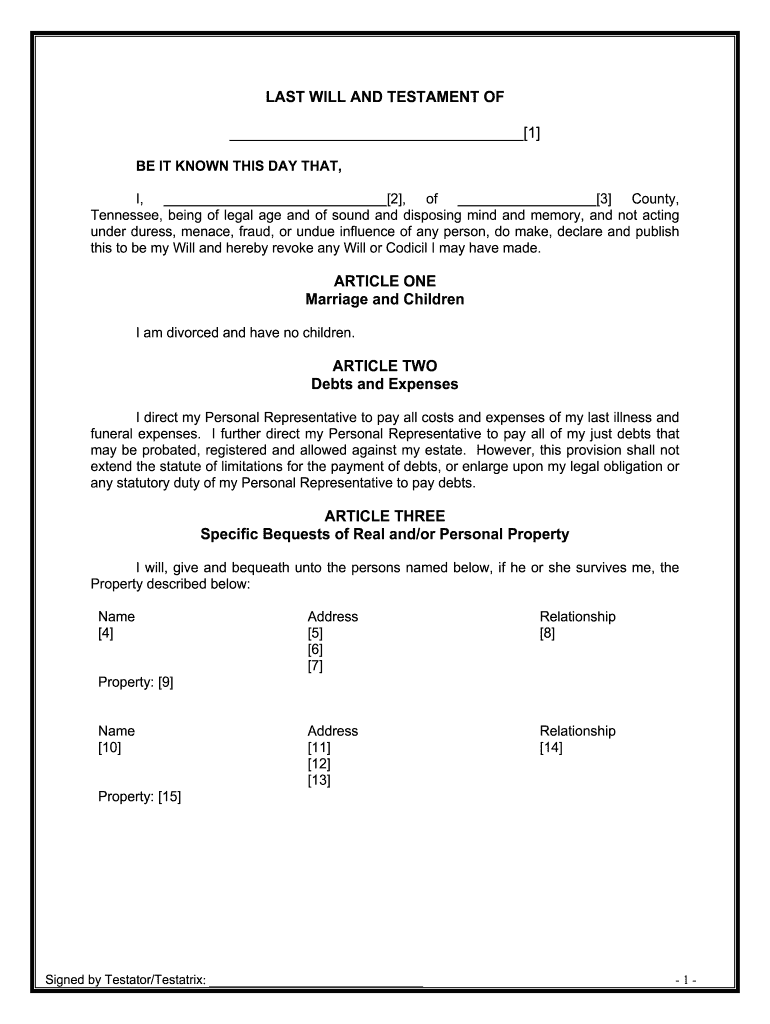
Last Will Testament Document Form


What is the Last Will Testament Document
The last will testament document is a legal instrument that outlines an individual's wishes regarding the distribution of their assets after their death. It serves to ensure that personal belongings, financial accounts, and other properties are allocated according to the deceased's intentions. In the context of Tennessee, this document must adhere to specific state laws to be considered valid. A properly executed will can help avoid disputes among heirs and streamline the probate process.
Key elements of the Last Will Testament Document
Several essential components must be included in a last will testament document to ensure its legal validity. These elements typically encompass:
- Testator's Information: The full name and address of the individual creating the will.
- Executor Designation: A person appointed to carry out the terms of the will.
- Beneficiaries: Individuals or entities who will receive the assets.
- Asset Distribution: Clear instructions on how the assets are to be divided among beneficiaries.
- Signatures: The testator's signature, along with signatures from witnesses, is necessary to validate the document.
Steps to complete the Last Will Testament Document
Completing a last will testament document involves several important steps to ensure it meets legal requirements. Here are the general steps to follow:
- Gather Information: Collect details about your assets, debts, and potential beneficiaries.
- Choose an Executor: Select a trustworthy individual to manage your estate.
- Draft the Will: Write the will, ensuring all key elements are included.
- Review and Revise: Carefully review the document for accuracy and clarity.
- Sign and Witness: Sign the will in the presence of witnesses who will also sign it.
- Store Safely: Keep the will in a secure location and inform your executor of its whereabouts.
State-specific rules for the Last Will Testament Document
In Tennessee, specific rules govern the creation and execution of a last will testament document. These include:
- The testator must be at least eighteen years old and of sound mind.
- The will must be signed by the testator in the presence of at least two witnesses.
- Witnesses must also sign the document, affirming they observed the testator signing the will.
- Oral wills are generally not recognized, making written documents essential.
How to use the Last Will Testament Document
Using a last will testament document involves several key actions. Once the document is completed and signed, it should be stored securely. The executor will need to present the will to the probate court upon the testator's death. This initiates the probate process, where the court verifies the will's validity and oversees the distribution of assets according to the testator's wishes. It is advisable to review and update the will periodically, especially after significant life events such as marriage, divorce, or the birth of a child.
Legal use of the Last Will Testament Document
The legal use of a last will testament document is crucial in ensuring that an individual's final wishes are honored. This document serves as a guide for the probate court and the executor in managing the estate. It can help prevent disputes among heirs and ensure that the distribution of assets is carried out smoothly. Adhering to Tennessee's legal requirements is essential for the will to be enforceable, and any deviations may result in challenges during the probate process.
Quick guide on how to complete last will testament document
Effortlessly manage Last Will Testament Document on any device
The management of online documents has gained signNow traction among organizations and individuals. It serves as an ideal eco-friendly alternative to traditional printed and signed documents, allowing you to locate the necessary form and securely store it online. airSlate SignNow equips you with all the features needed to create, modify, and electronically sign your documents swiftly with no delays. Handle Last Will Testament Document on any device using airSlate SignNow's Android or iOS applications and simplify any document-related task today.
How to modify and electronically sign Last Will Testament Document with ease
- Find Last Will Testament Document and then click Get Form to begin.
- Make use of the tools we provide to complete your form.
- Emphasize important sections of the documents or redact sensitive information with tools specifically provided by airSlate SignNow.
- Create your signature using the Sign tool, which takes only a few seconds and holds the same legal validity as a conventional wet ink signature.
- Review the information and then click on the Done button to save your modifications.
- Select how you wish to share your form, whether by email, SMS, or invitation link, or download it to your computer.
Eliminate concerns about lost or misplaced files, tedious form searches, or errors that necessitate reprinting new document copies. airSlate SignNow efficiently addresses your document management needs in just a few clicks from your chosen device. Modify and electronically sign Last Will Testament Document to ensure effective communication at every step of your document preparation journey with airSlate SignNow.
Create this form in 5 minutes or less
Create this form in 5 minutes!
People also ask
-
What is a Tennessee will form?
A Tennessee will form is a legal document that allows individuals to outline how their assets will be distributed after their death. It ensures that your wishes are honored and can help avoid potential disputes among heirs. Utilizing airSlate SignNow makes the process of creating and eSigning your Tennessee will form both simple and efficient.
-
How can airSlate SignNow help with my Tennessee will form?
airSlate SignNow provides an easy-to-use platform for creating and editing your Tennessee will form. Our solution allows you to eSign documents securely, ensuring that your will is legally binding and properly executed. With our service, you can complete your will from the comfort of your home.
-
Is there a cost to create a Tennessee will form using airSlate SignNow?
There are various pricing plans available with airSlate SignNow, which can accommodate different needs and budgets for creating a Tennessee will form. Choosing our platform can be a cost-effective solution compared to traditional legal services. We also offer a free trial to help you get started without any upfront commitments.
-
What features does airSlate SignNow offer for Tennessee will forms?
airSlate SignNow offers a range of features to facilitate the creation and management of your Tennessee will form. These include customizable templates, eSigning capabilities, secure storage, and the ability to share documents easily. Our platform is designed to simplify the process and enhance user experience.
-
Can I collaborate with others on my Tennessee will form using airSlate SignNow?
Yes, airSlate SignNow allows for collaboration on your Tennessee will form, enabling multiple parties to review and provide input on the document. You can share your will via email, ensuring that relevant parties, such as family members or legal advisors, can participate in the process. This collaborative feature helps ensure that your wishes are accurately captured.
-
Is my Tennessee will form secure with airSlate SignNow?
Absolutely, airSlate SignNow prioritizes security, implementing advanced encryption and authentication measures to protect your Tennessee will form. Your sensitive information is handled with the utmost care, ensuring that only authorized individuals have access to your documents. This commitment to security allows you to eSign your will with confidence.
-
Are there any integrations available for airSlate SignNow with other platforms?
Yes, airSlate SignNow offers integrations with various platforms, making it easy to incorporate your Tennessee will form into your existing workflow. This interoperability allows you to connect with popular tools like Google Drive, Dropbox, and more. By using these integrations, you can streamline the document management process signNowly.
Get more for Last Will Testament Document
- Name change for a family 1 to request a name change form
- Non petitioning parental form
- Self without an attorney or form
- Name of person filing street address city state zip code form
- Application for change of name for a minor child ars 12 601 cvncm11f application for change of name for a minor child ars 12 form
- Optional consent of other form
- An important court proceeding that affects your rights form
- Name change for a minor superior court maricopa county form
Find out other Last Will Testament Document
- Help Me With Sign Massachusetts Life Sciences Presentation
- How To Sign Georgia Non-Profit Presentation
- Can I Sign Nevada Life Sciences PPT
- Help Me With Sign New Hampshire Non-Profit Presentation
- How To Sign Alaska Orthodontists Presentation
- Can I Sign South Dakota Non-Profit Word
- Can I Sign South Dakota Non-Profit Form
- How To Sign Delaware Orthodontists PPT
- How Can I Sign Massachusetts Plumbing Document
- How To Sign New Hampshire Plumbing PPT
- Can I Sign New Mexico Plumbing PDF
- How To Sign New Mexico Plumbing Document
- How To Sign New Mexico Plumbing Form
- Can I Sign New Mexico Plumbing Presentation
- How To Sign Wyoming Plumbing Form
- Help Me With Sign Idaho Real Estate PDF
- Help Me With Sign Idaho Real Estate PDF
- Can I Sign Idaho Real Estate PDF
- How To Sign Idaho Real Estate PDF
- How Do I Sign Hawaii Sports Presentation