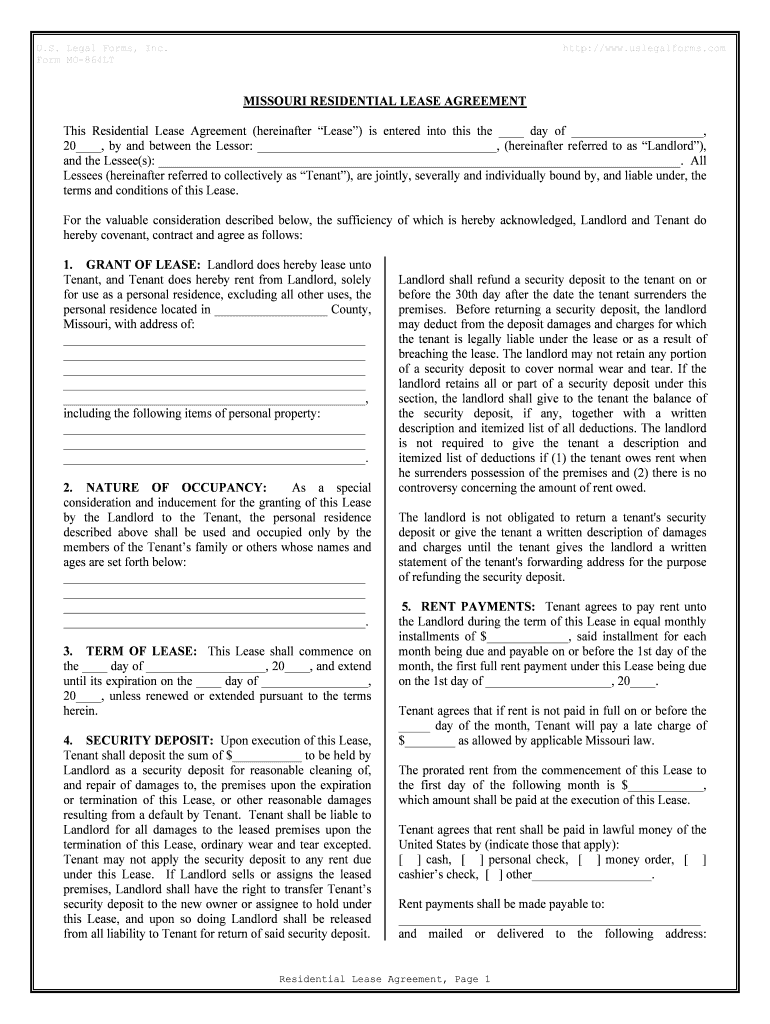
Missouri Residential Rental Lease Agreement Form


What is the Missouri Residential Rental Lease Agreement
The Missouri Residential Rental Lease Agreement is a legally binding contract between a landlord and a tenant that outlines the terms and conditions of renting a residential property. This agreement typically includes essential details such as the rental amount, payment due dates, duration of the lease, security deposit requirements, and maintenance responsibilities. It serves to protect the rights of both parties and provides a clear framework for the rental relationship.
Key elements of the Missouri Residential Rental Lease Agreement
Several key elements are essential in a Missouri Residential Rental Lease Agreement to ensure clarity and legal compliance. These elements typically include:
- Parties involved: Names and addresses of the landlord and tenant.
- Property description: Complete address and description of the rental unit.
- Lease term: Start and end dates of the lease.
- Rent details: Monthly rent amount, payment methods, and due dates.
- Security deposit: Amount required, conditions for its return, and any deductions.
- Maintenance obligations: Responsibilities of both landlord and tenant regarding property upkeep.
- Termination conditions: Grounds for lease termination and notice requirements.
How to use the Missouri Residential Rental Lease Agreement
Using the Missouri Residential Rental Lease Agreement involves several steps to ensure both parties understand and agree to the terms. First, both the landlord and tenant should review the agreement thoroughly to ensure all necessary details are included. Once both parties are satisfied, they can sign the document. Utilizing digital tools, such as eSignature solutions, can streamline this process, making it easier to execute the agreement securely and efficiently.
Steps to complete the Missouri Residential Rental Lease Agreement
Completing the Missouri Residential Rental Lease Agreement involves a series of straightforward steps:
- Gather information: Collect necessary details about the property and the parties involved.
- Fill out the agreement: Complete the lease form with accurate information regarding rent, duration, and responsibilities.
- Review the terms: Both parties should read the agreement carefully to ensure understanding and agreement on all terms.
- Sign the agreement: Signatures from both the landlord and tenant are required to make the document legally binding.
- Distribute copies: Provide copies of the signed agreement to both parties for their records.
Legal use of the Missouri Residential Rental Lease Agreement
The legal use of the Missouri Residential Rental Lease Agreement is governed by state laws that dictate the rights and responsibilities of landlords and tenants. To ensure compliance, the agreement must adhere to local regulations regarding rental properties, including security deposit limits, eviction procedures, and tenant rights. Understanding these laws is crucial to avoid disputes and ensure a fair rental process.
State-specific rules for the Missouri Residential Rental Lease Agreement
Missouri has specific rules that govern residential rental agreements, which landlords and tenants must follow. These rules include:
- Security deposit limits: Missouri law limits security deposits to one month's rent, unless otherwise agreed.
- Notice requirements: Landlords must provide specific notice periods for lease termination or eviction.
- Habitability standards: Landlords are required to maintain rental properties in a habitable condition, ensuring basic living standards are met.
- Retaliation protections: Tenants are protected from retaliation for exercising their legal rights.
Quick guide on how to complete missouri residential rental lease agreement
Effortlessly complete Missouri Residential Rental Lease Agreement on any device
Online document administration has become increasingly popular among businesses and individuals. It offers an ideal eco-friendly substitute for traditional printed and signed documents, as you can access the correct form and securely save it online. airSlate SignNow provides all the necessary tools to create, modify, and eSign your documents quickly and without delays. Manage Missouri Residential Rental Lease Agreement on any platform using airSlate SignNow's Android or iOS applications and enhance any document-related process today.
The simplest way to modify and eSign Missouri Residential Rental Lease Agreement effortlessly
- Locate Missouri Residential Rental Lease Agreement and click Get Form to begin.
- Utilize the tools we provide to fill out your form.
- Highlight pertinent sections of your documents or obscure sensitive information with the tools that airSlate SignNow specifically offers for that function.
- Create your eSignature with the Sign tool, which takes just seconds and holds the same legal validity as a conventional wet ink signature.
- Review the information and then click on the Done button to save your changes.
- Choose how you want to deliver your form: by email, SMS, or invite link, or download it to your computer.
Forget about lost or misfiled documents, cumbersome form navigation, or errors that require printing additional copies. airSlate SignNow meets your document management needs in just a few clicks from any device of your choice. Edit and eSign Missouri Residential Rental Lease Agreement and ensure effective communication at every stage of the form preparation process with airSlate SignNow.
Create this form in 5 minutes or less
Create this form in 5 minutes!
People also ask
-
What is a Missouri Residential Rental Lease Agreement?
A Missouri Residential Rental Lease Agreement is a legally binding contract between a landlord and a tenant outlining the terms and conditions of renting a residential property. It includes essential details such as rent amount, lease duration, and both parties' rights and responsibilities. Understanding this document is crucial for protecting your interests in a rental situation.
-
How can I create a Missouri Residential Rental Lease Agreement using airSlate SignNow?
You can easily create a Missouri Residential Rental Lease Agreement by using airSlate SignNow's intuitive document editor. Simply select one of our templates, customize it to fit your specific needs, and save it as a digital document. This streamlined process ensures that your lease agreement is professional and compliant with state laws.
-
What features does airSlate SignNow offer for Missouri Residential Rental Lease Agreements?
airSlate SignNow provides features such as customizable templates, eSignature capabilities, and document tracking specifically tailored for Missouri Residential Rental Lease Agreements. You can also integrate with other tools to manage your agreements efficiently. These features enhance convenience and ensure that you stay organized throughout the rental process.
-
Is airSlate SignNow cost-effective for creating Missouri Residential Rental Lease Agreements?
Yes, airSlate SignNow offers a cost-effective solution for creating Missouri Residential Rental Lease Agreements. With flexible pricing plans, you can choose the one that best fits your budget and needs. This value allows landlords and tenants to execute professional contracts without incurring high legal fees.
-
What are the benefits of using airSlate SignNow for my Missouri Residential Rental Lease Agreement?
Using airSlate SignNow for your Missouri Residential Rental Lease Agreement ensures a smooth and efficient signing process. You benefit from enhanced security, easy document sharing, and the ability to access your agreements from anywhere. These advantages contribute to a hassle-free rental experience.
-
Can I modify my Missouri Residential Rental Lease Agreement after it has been signed?
Once a Missouri Residential Rental Lease Agreement is signed, modifications may require mutual consent from both parties to ensure legal compliance. airSlate SignNow allows you to easily send updated documents for re-signing. This feature helps maintain transparency and preserves the integrity of the agreement.
-
Does airSlate SignNow integrate with other platforms for my Missouri Residential Rental Lease Agreement?
Absolutely! airSlate SignNow integrates with various platforms, allowing you to manage your Missouri Residential Rental Lease Agreement seamlessly. These integrations enable smooth workflows for document storage, payment processing, and tenant management to enhance your rental operations.
Get more for Missouri Residential Rental Lease Agreement
- By the laws of the state of new jersey and any other agreements the parties may enter into form
- Nj division of taxation electing s corporation status form
- State of nj division of revenue s corporation status njgov form
- Chapter 2c revised uniform limited liability company act
- Getting registered njgov form
- New jersey business registration form
- Control number nj 01 78 form
- In re marriage of broderick 1989 california court of form
Find out other Missouri Residential Rental Lease Agreement
- How Can I Electronic signature New Jersey Courts Document
- How Can I Electronic signature New Jersey Courts Document
- Can I Electronic signature Oregon Sports Form
- How To Electronic signature New York Courts Document
- How Can I Electronic signature Oklahoma Courts PDF
- How Do I Electronic signature South Dakota Courts Document
- Can I Electronic signature South Dakota Sports Presentation
- How To Electronic signature Utah Courts Document
- Can I Electronic signature West Virginia Courts PPT
- Send Sign PDF Free
- How To Send Sign PDF
- Send Sign Word Online
- Send Sign Word Now
- Send Sign Word Free
- Send Sign Word Android
- Send Sign Word iOS
- Send Sign Word iPad
- How To Send Sign Word
- Can I Send Sign Word
- How Can I Send Sign Word