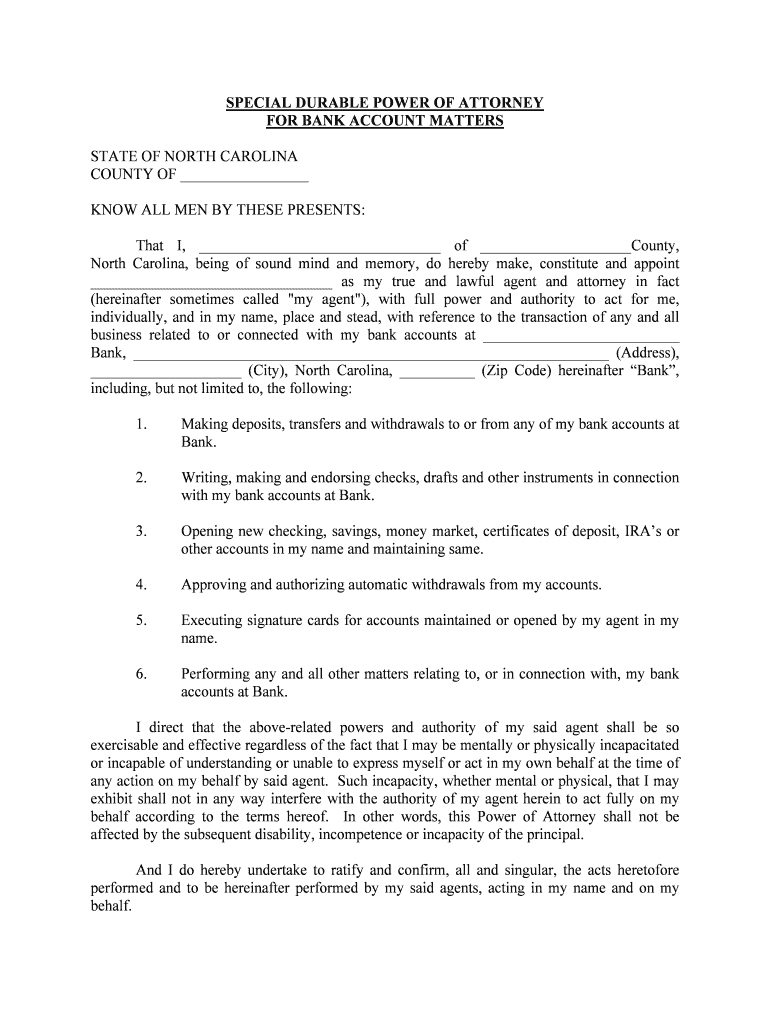
Nc Durable Form


What is the NC Durable Power of Attorney?
The North Carolina Durable Power of Attorney (NC Durable POA) is a legal document that allows an individual, known as the principal, to designate another person, known as the agent, to make decisions on their behalf. This authority remains effective even if the principal becomes incapacitated. The NC Durable POA can cover a wide range of decisions, including financial matters, healthcare choices, and property management, making it a vital tool for ensuring that personal affairs are managed according to the principal's wishes.
Key Elements of the NC Durable Power of Attorney
Several key elements make the NC Durable POA effective and legally binding. These include:
- Durability: The document must explicitly state that it remains in effect even if the principal becomes incapacitated.
- Agent Authority: The powers granted to the agent should be clearly defined, allowing them to act in specific areas such as financial transactions or medical decisions.
- Signature Requirements: The principal's signature is required, and it must be witnessed or notarized to ensure the document's validity.
- Revocation Clause: The principal retains the right to revoke the POA at any time, as long as they are competent.
How to Obtain the NC Durable Power of Attorney
Obtaining a North Carolina Durable Power of Attorney involves a few straightforward steps. First, individuals should consult with a legal professional to understand their specific needs and ensure the document complies with state laws. Next, they can access templates or forms that meet legal requirements. Finally, the completed document must be signed in the presence of a notary public or witnesses, depending on the specific requirements outlined in North Carolina law.
Steps to Complete the NC Durable Power of Attorney
Completing the NC Durable POA involves several important steps:
- Choose an Agent: Select a trustworthy individual who will act in your best interests.
- Define Powers: Clearly outline the specific powers you wish to grant to your agent.
- Fill Out the Form: Use a legally compliant template to complete the document.
- Sign the Document: Ensure that you sign the document in front of a notary public or witnesses as required.
- Distribute Copies: Provide copies of the signed document to your agent and any relevant institutions.
Legal Use of the NC Durable Power of Attorney
The NC Durable POA is legally recognized in North Carolina and can be used in various situations, such as managing financial accounts, making healthcare decisions, or handling real estate transactions. It is essential to ensure that the document is executed according to state laws to maintain its legal standing. Additionally, the agent must act in the best interests of the principal and adhere to any limitations set forth in the document.
State-Specific Rules for the NC Durable Power of Attorney
North Carolina has specific rules governing the execution and use of Durable Powers of Attorney. These include:
- The principal must be at least eighteen years old and of sound mind.
- The document must be signed by the principal and either witnessed by two individuals or notarized.
- Specific language must be included to indicate that the power of attorney is durable.
Quick guide on how to complete nc durable
Effortlessly Prepare Nc Durable on Any Device
Digital document management has gained popularity among businesses and individuals alike. It serves as an excellent eco-friendly substitute for traditional printed and signed documents, allowing you to acquire the appropriate form and securely store it online. airSlate SignNow equips you with all the tools you need to create, modify, and eSign your documents quickly without delays. Handle Nc Durable on any platform with the airSlate SignNow Android or iOS applications and enhance any document-related process today.
How to Modify and eSign Nc Durable with Ease
- Find Nc Durable and click Get Form to begin.
- Utilize the tools we provide to complete your form.
- Emphasize pertinent sections of your documents or obscure sensitive information with the tools that airSlate SignNow provides specifically for this purpose.
- Create your eSignature using the Sign tool, which takes mere seconds and holds the same legal validity as a conventional wet ink signature.
- Review all the details and then click on the Done button to save your changes.
- Select your preferred method to send your form, whether it be via email, SMS, or invitation link, or download it to your computer.
Eliminate the hassle of lost or misplaced documents, tedious form searches, or mistakes that require printing new copies. airSlate SignNow meets your document management needs in just a few clicks from any device you choose. Alter and eSign Nc Durable and ensure exceptional communication at any stage of your form preparation process with airSlate SignNow.
Create this form in 5 minutes or less
Create this form in 5 minutes!
People also ask
-
What is an NC durable power of attorney?
An NC durable power of attorney is a legal document that allows you to appoint someone to manage your financial or healthcare decisions if you become incapacitated. This type of power of attorney remains valid even if you are unable to make decisions yourself, making it essential for effective long-term planning.
-
How does airSlate SignNow support nc durable documents?
airSlate SignNow provides a secure and user-friendly platform for creating, signing, and managing your nc durable power of attorney documents. With our advanced eSigning features, you can ensure that your important documents are executed swiftly and securely, helping you to comply with legal standards.
-
What are the costs associated with using airSlate SignNow for NC durable documents?
airSlate SignNow offers flexible pricing plans tailored to your needs, starting with a free trial. This allows you to explore all features, including those for managing nc durable documents without any initial investment, ensuring you can decide based on your experience.
-
Can I customize my NC durable power of attorney with airSlate SignNow?
Yes, airSlate SignNow lets you customize your nc durable power of attorney documents to fit your specific requirements. You can easily add, modify, or remove clauses and sections within the document to ensure it meets your legal needs effectively.
-
Is airSlate SignNow legally accepted for NC durable documents?
Absolutely! airSlate SignNow complies with all federal and state laws, including those governing nc durable documents. Each eSignature is legally binding, ensuring that your power of attorney has the same legal standing as a traditionally signed document.
-
What features does airSlate SignNow offer for managing documents?
airSlate SignNow includes features such as document templates, in-line commenting, and secure cloud storage. These tools help you manage your nc durable documents efficiently, providing clarity and collaboration throughout the signing process.
-
Can airSlate SignNow integrate with other tools I use for nc durable management?
Yes, airSlate SignNow offers various integrations with popular business applications, enhancing your workflow for nc durable document management. By seamlessly connecting SignNow with your existing tools, you can streamline processes and boost productivity.
Get more for Nc Durable
- Order appointing conservator adult form
- After hearing on the petition for the appointment of a special conservator or other protective order for the form
- Order appointing visitor for incapacitated person form
- Guardianship of an adultthe law firm of bruce a danford form
- I name am the parent of name form
- County of colorado form
- After hearing on the petition for appointment of guardian for the above minor the court finds that venue is form
- In the matter of the estate of form
Find out other Nc Durable
- Help Me With Sign Massachusetts Life Sciences Presentation
- How To Sign Georgia Non-Profit Presentation
- Can I Sign Nevada Life Sciences PPT
- Help Me With Sign New Hampshire Non-Profit Presentation
- How To Sign Alaska Orthodontists Presentation
- Can I Sign South Dakota Non-Profit Word
- Can I Sign South Dakota Non-Profit Form
- How To Sign Delaware Orthodontists PPT
- How Can I Sign Massachusetts Plumbing Document
- How To Sign New Hampshire Plumbing PPT
- Can I Sign New Mexico Plumbing PDF
- How To Sign New Mexico Plumbing Document
- How To Sign New Mexico Plumbing Form
- Can I Sign New Mexico Plumbing Presentation
- How To Sign Wyoming Plumbing Form
- Help Me With Sign Idaho Real Estate PDF
- Help Me With Sign Idaho Real Estate PDF
- Can I Sign Idaho Real Estate PDF
- How To Sign Idaho Real Estate PDF
- How Do I Sign Hawaii Sports Presentation