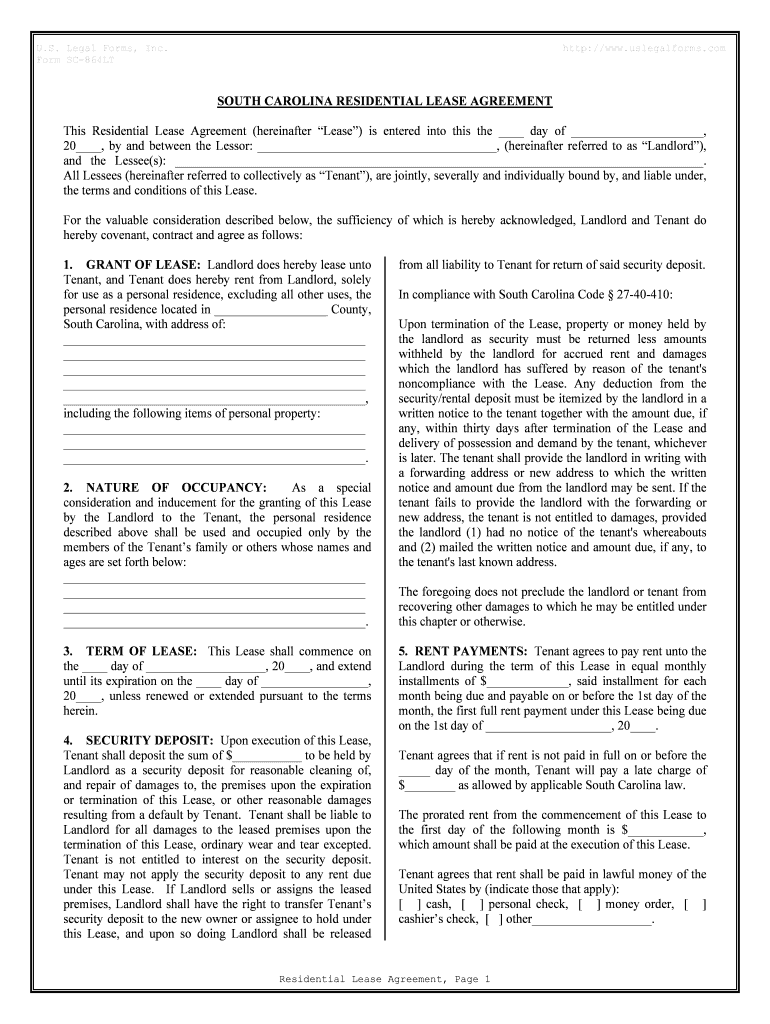
South Carolina Residential Rental Lease Agreement Form


What is the South Carolina Residential Rental Lease Agreement
The South Carolina Residential Rental Lease Agreement is a legally binding document that outlines the terms and conditions between a landlord and a tenant regarding the rental of a residential property. This agreement details essential aspects such as the rental amount, duration of the lease, security deposit requirements, and responsibilities of both parties. It serves to protect the rights of both landlords and tenants, ensuring clarity and reducing potential disputes during the rental period.
Key elements of the South Carolina Residential Rental Lease Agreement
Several key elements must be included in a South Carolina Residential Rental Lease Agreement to ensure its validity and comprehensiveness. These elements typically include:
- Parties involved: Names and contact information of both the landlord and tenant.
- Property description: Address and specific details of the rental property.
- Lease term: Start and end dates of the rental period.
- Rent details: Amount of rent, due dates, and acceptable payment methods.
- Security deposit: Amount required, conditions for its return, and any deductions.
- Maintenance responsibilities: Obligations of both parties regarding property upkeep.
- Termination conditions: Procedures for ending the lease and notice requirements.
Steps to complete the South Carolina Residential Rental Lease Agreement
Completing the South Carolina Residential Rental Lease Agreement involves several straightforward steps. First, both parties should review the document to ensure they understand all terms. Next, the landlord fills in the necessary details, including the property information and rental terms. Both parties should then sign the agreement, preferably in the presence of a witness or notary to enhance its legal standing. Finally, each party should retain a copy of the signed agreement for their records.
Legal use of the South Carolina Residential Rental Lease Agreement
To ensure the legal use of the South Carolina Residential Rental Lease Agreement, it must comply with state laws and regulations. This includes adhering to local ordinances regarding rental properties, ensuring that the terms do not violate tenant rights, and providing necessary disclosures. Both parties should be aware of their rights and obligations under the law, which can help prevent potential legal issues during the lease term.
State-specific rules for the South Carolina Residential Rental Lease Agreement
South Carolina has specific rules governing residential leases that landlords and tenants must follow. These include regulations on security deposits, which cannot exceed one month's rent, and rules regarding the eviction process, which require proper notice. Additionally, landlords must maintain the property in a habitable condition and comply with local housing codes. Understanding these state-specific rules is crucial for both parties to ensure a smooth rental experience.
How to obtain the South Carolina Residential Rental Lease Agreement
The South Carolina Residential Rental Lease Agreement can be obtained through various means. Landlords may create their own agreements using templates available online, or they may consult with a legal professional to draft a customized lease. Additionally, real estate agencies and property management companies often provide standardized lease agreements. It is important to ensure that any agreement used complies with South Carolina laws and reflects the specific terms agreed upon by both parties.
Quick guide on how to complete south carolina residential rental lease agreement
Effortlessly Prepare South Carolina Residential Rental Lease Agreement on Any Device
Managing documents online has become increasingly favored by both businesses and individuals. It serves as an ideal eco-friendly alternative to conventional printed and signed paperwork, as you can access the necessary forms and securely store them online. airSlate SignNow equips you with all the resources to create, edit, and electronically sign your documents swiftly and without delays. Manage South Carolina Residential Rental Lease Agreement on any platform using airSlate SignNow's Android or iOS applications and simplify any document-related task today.
Steps to Alter and eSign South Carolina Residential Rental Lease Agreement with Ease
- Find South Carolina Residential Rental Lease Agreement and click on Get Form to begin.
- Utilize the tools we offer to complete your form.
- Highlight important sections of the documents or obscure sensitive details with the tools that airSlate SignNow provides specifically for that purpose.
- Create your eSignature using the Sign tool, which takes seconds and holds the same legal validity as a conventional wet ink signature.
- Review all the information and click on the Done button to save your modifications.
- Choose how you want to send your form, via email, SMS, or an invitation link, or download it to your computer.
Eliminate the hassle of lost or misplaced files, tedious form searches, or mistakes that require the printing of new document copies. airSlate SignNow takes care of all your document management needs with just a few clicks from any device you prefer. Alter and eSign South Carolina Residential Rental Lease Agreement and ensure excellent communication at every stage of your form completion process with airSlate SignNow.
Create this form in 5 minutes or less
Create this form in 5 minutes!
People also ask
-
What is a South Carolina Residential Rental Lease Agreement?
A South Carolina Residential Rental Lease Agreement is a legally binding contract between a landlord and a tenant that outlines the terms and conditions of renting a residential property. This agreement specifies important details such as rental amounts, lease duration, and responsibilities of both parties. Using airSlate SignNow, you can easily create, edit, and eSign this document online.
-
What features does airSlate SignNow offer for managing a South Carolina Residential Rental Lease Agreement?
airSlate SignNow offers a user-friendly platform that allows you to create customizable South Carolina Residential Rental Lease Agreements with ease. Features include templates, electronic signatures, and document tracking to ensure a smooth process. You can also collaborate in real-time with all parties involved to finalize agreements quickly.
-
How much does it cost to use airSlate SignNow for a South Carolina Residential Rental Lease Agreement?
airSlate SignNow offers competitive pricing for its services, ensuring that drafting a South Carolina Residential Rental Lease Agreement is both affordable and efficient. Pricing plans vary based on usage and features, so you can choose the best option suited to your needs. A free trial is available to test the platform before committing.
-
Can I customize my South Carolina Residential Rental Lease Agreement using airSlate SignNow?
Yes, airSlate SignNow allows you to fully customize your South Carolina Residential Rental Lease Agreement to fit your specific requirements. You can add clauses, modify terms, and format the document as needed to ensure it meets local laws and your personal preferences. Customization helps protect your rights as either a landlord or tenant.
-
Is it legal to use electronic signatures for a South Carolina Residential Rental Lease Agreement?
Yes, electronic signatures are legal and enforceable for South Carolina Residential Rental Lease Agreements, per the Electronic Signatures in Global and National Commerce (ESIGN) Act. By using airSlate SignNow, you ensure that your eSignatures meet legal standards, making the process secure and valid. This way, both parties can sign conveniently and without delay.
-
How can airSlate SignNow help streamline the signing process for a South Carolina Residential Rental Lease Agreement?
airSlate SignNow simplifies the signing process for a South Carolina Residential Rental Lease Agreement by allowing all parties to sign from anywhere, at any time. You can send the document for eSigning, track its status, and receive notifications once it has been signed. This efficiency reduces paperwork and increases convenience for all involved.
-
What integrations does airSlate SignNow offer for managing my South Carolina Residential Rental Lease Agreement?
airSlate SignNow integrates seamlessly with various business applications, allowing you to manage your South Carolina Residential Rental Lease Agreement alongside other essential tools. Whether you use CRM systems or document storage, these integrations enhance productivity by connecting your workflows. You can easily import or export data to streamline your lease management process.
Get more for South Carolina Residential Rental Lease Agreement
- Preliminary injunctive relief and form
- Of each county in which you wish to serve form
- Chancery division probate part form
- Appointment of a limited guardian form
- Appendix xi t certification by landlord form
- Docket lt form
- Consent to enter judgment for possesion tenant vacates appendix xi w form
- For use by private service form
Find out other South Carolina Residential Rental Lease Agreement
- Can I Electronic signature Utah Non-Profit PPT
- How Do I Electronic signature Nebraska Legal Form
- Help Me With Electronic signature Nevada Legal Word
- How Do I Electronic signature Nevada Life Sciences PDF
- How Can I Electronic signature New York Life Sciences Word
- How Can I Electronic signature North Dakota Legal Word
- How To Electronic signature Ohio Legal PDF
- How To Electronic signature Ohio Legal Document
- How To Electronic signature Oklahoma Legal Document
- How To Electronic signature Oregon Legal Document
- Can I Electronic signature South Carolina Life Sciences PDF
- How Can I Electronic signature Rhode Island Legal Document
- Can I Electronic signature South Carolina Legal Presentation
- How Can I Electronic signature Wyoming Life Sciences Word
- How To Electronic signature Utah Legal PDF
- How Do I Electronic signature Arkansas Real Estate Word
- How Do I Electronic signature Colorado Real Estate Document
- Help Me With Electronic signature Wisconsin Legal Presentation
- Can I Electronic signature Hawaii Real Estate PPT
- How Can I Electronic signature Illinois Real Estate Document