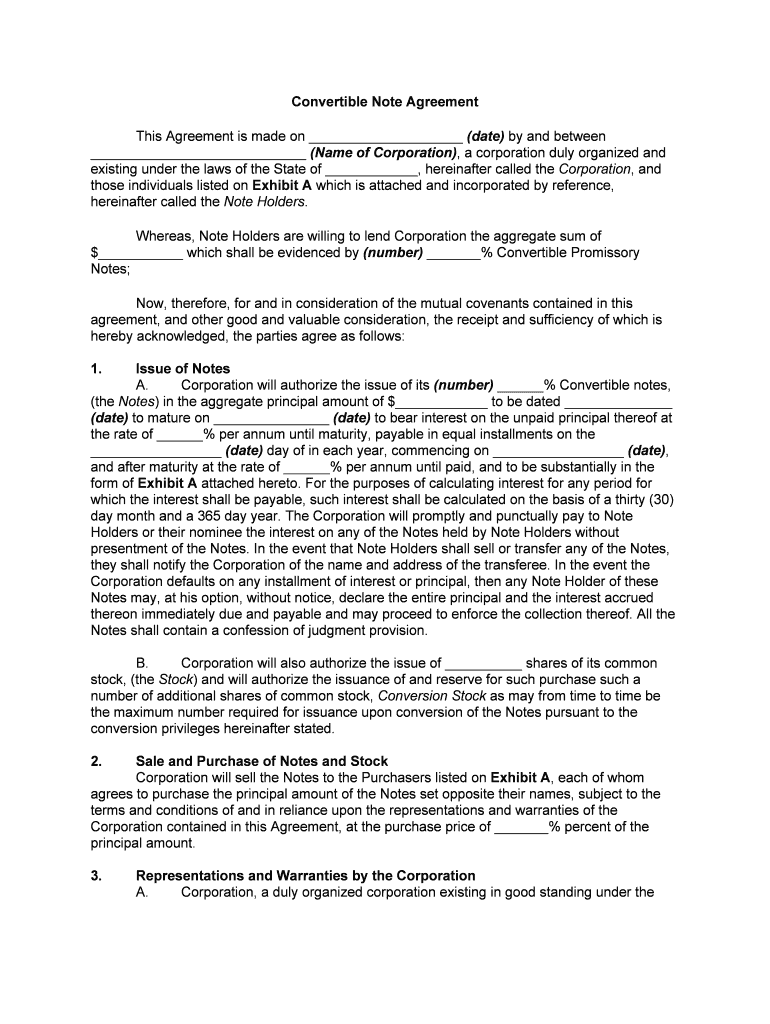
Convertible Note Form


What is the convertible note form
A convertible note form is a financial document used by startups and early-stage companies to raise capital. It serves as a short-term debt instrument that converts into equity, typically during a future financing round. Investors provide funds to the company with the expectation that their investment will convert into shares at a later date, often at a discounted rate. This type of agreement is beneficial for both parties, as it allows companies to secure funding without immediately valuing the business, while offering investors the potential for equity ownership.
Key elements of the convertible note form
The convertible note form includes several critical components that define the terms of the investment. These elements typically consist of:
- Principal Amount: The initial amount of money invested by the investor.
- Interest Rate: The rate at which the principal amount accrues interest, which is usually payable upon conversion.
- Maturity Date: The date by which the note must convert into equity or be repaid.
- Conversion Terms: Conditions under which the note converts into equity, including any discounts or valuation caps.
- Security Interests: Details on whether the note is secured or unsecured, affecting the investor's claim in case of liquidation.
Steps to complete the convertible note form
Completing a convertible note form involves several steps to ensure that all necessary information is accurately provided. The process typically includes:
- Gathering Information: Collect all relevant details about the investment, including the principal amount, interest rate, and maturity date.
- Filling Out the Form: Input the required information into the convertible note template, ensuring clarity and accuracy.
- Reviewing Terms: Carefully read through the conversion terms and other legal stipulations to confirm understanding and agreement.
- Signing the Document: Both the investor and the company representative must sign the form, which can be done electronically for convenience.
- Storing the Document: Keep a copy of the completed and signed convertible note form for future reference.
Legal use of the convertible note form
The legal use of a convertible note form is governed by federal and state securities laws. It is essential to ensure that the form complies with these regulations to avoid potential legal issues. The document must clearly outline the terms of the investment and the rights of the investor. Additionally, both parties should consider consulting with legal professionals to ensure that the agreement meets all necessary legal requirements and protects their interests.
How to obtain the convertible note form
Obtaining a convertible note form can be done through various means. Many online resources provide templates that can be customized to fit specific needs. Legal document services often offer professionally drafted versions that ensure compliance with applicable laws. Additionally, consulting with a legal advisor can provide tailored documents that align with the unique circumstances of the investment.
Examples of using the convertible note form
Convertible note forms are commonly used in various scenarios, particularly in startup financing. For instance, a tech startup may use a convertible note to raise initial funding from angel investors, allowing them to defer valuation until a later funding round. Another example includes a company seeking to bridge the gap between funding rounds, using a convertible note to secure necessary capital while preparing for a larger investment. These forms are versatile tools that facilitate investment while minimizing immediate valuation pressures.
Quick guide on how to complete convertible note form
Easily prepare Convertible Note Form on any device
Digital document management has become popular among businesses and individuals alike. It offers an ideal eco-friendly alternative to traditional printed and signed documents, allowing you to access the correct form and securely save it online. airSlate SignNow equips you with all the tools necessary to create, modify, and electronically sign your documents quickly without delays. Manage Convertible Note Form on any device using airSlate SignNow's Android or iOS applications and simplify any document-related tasks today.
The easiest way to modify and electronically sign Convertible Note Form effortlessly
- Obtain Convertible Note Form and click Get Form to begin.
- Utilize the tools we provide to complete your form.
- Emphasize signNow sections of your documents or conceal sensitive information with tools specifically provided by airSlate SignNow for that purpose.
- Generate your signature using the Sign tool, which takes just seconds and holds the same legal validity as a conventional wet ink signature.
- Review the information and click on the Done button to save your changes.
- Select how you wish to share your form, via email, SMS, or invite link, or download it to your computer.
Say goodbye to lost or misplaced files, cumbersome form searching, or errors that require reprinting new document copies. airSlate SignNow addresses all your document management needs in just a few clicks from the device of your choice. Modify and electronically sign Convertible Note Form and ensure excellent communication at any stage of the form preparation process with airSlate SignNow.
Create this form in 5 minutes or less
Create this form in 5 minutes!
People also ask
-
What is a convertible note contract template?
A convertible note contract template is a standard form used in crowdfunding or startup financing, allowing investors to provide short-term loans that can convert into equity. This document outlines the terms of the loan and the conditions under which it will convert into shares in the company. Using a well-crafted template simplifies the process and ensures legal compliance.
-
How can I customize the convertible note contract template?
You can easily customize the convertible note contract template using the editing tools provided by airSlate SignNow. The platform allows you to input specific details such as terms, interest rates, and conversion conditions, tailoring the document to your unique needs. This flexibility ensures that the final document reflects the terms you and your investors agree upon.
-
Is there a charge for using the convertible note contract template on airSlate SignNow?
airSlate SignNow offers a variety of pricing plans, including options that provide access to the convertible note contract template. You'll find plans suitable for different business sizes and budgets, ensuring a cost-effective solution for all users. Additionally, a free trial is often available, allowing you to explore the features before committing.
-
What are the benefits of using a convertible note contract template?
Using a convertible note contract template streamlines the fundraising process and minimizes legal risks. It saves time by providing a predefined structure, helping you focus on negotiations instead of drafting documents from scratch. Furthermore, a templated approach ensures common standards in investor agreements, which can enhance trust and transparency.
-
Can I share the convertible note contract template with others?
Yes, airSlate SignNow allows you to share the convertible note contract template easily with team members or investors. You can collaborate in real time, making edits and comments within the document. This feature enhances communication and allows for an efficient review process before finalizing the contract.
-
Are there integrations available for the convertible note contract template on airSlate SignNow?
Absolutely! airSlate SignNow integrates with various popular business tools, enabling you to streamline your document management process. You can easily connect with CRM systems, project management software, and other applications, enhancing your workflow when using the convertible note contract template and other forms.
-
How secure is the information in the convertible note contract template?
Security is a top priority at airSlate SignNow. The platform employs advanced encryption protocols to protect your documents, including those created from the convertible note contract template. You can rest assured that your sensitive information is safeguarded against unauthorized access and bsignNowes.
Get more for Convertible Note Form
- Court jurisdiction and venue for adoption petitions child form
- Court adoption and permanency resource guide california form
- Consent release or refusal to contact form
- Confidential intermediary for the petitioner requests that this court enter an order requiring disclosure of information being
- I the confidential intermediary appointed in this matter form
- Motion and affidavit to open adoption file adult descendant of adoptee form
- Court county colorado form
- Case search the city of ann arbor form
Find out other Convertible Note Form
- How Do I eSign Arkansas Charity LLC Operating Agreement
- eSign Colorado Charity LLC Operating Agreement Fast
- eSign Connecticut Charity Living Will Later
- How Can I Sign West Virginia Courts Quitclaim Deed
- Sign Courts Form Wisconsin Easy
- Sign Wyoming Courts LLC Operating Agreement Online
- How To Sign Wyoming Courts Quitclaim Deed
- eSign Vermont Business Operations Executive Summary Template Mobile
- eSign Vermont Business Operations Executive Summary Template Now
- eSign Virginia Business Operations Affidavit Of Heirship Mobile
- eSign Nebraska Charity LLC Operating Agreement Secure
- How Do I eSign Nevada Charity Lease Termination Letter
- eSign New Jersey Charity Resignation Letter Now
- eSign Alaska Construction Business Plan Template Mobile
- eSign Charity PPT North Carolina Now
- eSign New Mexico Charity Lease Agreement Form Secure
- eSign Charity PPT North Carolina Free
- eSign North Dakota Charity Rental Lease Agreement Now
- eSign Arkansas Construction Permission Slip Easy
- eSign Rhode Island Charity Rental Lease Agreement Secure