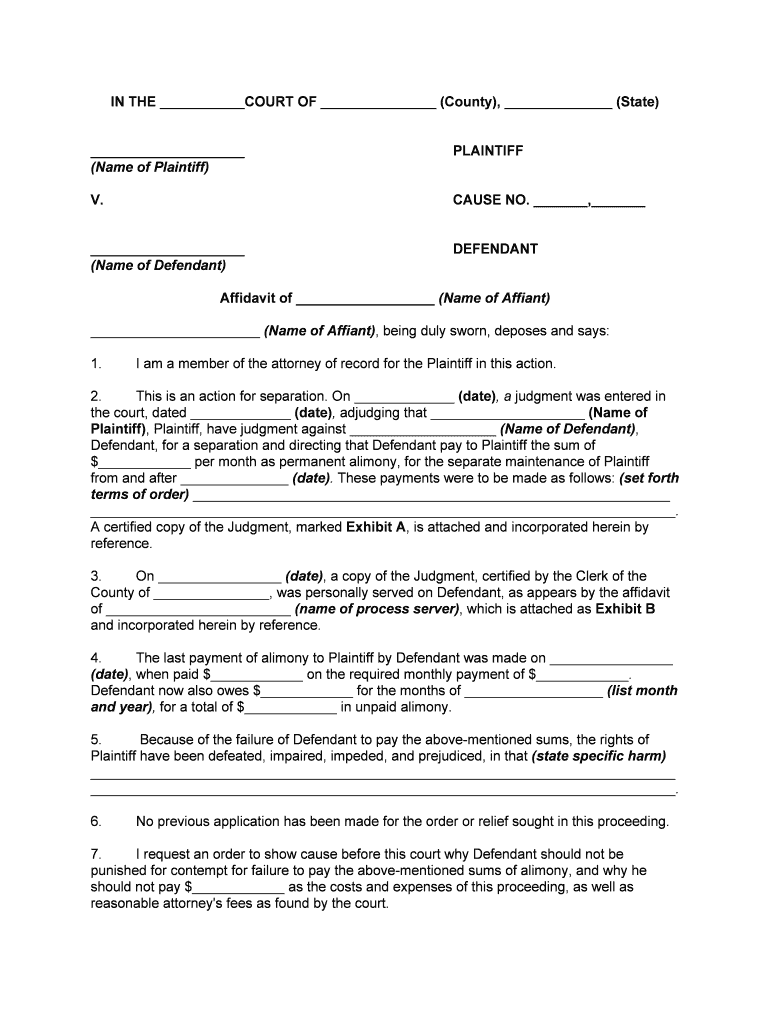
Order Contempt Form


What is the Order Contempt
The Order Contempt is a legal document issued by a court to enforce compliance with a previous court order. It is typically used in family law cases, such as child support or visitation disputes, where one party fails to adhere to the terms set by the court. The purpose of this order is to compel the non-compliant party to fulfill their obligations or face potential penalties. Understanding this order is crucial for individuals involved in legal proceedings, as it outlines the consequences of failing to comply with court directives.
Key Elements of the Order Contempt
Several key elements must be present for an Order Contempt to be valid. These include:
- Clear Court Order: There must be a specific court order that the individual is accused of violating.
- Knowledge of the Order: The individual must have been aware of the court order.
- Willful Disobedience: It must be demonstrated that the individual intentionally failed to comply with the order.
- Opportunity to Comply: The individual must have had a reasonable opportunity to comply with the order before contempt is claimed.
These elements are essential for the court to determine whether contempt has occurred and what penalties may be imposed.
How to Use the Order Contempt
Using the Order Contempt involves several steps. First, the party seeking enforcement must file a motion with the court, outlining how the other party has failed to comply with the existing order. This motion should include evidence of the non-compliance, such as missed payments or failure to adhere to visitation schedules. Once filed, a hearing will be scheduled where both parties can present their cases. If the court finds the accused party in contempt, it may impose penalties, including fines or even jail time, depending on the severity of the violation.
Steps to Complete the Order Contempt
Completing the Order Contempt process requires careful attention to detail. Here are the steps involved:
- Review the Original Court Order: Ensure you understand the specific obligations outlined in the order.
- Gather Evidence: Collect documentation that demonstrates the other party's failure to comply.
- File a Motion: Submit a motion for contempt to the court, detailing the non-compliance and including your evidence.
- Attend the Hearing: Be prepared to present your case before the judge, including your evidence and any witnesses.
- Await the Court's Decision: The court will determine whether contempt occurred and what penalties, if any, will be imposed.
Legal Use of the Order Contempt
The legal use of the Order Contempt is vital in ensuring compliance with court orders. Courts typically view contempt as a serious matter, as it undermines the authority of the judicial system. Legal representation is often advisable when pursuing an Order Contempt, as an attorney can help navigate the complexities of the legal process and ensure that all necessary steps are followed. Proper legal use can lead to effective enforcement of court orders and protection of the rights of the involved parties.
Filing Deadlines / Important Dates
Filing deadlines for an Order Contempt can vary based on jurisdiction and the specifics of the case. It is important to be aware of any deadlines set by the court for filing motions or responding to contempt claims. Missing these deadlines can result in the dismissal of the motion or other negative consequences. Therefore, individuals should consult with legal counsel to ensure compliance with all relevant timelines and to maintain their rights throughout the process.
Quick guide on how to complete order contempt
Complete Order Contempt seamlessly on any device
Digital document management has become increasingly favored by companies and individuals alike. It offers an ideal eco-friendly alternative to conventional printed and signed documentation, as you can easily locate the necessary form and securely preserve it online. airSlate SignNow equips you with all the tools required to create, edit, and electronically sign your documents swiftly without any holdups. Handle Order Contempt on any device using airSlate SignNow’s Android or iOS applications and enhance your document-centric processes today.
The easiest way to edit and electronically sign Order Contempt with ease
- Locate Order Contempt and click on Access Form to initiate the process.
- Use the tools we offer to complete your form.
- Emphasize pertinent sections of your documents or obscure sensitive information with tools provided by airSlate SignNow specifically for this purpose.
- Create your eSignature with the Signature tool, which takes mere seconds and holds the same legal validity as an ink signature.
- Verify all the details and click on the Finish button to secure your modifications.
- Select your preferred method for sending your form, whether by email, SMS, or invite link, or download it to your computer.
Say goodbye to lost or misplaced documents, tedious form searches, or mistakes that necessitate printing new copies. airSlate SignNow meets all your document management needs in just a few clicks from any device of your choosing. Modify and eSign Order Contempt to ensure outstanding communication throughout every stage of the form preparation process with airSlate SignNow.
Create this form in 5 minutes or less
Create this form in 5 minutes!
People also ask
-
What is an affidavit attorney form and how is it used?
An affidavit attorney form is a legal document that allows an individual to declare certain facts as true under oath. It is often used in legal proceedings to provide sworn statements. By using airSlate SignNow, you can easily create and eSign your affidavit attorney form, making the process efficient and secure.
-
How does airSlate SignNow simplify the affidavit attorney form process?
AirSlate SignNow simplifies the affidavit attorney form process by providing an intuitive interface that allows users to create, send, and eSign documents effortlessly. With customizable templates and easy-to-use features, you can complete the affidavit attorney form quickly without the hassle of traditional paperwork.
-
Are there any costs associated with using the affidavit attorney form on airSlate SignNow?
Yes, airSlate SignNow offers several pricing plans tailored to different user needs. While you can start with a free trial, subscriptions provide additional features for managing and eSigning affidavit attorney forms with unlimited access. Choose a plan that best fits your business requirements.
-
Can I integrate airSlate SignNow with my existing software for affidavit attorney forms?
Absolutely! AirSlate SignNow integrates seamlessly with a variety of software applications, allowing you to manage your affidavit attorney forms alongside your existing tools. This ensures a smooth workflow and enhances your overall productivity when handling important documents.
-
What security measures are in place for my affidavit attorney form?
AirSlate SignNow prioritizes the security of your affidavit attorney form by employing advanced encryption protocols to protect your documents. Additionally, each signed document is securely stored in compliance with legal standards, ensuring confidentiality and integrity throughout the signing process.
-
Is it easy to share an affidavit attorney form with others using airSlate SignNow?
Yes, sharing an affidavit attorney form with others is simple using airSlate SignNow. You can easily send your document via email, link, or directly through the platform, allowing multiple users to review and sign. This feature streamlines the collaboration process, making it efficient for all parties involved.
-
Can I track the status of my affidavit attorney form once it is sent?
Yes, airSlate SignNow provides real-time tracking features for your affidavit attorney form. You will receive notifications and updates regarding the signing status, so you can see when the document has been viewed, signed, or completed. This keeps you informed throughout the entire process.
Get more for Order Contempt
- From lessor named above given to secure a loan by lienholder to lessor on lands the form
- We have compiled the following information in order to help you locate your utility
- Control number dc adop2 pkg form
- Bill of costs form bill of costs form ao 133
- Free third party summons use the tab findformscom
- Certificationfml form
- Utility asset purchase agreement this dms form
- In the district of columbia to wit form
Find out other Order Contempt
- Help Me With eSignature Washington IOU
- eSign Indiana Home Improvement Contract Myself
- eSign North Dakota Architectural Proposal Template Online
- How To eSignature Alabama Mechanic's Lien
- Can I eSign Alabama Car Insurance Quotation Form
- eSign Florida Car Insurance Quotation Form Mobile
- eSign Louisiana Car Insurance Quotation Form Online
- Can I eSign Massachusetts Car Insurance Quotation Form
- eSign Michigan Car Insurance Quotation Form Online
- eSign Michigan Car Insurance Quotation Form Mobile
- eSignature Massachusetts Mechanic's Lien Online
- eSignature Massachusetts Mechanic's Lien Free
- eSign Ohio Car Insurance Quotation Form Mobile
- eSign North Dakota Car Insurance Quotation Form Online
- eSign Pennsylvania Car Insurance Quotation Form Mobile
- eSignature Nevada Mechanic's Lien Myself
- eSign California Life-Insurance Quote Form Online
- How To eSignature Ohio Mechanic's Lien
- eSign Florida Life-Insurance Quote Form Online
- eSign Louisiana Life-Insurance Quote Form Online