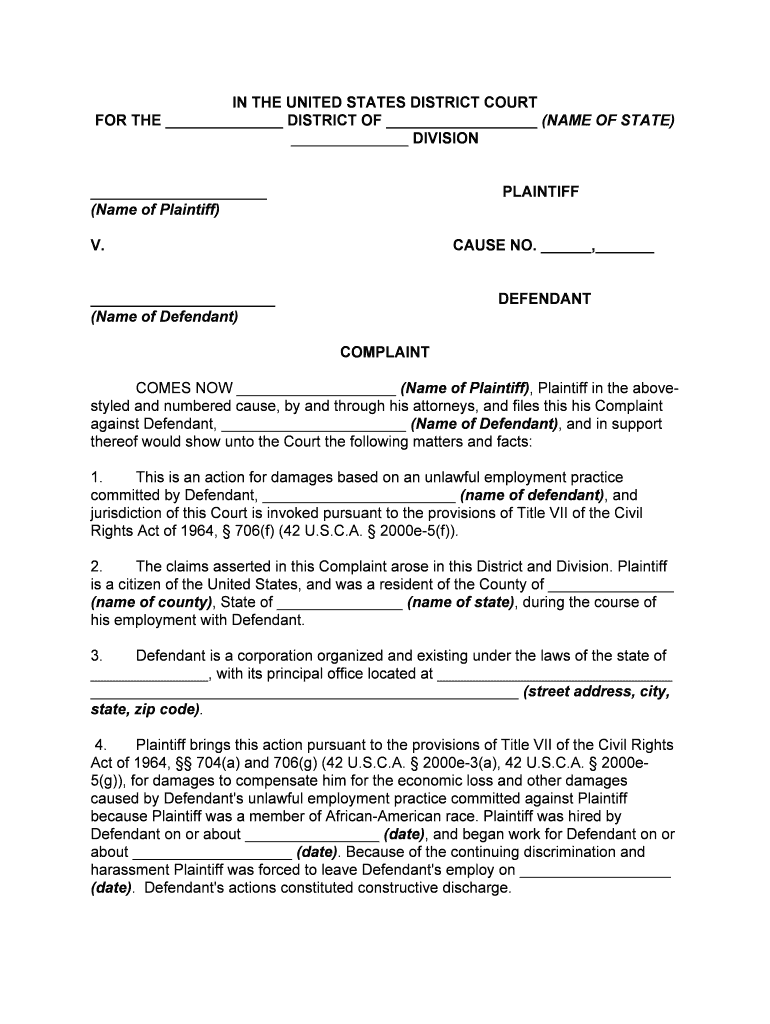
Constructive Dismissal Form


Understanding Constructive Dismissal
Constructive dismissal occurs when an employee resigns due to their employer creating an intolerable work environment. This can include significant changes in job duties, harassment, or unsafe working conditions. In such cases, the employee may have a valid claim for discrimination if they can demonstrate that these conditions were a direct result of discriminatory practices. Understanding the nuances of constructive dismissal is crucial for both employees and employers to navigate potential legal challenges effectively.
Key Elements of Constructive Dismissal
Several key elements must be present for a claim of constructive dismissal to be valid:
- Employer's Conduct: The employer must have engaged in behavior that significantly alters the employment relationship.
- Employee's Response: The employee must resign as a direct response to the employer's conduct.
- Intolerable Conditions: The conditions must be so severe that a reasonable person would feel compelled to resign.
- Documented Evidence: Evidence of the employer's conduct and the employee's resignation must be documented to support the claim.
Steps to Complete a Constructive Dismissal Claim
Filing a constructive dismissal claim involves several important steps:
- Gather Evidence: Collect all relevant documentation, including emails, performance reviews, and witness statements.
- Consult Legal Counsel: Seek advice from a legal professional who specializes in employment law to understand your rights and options.
- File a Complaint: Submit a formal complaint to the appropriate agency or court, detailing the circumstances of your claim.
- Attend Mediation or Hearings: Be prepared to participate in mediation sessions or hearings to resolve the dispute.
Legal Use of Constructive Dismissal
Constructive dismissal claims must adhere to specific legal standards to be considered valid. In the United States, these claims are often evaluated based on federal and state employment laws. It is essential to understand the legal framework surrounding discrimination and constructive dismissal, as this can significantly impact the outcome of a case. Legal representation can provide guidance on how to navigate these complexities effectively.
Examples of Constructive Dismissal Cases
Understanding real-world examples of constructive dismissal can provide clarity on how these claims are evaluated:
- Harassment Cases: An employee resigns after repeated instances of harassment by a supervisor that the employer fails to address.
- Job Role Changes: An employee is demoted without cause, leading them to resign due to a loss of status and pay.
- Unsafe Working Conditions: An employee leaves their job because the employer does not rectify hazardous working conditions despite repeated complaints.
Required Documents for Filing
When filing a constructive dismissal claim, certain documents are necessary to support your case:
- Employment Contract: A copy of the original employment agreement outlining job responsibilities and terms.
- Correspondence: Any relevant emails or messages that demonstrate the employer's conduct.
- Witness Statements: Statements from colleagues who can corroborate your claims of discrimination or intolerable conditions.
- Resignation Letter: A copy of your resignation letter, which should clearly state the reasons for leaving.
Quick guide on how to complete constructive dismissal
Execute Constructive Dismissal seamlessly on any gadget
Digital document management has become favored by businesses and individuals alike. It offers an ideal eco-friendly substitute for traditional printed and signed paperwork, allowing you to access the required form and securely save it online. airSlate SignNow equips you with all the necessary tools to create, modify, and eSign your documents swiftly without interruptions. Manage Constructive Dismissal on any gadget with airSlate SignNow Android or iOS applications and simplify any document-related procedure today.
The simplest method to modify and eSign Constructive Dismissal effortlessly
- Access Constructive Dismissal and click Obtain Form to begin.
- Utilize the tools we offer to complete your form.
- Highlight important sections of the documents or conceal sensitive information with tools that airSlate SignNow provides specifically for that purpose.
- Create your signature using the Sign feature, which takes mere seconds and holds the same legal significance as a conventional wet ink signature.
- Review all the details and press the Finished button to preserve your modifications.
- Choose how you wish to deliver your form, whether by email, SMS, invite link, or download it to your computer.
Eliminate the hassle of lost or misfiled documents, exhausting form searches, or mistakes that require new document copies. airSlate SignNow addresses all your document management needs in just a few clicks from any device you prefer. Modify and eSign Constructive Dismissal while ensuring excellent communication at every step of your form preparation journey with airSlate SignNow.
Create this form in 5 minutes or less
Create this form in 5 minutes!
People also ask
-
How can airSlate SignNow help in dealing with discrimination issues in the workplace?
airSlate SignNow provides a streamlined way to document and manage agreements, which is essential for addressing discrimination complaints effectively. By ensuring all relevant documentation is eSigned and stored securely, businesses can demonstrate their commitment to preventing discrimination and adhering to regulatory standards.
-
What features does airSlate SignNow offer to help prevent discrimination in hiring?
With features like customizable templates and approval workflows, airSlate SignNow makes it easy to maintain fair hiring practices. By standardizing documents, businesses can ensure that subjective biases are minimized, thus supporting a discrimination-free hiring process.
-
Is airSlate SignNow compliant with regulations related to discrimination?
Yes, airSlate SignNow is designed to comply with various regulations, including those related to workplace discrimination. This compliance helps businesses protect themselves from potential discrimination claims while ensuring they keep thorough records of their eSigned documents.
-
What are the pricing options for using airSlate SignNow in managing discrimination-related documents?
airSlate SignNow offers flexible pricing plans tailored to different business needs. These cost-effective solutions empower companies to manage several types of documents, including those related to discrimination, without overspending on administrative tasks.
-
Can airSlate SignNow be integrated with other tools to enhance compliance against discrimination?
Absolutely! airSlate SignNow integrates seamlessly with numerous CRM and HR management tools. This integration provides businesses with a holistic view of their operations, aiding in the enforcement of non-discrimination policies throughout the entire employee lifecycle.
-
How does airSlate SignNow ensure the security of documents related to discrimination cases?
Security is a priority for airSlate SignNow. The platform utilizes advanced encryption and secure cloud storage to protect sensitive documents pertaining to discrimination cases, ensuring that only authorized personnel have access to critical information.
-
What benefits does airSlate SignNow offer to small businesses facing discrimination challenges?
Small businesses can signNowly benefit from airSlate SignNow's user-friendly platform, which allows for easy document management focused on combating discrimination. The affordability and efficiency of this tool make it ideal for small enterprises looking to uphold fair practices without escalating costs.
Get more for Constructive Dismissal
- Co 903 a form
- Co 932 form
- Small claimsdistrict of columbia courts dc courts form
- Form 53 statement of consent to proceed before a united
- I an adult resident citizen of washington district of columbia being of sound form
- Revdcitation4c 10 release general formdoc
- Affidavit in support of an arrest warrant form
- Tesis acuerdos plenariospdfjurisprudenciaderecho penal form
Find out other Constructive Dismissal
- How Do I eSignature Alaska Life Sciences Presentation
- Help Me With eSignature Iowa Life Sciences Presentation
- How Can I eSignature Michigan Life Sciences Word
- Can I eSignature New Jersey Life Sciences Presentation
- How Can I eSignature Louisiana Non-Profit PDF
- Can I eSignature Alaska Orthodontists PDF
- How Do I eSignature New York Non-Profit Form
- How To eSignature Iowa Orthodontists Presentation
- Can I eSignature South Dakota Lawers Document
- Can I eSignature Oklahoma Orthodontists Document
- Can I eSignature Oklahoma Orthodontists Word
- How Can I eSignature Wisconsin Orthodontists Word
- How Do I eSignature Arizona Real Estate PDF
- How To eSignature Arkansas Real Estate Document
- How Do I eSignature Oregon Plumbing PPT
- How Do I eSignature Connecticut Real Estate Presentation
- Can I eSignature Arizona Sports PPT
- How Can I eSignature Wisconsin Plumbing Document
- Can I eSignature Massachusetts Real Estate PDF
- How Can I eSignature New Jersey Police Document