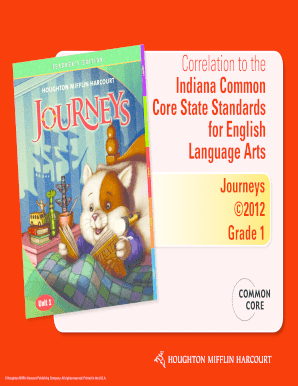
New Haven School Self Evaluation Form Doe in


What is the New Haven School Self Evaluation Form Doe In
The New Haven School Self Evaluation Form Doe In is a comprehensive document designed for educational institutions to assess their performance and effectiveness. This form serves as a tool for schools to reflect on their practices, identify strengths, and pinpoint areas for improvement. It typically includes sections related to academic achievement, student engagement, and community involvement, ensuring a holistic evaluation of the school's operations.
How to use the New Haven School Self Evaluation Form Doe In
Using the New Haven School Self Evaluation Form Doe In involves several key steps. First, gather relevant data and feedback from various stakeholders, including teachers, students, and parents. Next, complete each section of the form thoughtfully, providing specific examples and evidence to support your evaluations. After filling out the form, it is important to review the responses for accuracy and completeness before submission. This process encourages collaboration and transparency within the school community.
Steps to complete the New Haven School Self Evaluation Form Doe In
Completing the New Haven School Self Evaluation Form Doe In can be broken down into a series of manageable steps:
- Gather necessary data, including academic performance metrics and feedback from stakeholders.
- Review the form's sections to understand the required information.
- Fill out each section, ensuring clarity and specificity in your responses.
- Involve a diverse group of stakeholders in the evaluation process for a well-rounded perspective.
- Review the completed form for accuracy and completeness.
- Submit the form according to the specified guidelines.
Key elements of the New Haven School Self Evaluation Form Doe In
The New Haven School Self Evaluation Form Doe In comprises several key elements that facilitate a thorough assessment. These include:
- Academic Performance: Metrics related to student achievement and growth.
- Curriculum Evaluation: An analysis of the effectiveness and relevance of the curriculum offered.
- Stakeholder Engagement: Feedback from parents, students, and staff regarding their experiences and satisfaction.
- Resource Allocation: Assessment of how resources are distributed and utilized within the school.
- Improvement Plans: Identification of areas needing enhancement and strategies for achieving those improvements.
Legal use of the New Haven School Self Evaluation Form Doe In
The New Haven School Self Evaluation Form Doe In is designed to comply with relevant educational regulations and standards. Schools must ensure that the information collected respects privacy laws and is used solely for the purpose of improving educational outcomes. Adhering to legal guidelines not only protects the institution but also fosters trust among stakeholders.
Examples of using the New Haven School Self Evaluation Form Doe In
Examples of using the New Haven School Self Evaluation Form Doe In can illustrate its practical applications. For instance, a school may use the form to evaluate its performance after a new curriculum implementation. By analyzing feedback and performance data, the school can determine the effectiveness of the changes made. Additionally, schools may utilize the form during accreditation processes to demonstrate their commitment to continuous improvement and accountability.
Quick guide on how to complete new haven school self evaluation form doe in
Complete New Haven School Self Evaluation Form Doe In effortlessly on any device
Online document management has become increasingly favored by businesses and individuals alike. It offers an ideal eco-friendly substitute for conventional printed and signed documents, allowing you to locate the correct form and securely store it online. airSlate SignNow equips you with all the necessary tools to create, modify, and eSign your documents promptly without any holdups. Manage New Haven School Self Evaluation Form Doe In on any device using the airSlate SignNow applications for Android or iOS and enhance any document-centric procedure today.
How to edit and eSign New Haven School Self Evaluation Form Doe In with ease
- Locate New Haven School Self Evaluation Form Doe In and click Get Form to begin.
- Utilize the tools we offer to fill out your form.
- Highlight pertinent sections of your documents or conceal sensitive information with tools specifically provided by airSlate SignNow for that purpose.
- Create your eSignature using the Sign tool, which takes mere seconds and carries the same legal validity as a conventional wet ink signature.
- Review all the details and click the Done button to save your modifications.
- Select how you prefer to share your form, whether by email, SMS, invitation link, or download it to your computer.
Eliminate concerns about lost or disorganized files, tedious form searches, or errors necessitating the printing of new document copies. airSlate SignNow fulfills all your document management needs in just a few clicks from any device you choose. Modify and eSign New Haven School Self Evaluation Form Doe In and ensure outstanding communication throughout your form preparation process with airSlate SignNow.
Create this form in 5 minutes or less
Create this form in 5 minutes!
How to create an eSignature for the new haven school self evaluation form doe in
How to create an electronic signature for a PDF online
How to create an electronic signature for a PDF in Google Chrome
How to create an e-signature for signing PDFs in Gmail
How to create an e-signature right from your smartphone
How to create an e-signature for a PDF on iOS
How to create an e-signature for a PDF on Android
People also ask
-
What is the New Haven School Self Evaluation Form Doe In?
The New Haven School Self Evaluation Form Doe In is a customizable document designed for educational institutions to evaluate their processes and performance. With airSlate SignNow, this form can be easily created, sent, and signed, ensuring compliance and efficiency in self-evaluation.
-
How can I create the New Haven School Self Evaluation Form Doe In using airSlate SignNow?
Creating the New Haven School Self Evaluation Form Doe In is simple with airSlate SignNow's user-friendly interface. You can start by choosing a template from our library or building one from scratch, adding fields and options that suit your specific evaluation needs.
-
Is the New Haven School Self Evaluation Form Doe In customizable?
Yes, the New Haven School Self Evaluation Form Doe In is fully customizable to fit the unique requirements of your school. You can add or remove sections, modify questions, and tailor the layout to meet your standards and preferences.
-
What are the benefits of using the New Haven School Self Evaluation Form Doe In?
Using the New Haven School Self Evaluation Form Doe In streamlines the evaluation process, saves time, and enhances accuracy in data collection. It allows educators to gather feedback efficiently, ultimately leading to improved performance and accountability within the school.
-
What pricing options are available for the New Haven School Self Evaluation Form Doe In?
airSlate SignNow offers flexible pricing plans that accommodate different needs and budgets for the New Haven School Self Evaluation Form Doe In. You can choose from various subscription tiers depending on the volume of documents and additional features that you require.
-
Can I integrate the New Haven School Self Evaluation Form Doe In with other tools?
Absolutely! The New Haven School Self Evaluation Form Doe In can be integrated with various third-party applications, including cloud storage solutions and student management systems. This ensures seamless data flow and enhances your overall workflow.
-
How secure is the New Haven School Self Evaluation Form Doe In?
The New Haven School Self Evaluation Form Doe In is protected with industry-standard security measures provided by airSlate SignNow. Your documents are encrypted and stored securely, ensuring confidentiality and compliance with data protection regulations.
Get more for New Haven School Self Evaluation Form Doe In
Find out other New Haven School Self Evaluation Form Doe In
- Electronic signature Alabama High Tech Stock Certificate Fast
- Electronic signature Insurance Document California Computer
- Electronic signature Texas Education Separation Agreement Fast
- Electronic signature Idaho Insurance Letter Of Intent Free
- How To Electronic signature Idaho Insurance POA
- Can I Electronic signature Illinois Insurance Last Will And Testament
- Electronic signature High Tech PPT Connecticut Computer
- Electronic signature Indiana Insurance LLC Operating Agreement Computer
- Electronic signature Iowa Insurance LLC Operating Agreement Secure
- Help Me With Electronic signature Kansas Insurance Living Will
- Electronic signature Insurance Document Kentucky Myself
- Electronic signature Delaware High Tech Quitclaim Deed Online
- Electronic signature Maine Insurance Quitclaim Deed Later
- Electronic signature Louisiana Insurance LLC Operating Agreement Easy
- Electronic signature West Virginia Education Contract Safe
- Help Me With Electronic signature West Virginia Education Business Letter Template
- Electronic signature West Virginia Education Cease And Desist Letter Easy
- Electronic signature Missouri Insurance Stock Certificate Free
- Electronic signature Idaho High Tech Profit And Loss Statement Computer
- How Do I Electronic signature Nevada Insurance Executive Summary Template