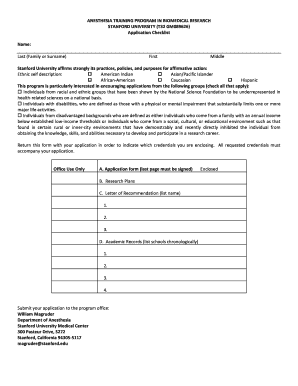
Postdoctoral Application Checklist Form


What is the Postdoctoral Application Checklist
The Postdoctoral Application Checklist is a comprehensive guide designed to assist candidates in preparing their applications for postdoctoral positions. This checklist outlines all necessary components, ensuring applicants do not overlook any critical elements during the application process. It typically includes sections for required documents, deadlines, and specific institutional requirements, making the application process more organized and efficient.
Key elements of the Postdoctoral Application Checklist
Essential components of the Postdoctoral Application Checklist often include:
- Curriculum Vitae (CV): A detailed account of academic and professional experiences.
- Research Proposal: A clear outline of the proposed research project, including objectives and methodologies.
- Letters of Recommendation: Typically two to three letters from academic or professional references who can attest to the candidate's qualifications.
- Transcripts: Official academic transcripts from previous institutions to verify educational qualifications.
- Personal Statement: A narrative that reflects the candidate's motivations, goals, and suitability for the position.
Steps to complete the Postdoctoral Application Checklist
Completing the Postdoctoral Application Checklist involves several key steps:
- Review the specific requirements of the postdoctoral position you are applying for.
- Gather all necessary documents, ensuring they meet the specified guidelines.
- Draft and refine your research proposal and personal statement.
- Request letters of recommendation well in advance of the application deadline.
- Double-check all materials for accuracy and completeness before submission.
How to use the Postdoctoral Application Checklist
The Postdoctoral Application Checklist serves as a roadmap throughout the application process. Begin by familiarizing yourself with the checklist items and prioritizing tasks based on deadlines. As you complete each component, check it off to ensure nothing is missed. This structured approach helps manage time effectively and reduces stress, allowing for a more polished application.
Application Process & Approval Time
The application process for postdoctoral positions can vary by institution but generally follows a similar timeline. After submitting your application, it typically undergoes a review process that can take several weeks to months. Candidates may be contacted for interviews during this period. It is essential to remain patient and follow up if necessary, while also preparing for potential interview questions related to your research and experience.
Required Documents
When applying for a postdoctoral position, specific documents are usually required. These include:
- Curriculum Vitae (CV)
- Research Proposal
- Letters of Recommendation
- Official Transcripts
- Personal Statement
Ensuring that all documents are complete and formatted according to the guidelines is crucial for a successful application.
Quick guide on how to complete postdoctoral application checklist
Complete [SKS] effortlessly on any gadget
Online document management has gained popularity among businesses and individuals. It serves as an ideal environmentally friendly alternative to conventional printed and signed documents, allowing you to obtain the correct form and securely store it online. airSlate SignNow provides all the tools necessary to create, modify, and electronically sign your documents quickly without delays. Handle [SKS] on any device with airSlate SignNow's Android or iOS applications and enhance any document-centric activity today.
The easiest way to edit and electronically sign [SKS] with ease
- Find [SKS] and click on Get Form to begin.
- Utilize the tools we offer to complete your form.
- Emphasize important sections of the documents or obscure confidential information with tools that airSlate SignNow provides specifically for that purpose.
- Create your electronic signature with the Sign tool, which takes mere seconds and holds the same legal validity as a conventional handwritten signature.
- Review all the details and click on the Done button to save your modifications.
- Choose how you wish to send your form, whether by email, SMS, invitation link, or download it to your computer.
Say goodbye to lost or misplaced documents, tedious form hunts, or errors that require printing new document copies. airSlate SignNow meets your document management needs in just a few clicks from any device you prefer. Edit and electronically sign [SKS] and ensure excellent communication at every stage of your form preparation process with airSlate SignNow.
Create this form in 5 minutes or less
Related searches to Postdoctoral Application Checklist
Create this form in 5 minutes!
How to create an eSignature for the postdoctoral application checklist
How to create an electronic signature for a PDF online
How to create an electronic signature for a PDF in Google Chrome
How to create an e-signature for signing PDFs in Gmail
How to create an e-signature right from your smartphone
How to create an e-signature for a PDF on iOS
How to create an e-signature for a PDF on Android
People also ask
-
What is included in the Postdoctoral Application Checklist?
The Postdoctoral Application Checklist includes essential components such as required documents, submission guidelines, and deadlines. It ensures that you have everything ready for your application, minimizing the chances of missing critical elements. Using a checklist can streamline the process and improve your chances of success.
-
How does airSlate SignNow help with the Postdoctoral Application Checklist?
airSlate SignNow simplifies the management of your Postdoctoral Application Checklist by allowing you to electronically sign and send documents quickly. This ensures that your applications are submitted on time, without the hassle of printing or mailing paperwork. With its intuitive platform, you can focus on completing your application instead of worrying about logistics.
-
What are the pricing options for airSlate SignNow?
airSlate SignNow offers flexible pricing plans to cater to different users' needs, including students and professionals preparing their Postdoctoral Application Checklist. You can choose between monthly and annual subscriptions, with varying features to suit your specific requirements. It's a cost-effective solution for anyone needing to streamline document management.
-
Can I integrate airSlate SignNow with other applications while using the Postdoctoral Application Checklist?
Yes, airSlate SignNow integrates seamlessly with various applications to enhance your Postdoctoral Application Checklist experience. This includes popular platforms such as Google Drive, Dropbox, and various document management systems. These integrations help streamline workflow, making it easier to manage your documents.
-
What benefits can I expect from using airSlate SignNow for my Postdoctoral Application Checklist?
Using airSlate SignNow for your Postdoctoral Application Checklist offers numerous benefits, including time-saving document management and enhanced security for your applications. The platform also allows for real-time collaboration, enabling you to get feedback from advisors or colleagues quickly. This can ultimately increase the chances of a successful application.
-
Is there customer support available for airSlate SignNow users?
Absolutely! airSlate SignNow provides robust customer support to assist users with any queries related to their Postdoctoral Application Checklist. You can access help through various channels, including live chat, email, and an extensive knowledge base. The support team is dedicated to ensuring you have a smooth experience with the platform.
-
How can I ensure my documents are secure while using the Postdoctoral Application Checklist with airSlate SignNow?
airSlate SignNow prioritizes security, implementing advanced encryption and compliance measures to protect your documents when using the Postdoctoral Application Checklist. You can trust that your sensitive information is safeguarded against unauthorized access. Regular audits and updates ensure continuous security and compliance with regulations.
Get more for Postdoctoral Application Checklist
Find out other Postdoctoral Application Checklist
- Sign Idaho Legal Separation Agreement Online
- Sign Illinois Legal IOU Later
- Sign Illinois Legal Cease And Desist Letter Fast
- Sign Indiana Legal Cease And Desist Letter Easy
- Can I Sign Kansas Legal LLC Operating Agreement
- Sign Kansas Legal Cease And Desist Letter Now
- Sign Pennsylvania Insurance Business Plan Template Safe
- Sign Pennsylvania Insurance Contract Safe
- How Do I Sign Louisiana Legal Cease And Desist Letter
- How Can I Sign Kentucky Legal Quitclaim Deed
- Sign Kentucky Legal Cease And Desist Letter Fast
- Sign Maryland Legal Quitclaim Deed Now
- Can I Sign Maine Legal NDA
- How To Sign Maine Legal Warranty Deed
- Sign Maine Legal Last Will And Testament Fast
- How To Sign Maine Legal Quitclaim Deed
- Sign Mississippi Legal Business Plan Template Easy
- How Do I Sign Minnesota Legal Residential Lease Agreement
- Sign South Carolina Insurance Lease Agreement Template Computer
- Sign Missouri Legal Last Will And Testament Online